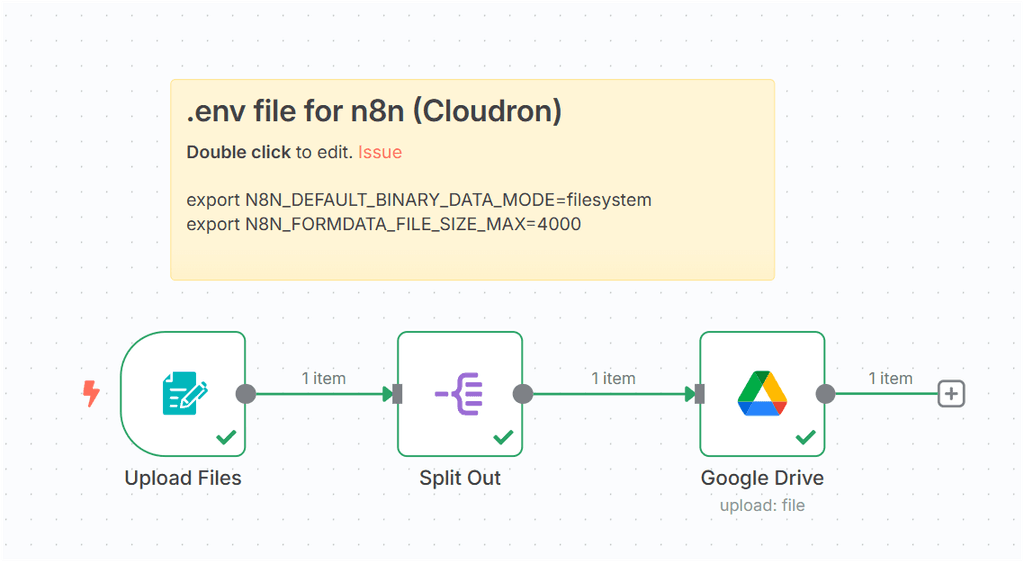Coming back to this issues as I am getting errors on backups:
Feb 08 23:00:52 box:backuptask fullBackup: app automate.bb-content.media backup finished. Took 30.926 seconds
Feb 08 23:00:52 box:locks write: current locks: {"backup_task":null}
Feb 08 23:00:52 box:locks release: app_a1372b32-5ec8-4fb7-99cb-9e687c05eac5
Feb 08 23:00:52 box:tasks update 1745: {"percent":43.85714285714286,"message":"Backing up matomo.bb-content.media (3/4). Waiting for lock"}
Feb 08 23:00:52 box:locks write: current locks: {"backup_task":null,"app_a1fea9d3-2af1-4336-ba20-148ae80f1f4f":"1745"}
Feb 08 23:00:52 box:locks acquire: app_a1fea9d3-2af1-4336-ba20-148ae80f1f4f
Feb 08 23:00:52 box:tasks update 1745: {"percent":43.85714285714286,"message":"Snapshotting app matomo.bb-content.media"}
Feb 08 23:00:52 box:backuptask fullBackup: app matomo.bb-content.media backup finished. Took 0.004 seconds
Feb 08 23:00:52 box:locks write: current locks: {"backup_task":null}
Feb 08 23:00:52 box:locks release: app_a1fea9d3-2af1-4336-ba20-148ae80f1f4f
Feb 08 23:00:52 box:taskworker Task took 51.786 seconds
Feb 08 23:00:52 box:tasks setCompleted - 1745: {"result":null,"error":{"stack":"BoxError: Error creating config.json: EACCES: permission denied, open '/home/yellowtent/appsdata/a1fea9d3-2af1-4336-ba20-148ae80f1f4f/config.json'\n at Object.writeConfig (/home/yellowtent/box/src/apps.js:3089:15)\n at snapshotApp (/home/yellowtent/box/src/backuptask.js:339:16)\n at uploadAppSnapshot (/home/yellowtent/box/src/backuptask.js:350:11)\n at backupAppWithTag (/home/yellowtent/box/src/backuptask.js:391:11)\n at process.processTicksAndRejections (node:internal/process/task_queues:95:5)","name":"BoxError","reason":"FileSystem Error","details":{},"message":"Error creating config.json: EACCES: permission denied, open '/home/yellowtent/appsdata/a1fea9d3-2af1-4336-ba20-148ae80f1f4f/config.json'"}}
Feb 08 23:00:52 box:tasks update 1745: {"percent":100,"result":null,"error":{"stack":"BoxError: Error creating config.json: EACCES: permission denied, open '/home/yellowtent/appsdata/a1fea9d3-2af1-4336-ba20-148ae80f1f4f/config.json'\n at Object.writeConfig (/home/yellowtent/box/src/apps.js:3089:15)\n at snapshotApp (/home/yellowtent/box/src/backuptask.js:339:16)\n at uploadAppSnapshot (/home/yellowtent/box/src/backuptask.js:350:11)\n at backupAppWithTag (/home/yellowtent/box/src/backuptask.js:391:11)\n at process.processTicksAndRejections (node:internal/process/task_queues:95:5)","name":"BoxError","reason":"FileSystem Error","details":{},"message":"Error creating config.json: EACCES: permission denied, open '/home/yellowtent/appsdata/a1fea9d3-2af1-4336-ba20-148ae80f1f4f/config.json'"}}
Feb 08 23:00:52 BoxError: Error creating config.json: EACCES: permission denied, open '/home/yellowtent/appsdata/a1fea9d3-2af1-4336-ba20-148ae80f1f4f/config.json'
Feb 08 23:00:52 at Object.writeConfig (/home/yellowtent/box/src/apps.js:3089:15)
Feb 08 23:00:52 at snapshotApp (/home/yellowtent/box/src/backuptask.js:339:16)
Feb 08 23:00:52 at uploadAppSnapshot (/home/yellowtent/box/src/backuptask.js:350:11)
Feb 08 23:00:52 at backupAppWithTag (/home/yellowtent/box/src/backuptask.js:391:11)
Feb 08 23:00:52 at process.processTicksAndRejections (node:internal/process/task_queues:95:5)