Coming from Zerotier _ I any really digging Netbird - Super easy setup and now have "networks" which we had on Zerotier. Running on their host now, but would love to have our own server on Cloudron. This is much more powerful than the basic wireguard in the VPN app. Please?
stevespaw
Posts
-
NetBird - WireGuard based VPN -
Rust DeskOK I have installed this on a separate server - it was super easy with Docker. I did not do the "pro" version, just the OSS. The only "downside" is that you have to send a text file with ServerID (IP address) and Key (which you can get from the docker log easily). The performance is awesome - if this was Cloudron it would be amazing. Please !
-
Peertube CLI V-6 change?The CLI examples here that used to work - https://docs.cloudron.io/apps/peertube/#cli -
are now different after the v6 update.
instead of "peertube" as the command. It is now the standard "peertube-cli"This caused me a bit of trauma until I discovered this.
Just wanted to pass this along.
Steve -
No save, no share.. no use :-(This looks like a very good project, but it seems that the self hosted version does not allow you to share or even save a project. This renders it as close to useless. Too bad, it is a very nice app other wise.
Back to Draw.io using the "Sketch" theme.
Unless anyone sees a fix to this? -
Invite failsOK again I asked too quickly. You must be logged out for this to work. I was testing sending an invite to myself before I sent them to the rest of the team... All good!
-
AzuraCast a simple, self-Hosted web radioAny Progress on this? It would be a great addition to our toolkit!
-
Rust Deskhttps://rustdesk.com/blog/2024/10/rustdesk-web-client-v2-preview/
The last part I have not spent time on is the ws setting to allow this to connect in a web browser:
This would be really great! (some nginx stuff)
-
NetBird - WireGuard based VPNOK now is the time - support for multiple OIDC-compatible identity providers simultaneously.
@girish and team - This would be great!
https://netbird.io/knowledge-hub/local-users-simplified-idp
Built-in user management - Create users directly from the Dashboard using the embedded Dex server—no external IdP required. Secure by default with bcrypt-hashed passwords and AES-256-GCM encryption
Simplified deployment - Reduced from 7+ containers down to just 5. No separate database for the IdP, no extra containers to maintain. The quickstart script handles everything automatically—from container deployment to reverse proxy configuration
Interactive setup wizard - When you first access the Dashboard, a setup wizard guides you through creating your admin account. That's it—you're done
Easy external IdP integration - Connect multiple SSO providers simultaneously (Google, Microsoft, Okta, Keycloak, etc.) directly from the Dashboard. No config files to edit, no service restarts. Optional JWT group sync automatically provisions groups from your IdP -
Upload a local file to an s3Bucket via a formSolved here: https://community.n8n.io/t/upload-a-local-file-to-an-s3bucket-via-a-form/96480/13
gDrive example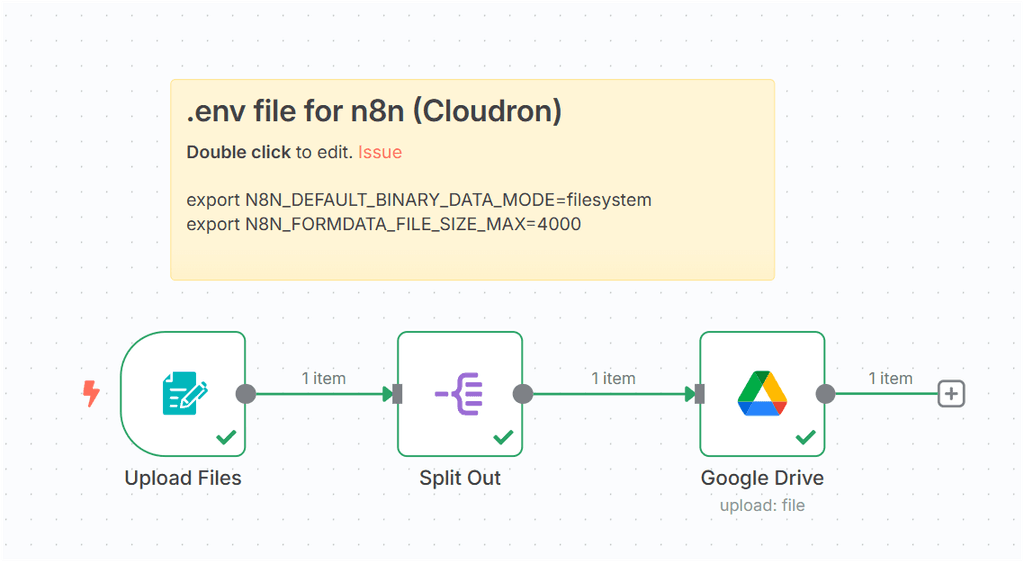
-
Move ChatwootThanks everyone, I will try to tackle this tomorrow, I will be back with questions/feedback.
-
Move Chatwoot@fbartels said in Move Chatwoot:
How did the move go?
Well it has not happened yet. The client decided wait until other issues are resolved. But it is still on the roadmap. I will post when it comes back around.
-
Crashing Postgres??This worked! Thank you

-
Move backup location of mysqldump to volumeOK just to recap - This seems to be working on my test system. This is after I followed the steps for my VPS to add a disk and the Cloudron instructions to add a disk and a volume. I did this as root. I used the "disk" in place of "volume".
Stop the app
mv /home/yellowtent/appsdata/dfaa72b8-8c42-433e-a001-c9d58563379b /mnt/disk/matomo/ ln -s /mnt/disk/matomo/dfaa72b8-8c42-433e-a001-c9d58563379b /home/yellowtent/appsdata/dfaa72b8-8c42-433e-a001-c9d58563379b chown -R yellowtent /mnt/disk/matomo/Start the app
This would be nice to automatically happen with a Cloudron tool.
I will post back and edit if I find any issues when doing this on the production.
Thanks for all of the help. -
Cloudron for a web agency ?Any Chance we will see multi-server Cloudron soon?

-
OpenTogetherTube - watch videos with your friends easilyThis supports Peertube instances with the right settings, I am told. I am going to try to setup a test docker to try.
-
PhotoPrism - Personal Photo Management powered by Go and Google TensorFlowAny updates on this package?
-
AllTube replacement MeTubehttps://github.com/alexta69/metube
https://github.com/alexta69/metube/raw/master/screenshot.gif
Run using Docker
docker run -d -p 8081:8081 -v /path/to/downloads:/downloads ghcr.io/alexta69/metube
Run using docker-compose
services:
metube:
image: ghcr.io/alexta69/metube
container_name: metube
restart: unless-stopped
ports:
- "8081:8081"
volumes:
- /path/to/downloads:/downloads
Configuration via environment variables
Certain values can be set via environment variables, using the -e parameter on the docker command line, or the environment: section in docker-compose.UID: user under which MeTube will run. Defaults to 1000.
GID: group under which MeTube will run. Defaults to 1000.
UMASK: umask value used by MeTube. Defaults to 022.
DEFAULT_THEME: default theme to use for the ui, can be set to light, dark or auto. Defaults to auto.
DOWNLOAD_DIR: path to where the downloads will be saved. Defaults to /downloads in the docker image, and . otherwise.
AUDIO_DOWNLOAD_DIR: path to where audio-only downloads will be saved, if you wish to separate them from the video downloads. Defaults to the value of DOWNLOAD_DIR.
DOWNLOAD_DIRS_INDEXABLE: if true, the download dirs (DOWNLOAD_DIR and AUDIO_DOWNLOAD_DIR) are indexable on the webserver. Defaults to false.
CUSTOM_DIRS: whether to enable downloading videos into custom directories within the DOWNLOAD_DIR (or AUDIO_DOWNLOAD_DIR). When enabled, a drop-down appears next to the Add button to specify the download directory. Defaults to true.
CREATE_CUSTOM_DIRS: whether to support automatically creating directories within the DOWNLOAD_DIR (or AUDIO_DOWNLOAD_DIR) if they do not exist. When enabled, the download directory selector becomes supports free-text input, and the specified directory will be created recursively. Defaults to true.
STATE_DIR: path to where the queue persistence files will be saved. Defaults to /downloads/.metube in the docker image, and . otherwise.
TEMP_DIR: path where intermediary download files will be saved. Defaults to /downloads in the docker image, and . otherwise.
Set this to an SSD or RAM filesystem (e.g., tmpfs) for better performance
Note: Using a RAM filesystem may prevent downloads from being resumed
DELETE_FILE_ON_TRASHCAN: if true, downloaded files are deleted on the server, when they are trashed from the "Completed" section of the UI. Defaults to false.
URL_PREFIX: base path for the web server (for use when hosting behind a reverse proxy). Defaults to /.
PUBLIC_HOST_URL: base URL for the download links shown in the UI for completed files. By default MeTube serves them under its own URL. If your download directory is accessible on another URL and you want the download links to be based there, use this variable to set it.
HTTPS: use https instead of http(CERTFILE and KEYFILE required). Defaults to false.
CERTFILE: HTTPS certificate file path.
KEYFILE: HTTPS key file path.
PUBLIC_HOST_AUDIO_URL: same as PUBLIC_HOST_URL but for audio downloads.
OUTPUT_TEMPLATE: the template for the filenames of the downloaded videos, formatted according to this spec. Defaults to %(title)s.%(ext)s.
OUTPUT_TEMPLATE_CHAPTER: the template for the filenames of the downloaded videos, when split into chapters via postprocessors. Defaults to %(title)s - %(section_number)s %(section_title)s.%(ext)s.
OUTPUT_TEMPLATE_PLAYLIST: the template for the filenames of the downloaded videos, when downloaded as a playlist. Defaults to %(playlist_title)s/%(title)s.%(ext)s. When empty then OUTPUT_TEMPLATE is used.
DEFAULT_OPTION_PLAYLIST_STRICT_MODE: if true, the "Strict Playlist mode" switch will be enabled by default. In this mode the playlists will be downloaded only if the url strictly points to a playlist. Urls to videos inside a playlist will be treated same as direct video url. Defaults to false .
DEFAULT_OPTION_PLAYLIST_ITEM_LIMIT: Maximum numer of playlist items that can be downloaded. Defaults to 0 (no limit).
YTDL_OPTIONS: Additional options to pass to youtube-dl, in JSON format. See available options here. They roughly correspond to command-line options, though some do not have exact equivalents here, for example --recode-video has to be specified via postprocessors. Also note that dashes are replaced with underscores.
YTDL_OPTIONS_FILE: A path to a JSON file that will be loaded and used for populating YTDL_OPTIONS above. Please note that if both YTDL_OPTIONS_FILE and YTDL_OPTIONS are specified, the options in YTDL_OPTIONS take precedence.
ROBOTS_TXT: A path to a robots.txt file mounted in the container
The following example value for YTDL_OPTIONS embeds English subtitles and chapter markers (for videos that have them), and also changes the permissions on the downloaded video and sets the file modification timestamp to the date of when it was downloaded:environment: - 'YTDL_OPTIONS={"writesubtitles":true,"subtitleslangs":["en","-live_chat"],"updatetime":false,"postprocessors":[{"key":"Exec","exec_cmd":"chmod 0664","when":"after_move"},{"key":"FFmpegEmbedSubtitle","already_have_subtitle":false},{"key":"FFmpegMetadata","add_chapters":true}]}'The following example value for OUTPUT_TEMPLATE sets:
-
peertube cli commandsIt turns out that the install source folder name needs to be the exact same as destination name inside the plug-in. My folder name plugin-v1.1.0 was the issue. Thanks
-
after 7.6 update - redirects are messed upI just reinstalled castopod - (I had just started working with it) it seems to be working now. So much for troubleshooting - sorry.
-
Exporting from TLDraw to PNG, JPG doesn't work@girish The TLDraw v2 is so much better in many ways. Have you made any progress on this? Thanks!
