Federated blogging application (ActivityPub)
https://joinplu.me/
stoccafisso
Posts
-
Plume -
Install errors@james thanks for helping.
I do know I can create custom profile fields, but that is not the issue.
To illustrate I will post two images from an earlier HumHub installation that works as it shall do. In the following two pictures you will see that there are a lot of preconfigured standard profile fields (created by the fresh installation itself) available for the user, and also in the admin area for further configuration, for example to chose which profile fields to be visible in the "People" overview.
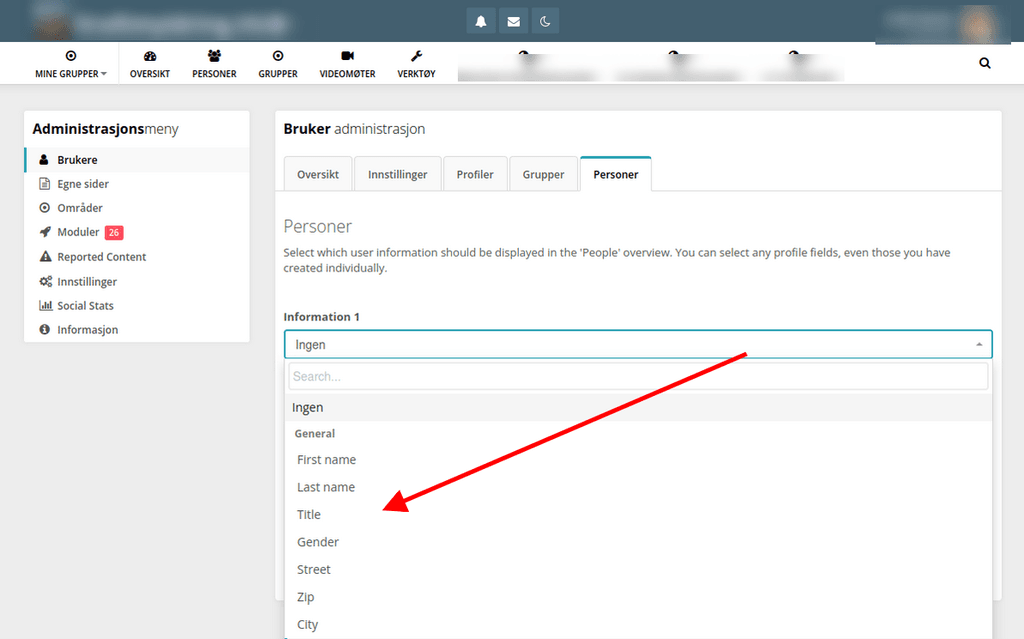
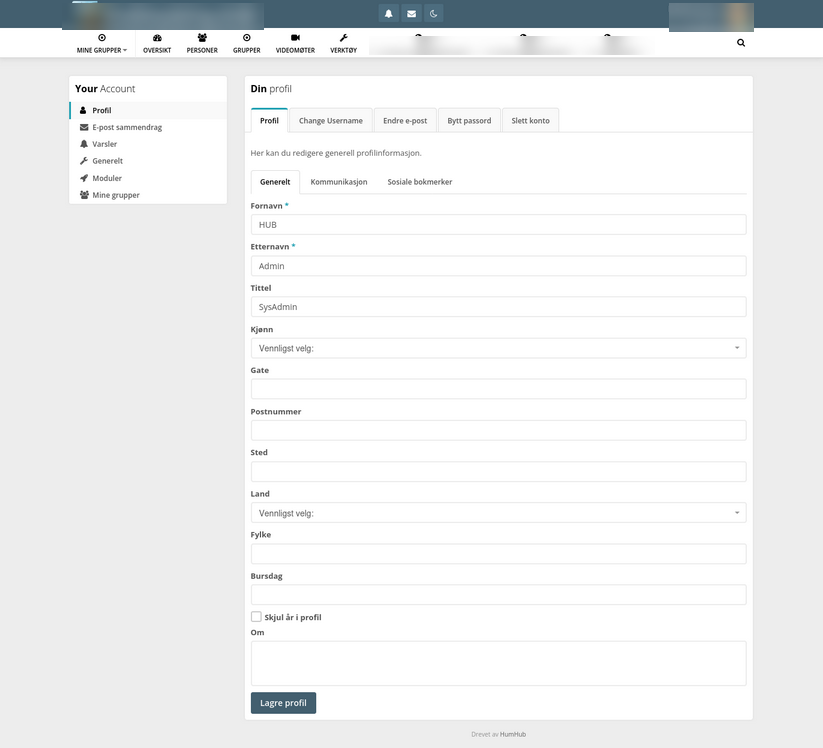
As you can see from the below attached screenshot of this failed attempt to install a new HumHub, you will see that all those preconfigured profile fields are totally missing, all of them.
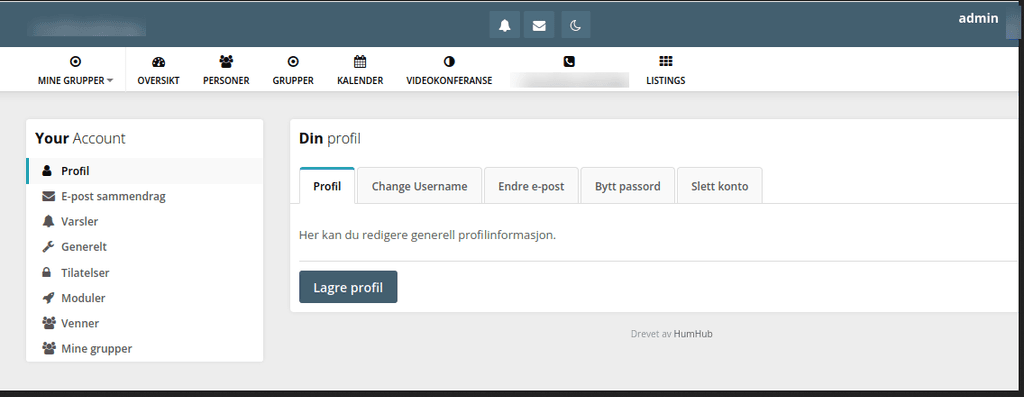
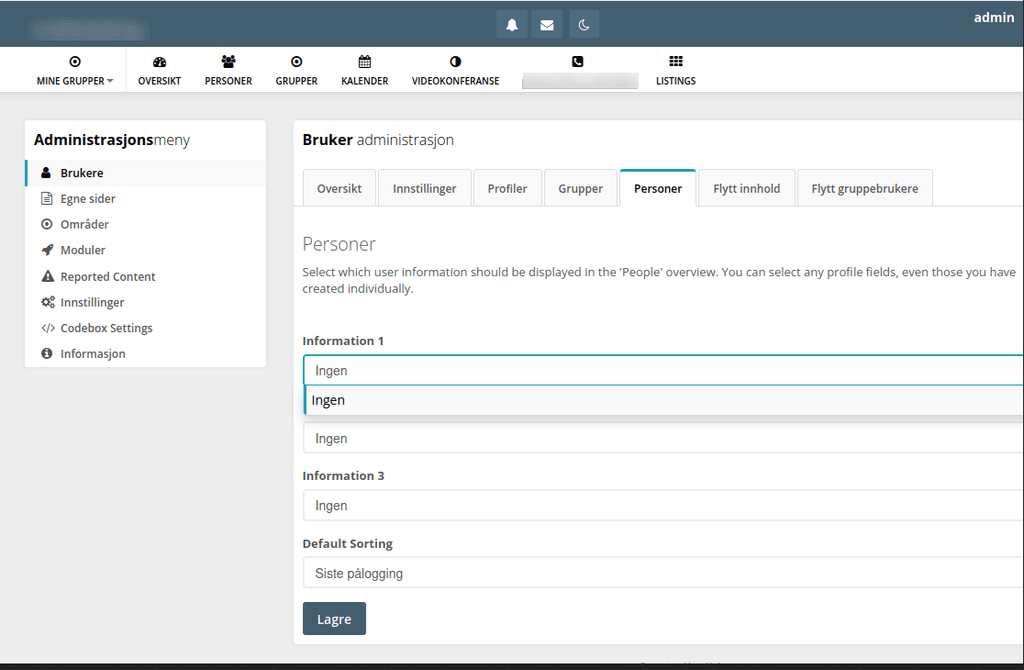
A user can not even fill in their first and last name, because there is no place to enter them. And no place to enter other standard profile field information.
Hope this better illustrate the problem with this new attempt at setting up a fresh HumHub, and tried on two different cloudrons on two different Digital Ocean droplets. Yes, I have tried to install the latest 1.17.4 (app version 1.8.3). Problem still there.
-
Why "rolling release" instead of stable?Hi team
It looks to me that cloudron packaged AzuraCast is the rolling release instead of stable. (I see it in the /admin/updates/ section.
Why not use the stable instead? There seems to be many bugs in the rolling release version that make it almost impossible to run a working radio station.
Any thoughts?
-
Cloudron overrides iptables-persistent@nebulon said in Cloudron overrides iptables-persistent:
iptables-save >/etc/iptables/rules.v4
Thanks @nebulon , that may be the problem, as I initially only ran the command
iptables-saveinstead of
iptables-save >/etc/iptables/rules.v4(I followed this guide: https://linuxconfig.org/how-to-make-iptables-rules-persistent-after-reboot-on-linux)
Now the iptables rules (inkl custom rules) persist after reboot, but then again...cloudron has had no reason to do changes.
So I provoked it by installing another app (wordpress-app). A few seconds after installation it said wordpress was running, but I could not access it. A few seconds later I could. So it seems it is working. (Maybe I should have tried another app, with other ports)
@necrevistonnezr maybe you could also benefit from looking at iptables-persistent? https://linuxconfig.org/how-to-make-iptables-rules-persistent-after-reboot-on-linux
-
Hiding Wordpress app login page create backup problemHi all
In wordpress app I use a plugin to hide the login page /wp-admin and /wp-login.php. Accessing these pages will then give the user a 404
BUT, it seems cloudron is sending a form of beacon signal to the wordpress app login page, to figure out if the app is up working or not. As cloudron does not find the login page, it detect it as an error and state in the cloudron admin panel that the app is "Not responding", even though the wordpress app is running fine.
It may look like this also prevents cloudron from creating automatic backups of the app, even if it is configured to do so. Manual backup seems to work though.
-
My Wallabag has not been updated since v. 2.4.1@joseph if you read my opening post, you will see that I am fully aware of the procedure. However, in my case I can not export any backup from the old Wallabag, as I get export 500 error whatever way I try to export those more than 3000 stored articles. Thats why I created this post with request for help.
-
New installation, not able to log in@girish said in New installation, not able to log in:
echo "changeme" | npm run reset-password -- -u root
Thank you @girish. I actually had a lot running on this cloudron, but could not get PeerTube to work even if I removed several other apps to free up memory.
But the above command for some strange reason fixed it and solved the problem. PeerTube is now working!
Thank you

-
Install errorsThe "earlier" HumHub installation was installed more than a year ago, but have been updated as new appversions has arrived, so today it is latest 1.17.4 (app version 1.8.3).
It has modules installed, but only the standard modules that everyone can install for free. And none of them modify the standard profile fields.
Also, a standard HumHub installation done the traditional way comes with preconfigured standard profile fields. I find it very strange and unlikely that the cloudron version of the HumHub has gotten the profile fields stripped away "by intelligent design". If so, then why?
So something is probably wrong with the cloudronapp itself, as I have tried to install it on two different cloudrons that reside on two different DO droplets, and both show the same lack of profile fields.
This error also created a lot of other problems, but I think it is a waste of time trying to discuss those at this stage. First I need to figure out why the installation has no preconfigured profile fields, and if that result is not intended and can be fixed in the app-packaging so the installation can be done complete, then the other errors may be fixed as well.
-
Install errors@scooke said in Install errors:
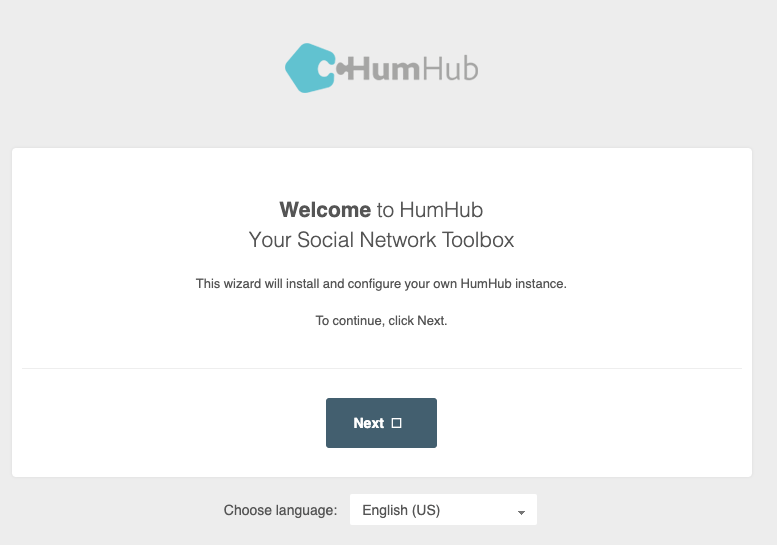
Yes, I also saw the same as in this screenshot a couple of times during my many attempts at installing, and reinstalling this thing.
And thank you very much for helping and contributing to problem solving

-
Install errors@james fantastic, thank you. I will try that.
Just one question. Will this work well for later updates of the app?
-
Encrypted Client Hello (ECH) protocol in Cloudron?This is just a general question
Is Encrypted Client Hello (ECH) standard activated in Cloudron nginx and other Cloudron apps?
https://blog.cloudflare.com/announcing-encrypted-client-hello/
-
JamiOh man, give us JAMS (JAMS - Jami Account Management Server)

-
Revert Cloudron version?Hold on a minute....seems like restore worked well after all....strange thing....I check it out and report back....
-
After a reboot, nginx does not startProblem solved. I deleted ALL config files and restarted the server.
-
Increase character limit for toots from 500 to xxxxHi all
The default character limit for new toots is 500. But I would like to increase that limit for my special instance.
How can I do this? And hopefully make it a permanent change, not overwritten by updates?
Any help?

-
My Wallabag has not been updated since v. 2.4.1Hi all
Just discovered that my Wallabag app has version 2.4.1, so it has not been updated, even as I have it set to automatic update.
If I try to manually update it, it reports no new update to download. How can I make it update?
I have over 3000 articles in there, and it gives export 500 error when i try to export (any option), so I am not able to backup the articles and install a new updated version from scratch. So how can I do the update from 2.4.1 and still keep my articles? Is there a way to hack this manually? Or getting help from support directly on my cloudron server? (premium)
-
What port do Prometheus listen on, for Grafana to connect?Hi @james
Now I see, it was just to skip the port 9090 behind URL. I didn't even consider it possible. Thank you, it worked now

-
New installation, not able to log inHi @girish
I tried installing PeerTube on your demo server, and was able to log in to PeerTube using "root" and "changeme".
Full log from my own installation is sent you at support@cloudron.io
-
My Wallabag has not been updated since v. 2.4.1Ahh...I see now that I missed a required MANUAL update long time ago.
But now I am stuck. Any idea what I can do?
-
What port do Prometheus listen on, for Grafana to connect?Ahh...in Prometheus, just click "Status - Service discovery"
