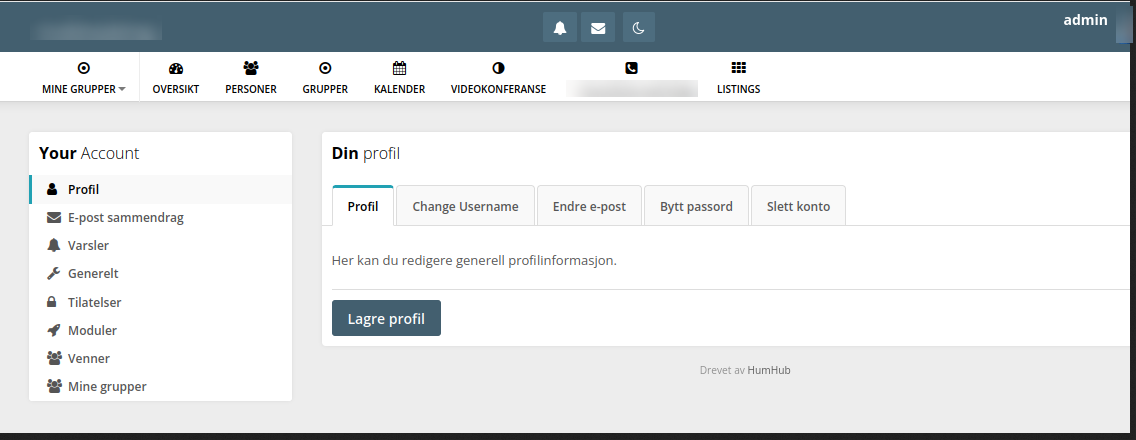For anyone doing a setup on Cloudron, I found my way here. I was specifically trying to set up monitoring of a Minio instance on my installation.
Install Prometheus normally. No special configuration is needed.
When you do mc admin prometheus generate ALIAS, you will need to make sure you set that alias up as having enough permissions to actually read everything. Using an alias that has limited access controls (e.g. read-only on a single bucket) will not work; Prometheus will not be able to query the Minio API.
Once Prometheus has a positive health check on the Minio instance, you can then set up Grafana. Install normally.
When you add Prometheus as a data source, per above, just use the HTTPS URL of the Prometheus installation on Cloudron. No port is needed.
The user must be a valid cloudron user. You might want to create a new cloudron user called "prom-graf" or similar, and only give that user permission to access Prometheus. This is just to isolate the access from (say) a standard account you use for all your other tasks/work. Add that username and password in the "basic auth" section.
At this point, you can add some dashboards. I used the "import" option, and copy-pasted JSON from these dashboards:
https://grafana.com/grafana/dashboards/13502-minio-dashboard/
At that point, I had dashboards living for my Minio installation.
I have no idea yet what log volume will look like, or rotation, or... or... but, I might update this thread (or start another) later as I discover those things. I found myself having to dig around for this information/experiment. Perhaps I just didn't read the correct docs.