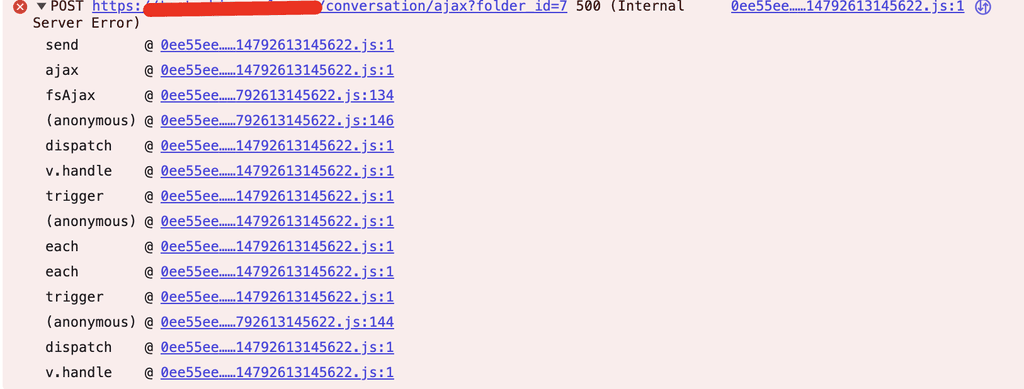Found the issue: after updating to 1.8.178, the Faster Search module causes a fatal error in line 731 of its provider. It's passing a string to count(), which expects array|Countable. Disabling the module resolves the error.
vadim
Posts
-
Critical Error After Upgrading to FreeScout 1.8.178 — "Please check your internet connection" -
Critical Error After Upgrading to FreeScout 1.8.178 — "Please check your internet connection" -
Critical Error After Upgrading to FreeScout 1.8.178 — "Please check your internet connection"I'm using FreeScout very actively and have two installations. One is small — no issues after the update. The other has over 50,000 tickets and very active daily use.
After updating to 1.8.178, every time I change something in a ticket (status, reply, etc.), I get this error:
Error occurred. Please check your internet connection and try again.
But the change still goes through.
There are no errors in the system or logs. If I roll back to the previous version — everything works perfectly again.
Tried reinstalling, cloning, using a different domain — same result. This issue only happens after the update.
-
Critical Error After Upgrading to FreeScout 1.8.178 — "Please check your internet connection"After upgrading to the latest version FreeScout 1.8.178, I started encountering a persistent issue. Whenever I perform any action on a ticket (changing status, adding a note, replying, etc.), I get the following error message:
 Error occurred. Please check your internet connection and try again.
Error occurred. Please check your internet connection and try again.Screenshot:
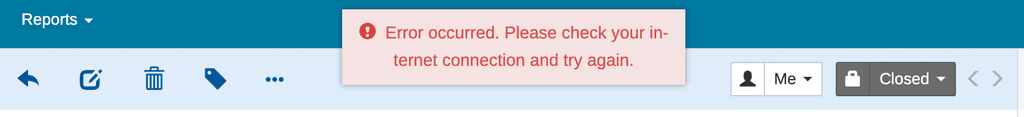
This issue only started after updating to version 1.8.178. When I rollback to the previous version, everything works perfectly.
Thanks in advance!
-
Issue with Cloudron Backup via Cloudflare Tunnel to MinIOI'm trying to set up Cloudron backups to a MinIO server running in my office. The Cloudron instance is on a VPS, and I'm connecting to MinIO through a Cloudflare Tunnel.
The problem: when backing up through the tunnel, I get this error:
Retrying (5) copy of snapshot/app_533f490e-6cb6-4da9-b014-647758d34c13.tar.gz. Error: XMLParserError: Non-whitespace before first tag. Line: 0 Column: 1 Char: e 524
However, if I expose MinIO directly via NAT and port forwarding on my router (without the tunnel), backups work just fine.
Other services work well with Cloudflare Tunnels — the issue seems specific to Cloudron + Cloudflare Tunnel + MinIO.
Thanks in advance!
-
Running a separate PostgreSQL instance alongside CloudronI mean to get access to vector db via n8n, for example
-
Running a separate PostgreSQL instance alongside CloudronIs there any way to use pgvector via any cloudron app?
-
Running a separate PostgreSQL instance alongside CloudronHi Cloudron team,
I’m considering setting up a separate PostgreSQL database on my Ubuntu server where Cloudron is already running. The main reason for this is to use it for a RAG (Retrieval-Augmented Generation) system and a vector database.
Since Cloudron already runs its own PostgreSQL instance inside Docker, I want to avoid any conflicts. My plan is:
Installing a native PostgreSQL instance directly on the root system (outside of Docker).
Using a different port (e.g., 5433 instead of 5432) to prevent interference with Cloudron’s services.
Ensuring that this separate instance does not impact Cloudron’s operations.My Questions:
Does Cloudron have any known conflicts with additional software running outside of Docker?
Is there any risk in running a separate PostgreSQL instance on a different port?
Would you advise against this approach? If so, why?
Are there any recommended best practices for running external software alongside Cloudron?
I’d love to hear your thoughts before proceeding. Thanks in advance for any insights! -
Supabase - The open source Firebase alternative.I also need Supabase under Cloudron
It is good way to manage RAG system -
Emails Failing DMARC Validation on Forwarding via CloudronThis is a constant problem and I have encountered it more than once.
There are 2 screenshots from log.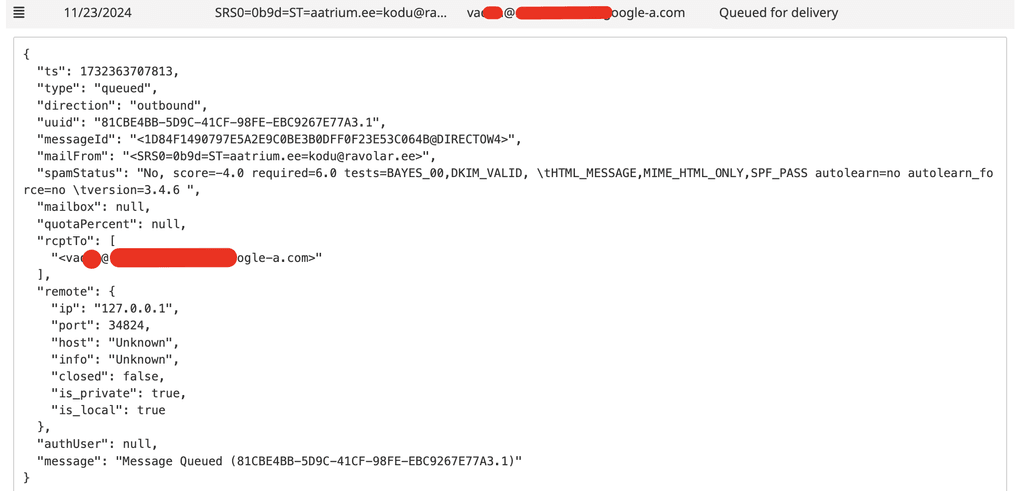
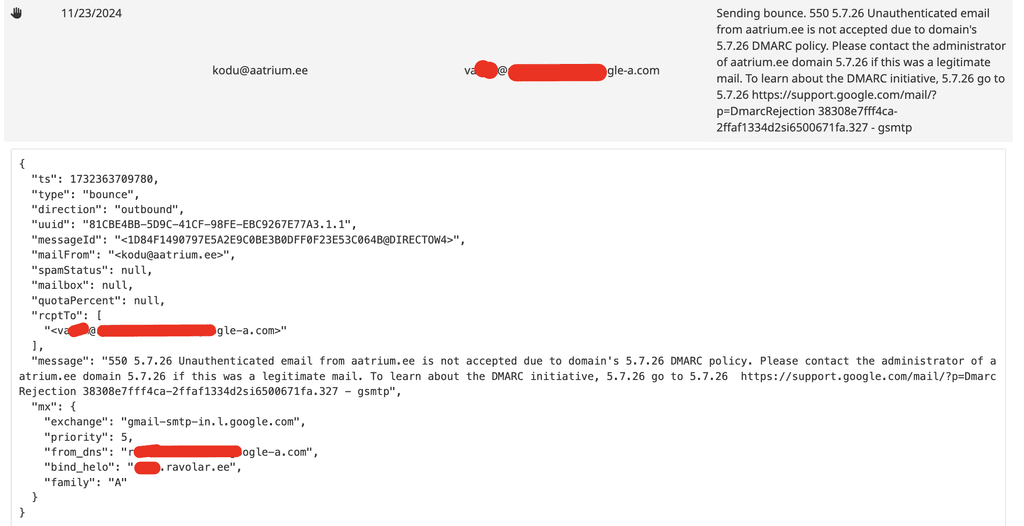
-
Emails Failing DMARC Validation on Forwarding via CloudronHi Cloudron team,
I'm encountering an issue where forwarded emails fail DMARC checks when the sender domain has a strict DMARC policy (
p=reject). Gmail rejects these forwarded emails with the following error:550 5.7.26 Unauthenticated email from example.com is not accepted due to domain's DMARC policy. Please contact the administrator of example.com domain if this was a legitimate mail.Setup:
- Emails are forwarded via Cloudron to Gmail.
- Sender domain (
example.com) has a strict DMARC policy. - SPF and DKIM are valid when the email is received by my Cloudron server, but forwarding breaks DMARC validation.
Issue:
The forwarded email’s envelope sender (
Return-Path) remains as the original sender’s domain, causing SPF/DMARC validation to fail on Gmail’s side.Question:
- How can I ensure SRS (Sender Rewriting Scheme) is properly enabled on Cloudron to resolve this issue?
- Is there any additional configuration required to handle forwarding for domains with strict DMARC policies?
Appreciate any guidance!
-
Penpot freezes when working with long textOk! Thank you! Cloudron in any case amazing product

-
Penpot freezes when working with long textIf you try this kind of text
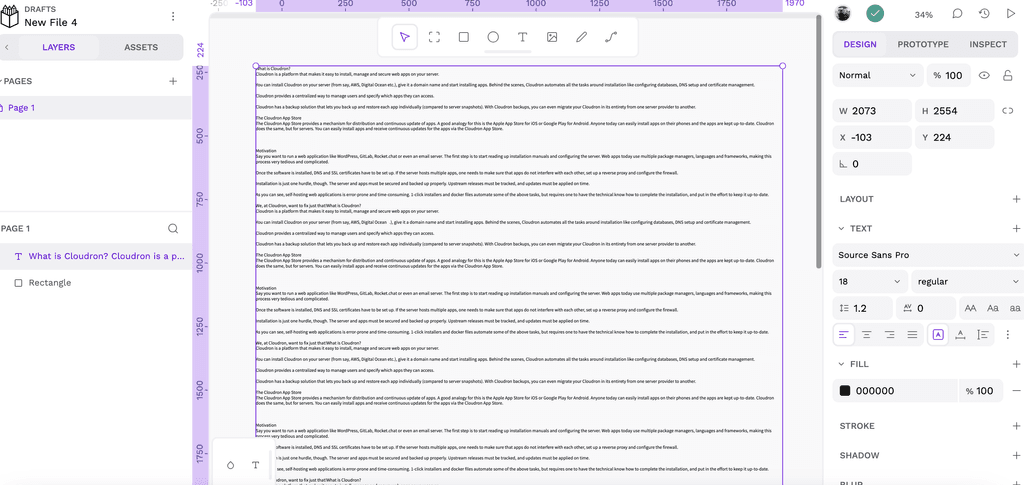
-
Penpot freezes when working with long textPenpot is updated, but problem is still the same. It is not possible to work with text, absolutely. Penpot just freezes. Is there any idea how to fix it?
-
Issues with Forwarding Emails from Cloudron to Google WorkspaceThe problem is only when email is forwarded by Cloudron. If it is sent directly to Gmail there is no any problem.
-
Issues with Forwarding Emails from Cloudron to Google WorkspaceHi,
I’m using Cloudron as the main email server for my domain, and my primary emails are forwarded to my Google Workspace account, which is set up with the same email address. I’ve set up the forwarding through Roundcube.
99% of emails are forwarded successfully and arrive in Gmail, where I manage my emails and perform all related tasks. However, there have been a few instances where Cloudron refuses to deliver the forwarded email to Gmail, or Gmail rejects it. These are isolated cases, but they involve important partners.
If these partners send emails directly to my personal Gmail account, I receive them without any issues. I can also see the emails on the Cloudron server through IMAP or Roundcube. The emails only get blocked when they are forwarded to Gmail, at which point Cloudron sends a failure notice back to the original sender.
I’ve attached a screenshot of the error message for reference.
Any help resolving this issue would be greatly appreciated.
Thank you!
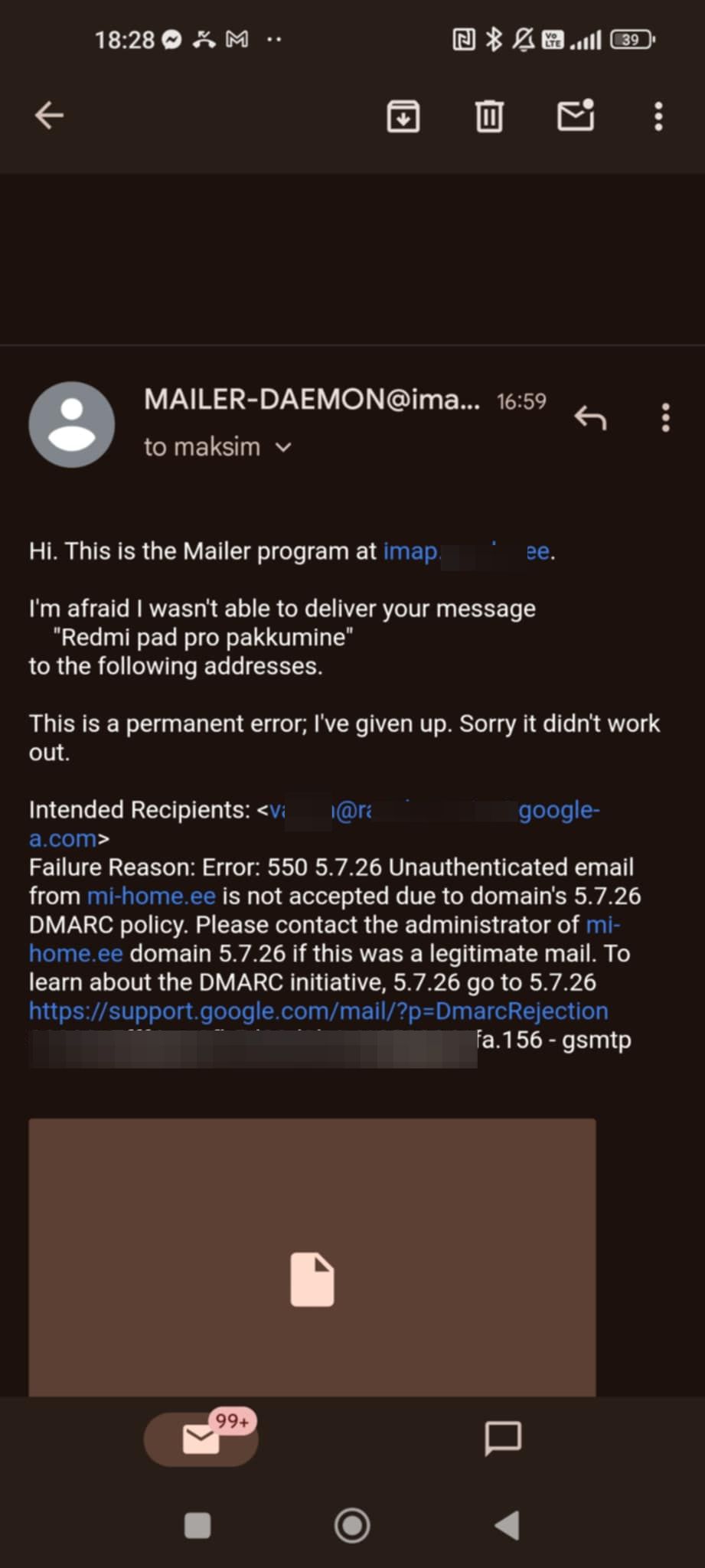
-
Penpot freezes when working with long textActually I've got answer here https://community.penpot.app/t/penpot-freezes-when-working-with-long-text/6687
-
Penpot freezes when working with long textHello,
I’ve recently started using Penpot and encountered a significant issue. When working with graphics and images, regardless of their size, everything runs smoothly, and I have no problems at all. However, the issue arises when I try to create an A4 magazine page with text (16px, using a standard font like Roboto). If the text occupies around 2/3 of the page, Penpot starts to slow down significantly or even completely freezes, making it impossible to continue working. As a result, I wasn’t able to complete the page with text.
I’ve tried using all available browsers, including Chrome, as recommended. The server is powerful enough with 32GB of memory, and all resources are fully allocated to Penpot in Cloudron.
Has anyone else faced this issue? Is there a solution, or is Penpot not suitable for handling large amounts of text?
Thank you in advance for any help or suggestions!
-
Migration To PostgreSQL - error 42601@BrutalBirdie Done

-
Migration To PostgreSQL - error 42601Migration DONE! Thank you for amazing help!