https://github.com/chiefonboarding
I am a noob and havent tried it yet since i dont know how to install it on regular server but from looking at the demo i think it will help in our non profit when we recruit new volunteers
https://github.com/chiefonboarding
I am a noob and havent tried it yet since i dont know how to install it on regular server but from looking at the demo i think it will help in our non profit when we recruit new volunteers
@girish said in New user emails dont work:
@xboxhaxorz cloudron only supports STARTTLS for relay. So, you have to use port 587 and not port 465 .
Great, its all working now
Thanks
@ccfu said in Can we remove the # from the subject line as well as disable replying from email?:
@girish That module just adds ticket numbers to the subject lines.
I don't see why this is a problem in Gmail though. Customers do not see this number.
We would be using freescout to respond to volunteer form applications, that original email has all the information that we ask for in the form, so if we use freescout to respond it will create a separate email with the new subject line
This ruins our process as we now have 2 emails for the same volunteer applicant, its difficult to explain but some of us would use gmail and others would respond to the email via a ticketing system when the volunteer applies for their department
@girish said in New user emails dont work:
@xboxhaxorz right, so you have to set up an email relay . See https://docs.cloudron.io/email/#relay-outbound-mails . This will let you bypass the port 25 restriction. Once you set this up, emails will work.
I did that, i used the same settings that i used with freescout, but i dont think its working, the status page is the same, i do get new user invite emails with freescout though
I only configured outgoing not incoming, i tried both the gmail passcode and the app passcode
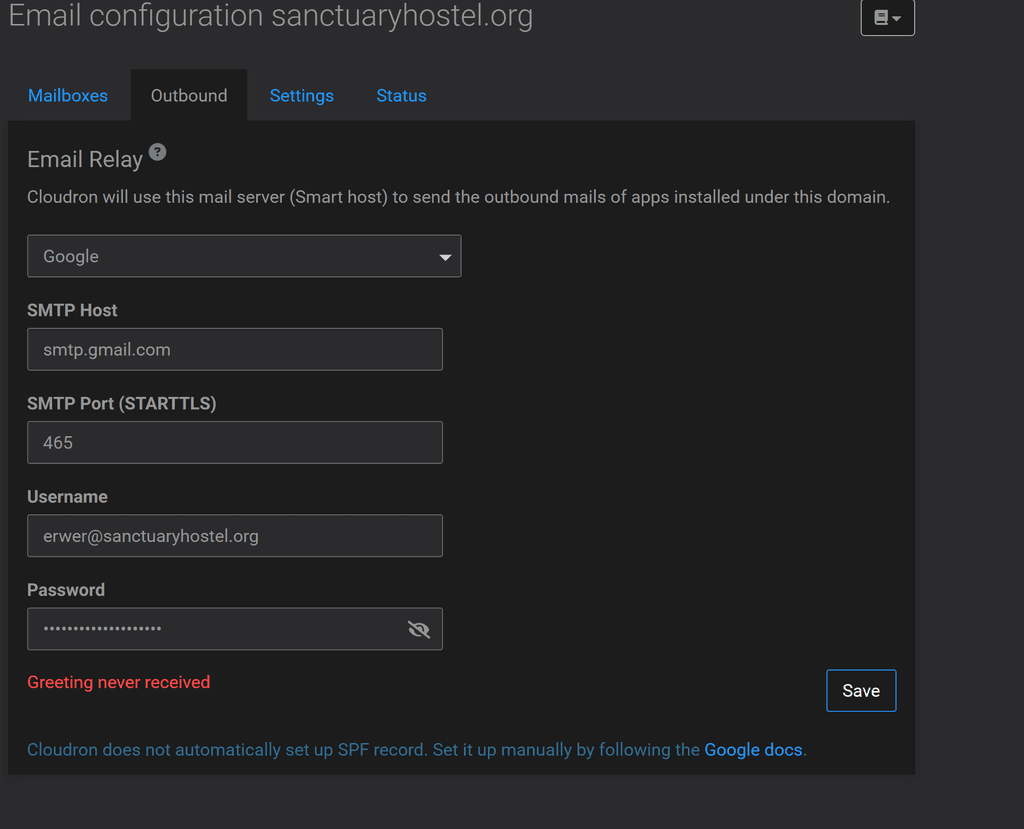
When i invited a new user in chatwoot, the invitation email never came, and i dont get the test email from cloudron either
I have cloudflare enabled but i dont think thats an issue since i get the freescout emails
@girish said in Can we remove the # from the subject line as well as disable replying from email?:
@xboxhaxorz There is a module which does this - https://freescout.net/module/ticket-number/ . Check in Settings -> Modules if this is enabled. If not, disable it. After disable, you have to restart free scout app.
It says not installed, the entire page says that for all the modules
@humptydumpty I dont have any modules, i just installed freescout from cloudron and that was it
@humptydumpty So it gives each ticket a # in freescout
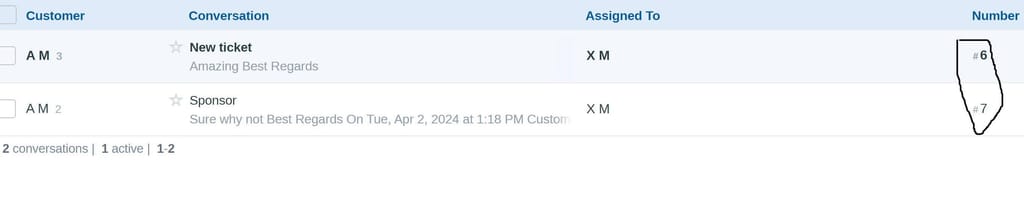
The subject remains unchanged in the freescout portal, but when you reply, it puts the # in the subject when you check it in gmail, gmail wouldnt change it on its own
I could not find an option to disable the numbering setting or the reply from email setting
I couldnt find the option to remove the #7 from the email subject line in any settings
For example, the email with the subject Sponsor that was sent, the subject only said sponsor but replying to it created a separate thread in gmail that now says #7 Sponsor which we dont want due to the way we use gmail and the ticketing system together
Is it possible to remove the #7?
Aside from that i wanted to remove the ability to reply to the ticket via the email the assigned team member gets, i want to force going to the portal to reply
Thanks
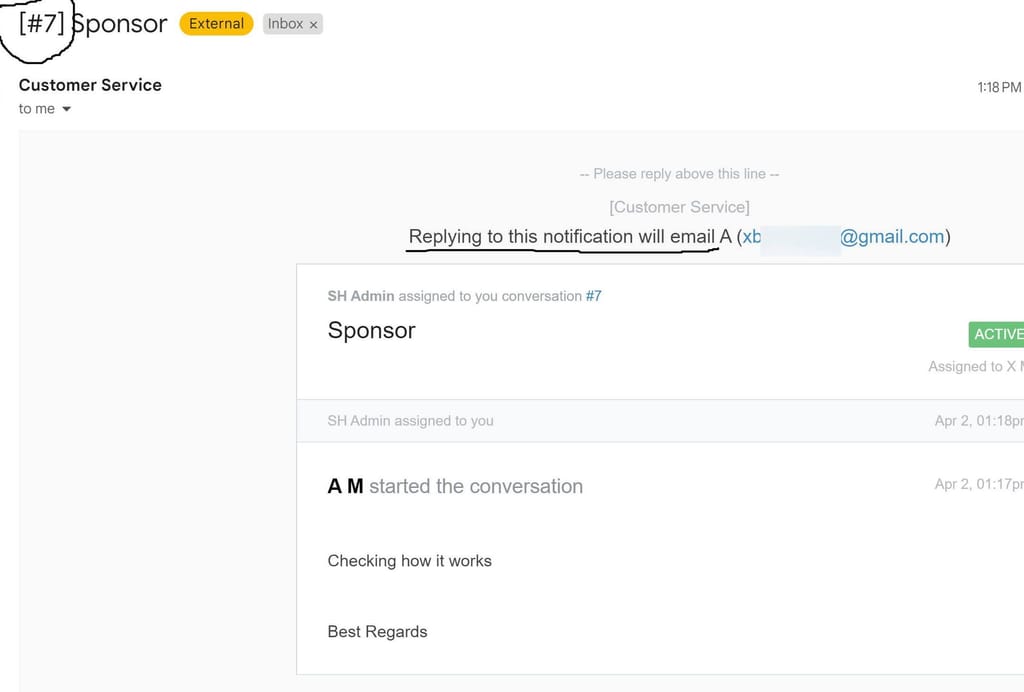
@girish This is that screen
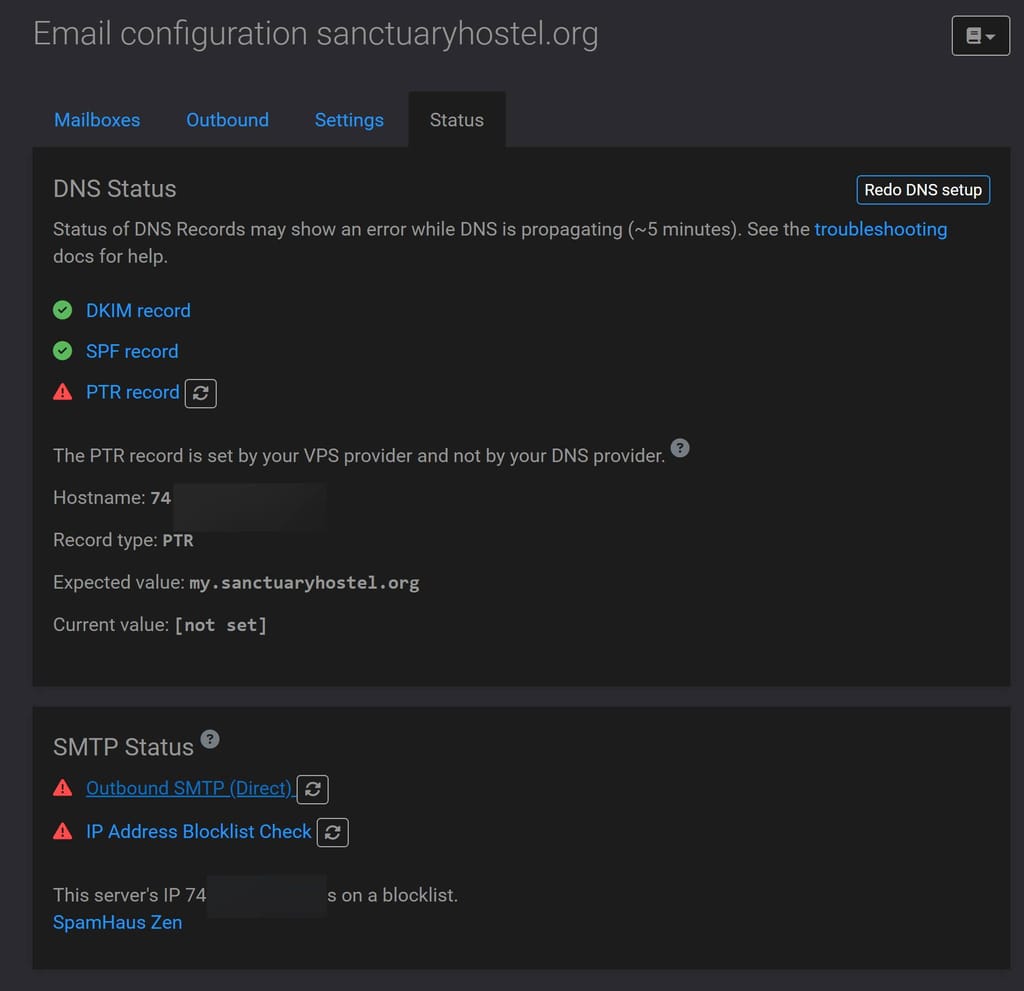
I checked with azure and changing port 25 is not allowed, at least not with the non profit plan that they give us
The test email does not work
@ccfu said in Does chatwoot interfere with freescout?:
@xboxhaxorz The problem is likely to be that Chatwoot is collecting the emails before Freescout and marking them as read. When Freescout checks it doesn't see any unread emails.
Ahh that makes sense and yea when i go to gmail i confirmed that to be the case
Is there a way to change that?
I have both installed on cloudron as i am testing them
After i installed chatwoot, freescout stopped getting new emails
The emails are in gmail and in chatwoot though
I tested fetching in freescout just now and it was successful
Why is freescout not getting new emails?
@girish Yes it is
I have a fresh deployment, i configured gmail properly and all tests are passed, it fetched the emails and i can reply to the email ticket and it goes through
The issue is when i make a new user and invite them, they dont get the email
Any ideas?
Just deployed it with my new cloudron account, i clicked the login with cloudron credentials and then it took me to freescout, i entered credentials and it didnt work
I clicked forgot passcode and typed the email, it said doesnt exist
For app access control, i selected all users
How can i get into freescout?
Thanks