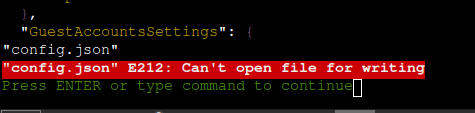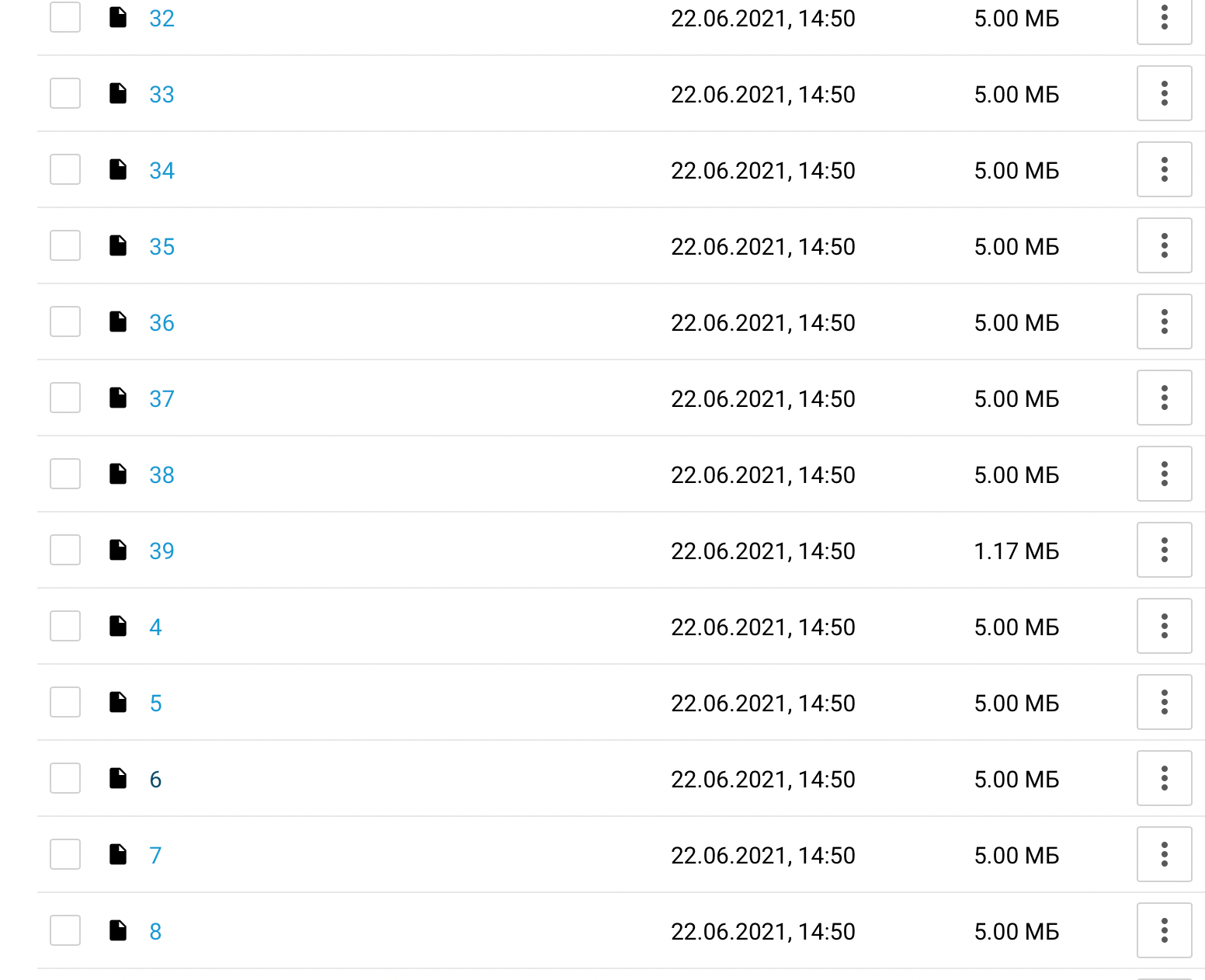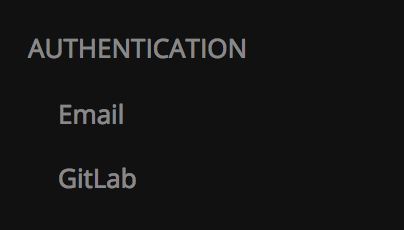@mtd-sales let us know if you have trouble importing/exporting via mattermost CLI. One thing is that you want the version of mattermost you are running now and the one on Cloudron to match. On Cloudron side, if you look at the https://git.cloudron.io/cloudron/mattermost-app/-/blob/master/CHANGELOG it will tell you the package version. Then, you can change the package version in the URL bar of your dashboard when installing an app (i.e click the mattermost app in App Store and then change the version field in the URL).
As for storing things in S3, I think you have to decide whether you prefer files stored externally or on the server itself. The main difference is with respect to backups. If on server, Cloudron will include them in the backup and restore will also work properly. But if it's in an external service, the backup won't include them and thus restore might be complicated. Like if you restore to a mattermost from a week ago, I am not sure how you roll back S3 storage to a week ago (especially, if you had deleted files in the middle). I guess the compromise you make depends on your use case.