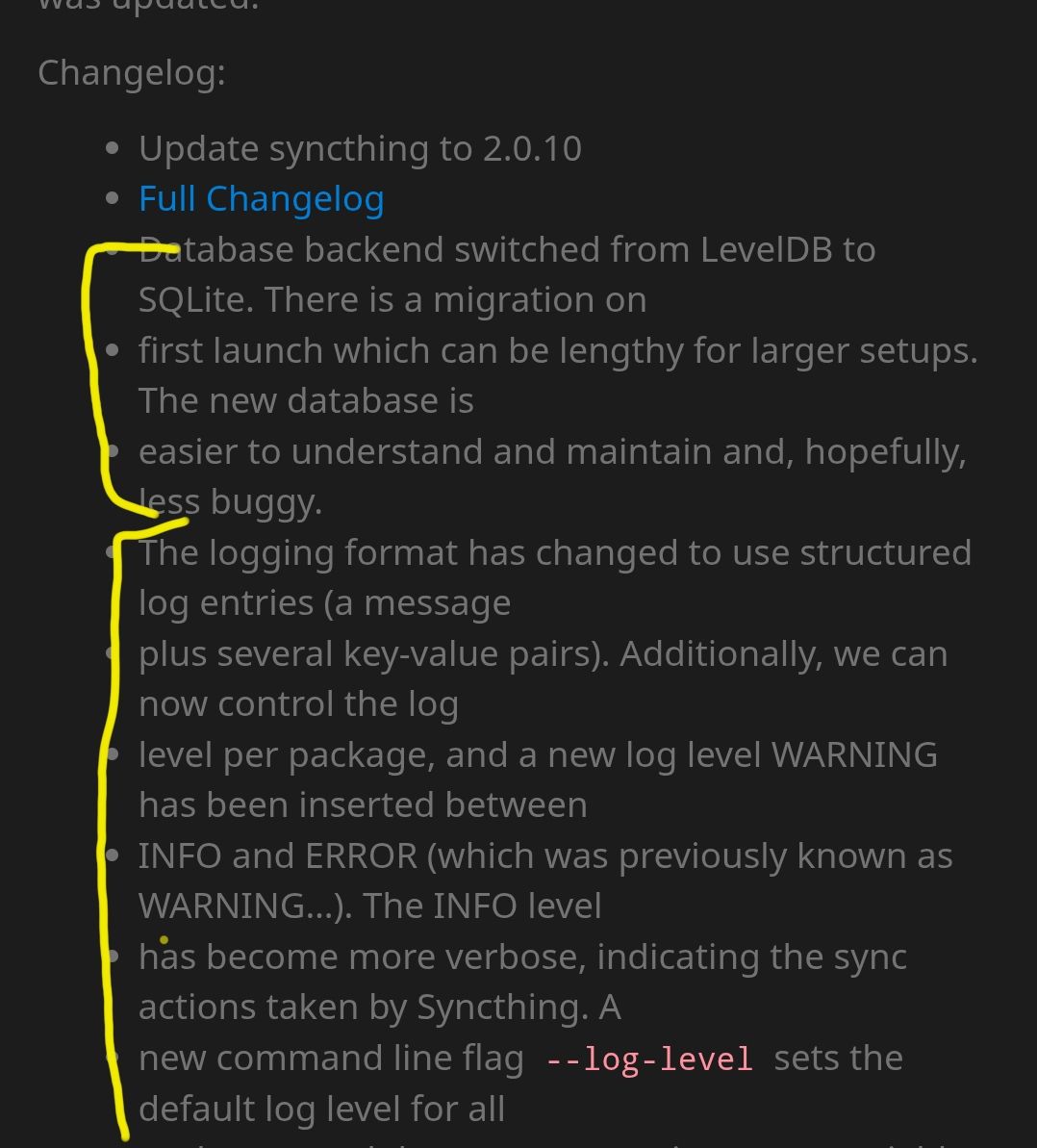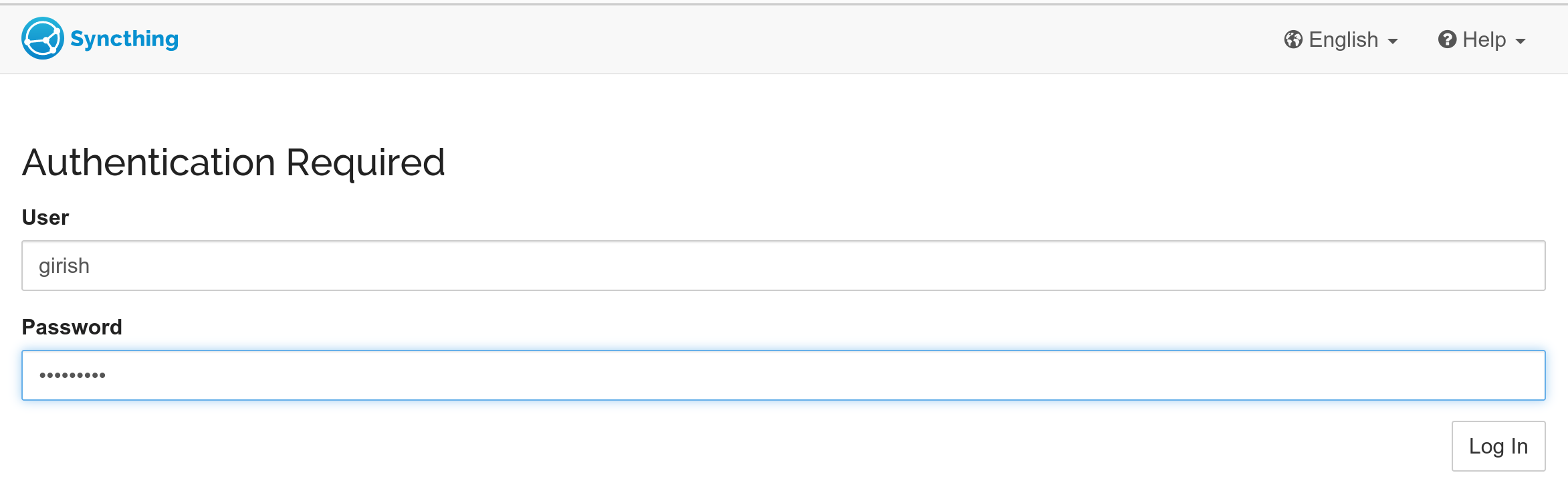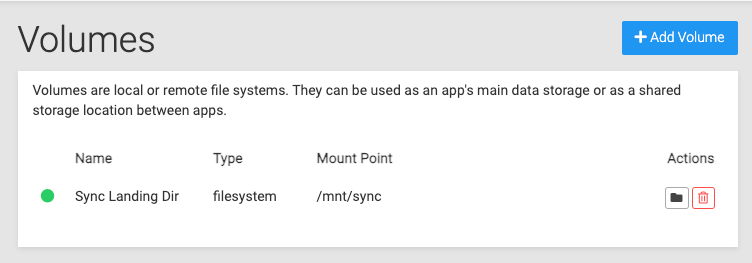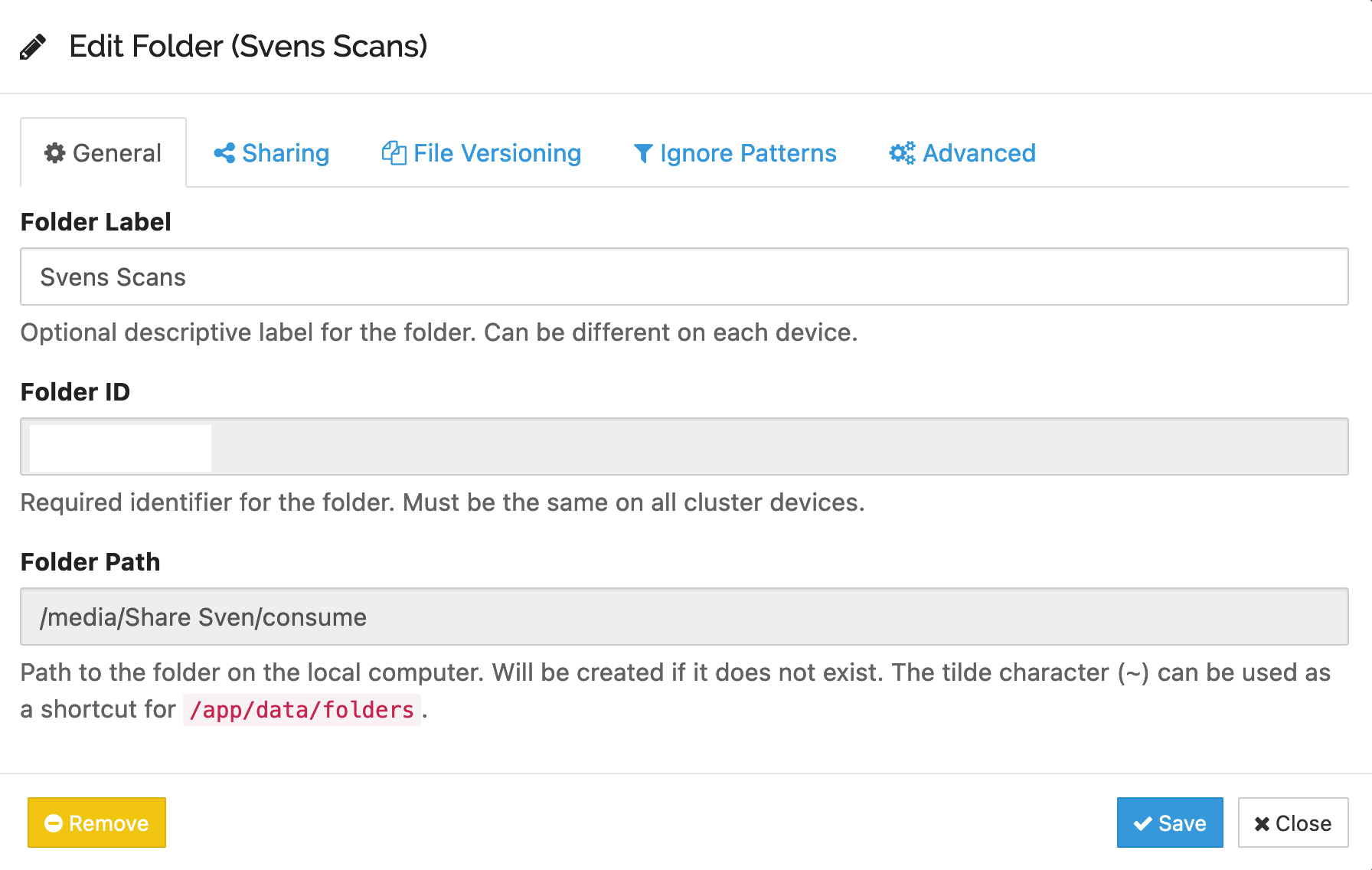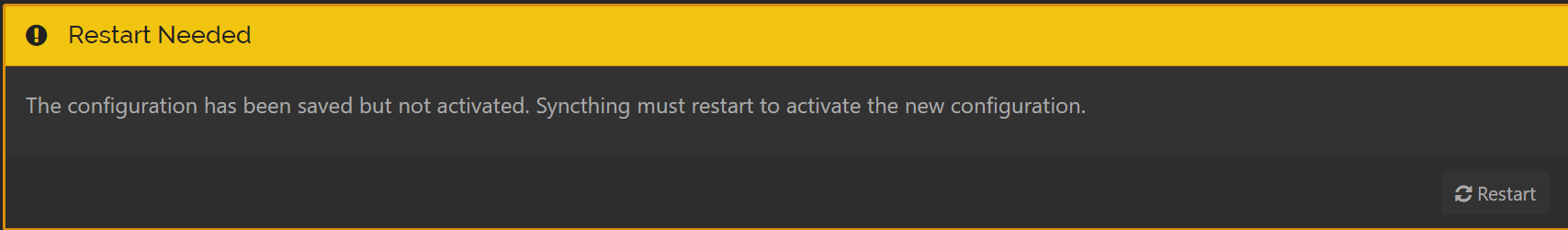[1.33.14]
Update syncthing to 2.0.13
Full Changelog
Database backend switched from LevelDB to SQLite. There is a migration on first launch which can be lengthy for larger setups. The new database is easier to understand and maintain and, hopefully, less buggy.
The logging format has changed to use structured log entries (a message plus several key-value pairs). Additionally, we can now control the log level per package, and a new log level WARNING has been inserted between INFO and ERROR (which was previously known as WARNING...). The INFO level has become more verbose, indicating the sync actions taken by Syncthing. A new command line flag --log-level sets the default log level for all packages, and the STTRACE environment variable and GUI has been updated to set log levels per package. The --verbose and --logflags command line options have been removed and will be ignored if given.
Deleted items are no longer kept forever in the database, instead they are forgotten after fifteen months. If your use case require deletes to take effect after more than a fifteen month delay, set the --db-delete-retention-interval command line option or corresponding environment variable to zero, or a longer time interval of your choosing.
Modernised command line options parsing. Old single-dash long options are no longer supported, e.g. -home must be given as --home. Some options have been renamed, others have become subcommands. All serve options are now also accepted as environment variables. See syncthing --help and syncthing serve --help for details.
Rolling hash detection of shifted data is no longer supported as this effectively never helped. Instead, scanning and syncing is faster and more efficient without it.
A "default folder" is no longer created on first startup.
Multiple connections are now used by default between v2 devices. The new default value is to use three connections: one for index metadata and two for data exchange.
The following platforms unfortunately no longer get prebuilt binaries for download at syncthing.net and on GitHub, due to complexities related to cross compilation with SQLite:
The handling of conflict resolution involving deleted files has changed. A delete can now be the winning outcome of conflict resolution, resulting in the deleted file being moved to a conflict copy.
fix(beacon): don't join multicast groups on non-multicast interfaces (fixes #10497) by @marbens-arch in #10498