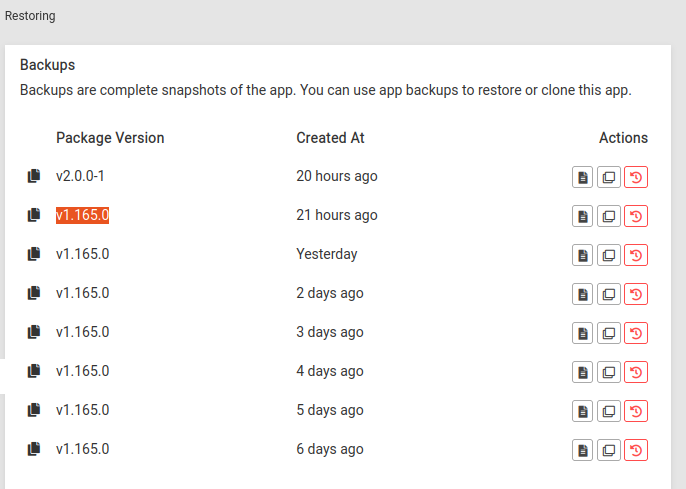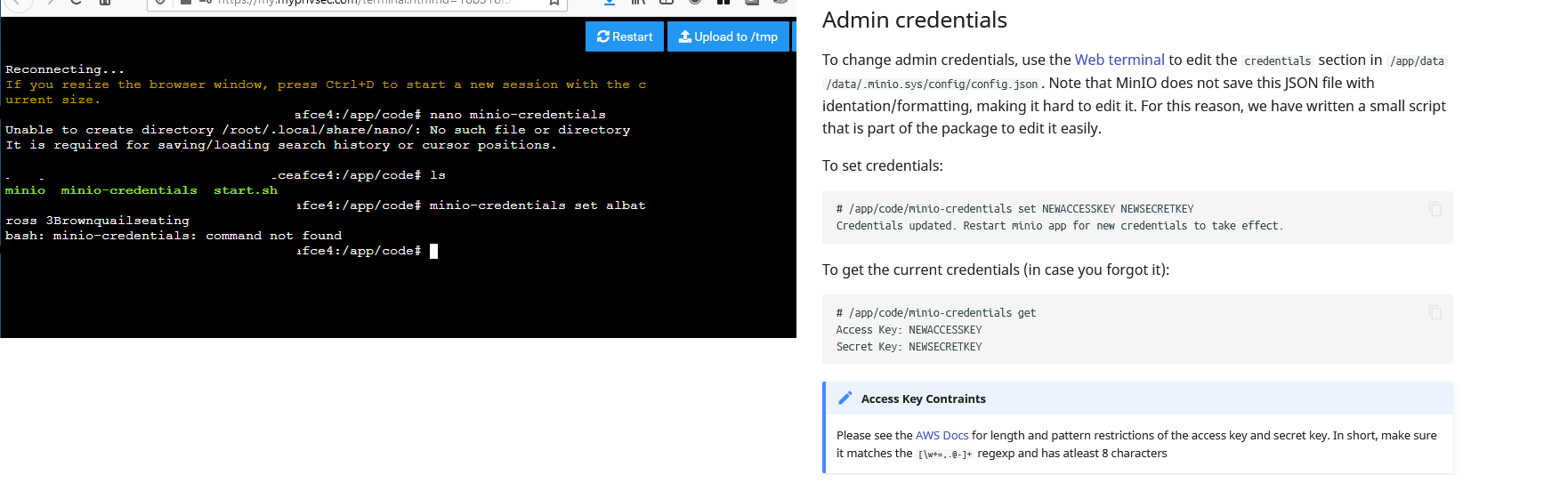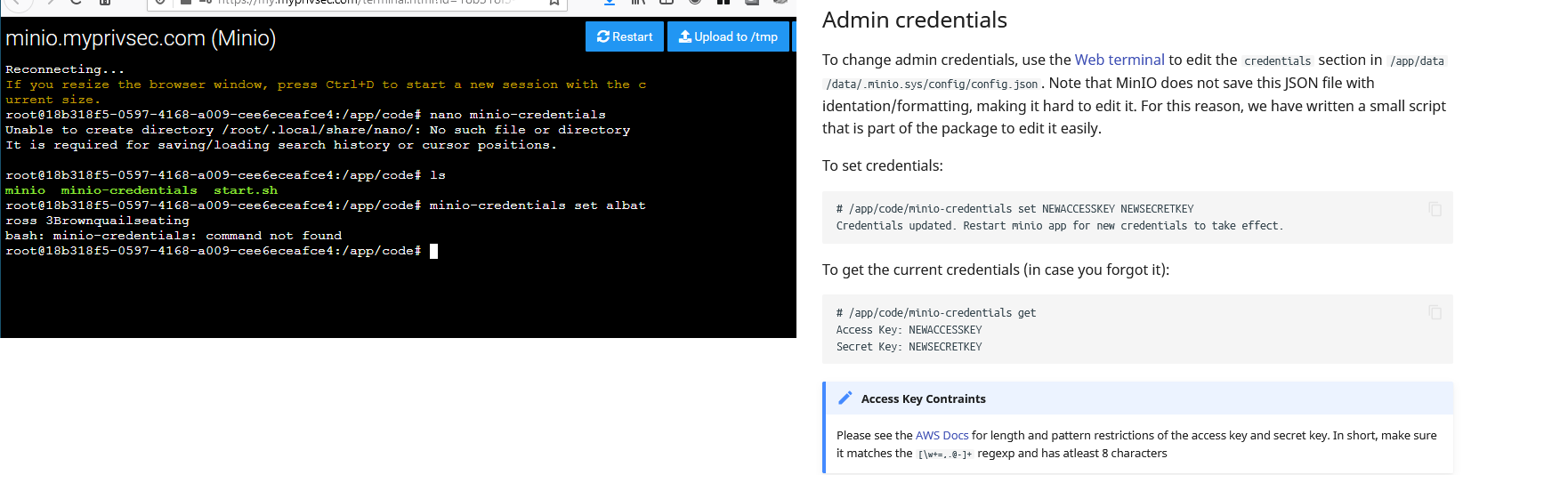@brutalbirdie said in So what am I doing wrong?:
First of all, PLEASE DON'T USE PICTURES / SCREENSHOTS FOR LOGS!
This makes the information inaccessible to some users (for example blind ones) and also it's a pain to read.
Simply copy the output press the Code Button
And put your copy-paste here.
@privsec simply said, you are using the shell incorrectly as pointed out by @fbartels
Also as @robi pointed out just read the docs.
You try to access minio-credentials which does not exist in the context as for example cp | rm | mv.
For example you can check if mv does exist by doing this:
/app/code# which mv
/usr/bin/mv
And the shell tells you mv is located in /usr/bin/mv, when you try this with minio-credentials you will get this
/app/code# which minio-credentials
/app/code#
aka no result. So minio-credentials does not exist as executable in the system paths context.
minio-credentials is a binary file in /app/code/minio-credentials which IS executable but the relative or full path is needed.
So if you would have followed the doc and copy-pasted
/app/code/minio-credentials set NEWACCESSKEY NEWSECRETKEY
it would have worked.
I never thought of accessibility issues, thanks for pointing that out. Ill adapt.
Ok, I will try that, thanks all.