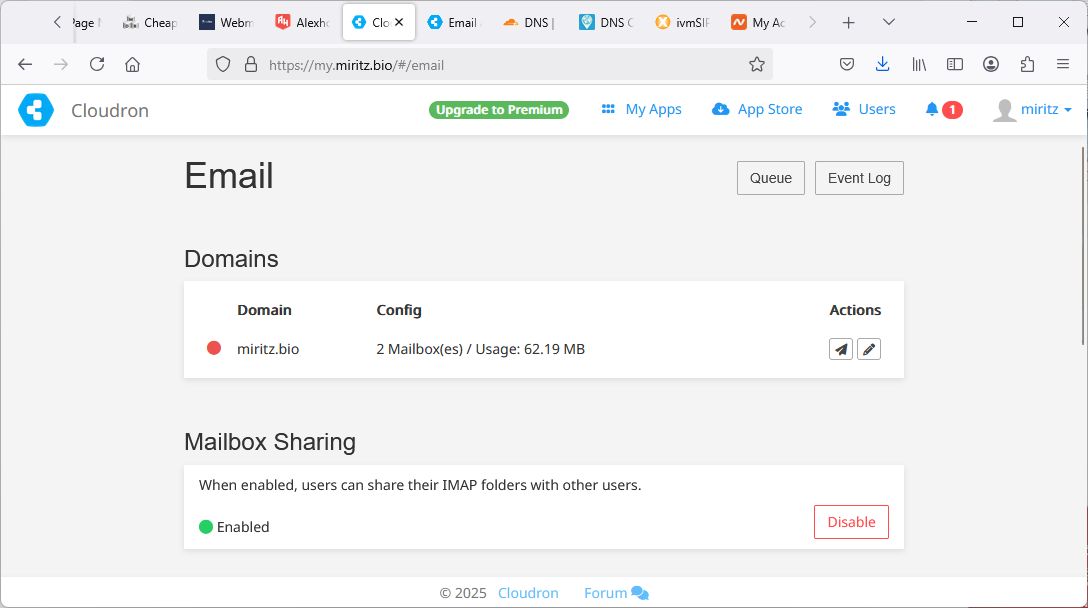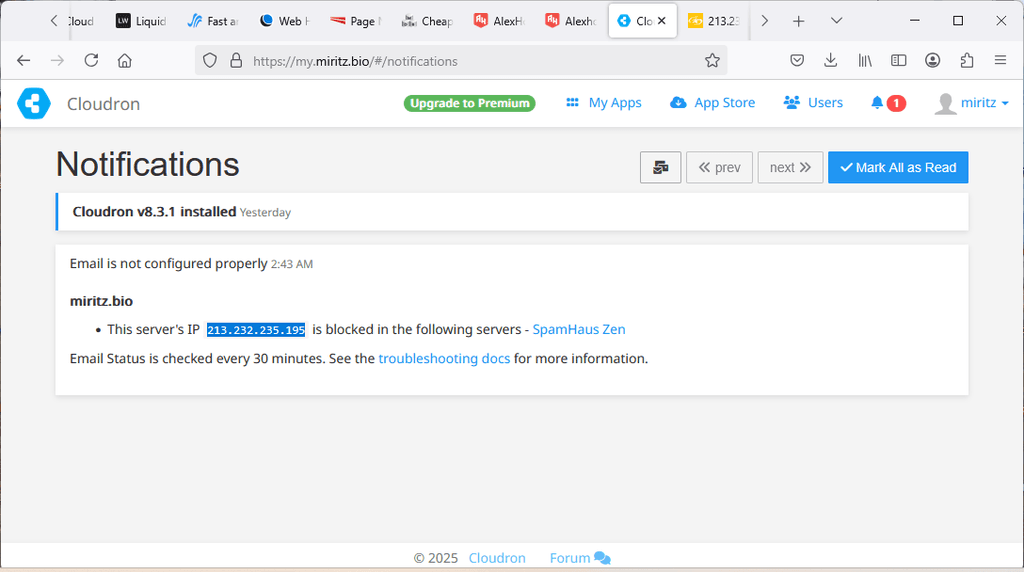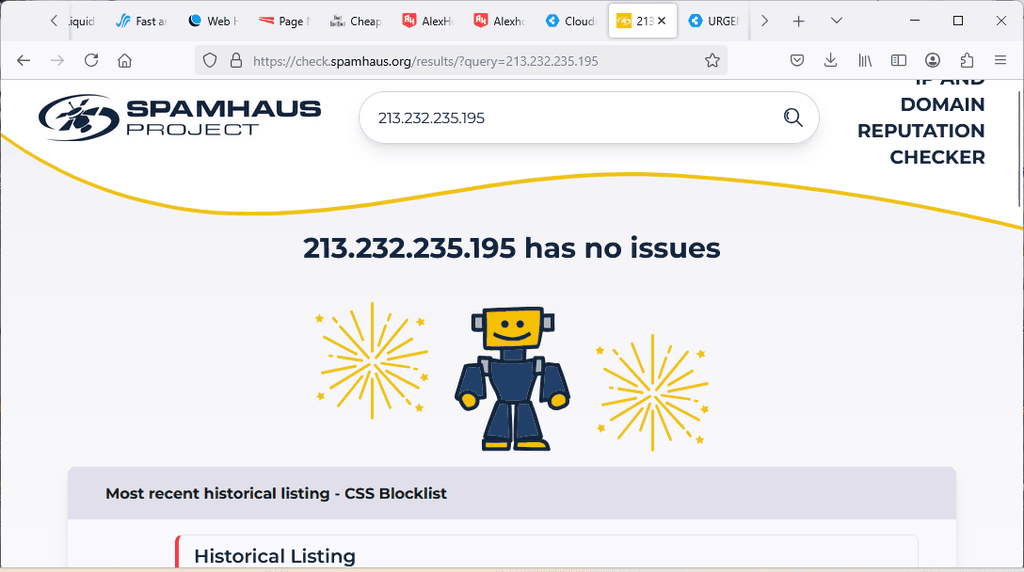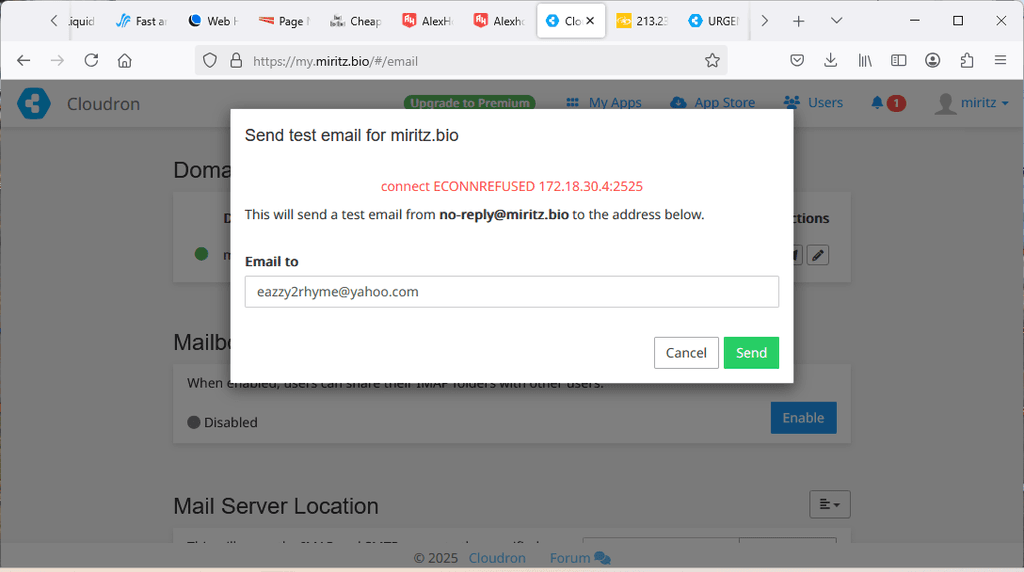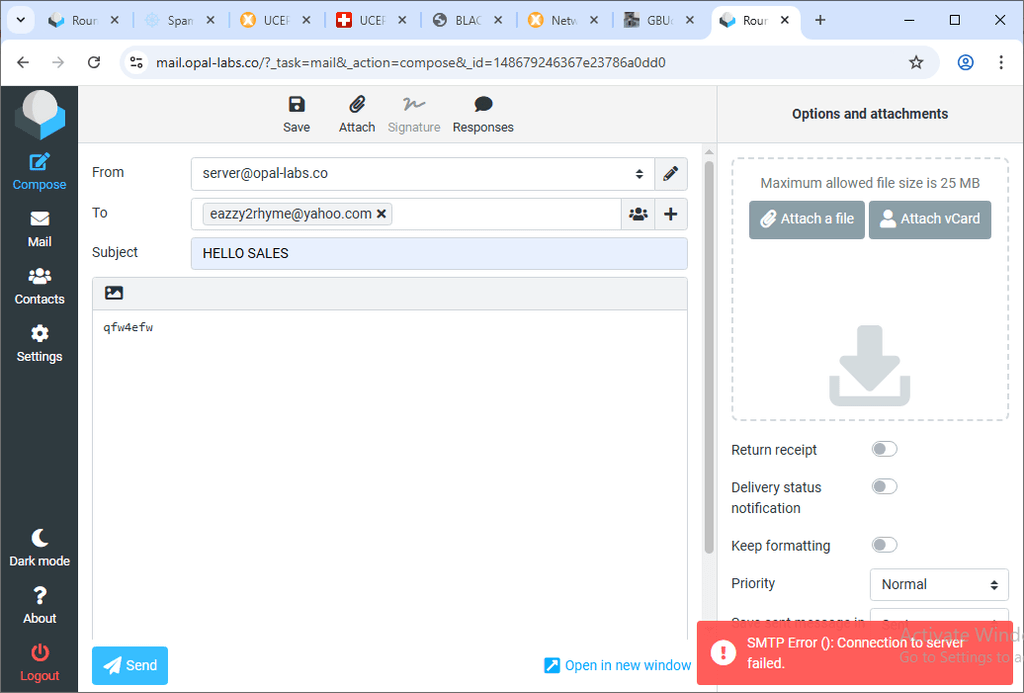Email sending issue (was: URGENT)
-
@jdaviescoates i have unlisted spamhouse and it is still thesame thing
when did this start? I have been using cloudrun for sometime and this issue has not come up
-
Now @jdaviescoates everything is okay but i cannot send or receive emails
see attached
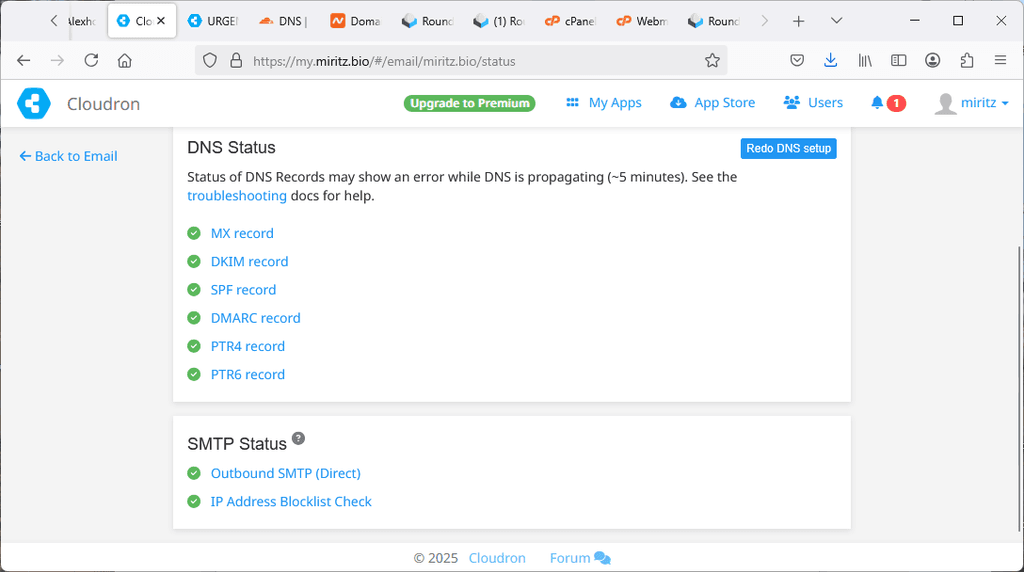
also see attahced whem sending emails
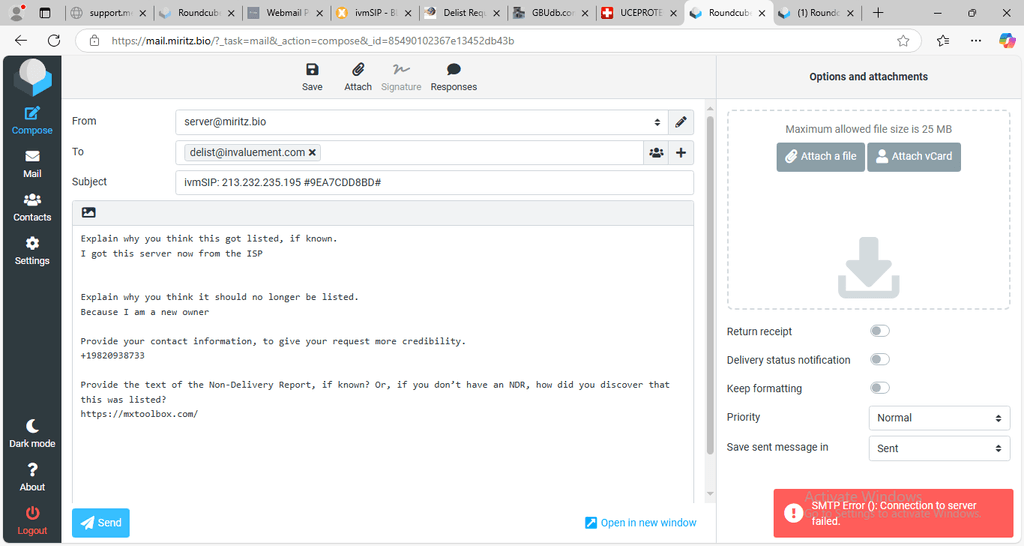
-
Please go to
https://my.DOMAIN.TLD/#/servicesand check if themailservice is running.
And if so, maybe restart it once and then send the logs of that service.If the
mailservice is not running and can not be started, there might be a program likepostfixrunning on your server which is blocking the ports. -
@BrutalBirdie Please see attached if everything is okay
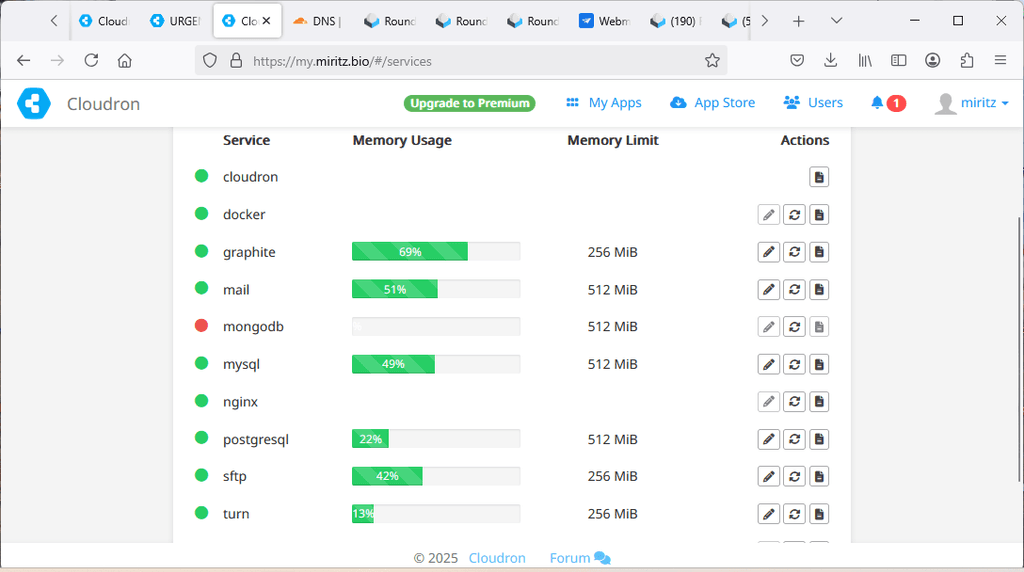
I have restarted the server and it is still not working
-
What is not connecting where? I was only referring to the test email sending, to clarify why in this case you are seeing a local IP address.
-
In a post on an originally unrelated thread about IPv6 issues @Gengar posted this link https://www.spamhaus.com/resource-center/successfully-accessing-spamhauss-free-block-lists-using-a-public-dns/ which I think explains what's going on with all these false positive spamhaus issues people are having:
The TL;DR seems to be: fill in this form https://www.spamhaus.com/free-trial/sign-up-for-a-free-data-query-service-account/
-
@nebulon Well that is what i do not understand whats going on??
How can I rectify this?
Everything is okay but the mail is not sending or receiving. This has nothing to do with my service provider.
@nebulon Well that is what i do not understand whats going on??
How can I rectify this?
Everything is okay but the mail is not sending or receiving. This has nothing to do with my service provider.
When you say it isn’t sending or receiving… what happens when you try to send email exactly? And for receiving… are the senders getting a bounce back message? If yes, what does the bounce back say?
When you try to send… are you getting an automated error response back? Is your mail client showing a failure to connect to the SMTP server?
We need more information for anyone to help.
Are you certain your DNS records show the correct IP of your server for mail.{your domain.tld} and was that changed recently at all?
Is it possible your IP address is intermittently being blocklisted where it is showing listed and then later on is showing fine, and keeps flip flopping like that perhaps? The blocklist alert in Cloudron has no bearing on your actual mail functionality, it especially won’t have anything to do with receiving mail from others. If on a blocklist it still won’t impact your ability to send unless the receiving end is blocking it due to being on the blocklist, or may be delivered but found in spam boxes instead.
-
I deleted my whole server and started the reinstallation process again with a different host. Now it started working and sending mails. When i started my campaign, I noticed i could not send up to 1000 emails before this issue started again. I am being blocked and my emails will not receive or send. when i try to do a test it does not work and it still keeps showing me the attached. Everything just worked fine when i started the process again but i do not know why after some time i am being blocked....
Please i need answers to this urgently because I am loosing my mind.
I bet you if i start it all over again it will work and after some time it will stop working
whats going on and is this a new update with cloudrun
i have contacted VPS server provider and actually they do not block or alter any ports so this has to be a cloudron issue. If so why would it work then later stop
Is there any restrictions with this new upgraded cloudron??? the other versions never did this before. It was easy and fun
-
I deleted my whole server and started the reinstallation process again with a different host. Now it started working and sending mails. When i started my campaign, I noticed i could not send up to 1000 emails before this issue started again. I am being blocked and my emails will not receive or send. when i try to do a test it does not work and it still keeps showing me the attached. Everything just worked fine when i started the process again but i do not know why after some time i am being blocked....
Please i need answers to this urgently because I am loosing my mind.
I bet you if i start it all over again it will work and after some time it will stop working
whats going on and is this a new update with cloudrun
i have contacted VPS server provider and actually they do not block or alter any ports so this has to be a cloudron issue. If so why would it work then later stop
Is there any restrictions with this new upgraded cloudron??? the other versions never did this before. It was easy and fun
Now it started working and sending mails. When i started my campaign, I noticed i could not send up to 1000 emails before this issue started again. I am being blocked and my emails will not receive or send. when i try to do a test it does not work and it still keeps showing me the attached. Everything just worked fine when i started the process again but i do not know why after some time i am being blocked....
This definitely sounds like rate limiting being done somewhere if you get up to 1000 emails and then suddenly you can't send any more. But I'm not sure why you can't receive emails either. This feels like something to do with the host you're running with, but if they say they don't do that then I'm not so sure where else it could come from.
What do the mail service logs show? Does the issue happen even after you restart the server or restart the mail service? If yes, then that would seem like something outside of Cloudron, but if the issue is then resolved after restarting then perhaps something else within Cloudron that's affecting things. Best bet to help narrow it down is to show the logs from the mail server (redact sensitive info like email addresses though of course). You may feel safer sending those logs into Cloudron Support email instead from an alternative address.
-
My bad it sent more than 1000 but it was just an odd number. I think about 5436 emails to be precise. the last one sent around 10k plus.
the random changes in sending emails makes it suspicious.
However at first it was the IP spamhous block issue which got resolved and still it did not work moving forward before i reinstalled it and set another host to it.
Does it mean that cloudrun has detected the IP? what do you need from me to test and know cloudrun is not associated with this issue?
What do the mail service logs show? I cannot send emails out to know this. If you know how to get this let me know. I will post what you need me to on forum.
Even when i restart the server.. the issue is still there.
Tell me what to do