Bi-Directional 'Catch All' Emails
-
I absolutely love the built in email functionality in Cloudron and use it on a daily basis. One of my favorite features is the 'catch all' email, so I can register for a site with something like
netflix@mydomain.comand it'll go into my main inbox without me having to worry about any extra config, creating a mailbox, etc. It just falls right into my main inbox.However, one problem I've noticed with this recently is that I'm not able to reply from that catch all mailbox. If I wanted to reply I'd have to use my
main@mydomain.comwhich defeats the privacy purpose of the catch all emails.And then yesterday I came across this reddit thread, which says it is possible after all, to be able to reply from some of these 'made up' emails. What's more is there's a link to an application, SimpleLogin (github), that provides this service.
I know this is a big ask, but if this could be worked into the email system it would be all that much more useful, privacy-centric, and easy and intuitive to use.
Thoughts?
-
Isn't this already covered with email "Masquerading" feature?
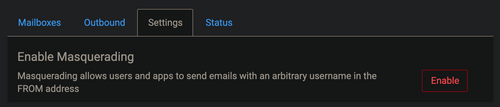
-
Isn't this already covered with email "Masquerading" feature?
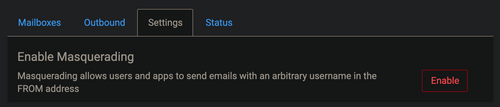
@marcusquinn interesting, I did not know this existed! Does this mean if I hit 'reply' from my mail client on an email that was addressed to
somerandomemail@mydomain.comit will be sent from that address as well? Are there any security implications to this? It worries me that this is a large red button not already enabled by default... -
@thetomester13 https://docs.cloudron.io/email/#disable-from-address-validation . In essence, users cannot send mail pretending to be each other. For example, by default,
alice@mydomain.comcannot send email with the FROM address set tobob@mydomain.com. It's safe to enable masquerading if this situation doesn't apply to you (it just comes down to if you trust the users in your Cloudron not to do this). -
@thetomester13 https://docs.cloudron.io/email/#disable-from-address-validation . In essence, users cannot send mail pretending to be each other. For example, by default,
alice@mydomain.comcannot send email with the FROM address set tobob@mydomain.com. It's safe to enable masquerading if this situation doesn't apply to you (it just comes down to if you trust the users in your Cloudron not to do this).@girish ok, I think I'm following what the masquerading is about. But I think my question remains: Am I able to reply from my catch all address?
For example: I get a receipt email at
store@domain.com. If I try to reply to this email from my email client (Airmail on Mac) or from the RainLoop application installed on my Cloudron instance, it instantly putscloudron_username@domain.comin the FROM address, not letting me reply fromstore@domain.com. -
@thetomester13 Right, there's two separate issues.
-
Cloudron won't let you reply as
store@domain.comwhen you authenticate ascloudron_username@domain.com. This is solved with the masquerading option discussed before. -
RainLoop does not put
store@domain.comin the FROM address. In RainLoop, this is fixed by adding an alias/identity under Rainloop's settings. However, I don't think this is "dynamic" i.e it cannot auto-fill whatever came in the email's from address. AFAIK, none of the mail clients I use (thunderbird, k9) have this ability to have a 'dynamic' identity.
-
-
Looks like https://superuser.com/questions/1199492/how-to-setup-a-dynamic-sender-address-for-a-catchall-mail-address-with-dovecot-a is similar (not a solution for your workflow though). I am not sure how we can solve this on Cloudron side because email clients don't have this feature.
@thetomester13 BTW, the way I do this is to not use catch all but use subaddress. Like
girish+store1@domain.com,girish+store2@domain.comand so on. This way, they all land in the same mailboxgirish@domain.com. See https://docs.cloudron.io/email/#subaddresses-and-tags. But this way, you will always reply asgirish@domain.com(and FROM will not begirish+store1@domain.com).If you don't want different addresses but not truly dynamic, you can also just setup aliases like
store1@domain.com,store1@domain.comand then setup identities in your mail client as well. -
Looks like https://superuser.com/questions/1199492/how-to-setup-a-dynamic-sender-address-for-a-catchall-mail-address-with-dovecot-a is similar (not a solution for your workflow though). I am not sure how we can solve this on Cloudron side because email clients don't have this feature.
@thetomester13 BTW, the way I do this is to not use catch all but use subaddress. Like
girish+store1@domain.com,girish+store2@domain.comand so on. This way, they all land in the same mailboxgirish@domain.com. See https://docs.cloudron.io/email/#subaddresses-and-tags. But this way, you will always reply asgirish@domain.com(and FROM will not begirish+store1@domain.com).If you don't want different addresses but not truly dynamic, you can also just setup aliases like
store1@domain.com,store1@domain.comand then setup identities in your mail client as well.@girish I appreciate the thoughtful response and research with your answers!
I'm aware of the subaddresses and have used that through Gmail and such, but really love the simplicity of the catch all.
I was able to get this functionality working through RainLoop, though not dynamically, as you mentioned. Under RainLoop -> Settings -> Accounts, one can add 'Identities' which consist of an email (where you can use addresses such as
store1@domain.com) and a name. When one of these Identities' addresses lines up with an email, hitting reply will automatically select that identity as the FROM on your response email. Handy! Looks like Airmail (my Mac email client) also has 'Email Aliases' that is probably similar. While not automatic for any catch all address, this will give me what I need on the rare occasions I do need to respond from not my mail address.Thanks again!
[resolved]
-
Looks like https://superuser.com/questions/1199492/how-to-setup-a-dynamic-sender-address-for-a-catchall-mail-address-with-dovecot-a is similar (not a solution for your workflow though). I am not sure how we can solve this on Cloudron side because email clients don't have this feature.
@thetomester13 BTW, the way I do this is to not use catch all but use subaddress. Like
girish+store1@domain.com,girish+store2@domain.comand so on. This way, they all land in the same mailboxgirish@domain.com. See https://docs.cloudron.io/email/#subaddresses-and-tags. But this way, you will always reply asgirish@domain.com(and FROM will not begirish+store1@domain.com).If you don't want different addresses but not truly dynamic, you can also just setup aliases like
store1@domain.com,store1@domain.comand then setup identities in your mail client as well.


