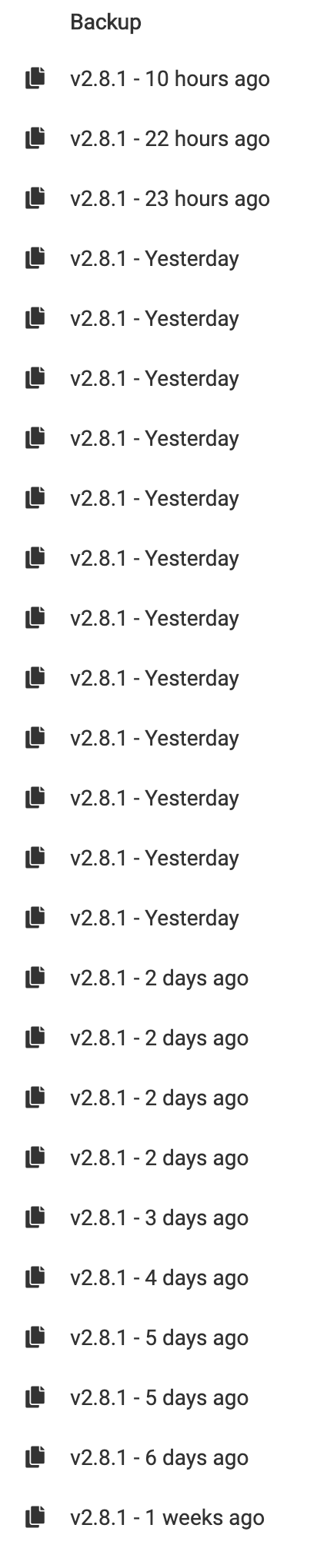Is it possible to remove / reset the listed backups in an app?
-
This is implemented in the next release (6.2). If you click on Clean Backups, it will check if the files exist in remote and they will get removed from the listing.
@girish A couple ideas / things to check:
- Will the task also remove backups from the app-specific backup listings too, or just the overall Cloudron backups? Hopefully app backups too.
- Will it recognize backups if switching between two backup sources at all? For example, let's say I had a backup source #1, then switched to backup source #2 which in-turn removes backups from the list since they are no longer present in backup source #2, but then I switch it back later to backup source #1... will it recognize the backups stored in backup source #1 again? I wonder if this should be extended in a way to not only remove on cleanup task, but recognize on any backup location changes. It's probably a very fringe scenario, but I'm thinking maybe a scenario where one has a backup source used regularly but then maybe once a month or something does a full system backup to another location and flips it back again afterwards.
-
@girish A couple ideas / things to check:
- Will the task also remove backups from the app-specific backup listings too, or just the overall Cloudron backups? Hopefully app backups too.
- Will it recognize backups if switching between two backup sources at all? For example, let's say I had a backup source #1, then switched to backup source #2 which in-turn removes backups from the list since they are no longer present in backup source #2, but then I switch it back later to backup source #1... will it recognize the backups stored in backup source #1 again? I wonder if this should be extended in a way to not only remove on cleanup task, but recognize on any backup location changes. It's probably a very fringe scenario, but I'm thinking maybe a scenario where one has a backup source used regularly but then maybe once a month or something does a full system backup to another location and flips it back again afterwards.
@d19dotca said in Is it possible to remove / reset the listed backups in an app?:
Will the task also remove backups from the app-specific backup listings too, or just the overall Cloudron backups? Hopefully app backups too.
Yes, app backups also.
Will it recognize backups if switching between two backup sources at all?
Unfortunately, no. Note that the cleanup itself only happens when you click "cleanup backups" or the nightly cron job. If you somehow avoid the "race" with the cron job, you should be OK...
I think one general issue with Cloudron backup system is that it doesn't have multiple destinations. We don't keep track of previous backup settings (intentionally, for security purposes) but this means that we cannot cleanup old backups properly and cannot restore/clone etc as we ll. I think we will add this soonish. After all the 3-2-1 methodology wants to have 2 backups in different locations which is currently not easily possible.
-
@d19dotca said in Is it possible to remove / reset the listed backups in an app?:
Will the task also remove backups from the app-specific backup listings too, or just the overall Cloudron backups? Hopefully app backups too.
Yes, app backups also.
Will it recognize backups if switching between two backup sources at all?
Unfortunately, no. Note that the cleanup itself only happens when you click "cleanup backups" or the nightly cron job. If you somehow avoid the "race" with the cron job, you should be OK...
I think one general issue with Cloudron backup system is that it doesn't have multiple destinations. We don't keep track of previous backup settings (intentionally, for security purposes) but this means that we cannot cleanup old backups properly and cannot restore/clone etc as we ll. I think we will add this soonish. After all the 3-2-1 methodology wants to have 2 backups in different locations which is currently not easily possible.
-
@d19dotca said in Is it possible to remove / reset the listed backups in an app?:
Will the task also remove backups from the app-specific backup listings too, or just the overall Cloudron backups? Hopefully app backups too.
Yes, app backups also.
Will it recognize backups if switching between two backup sources at all?
Unfortunately, no. Note that the cleanup itself only happens when you click "cleanup backups" or the nightly cron job. If you somehow avoid the "race" with the cron job, you should be OK...
I think one general issue with Cloudron backup system is that it doesn't have multiple destinations. We don't keep track of previous backup settings (intentionally, for security purposes) but this means that we cannot cleanup old backups properly and cannot restore/clone etc as we ll. I think we will add this soonish. After all the 3-2-1 methodology wants to have 2 backups in different locations which is currently not easily possible.
@girish This is perfect. I love the idea of a local backup and an S3 backup
-
@girish This is perfect. I love the idea of a local backup and an S3 backup
-
-
@girish can we add more detail on the behavior of the clean up backups button, and how it is supposed to work to the docs site?
The button isn't mentioned:
https://docs.cloudron.io/backups/#retention-clean-up -
@robi I have added a note at https://docs.cloudron.io/backups/#cleanup-backups now
-
@girish thanks, can you add what pressing the button does exactly?
the previous expectation was to remove all on disk which are not in DB, which didn't work. Does it now?
@robi it's the other way around. it removes all in database which are not in disk. There is no way to remove a backup db entry.
"Cloudron also keeps track of the backups in it's database. The Backup Cleaner checks if entries in the database exist in the storage backend and removes stale entries from the database automatically."
-
@robi it's the other way around. it removes all in database which are not in disk. There is no way to remove a backup db entry.
"Cloudron also keeps track of the backups in it's database. The Backup Cleaner checks if entries in the database exist in the storage backend and removes stale entries from the database automatically."