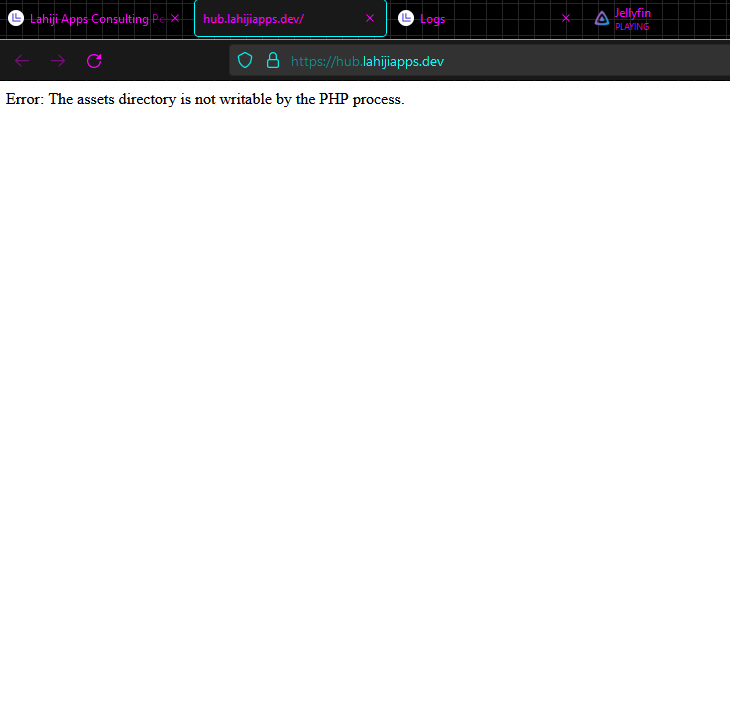HumHub - social network software
-
I have it "working" as in it deploys just fine, but it will need manual DB, SMTP, and LDAP config at the moment.
They seem to prefer to route everyone through web UI configuration instead of easy CLI config. Looks like I gotta find what DB entries the config makes and do it manually

@atrilahiji Make sure to take advantage of the environment vars inside the container for all CR apps which provide you with full connection details of all associated resources from your manifest.
-
@atrilahiji Make sure to take advantage of the environment vars inside the container for all CR apps which provide you with full connection details of all associated resources from your manifest.
@doodlemania2 Yeah for sure, I'm going to make use of those.
-
I got permission from @Sam_uk to make the repo public:
https://git.atrilahiji.dev/Alt-Ron/cloudron-humhub-appTodo:
- Properly address the update process
- See if its possible to config LDAP and SMTP automatically (this is the part I am really struggling with right now.
-
I got permission from @Sam_uk to make the repo public:
https://git.atrilahiji.dev/Alt-Ron/cloudron-humhub-appTodo:
- Properly address the update process
- See if its possible to config LDAP and SMTP automatically (this is the part I am really struggling with right now.
@atrilahiji said in HumHub - social network software:
this is the part I am really struggling with right now
Did you already have a look at https://github.com/humhub/docker/blob/master/docker-entrypoint.sh ?
-
@atrilahiji said in HumHub - social network software:
this is the part I am really struggling with right now
Did you already have a look at https://github.com/humhub/docker/blob/master/docker-entrypoint.sh ?
@fbartels Wowee nope. Good catch lol
EDIT: You know, I have no clue why it never occurred to me that I can look for a docker version of the app.
-
I have finished getting things automated (sort of). The DB is set up on the first install, and the LDAP and SMTP configuration is set up after a re-start (and is updated after every restart).
-
Encountering a snag:
The ONLYOFFICE integration seems to fail to send the JWT token to an ONLYOFFICE instance. My best guess rn is its an issue with apache -> nginx -> ONLYOFFICE. Is anyone else more familiar with this sort of reverse proxy issue?
Edit: Fixed it. Testing and pushing a new release.
Edit 2: I am tempted to leave updating to the app, similar to Wordpress Developer Edition. I auto install the Updater module. If @staff want to take a look at this let me know. Repo is here: https://git.atridad.dev/CTPR/cloudron-humhub-app. It was a sponsored app. If you need an instance to take a look at it let me know via a direct message and I can let you in @staff.
-
Encountering a snag:
The ONLYOFFICE integration seems to fail to send the JWT token to an ONLYOFFICE instance. My best guess rn is its an issue with apache -> nginx -> ONLYOFFICE. Is anyone else more familiar with this sort of reverse proxy issue?
Edit: Fixed it. Testing and pushing a new release.
Edit 2: I am tempted to leave updating to the app, similar to Wordpress Developer Edition. I auto install the Updater module. If @staff want to take a look at this let me know. Repo is here: https://git.atridad.dev/CTPR/cloudron-humhub-app. It was a sponsored app. If you need an instance to take a look at it let me know via a direct message and I can let you in @staff.
-
@atrilahiji ah, great stuff! Ideally, the app shouldn't update itself and the code should be readonly. Is that possible? It's best to keep updates consistent i.e from Cloudron dashboard.
@girish I can definitely try. Much like Moodle, it has a lot of plugins or "modules" people use. I think in this instance they are all in a single directory though. I'll take a look.
-
@girish I can definitely try. Much like Moodle, it has a lot of plugins or "modules" people use. I think in this instance they are all in a single directory though. I'll take a look.
-
@girish Sure, thanks! I'll shuffle some things around in the package and see what I can do. My hope is I can just symlink everything that is needed in a migration to /app/data, which will also make updates a lot easier.
-
@girish Actually, I just thought of something. If the modules folder is symlinked and the app is expecting to write to the modules folder in /app/code, it will error right? I imagine it wouldn't just look at the actual folder in /app/data. The trouble here is there is a "module store" of sorts built right into the app.
-
@girish Actually, I just thought of something. If the modules folder is symlinked and the app is expecting to write to the modules folder in /app/code, it will error right? I imagine it wouldn't just look at the actual folder in /app/data. The trouble here is there is a "module store" of sorts built right into the app.
@atrilahiji maybe you can symlink /app/code/modules to /app/data/modules and that way it will become writable.
To give a high level idea, let's say humhub app comes with some default modules. Then, in Dockerfile, you would move them to some other location like:
RUN mv /app/code/modules /app/code/modules_orig && ln -s /app/data/modules /app/code/modulesThen in start.sh:
mkdir -p /app/code/modules cp -r /app/code/modules_orig/* /app/data/modulesIn many apps, instead of the blind copy above, we try to symlink each "module". So, there will be a symlink from /app/data/modules/x to /app/code/modules_orig/x . This sometimes works or not depending on the app. But hopefully you get the idea!
-
@atrilahiji maybe you can symlink /app/code/modules to /app/data/modules and that way it will become writable.
To give a high level idea, let's say humhub app comes with some default modules. Then, in Dockerfile, you would move them to some other location like:
RUN mv /app/code/modules /app/code/modules_orig && ln -s /app/data/modules /app/code/modulesThen in start.sh:
mkdir -p /app/code/modules cp -r /app/code/modules_orig/* /app/data/modulesIn many apps, instead of the blind copy above, we try to symlink each "module". So, there will be a symlink from /app/data/modules/x to /app/code/modules_orig/x . This sometimes works or not depending on the app. But hopefully you get the idea!
@girish my confusion here is if the app still tries to write to /app/code/modules it would hit permissions issues no?
-
@atrilahiji maybe you can symlink /app/code/modules to /app/data/modules and that way it will become writable.
To give a high level idea, let's say humhub app comes with some default modules. Then, in Dockerfile, you would move them to some other location like:
RUN mv /app/code/modules /app/code/modules_orig && ln -s /app/data/modules /app/code/modulesThen in start.sh:
mkdir -p /app/code/modules cp -r /app/code/modules_orig/* /app/data/modulesIn many apps, instead of the blind copy above, we try to symlink each "module". So, there will be a symlink from /app/data/modules/x to /app/code/modules_orig/x . This sometimes works or not depending on the app. But hopefully you get the idea!
@girish Running into issues here: https://docs.humhub.org/docs/admin/installation/#file-permissions
There appears to be no way to configure where Hubhub looks for those files, so it will just keep trying to write to the symlink in /app/code and fail. In fact, you cant even get the site to load after installation without having the assets directory writable. This is something it has to do on startup. I can still make an update script for this, but I think it will have to sit in /app/data just based on how this was written. Unless I'm missing something?
-
@girish my confusion here is if the app still tries to write to /app/code/modules it would hit permissions issues no?
@atrilahiji said in HumHub - social network software:
if the app still tries to write to /app/code/modules it would hit permissions issues no?
no, that should not be the case (at least when the symlinked dir has proper permissions for this).
-
@atrilahiji said in HumHub - social network software:
if the app still tries to write to /app/code/modules it would hit permissions issues no?
no, that should not be the case (at least when the symlinked dir has proper permissions for this).
@fbartels Weird... it seemed to think it didn't have permission to write...
-
@fbartels Weird... it seemed to think it didn't have permission to write...