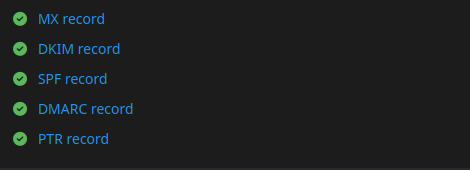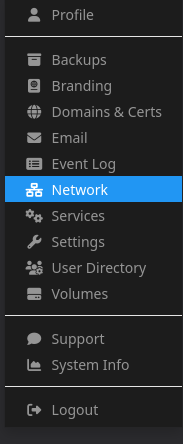Email sending broken after updating to 8.2.x (due to IPv6 issues)
-
will try that.
Just found that issue on Hetzner: can that be the reason??
Due to a missing DKIM signature (DomainKey), external mail servers reject your e-mails as spam. For this reason, we have activated DKIM for your domains.If you use our DNS servers for these domains, the DKIM record has been automatically set in the DNS. If you use external DNS servers for these domains, you must also store the displayed DNS record there accordingly. To do this, open the ‘Products’ tab, select the domain in question and click on ‘Advanced settings’ under the menu items ‘E-Mail; DKIM / SPF / DMARC’.
-
@sponch they might be old emails. You can just delete the old mail queue (to check if these are fresh failures) from
/home/yellowtent/boxdata/mail/haraka-queue/(files inside it). Restart mail container after deleting files. -
will try that.
Just found that issue on Hetzner: can that be the reason??
Due to a missing DKIM signature (DomainKey), external mail servers reject your e-mails as spam. For this reason, we have activated DKIM for your domains.If you use our DNS servers for these domains, the DKIM record has been automatically set in the DNS. If you use external DNS servers for these domains, you must also store the displayed DNS record there accordingly. To do this, open the ‘Products’ tab, select the domain in question and click on ‘Advanced settings’ under the menu items ‘E-Mail; DKIM / SPF / DMARC’.
@sponch said in Email sending broken after updating to 8.2.x (due to IPv6 issues):
Just found that issue on Hetzner: can that be the reason??
Could be. Have you hit resync dns after enabling and doing all the ipv6 stuff? I think that should auto generate this stuff for you (presuming you're using a supported DNS provider)
-
I've started to have this issue again randomly (emails only sometimes bounce...helpful I know) despite having IPv6 is disabled on both Cloudron and on the Network interface for that server.
-
I've started to have this issue again randomly (emails only sometimes bounce...helpful I know) despite having IPv6 is disabled on both Cloudron and on the Network interface for that server.
@avatar1024 said in Email sending broken after updating to 8.2.x (due to IPv6 issues):
having IPv6 is disabled on both Cloudron and on the Network interface for that server.
I think the solution is not to disable IPv6 but to fully set it all up. Seems to me this has basically become a requirement Big Tech is forcing on us all.
-
@avatar1024 said in Email sending broken after updating to 8.2.x (due to IPv6 issues):
having IPv6 is disabled on both Cloudron and on the Network interface for that server.
I think the solution is not to disable IPv6 but to fully set it all up. Seems to me this has basically become a requirement Big Tech is forcing on us all.
@jdaviescoates said in Email sending broken after updating to 8.2.x (due to IPv6 issues):
I think the solution is not to disable IPv6 but to fully set it all up.
I'm afraid this is still not working, I keep getting weird intermittent bounce even though it's all set-up...
-
@jdaviescoates said in Email sending broken after updating to 8.2.x (due to IPv6 issues):
I think the solution is not to disable IPv6 but to fully set it all up.
I'm afraid this is still not working, I keep getting weird intermittent bounce even though it's all set-up...
@avatar1024 said in Email sending broken after updating to 8.2.x (due to IPv6 issues):
@jdaviescoates said in Email sending broken after updating to 8.2.x (due to IPv6 issues):
I think the solution is not to disable IPv6 but to fully set it all up.
I'm afraid this is still not working, I keep getting weird intermittent bounce even though it's all set-up...

-
So with a self hosted install I would need to ask the ISP to set up the ipv6 PTR like they ip4 record ?
-
Ok so I've now noticed that the bounce are only when someone with a Gmail address email say user1@mydomain (mailbox hosted on Cloudron) which then forwards to user1@gmail (redirect through roundcube).
- anyuser@mydomain > user1@gmail works
 (
( - anyuser@posteo > user1@mydomain > user1@gmail works

- anyuser@gmail > user1@mydomain > user1@gmail fails

So something seem to be up with redirect specifically when the sender is a Gmail user and the recipient of the redirect is Gmail user.
Error is the usual IPv6 Google BS:
"Upstream error: 421 4.7.23 [2a03:xxxx:xx:xxx:xxxx:xxxx:xxxx:51af] The IP address sending this 4.7.23 message does not have a PTR record, or the corresponding forward DNS 4.7.23 entry does not match the sending IP. To protect our users from spam, 4.7.23 mail has been temporarily rate limited. To learn more about IP 4.7.23 address requirements for sending to Gmail, visit 4.7.23 https://support.google.com/a?p=sender-guidelines-ip 4.7.23 To learn more about Gmail requirements for bulk senders, visit 4.7.23 https://support.google.com/a?p=sender-guidelines. a640c23a62f3a-ab7d06caa39si398649666b.93 - gsmtp", "delay": 128 - anyuser@mydomain > user1@gmail works
-
Ok so I've now noticed that the bounce are only when someone with a Gmail address email say user1@mydomain (mailbox hosted on Cloudron) which then forwards to user1@gmail (redirect through roundcube).
- anyuser@mydomain > user1@gmail works
 (
( - anyuser@posteo > user1@mydomain > user1@gmail works

- anyuser@gmail > user1@mydomain > user1@gmail fails

So something seem to be up with redirect specifically when the sender is a Gmail user and the recipient of the redirect is Gmail user.
Error is the usual IPv6 Google BS:
"Upstream error: 421 4.7.23 [2a03:xxxx:xx:xxx:xxxx:xxxx:xxxx:51af] The IP address sending this 4.7.23 message does not have a PTR record, or the corresponding forward DNS 4.7.23 entry does not match the sending IP. To protect our users from spam, 4.7.23 mail has been temporarily rate limited. To learn more about IP 4.7.23 address requirements for sending to Gmail, visit 4.7.23 https://support.google.com/a?p=sender-guidelines-ip 4.7.23 To learn more about Gmail requirements for bulk senders, visit 4.7.23 https://support.google.com/a?p=sender-guidelines. a640c23a62f3a-ab7d06caa39si398649666b.93 - gsmtp", "delay": 128@avatar1024 said in Email sending broken after updating to 8.2.x (due to IPv6 issues):
Ok so I've now noticed that the bounce are only when someone with a Gmail address email say user1@mydomain (mailbox hosted on Cloudron) which then forwards to user1@gmail (redirect through roundcube).
anyuser@mydomain > user1@gmail works ☑ ( anyuser@posteo > user1@mydomain > user1@gmail works ☑ anyuser@gmail > user1@mydomain > user1@gmail fails ❎So something seem to be up with redirect specifically when the sender is a Gmail user and the recipient of the redirect is Gmail user.
This sounds like the same or very similar problem as @fengchang is having too https://forum.cloudron.io/topic/13277/forward-email-with-ses-got-554-message-rejected-email-address-is-not-verified?_=1739395101471
- anyuser@mydomain > user1@gmail works
-
@avatar1024 said in Email sending broken after updating to 8.2.x (due to IPv6 issues):
Ok so I've now noticed that the bounce are only when someone with a Gmail address email say user1@mydomain (mailbox hosted on Cloudron) which then forwards to user1@gmail (redirect through roundcube).
anyuser@mydomain > user1@gmail works ☑ ( anyuser@posteo > user1@mydomain > user1@gmail works ☑ anyuser@gmail > user1@mydomain > user1@gmail fails ❎So something seem to be up with redirect specifically when the sender is a Gmail user and the recipient of the redirect is Gmail user.
This sounds like the same or very similar problem as @fengchang is having too https://forum.cloudron.io/topic/13277/forward-email-with-ses-got-554-message-rejected-email-address-is-not-verified?_=1739395101471
@jdaviescoates Indeed that looks very similar...thanks I'll post there. In my case I'm using the Cloudron built SMTP server
I wonder if it is also linked to this: https://forum.cloudron.io/post/99711
-
@avatar1024 Is 421 4.7.23 your VPS IP?
-
@avatar1024 Is 421 4.7.23 your VPS IP?
@scooke nope 421 4.7.23 is the Google error code I believe, see https://support.google.com/a/answer/81126?visit_id=638750398959602051-541616874&p=sender-guidelines&rd=1.
The IP(v6) of the server is the one in the error message right after 421 4.7.23 in [] which I've hidden with xxx.
-
Given this only happens with forwards it seems it might have to do with the SRS rewrite. The weird thing is why does it only happens if the original sender is Gmail?
-
So with a self hosted install I would need to ask the ISP to set up the ipv6 PTR like they ip4 record ?
@AartJansen said in Email sending broken after updating to 8.2.x (due to IPv6 issues):
So with a self hosted install I would need to ask the ISP to set up the ipv6 PTR like they ip4 record ?
yes
-
I've started to have this issue again randomly (emails only sometimes bounce...helpful I know) despite having IPv6 is disabled on both Cloudron and on the Network interface for that server.
@avatar1024 Right so here I had made a mistake, I hadn't disabled IPv6 on the network interface on my server persistently and I reckon it got reactivate after a reboot. I've updated my post here for clarity: https://forum.cloudron.io/post/100505
-
For Hetzner... it looks like the PTR setting for an IPv6 is not checking if its correctly set. You will need to add the last piece - in my case "::1" - to the PTR record - even if Hetzner also accepts "::" only. I guessed this will cover the whole range - but I was wrong.

-
For Hetzner... it looks like the PTR setting for an IPv6 is not checking if its correctly set. You will need to add the last piece - in my case "::1" - to the PTR record - even if Hetzner also accepts "::" only. I guessed this will cover the whole range - but I was wrong.

@dsp76 I have it as
::/64which is my full IPv6 address as shown atdash > IP's > IPv6and it's been working fine for me. In case it matters, I'm on the CCX plan (VDS).Edit: asked chatgpt about this and it looks like I got it wrong too (possibly a security issue too). But, it mentioned that ::1 might be reserved by Hetzner so we'll need to manually assign it to something else.
That means your IPv6 address is `xxxx:xxx:xx:xxxx::1`, and it’s using the `/64` subnet. If others have had issues with `::1`, you might want to pick another address, like `::100` or `::abcd`. You can assign it manually with: ip -6 addr add xxxx:xxx:xx:xxxx::100/64 dev eth0 Then, set the PTR record for `xxxx:xxx:xx:xxxx::100` in Hetzner’s panel. If everything works, make it persistent by adding it to your network config (`/etc/network/interfaces` or equivalent, depending on your OS).Edit 2: so dug some more and setting the ptr to cover the entire /64 block is a bit riskier. With that said, it's OK in my case since I'm using Hetzner's vDedicated (CCX) plan and according to Mr.GPT, I'm the sole user on for that IP. Also, security wise, I'm in the clear if I have set SPF, DMARC, and DKIM records.
I did a Reverse lookup on Mxtoolbox for my IPv6 address and it's reporting back my mailserver domain
 .
.Give it a shot and see if that works for you.
-
@nebulon said in Email sending broken after updating to 8.2.x (due to IPv6 issues):
The check and thus the warning is fixed with https://git.cloudron.io/platform/box/-/commit/6fcfa6cac06cf2f0880669b22f154d2ae89be6de
As for other providers we also have a link to setup PTR on hetzner at https://docs.cloudron.io/email/#ptr-record
@nebulon I don't have a Hetzner Cloud server (I have dedicated) so I hadn't looked at
https://docs.hetzner.com/cloud/servers/cloud-server-rdns/ as linked to there, I had only seen:
https://docs.hetzner.com/robot/dedicated-server/ip/ip-addresses#reverse-dns
Which wasn't very informative.
I had tried this:
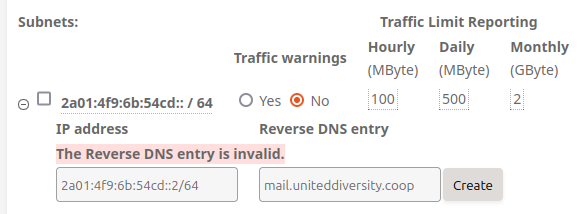
Which hadn't worked, but looking at https://docs.hetzner.com/cloud/servers/cloud-server-rdns/ gave me the clue that I should remove the
/64bit and now it seems to have worked! Phew! I just once that has propagated I'll hopefully be able to send emails again...@humptydumpty I've got a dedicated server with Hetzner and having /64 at the end didn't work for me:
@jdaviescoates said in Email sending broken after updating to 8.2.x (due to IPv6 issues):
I had tried this:
Screenshot from 2025-01-14 12-45-06.png
Which hadn't worked, but looking at https://docs.hetzner.com/cloud/servers/cloud-server-rdns/ gave me the clue that I should remove the /64 bit and now it seems to have worked!