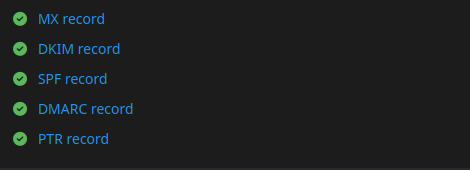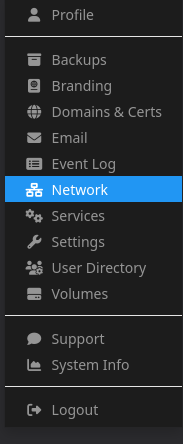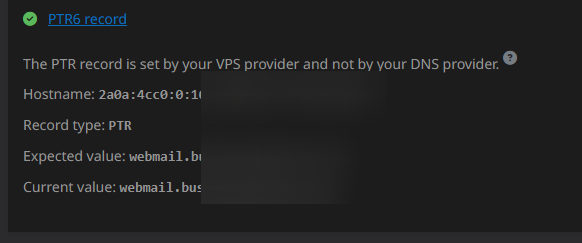Email sending broken after updating to 8.2.x (due to IPv6 issues)
-
Just for the reference:
netplan tryis usually a better way, as it might save from end up getting locked out from the server. I also usually run a background cron task, that removes those temporary files from /etc/netplan, when messing with the network. -
Ok, its not working again (or maybe it never did.
These are my screens

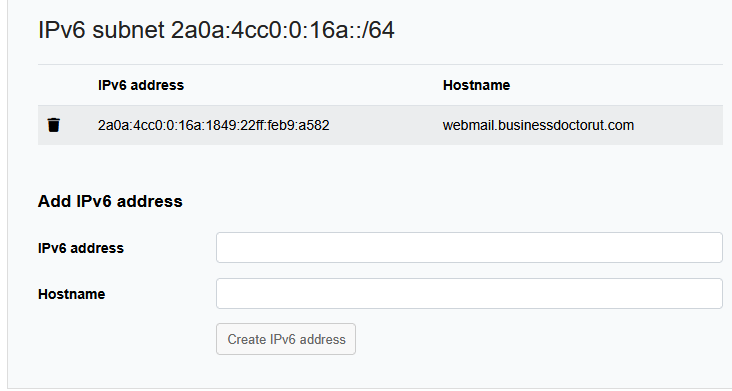


From my understadning, it is set up correctly.@privsec said in Email sending broken after updating to 8.2.x (due to IPv6 issues):
its not working again
What exactly isn't working?
Have you set up the ipv6 reverse dns/ PTR /rDNS record too?
-
@privsec said in Email sending broken after updating to 8.2.x (due to IPv6 issues):
its not working again
What exactly isn't working?
Have you set up the ipv6 reverse dns/ PTR /rDNS record too?
@jdaviescoates said in Email sending broken after updating to 8.2.x (due to IPv6 issues):
What exactly isn't working?
I imagine they are getting bounce to Gmail.
@jdaviescoates said in Email sending broken after updating to 8.2.x (due to IPv6 issues):
Have you set up the ipv6 reverse dns/ PTR /rDNS record too?
Looks like they have looking at screenshot 2....but possibly badly. I think it should say my.businessdoctorut.com
Though for me, after setting it all up properly I kept getting issues and random bounces with the same error message. Only completely disabling IPv6 from the network interface works (and even that turned out to be a struggle
 )
) -
@jdaviescoates said in Email sending broken after updating to 8.2.x (due to IPv6 issues):
What exactly isn't working?
I imagine they are getting bounce to Gmail.
@jdaviescoates said in Email sending broken after updating to 8.2.x (due to IPv6 issues):
Have you set up the ipv6 reverse dns/ PTR /rDNS record too?
Looks like they have looking at screenshot 2....but possibly badly. I think it should say my.businessdoctorut.com
Though for me, after setting it all up properly I kept getting issues and random bounces with the same error message. Only completely disabling IPv6 from the network interface works (and even that turned out to be a struggle
 )
)@avatar1024 My mail server location is

I do keep getting bounced emails from Gmail.
-
Just in case - I've just found that IPv6 might be enabled at the NetPlan level, despite all of the sysctl and other configs.
To disable - add to the appropriate
yamlfile in/etc/netplan-link-local: [ ipv4 ]- on the same level asdhcpinstruction. Runnetplan tryandnetplan applyif you are lucky.That seems to disable IPv6 on Linux.
<rant> Linux start looking more and more like Windows
 </rant>
</rant> -
Just in case - I've just found that IPv6 might be enabled at the NetPlan level, despite all of the sysctl and other configs.
To disable - add to the appropriate
yamlfile in/etc/netplan-link-local: [ ipv4 ]- on the same level asdhcpinstruction. Runnetplan tryandnetplan applyif you are lucky.That seems to disable IPv6 on Linux.
<rant> Linux start looking more and more like Windows
 </rant>
</rant>@potemkin_ai said in Email sending broken after updating to 8.2.x (due to IPv6 issues):
I've just found that IPv6 might be enabled at the NetPlan level
Yep this has been discussed above in this thread...from post #52 onward. The solution provided by @joseph worked on my end. I had originally tried something along the line you mentioned (adding
link-local: [ ipv4 ]to the yaml file but that didn't work...although I might have done it wrong). -
@avatar1024 My mail server location is

I do keep getting bounced emails from Gmail.
@privsec said in Email sending broken after updating to 8.2.x (due to IPv6 issues):
I do keep getting bounced emails from Gmail.
In that case I would just disable IPv6 altogether from your server network interface. That's the only only thing that worked for me.
-
OK, sorry I am off and on. I do not do this as a full time job. I need this resolved but im lost as to what to do.
At this point, I just want to future proof myself from IPV6. How do I permanently disable and remove this functionality on my VPS from Netcup.
-
OK, sorry I am off and on. I do not do this as a full time job. I need this resolved but im lost as to what to do.
At this point, I just want to future proof myself from IPV6. How do I permanently disable and remove this functionality on my VPS from Netcup.
@privsec Are you also having the issue of PTR6 value turning to "null" ?
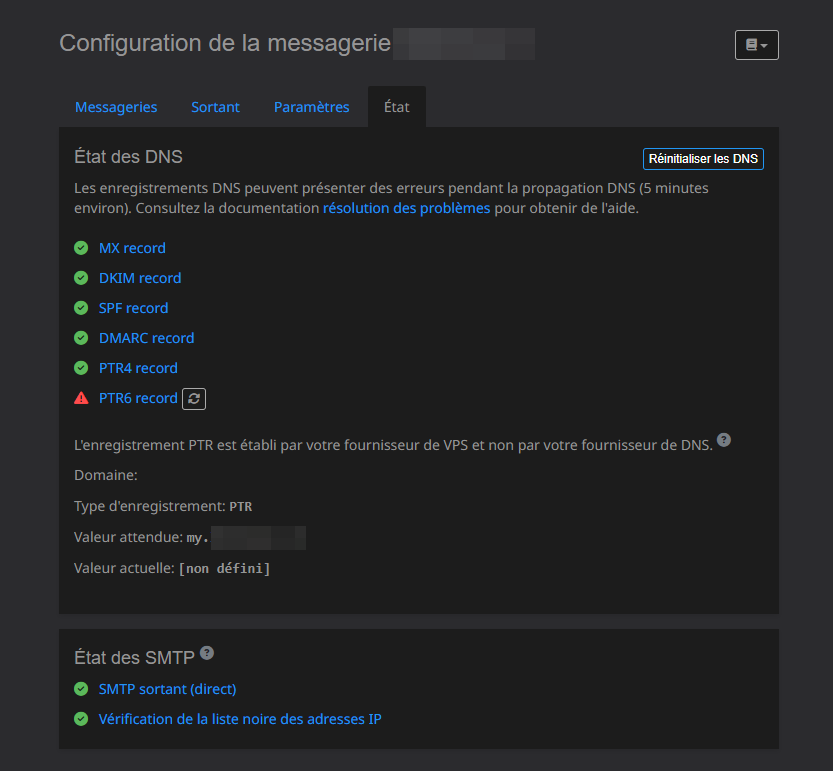
@privsec why would you turn off IPv6 completly ? You can do it but why ? I understood that emails servers from Google and Microsoft are now using full IPv6 resolution and if they receive an email coming from an IPv4 mail server they may or will consider it as spam more easily...
But regarding your question @privsec , how to disable IPv6 completly, I think I would do it on the OS level because I've seen that IPv6 is not enabled inside the docker containers.
First I would start to disable it temporarily using this command as I did in my tests before :
sudo sysctl -w net.ipv6.conf.all.disable_ipv6=1It will disable ipv6 until next reboot.
And if it works like that for you, then you can reboot your server and try to disable it permanently by creating a new file :
sudo nano /etc/sysctl.d/10-disable-ipv6.confAnd you write this in this file :
net.ipv6.conf.all.disable_ipv6 = 1 net.ipv6.conf.default.disable_ipv6 = 1to save your file and quit nano
CTRL+0 - ENTER - CTRL+XAnd then apply this new config file by doing :
sudo sysctl --systemAnd IPv6 should be disabled completly at the OS level. Reboot your server.
-
 G girish forked this topic on
G girish forked this topic on
-
@privsec @avatar1024 had this issue and I think resolved it in the end?
What VPS are you on?
-
@privsec @avatar1024 had this issue and I think resolved it in the end?
What VPS are you on?
@jdaviescoates I use netcup.
But if another vps is better I’d happily switch.
-
I use netcup too, I disabled IPv6 on the server entirely and since everything has been working with no issues.
Though disabling IPv6 persistently on reboot was not straightforward and had to be done modifying netplan config, see above on the thread (https://forum.cloudron.io/post/102554).