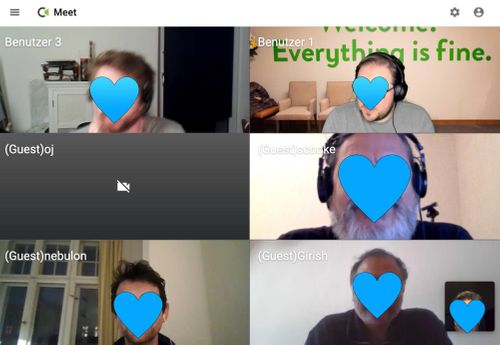Meet Kopano (unstable version) - a few questions & problems :)
-
@fbartels said in Meet Kopano (unstable version) - a few questions & problems
 :
:What is the exact behaviour you experience?
I've done a few tests.
First of all I tried having a call with myself using my laptop on wifi (Lenovo T510 running Ubuntu 18.04 and Firefox 75.0) and my phone on 4g (Wileyfox Swift 2 Plus running Android 8.1.0 and Firefox 68.7.0) but it didn't work at all. No video nor audio.
Not only that but after a while on my laptop Firefox seemed to suddenly be unable to connect to my camera and mic and then would fail to reconnect (this doesn't happen when testing Nextcloud Talk). And then when I clicked the screenshare button (just to see what it was) my whole laptop froze and I had to power off.
Although saying all that, I just replicated the same test and this time it appeared to work quite well. I even got my wife to join in on her phone too and it kinda sorta worked (she lost connection at one point and mostly her video was frozen).
Another time I did a test with my laptop, my phone, and my Mum on her laptop (in a different city). I can't remember exactly what happened, but I think I could see and her my Mum on my phone, but not on my laptop. But she could see me on my laptop but not on my phone, or something like that.
So all in all, in the all tests I've done to date, mostly not really working
 (although the test I just did now went OK until there were 3 of us on the call)
(although the test I just did now went OK until there were 3 of us on the call)I've had much better experience using Nextcloud Talk so far, although I have to say I much prefer that way Kopano Meet gets guests to set their name and get their camera and mic working before joining the call. On Nextcloud Talk it's common to have multiple people join and for them to all be called Guest, which can get a bit confusing. I think I'll add an issue to Nextcloud Talk suggesting they make Guests add their name before joining too...
@jdaviescoates Have you investigated further? I have also tried to a few meetings with 3 to 5 people with several problems. Sometimes people cannot connect at all, sometimes they are not getting any sound or their sound is not transmitted to other participants. Very hard to analyze ...
-
@jdaviescoates Have you investigated further? I have also tried to a few meetings with 3 to 5 people with several problems. Sometimes people cannot connect at all, sometimes they are not getting any sound or their sound is not transmitted to other participants. Very hard to analyze ...
@stantropics no not had a chance (nor really sure how to), although I think I read somewhere that with full p2p WebRTC apps like Kopano Meet all users need to have enough bandwidth for all streams or something, is that right @fbartels?
Either way it seems most people have so far had a better experience than us... So I'm keen to try more. Will attempt to join the group call..
-
@stantropics no not had a chance (nor really sure how to), although I think I read somewhere that with full p2p WebRTC apps like Kopano Meet all users need to have enough bandwidth for all streams or something, is that right @fbartels?
Either way it seems most people have so far had a better experience than us... So I'm keen to try more. Will attempt to join the group call..
@jdaviescoates said in Meet Kopano (unstable version) - a few questions & problems
 :
:all users need to have enough bandwidth for all streams or something
Yes, with a peer to peer connection all users need to connect to each other participant. Connections in Meet are limited to max 1 Mbit per participant, if a user does not have sufficient bandwidth for that the browser will automatically reduce quality down to a level where video would be deactivated completely.
Some more usage questions are answered in https://kopano.com/blog/top-10-things-to-ask-about-kopano-meet/
-
@stantropics no not had a chance (nor really sure how to), although I think I read somewhere that with full p2p WebRTC apps like Kopano Meet all users need to have enough bandwidth for all streams or something, is that right @fbartels?
Either way it seems most people have so far had a better experience than us... So I'm keen to try more. Will attempt to join the group call..
@jdaviescoates said in Meet Kopano (unstable version) - a few questions & problems
 :
:
is a nice explanation of the pros and cons of the three main typologies used for video conference: p2p / MCU / SFUwith full p2p WebRTC apps like Kopano Meet all users need to have enough bandwidth for all streams or something
-
Also might be of interest:
An article which test a methodology to compare SFUs, and then test a few of them. Results probably do not reflect real case scenario though.
-
@jdaviescoates Seven. One left their video off. We had three reconnections but those were momentary and the reconnection initially resulted in clearer video images each time.
-
Hi all, today I introduced Kopane Meet for the first time in our (volunteers) organization for a video meeting with 1 account and 5 guests.
It was a disaster! After half an hour trying and frustration we stopped and 4 of them started a WhatsApp groupvideo (Whatsapp has a max of 4?!).
What went right?
The first 2 persons (account and 1 guest) succeeded in having audio and video.What went wrong?
All other guests could join (we could see their names) but they didn't see any video or heared audio and the first two didn't see/hear them. They could see themselves in their browser.Time to uninstall the app and hopefully Jitsi Meet will be here soon.
-
Hi all, today I introduced Kopane Meet for the first time in our (volunteers) organization for a video meeting with 1 account and 5 guests.
It was a disaster! After half an hour trying and frustration we stopped and 4 of them started a WhatsApp groupvideo (Whatsapp has a max of 4?!).
What went right?
The first 2 persons (account and 1 guest) succeeded in having audio and video.What went wrong?
All other guests could join (we could see their names) but they didn't see any video or heared audio and the first two didn't see/hear them. They could see themselves in their browser.Time to uninstall the app and hopefully Jitsi Meet will be here soon.
@imc67 It also sounds exactly like my experience with Kopano meet. I'm trying to analyze whether the problem is somewhere on my side - however, it appears to be a real challenge.
-
Sounds like my experience with Kopano. Maybe you can describe device types, browsers and network topology used? I suspect some of the problems derives from part network restrictions but also weak devices and faulty browsers.
@yusf of some I know their devices/browsers:
- account: MacOS+Safari = all fine (could see/hear 2.)
- guest: MacOS+Safari = all fine (could see/hear account, BTW on same network as account)
- guest: MacOS+Safari and iPad+Safari = connected, could see himself, but no audio/video to/from others
- guest: iPad+Safari = connected, could see himself, but no audio/video to/from others
- guest: Samsung tablet with Chrome = connected, could see himself, but no audio/video to/from others
- guest: ? = connected, could see himself, but no audio/video to/from others
The WhatsApp groupvideo after half an hour strugling with four (2./3./4./5.) went perfect, so it's not a matter of bandwith I guess.
Cloudron server load or bandwith usage during the "call" was normal, so no increase in CPU resources or network (I use ZABBIX agent on the Cloudron server so can see all stats live and all history is stored).
-
off-topic: I think one lesson to learn here is that to do video conferencing properly is quite hard. You can hate on Zoom and Teams all you want but if you actually have your work depend on it (e.g. meeting with a client, like I do on a daily basis), it's quite a different story than just having fun with friends.
-
@yusf of some I know their devices/browsers:
- account: MacOS+Safari = all fine (could see/hear 2.)
- guest: MacOS+Safari = all fine (could see/hear account, BTW on same network as account)
- guest: MacOS+Safari and iPad+Safari = connected, could see himself, but no audio/video to/from others
- guest: iPad+Safari = connected, could see himself, but no audio/video to/from others
- guest: Samsung tablet with Chrome = connected, could see himself, but no audio/video to/from others
- guest: ? = connected, could see himself, but no audio/video to/from others
The WhatsApp groupvideo after half an hour strugling with four (2./3./4./5.) went perfect, so it's not a matter of bandwith I guess.
Cloudron server load or bandwith usage during the "call" was normal, so no increase in CPU resources or network (I use ZABBIX agent on the Cloudron server so can see all stats live and all history is stored).
Hi @imc67,
browser versions are equally as important as the browser itself. and sadly Safari isn't the best when it comes to supporting modern standard such as PWAs and WebRTC. The general recommendation would be to use Chrome or Chromium based browsers.
@imc67 said in Meet Kopano (unstable version) - a few questions & problems
 :
:Cloudron server load or bandwith usage during the "call" was normal
Yes, that is to be expected when using WebRTC, the majority of traffic is between individual callers. There are still some connections to the server, like for example a websocket connection to kwmserver for notifications and then of course the connection to the turn server.
-
Charming participants at the first (virtual) Cloudron meetup