OpenLiteSpeed Wordpress
-
Its the fastest Webserver on this planes

There is already a docker Image for OpenLiteSpeed Wordpress - when you integrate OpenLiteSpeed Wordpress in Cloudron i will buy cloudron instantly.
-
Its the fastest Webserver on this planes

There is already a docker Image for OpenLiteSpeed Wordpress - when you integrate OpenLiteSpeed Wordpress in Cloudron i will buy cloudron instantly.
@jonashartmann Wordpress is a bad choice for speed hahaha
-
@jonashartmann Wordpress is a bad choice for speed hahaha
@will yeesi know
 buuuuut!!! please look at litespeed worpress installations. it is insane. i have no words for this.
buuuuut!!! please look at litespeed worpress installations. it is insane. i have no words for this.
Incredible speed, and together with LiteSpeed Cache Plugin you canspeed up your site x4 -
-
Hello everyone !
Today we start testing the first version of OpenLiteSpeed on Cloudron, we hope to be able to bring it to open-beta soon.
We are working to bring full support to the OLS webadmin panel; and the main add-on modules, for now the image will be only for WordPress, but we are working to bring other PHP and Django scripts as well (maybe this will use nginx). -
Update:
- The cache plugin is functional and connects to OLS for server side caching.
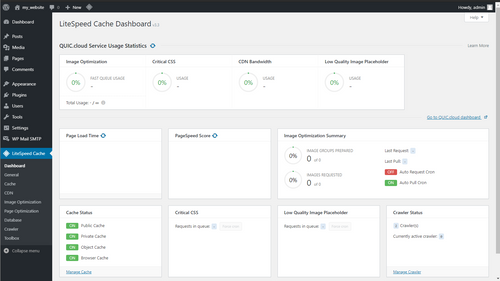
- The cache plugin is functional and connects to OLS for server side caching.
-
Here's a progress update:
-
The application will be released with a slightly old PHP version: lsphp72 (PHP 7.2).
For various reasons, but we will offer various versions of OLS with the various versions of PHP 7.x later this year. -
The access key to LiteSpeed cloud services (QUIC.cloud) can be requested manually, for MooCloud customers it will be done automatically.
-
The OLS web admin console is accessible by setting port 7080 after the domain; the user/password credentials must be changed after installation, through a terminal script.
This is not necessary for MooCloud customers. -
Any modification to the .htaccess file requires a complete restart of the container, MooCloud customers will have a special function on EasyManager to load the new .htaccess into the OLS cache, which does not require a restart.
As you can see, there are secondary functions available only for our customers, this not because we want to limit the image, but because it requires an external intervention via API or CLI that our system is able to do independently, to eneble this features.
-
-
Hello everyone!
for the OpenLiteSpeed webadmin we are facing some issue with the HTTPs connection, for what the CloudronManifest's limitation are write now, we can't use NginxProxy to fwd(proxy_pass) the connection to port 7080 on the container.
So we use the "tcpPorts" module, and generate the certificate during the image build, but is not safe and it will give issue with chrome and firefox, you need to access the webadmin with Private/incognito.
@girish
do you have suggestion? -
@MooCloud_Matt That's an interesting problem. Does OLS have no configuration to serve up the admin panel is a custom path like say
_admin? If that's not possible, I can only think of fixing Cloudron's manifest.For example, maybe like tcpPorts, we can have
httpPortsthat then provisions with the TLS certificate but with a port on the same domain. Would something like that work? -
@MooCloud_Matt That's an interesting problem. Does OLS have no configuration to serve up the admin panel is a custom path like say
_admin? If that's not possible, I can only think of fixing Cloudron's manifest.For example, maybe like tcpPorts, we can have
httpPortsthat then provisions with the TLS certificate but with a port on the same domain. Would something like that work?@girish
this is the biggest issue that we are facing because it seam that webadmin and normal ols are separate process, and as OLS call separate "listener".
And u can't forward / rewrite a call easy from one to the other, we only able to do that is we install the proxy module in front of port 80 and 7080, but this mean that we will have 2 proxy before wordpress (Nginx+ OLS) -
Yeah, it's not ideal to have two proxies before hitting wordpress.
I can try adding a field in the manifest to specify additional http ports in the next release. That should sort out this issue.
-
Yeah, it's not ideal to have two proxies before hitting wordpress.
I can try adding a field in the manifest to specify additional http ports in the next release. That should sort out this issue.
@girish
or possibility to add like a proxy_pass to a path, example:wordpress.domain.ch/ols_admin-->container:7080 -
@MooCloud_Matt Right. I do prefer the path based approach you mention instead of
wordpress.domain.ch:7080. -
@MooCloud_Matt Right. I do prefer the path based approach you mention instead of
wordpress.domain.ch:7080.@girish
me to, its cleaner as solution, and more flexible for future app too (minecraft for exemple) -
hello everyone,
I wanted to update you on the status on OLS.
In agreement with @girish the application will not be published on the store because it will be released with a open source license, but which prohibits its use by MSP or Managed Hosting Provider; and because themselves cannot guarantee support on the app.
In all cases we are working together to ensure that the Apps developed by MooCloud will be available in the store sooner or later.As soon as the custom proxy_pass support is added to the manifest we will release the application to the public downloadable from our docker registry.
-
Currently, all packages our our store are maintained by us and we provide the support as well (to the best we can). We don't have a mechanism for 3rd party packages. We need to have a way to show/mark this in the UI as well as inform the user accordingly of the support expectations. If people have ideas, we are happy to consider this. Please open a separate thread though in the feature requests category, so that we don't derail this OLS thread

-
From a UI point of view, maybe keep App Store as your supported Managed Apps and have separate section, maybe just called "3rd Party"
Maybe an "Add Repositories" button to add Gitlab Group or Repo URLs?
-
Currently, all packages our our store are maintained by us and we provide the support as well (to the best we can). We don't have a mechanism for 3rd party packages. We need to have a way to show/mark this in the UI as well as inform the user accordingly of the support expectations. If people have ideas, we are happy to consider this. Please open a separate thread though in the feature requests category, so that we don't derail this OLS thread

@girish How about embeding it with Unmanaged WP installation as of with redis? Is this something that could be done?
I personally totally agree with not messing too much with third parties packages from cloudron box, especially as, indeed, you'd have no control on future devs of such outsider apps and thus no control on the outcomes. I believe what you are doing already is extraordinary imho so as some say "if a thing works well, don't f.... try to 'fix' the thing..." lol
-
@girish How about embeding it with Unmanaged WP installation as of with redis? Is this something that could be done?
I personally totally agree with not messing too much with third parties packages from cloudron box, especially as, indeed, you'd have no control on future devs of such outsider apps and thus no control on the outcomes. I believe what you are doing already is extraordinary imho so as some say "if a thing works well, don't f.... try to 'fix' the thing..." lol
@micmc
But will mean that OLS and all the apps that we are working on will be available only for Moocloud customer.
If you want there is a post on that, If u want to discuss with us.
