Dark Mode
-
It would be amazing to have a toggle button for a darkmode.
Darkmodes aren't too hard, as it's essentially just inverting the css.
Would be nice to see this soon!
-
@Trankery chming in on this, with a nord theme (variation on dark mode)
Easy on the eyes and looks great, take a peek.Perhaps I could help with this, where do you guys host your CSS?
-
Dark mode is on its way

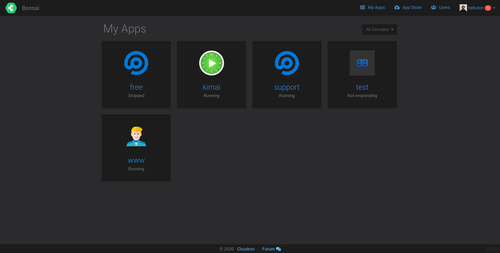
Quick feedback, should we dim the app icons as well? I personally don't like the colour invert many browser extension do, it reduces the branding of the app for easy recognition.
-
Dark mode is on its way

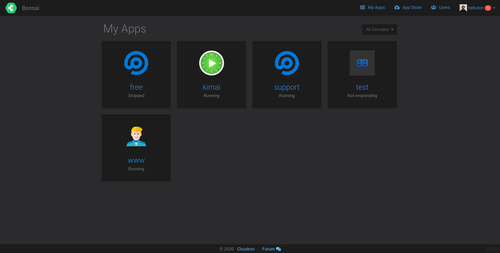
Quick feedback, should we dim the app icons as well? I personally don't like the colour invert many browser extension do, it reduces the branding of the app for easy recognition.
@nebulon Nice!
 from me.
from me.In the meantime https://darkreader.org is my go-to for dazzling lights at night

-
Dark Mode is now part of 5.4 release. It is based on https://developer.mozilla.org/en-US/docs/Web/CSS/@media/prefers-color-scheme and thus so far depending on the used OS.
In Firefox dark-mode can be forced by setting ui.systemUsesDarkTheme to 2 in about:config
-
Dark Mode is now part of 5.4 release. It is based on https://developer.mozilla.org/en-US/docs/Web/CSS/@media/prefers-color-scheme and thus so far depending on the used OS.
In Firefox dark-mode can be forced by setting ui.systemUsesDarkTheme to 2 in about:config
-
Hmm, running 7.6.4 and I can't see dark mode toggle.
Am I being an idiot ? -
thanks @nebulon, I run my cloudron dashboard in Webcatalog, which doesn't seem to apply the dark mode preference. Hey ho, bigger issues to deal with, so will park it
@timconsidine Ah! I am in the exact same situation.
I run both on webcatalog and privacy locked browser. and in both situation Cloudron does not/cannot pick up the system preferences thus does not turn on the dark mode.I suppose having an explicit toggle for "light mode, dark mode, use system preference" on the user profile would not hurt anyone, but I also agree, unless a quick feature to implement, there are bigger fishes to fry...
-
Many such extensions have some exceptions to allow those values to be provided to the website. In Cloudron case you could just allow that then, since we don't do any tracking and anyway it is your server you are connecting to.
@nebulon I have zero doubt about Cloudron and privacy / tracking at this stage. This is more "the other end" that I am doubtful of (Browser / OS).
And so I cannot speak for Webcatalog in details since I have not extensively tested it. However regarding the browser, this is simply due to its native config as far as I can tell (LibreWolf - "A custom version of Firefox, focused on privacy, security and freedom").
But more generally, with the toggle, I am also thinking giving the user the freedom to chose to have a different mode between Cloudron and other app/website.
Let say for example that you have an ubercool background which marries fantastically well with Cloudron's dark mode but want to keep your browser in light mode.Yet again - and I can only speak for myself here - in the list of wishes and things I am looking forward to see released in Cloudron, a dark mode toggle is very near the bottom.

