Backup Strategy Advice
-
I have Cloudron installed on a Netcup VPS, and am having trouble setting up a reliable backup strategy that works on a consistently while being cost effective.
Some background info - backup size for the entire platfrom is currently about 850 GB, with most of the data being contributed to by user Nextcloud data. Automatic backups are currently scheduled to run once a week, and the retention policy is set to one month (any opinions on whether this is to lax?).
I would like to use a different service provider for backups (different vendor and geographic region) and also have have encryption enabled, so that the storage provider doesn't have to be trusted.
Initially, the backups were rsync to Wasabi. This worked pretty flawlessly. But Wasabi charge for deleting data, so even though the storage costs are very reasonable, the overall costs quickly become unreasonable.
Then I switched to Backblaze, they don't charge for deleting data, but using rsync causes there to be a lot of API calls, with costs quickly adding up (though not as extremely as Wasabi).
So I switched to tgz backups. This I guess is sub-optimal for having to transfer so much data every time (even though bandwidth is not at a premium or particularly limited). This worked OK a few times after increasing memory limits (up to over 6 GB), but I'm now getting task timeouts and am unable to successfully backup. I've played around with the memory and upload part size settings but still not luck, getting it stable.
Is there anything obvious I'm missing? How do you do backups? Any advice in getting this right would be much appreciated. Ease of admin, cost, elasticity of storage to the actual size of the backups, and security would be the main considerations. Would setting up a separate Minio backup server and using Rsync be a good solution?
-
I would recommend encrypted rsync backups. Because of the encryption, you don't have to trust your backup provider.
Not sure but a good option would be Netcups storage spaces together with one of their Cloud vLAN producs to have decent backup speed. Cost would be around 15-25€ for 1TB per month.
Because you said you want another provider maybe within another region, we have to consider other options. The best Idea I had so far is a seperate VPS with enough storage space running Minio. A cheap option (for smaller setups) would be some generic webspace. I also thought about Strato High Drive Business. 1TB for 15€/month but I don't know about traffic and speed.
PS: I'm also looking for a decent cheap backup solution/provider for my 500GB Netcup server ^^
-
I have Cloudron installed on a Netcup VPS, and am having trouble setting up a reliable backup strategy that works on a consistently while being cost effective.
Some background info - backup size for the entire platfrom is currently about 850 GB, with most of the data being contributed to by user Nextcloud data. Automatic backups are currently scheduled to run once a week, and the retention policy is set to one month (any opinions on whether this is to lax?).
I would like to use a different service provider for backups (different vendor and geographic region) and also have have encryption enabled, so that the storage provider doesn't have to be trusted.
Initially, the backups were rsync to Wasabi. This worked pretty flawlessly. But Wasabi charge for deleting data, so even though the storage costs are very reasonable, the overall costs quickly become unreasonable.
Then I switched to Backblaze, they don't charge for deleting data, but using rsync causes there to be a lot of API calls, with costs quickly adding up (though not as extremely as Wasabi).
So I switched to tgz backups. This I guess is sub-optimal for having to transfer so much data every time (even though bandwidth is not at a premium or particularly limited). This worked OK a few times after increasing memory limits (up to over 6 GB), but I'm now getting task timeouts and am unable to successfully backup. I've played around with the memory and upload part size settings but still not luck, getting it stable.
Is there anything obvious I'm missing? How do you do backups? Any advice in getting this right would be much appreciated. Ease of admin, cost, elasticity of storage to the actual size of the backups, and security would be the main considerations. Would setting up a separate Minio backup server and using Rsync be a good solution?
@lucidfox Maybe try a Hetzner Storage Box, sounds like that might fit your needs. Encrypted, definitely. Probably Rsync from the sounds of things.
I agree though, it's difficult to know without trying, and I've tried many of the things you have too and still not 100% sure I won't change things again for that perfect setup

-
As already suggested, for large data, it's best to use a hard disk / storage box. Just nfs or cigs mount it . S3 storage is not ideal for large backups, especially large file count. Ideally, choose a block storage which is in same data center.
In the future, we do plan to integrate something like restic or borg which will give us encrypted differential backups. I don't expect this in the next 3 months though.
-
As already suggested, for large data, it's best to use a hard disk / storage box. Just nfs or cigs mount it . S3 storage is not ideal for large backups, especially large file count. Ideally, choose a block storage which is in same data center.
In the future, we do plan to integrate something like restic or borg which will give us encrypted differential backups. I don't expect this in the next 3 months though.
@girish said in Backup Strategy Advice:
As already suggested, for large data, it's best to use a hard disk / storage box. Just nfs or cigs mount it . S3 storage is not ideal for large backups, especially large file count. Ideally, choose a block storage which is in same data center.
In the future, we do plan to integrate something like restic or borg which will give us encrypted differential backups. I don't expect this in the next 3 months though.
https://forum.duplicati.com/t/big-comparison-borg-vs-restic-vs-arq-5-vs-duplicacy-vs-duplicati/9952
The above link could be useful for comparison between restic and borg.
But never trust, do your own tests.
ps: I dont know what duplicati is... I just found this comparison
-
I have Cloudron installed on a Netcup VPS, and am having trouble setting up a reliable backup strategy that works on a consistently while being cost effective.
Some background info - backup size for the entire platfrom is currently about 850 GB, with most of the data being contributed to by user Nextcloud data. Automatic backups are currently scheduled to run once a week, and the retention policy is set to one month (any opinions on whether this is to lax?).
I would like to use a different service provider for backups (different vendor and geographic region) and also have have encryption enabled, so that the storage provider doesn't have to be trusted.
Initially, the backups were rsync to Wasabi. This worked pretty flawlessly. But Wasabi charge for deleting data, so even though the storage costs are very reasonable, the overall costs quickly become unreasonable.
Then I switched to Backblaze, they don't charge for deleting data, but using rsync causes there to be a lot of API calls, with costs quickly adding up (though not as extremely as Wasabi).
So I switched to tgz backups. This I guess is sub-optimal for having to transfer so much data every time (even though bandwidth is not at a premium or particularly limited). This worked OK a few times after increasing memory limits (up to over 6 GB), but I'm now getting task timeouts and am unable to successfully backup. I've played around with the memory and upload part size settings but still not luck, getting it stable.
Is there anything obvious I'm missing? How do you do backups? Any advice in getting this right would be much appreciated. Ease of admin, cost, elasticity of storage to the actual size of the backups, and security would be the main considerations. Would setting up a separate Minio backup server and using Rsync be a good solution?
@lucidfox I had same problem too with Wasabi, 26th of February. In January I switched to Wasabi to achieve better performances, reliability and stability (see below) and also for cheaper prices.
Last week I had the surprise: billed 30$ instead 5$ for 1TB because of their policy.
Yes, I had read their policy before, but you cannot know before how data upload and deletion will impact depending of Cloudron scheduled backups.
So I came back to old solution: Hetzner Storage Box and CIFS mounting.
Last January I switched to Wasabi because CIFS mounting had some unwanted unmouting problems. But now mounting points seems to be persistent and problem seems to be fixed.
About strategy, I suggest to purchase a Hetzner Box or a EX server (Eg. EX42) where you can install Cloudron+Minio.
-
I've had another thought on this, and something I'm thinking will work for our needs:
Hetzner and most others have daily snapshot backups, likely that those have the same resilience as any of their storage boxes, and using that has no CPU cost to your VPS, although in Hetzner's care a 20% extra cost on the VPS, which I feel has value in that there's no reliance on your own software to do this.
Which makes me think than any other off-site backups only need to be Weekly, for whatever retention period your needs require.
It doesn't solve the Wasabi 90-day charges for deleted data issue completely, or the Backblaze ingress costs, which aren't that bad after the first Rsync is complete - but it does reduce the data storage and cycling by a factor of 7, can be scheduled for weekends or days/nights when servers are least used, and still fulfils the provider and geo-replication aims.
-
^This also has additional cover in that when there's App or Cloudron Updates, the App or whole system has a backup triggered before those are installed.
Basically, daily off-site backups are probably over-kill for almost all of us that have VPS backup snapshots enabled too, and for anyone that doesn't, a provider storage box is probable going to be more efficient for daily backups and S3 should really be more for weeklies.
-
Thanks everyone for sharing your suggestions and insights (this is a very special community, and it's nice to be part of it). I've decided to try encrypted rsync to a Hetzner StorageBox via a CIFS mount. Others seem to be having trouble maintaining the mount with Hetzner Storage Boxes, so hopefully that doesn't happen too often. Even though there might be latency issues, I think this would be better than using a Netcup NFS mount, just so that the backups go to another provider from what the VPS is on.
@girish It would great if Cloudron could add more robust and nuanced backup options at some point. But I can understand that it's not priority at the moment (y'all are doing a great job with Cloudron).
@marcusquinn Your thinking on using the VPS snapshot does make a lot of sense. In my case most of the app data is on an Netcup NFS mount, so snapshoting the server wouldn't be very useful (I doubt the addon storage is included). So I've sort off flipped that on it's head, and will try doing daily rysnc backups (retained for a week) and then weekly automatic snapshots on the Hetzner Storage Box (you get a certain number free, depending on storage capacity). This doesn't have the effect of conserving VPS resources, but should extend the backup range without adding to storage costs.
-
Thanks everyone for sharing your suggestions and insights (this is a very special community, and it's nice to be part of it). I've decided to try encrypted rsync to a Hetzner StorageBox via a CIFS mount. Others seem to be having trouble maintaining the mount with Hetzner Storage Boxes, so hopefully that doesn't happen too often. Even though there might be latency issues, I think this would be better than using a Netcup NFS mount, just so that the backups go to another provider from what the VPS is on.
@girish It would great if Cloudron could add more robust and nuanced backup options at some point. But I can understand that it's not priority at the moment (y'all are doing a great job with Cloudron).
@marcusquinn Your thinking on using the VPS snapshot does make a lot of sense. In my case most of the app data is on an Netcup NFS mount, so snapshoting the server wouldn't be very useful (I doubt the addon storage is included). So I've sort off flipped that on it's head, and will try doing daily rysnc backups (retained for a week) and then weekly automatic snapshots on the Hetzner Storage Box (you get a certain number free, depending on storage capacity). This doesn't have the effect of conserving VPS resources, but should extend the backup range without adding to storage costs.
@lucidfox Sounds like a solid strategy to me. Certainly right to have a multi-provider & encrypted setup.
One of the biggest risks I see with anything nowadays isn't technical but Ts & Cs and provider lock-out.
Their platforms, their rules, they can change at any time and you can be an accidental victim of bad actors in ways you'll never imagine before it happens.
From what I understand storage boxes have hardware redundancy, so I don't think that would be a point of failure - most backup recovery needs are user or software caused.
In my experience, no-one ever needs a backup past a week old, what is usually needed is the most recent recoverable.
So I think start with shorter intervals to get it all working confidently, then extend to longer intervals and don't store too old for the sake of it if you don't have some regulatory needs to.
This is my personal Cloudron setup now (rsync encrypted to Wasabi) + the 7 daily provider snapshots:
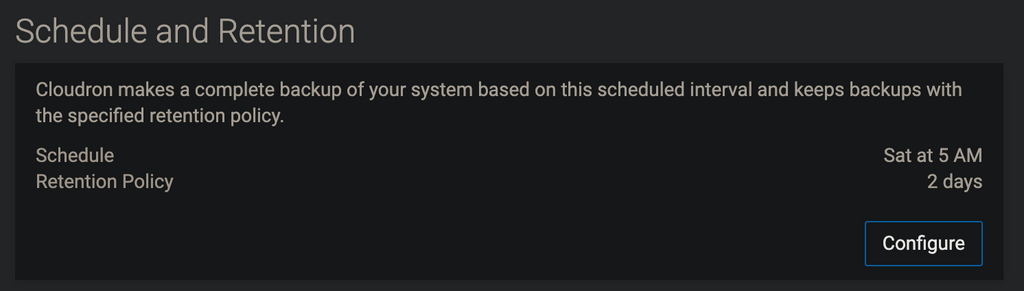
Happy with this for balancing costs, cruft and security.
-
@lucidfox Sounds like a solid strategy to me. Certainly right to have a multi-provider & encrypted setup.
One of the biggest risks I see with anything nowadays isn't technical but Ts & Cs and provider lock-out.
Their platforms, their rules, they can change at any time and you can be an accidental victim of bad actors in ways you'll never imagine before it happens.
From what I understand storage boxes have hardware redundancy, so I don't think that would be a point of failure - most backup recovery needs are user or software caused.
In my experience, no-one ever needs a backup past a week old, what is usually needed is the most recent recoverable.
So I think start with shorter intervals to get it all working confidently, then extend to longer intervals and don't store too old for the sake of it if you don't have some regulatory needs to.
This is my personal Cloudron setup now (rsync encrypted to Wasabi) + the 7 daily provider snapshots:
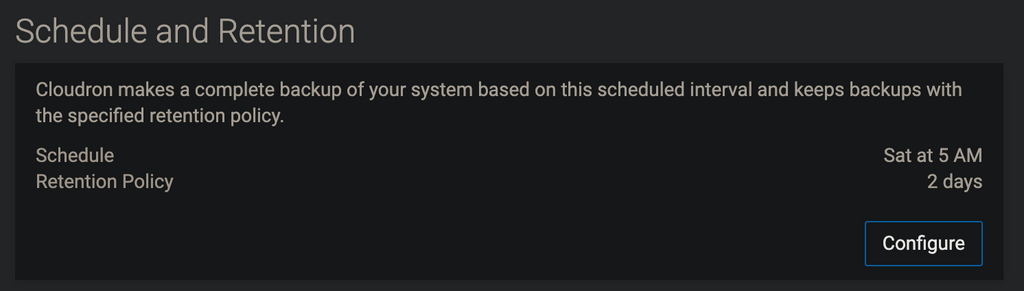
Happy with this for balancing costs, cruft and security.
@marcusquinn I don't have any regulatory needs. But it might make sense to reach back into the past, to a reasonable extent, in case a user accidentally deletes files and doesn't realise for a bit.
-
@marcusquinn I don't have any regulatory needs. But it might make sense to reach back into the past, to a reasonable extent, in case a user accidentally deletes files and doesn't realise for a bit.
@lucidfox Haha, yeah, that happens - but some Apps have file-versioning or Trash features too, some allow users to flag a delete but the DB or file system doesn't delete until a sys admin purges. So you might be taking a sledgehammer to crack a nut.
If there's any apps in particular you think that might save you from backup exponentials and you're not sure, ping their names in here and I might or others might have a quicker answer.
-
@lucidfox Haha, yeah, that happens - but some Apps have file-versioning or Trash features too, some allow users to flag a delete but the DB or file system doesn't delete until a sys admin purges. So you might be taking a sledgehammer to crack a nut.
If there's any apps in particular you think that might save you from backup exponentials and you're not sure, ping their names in here and I might or others might have a quicker answer.
@marcusquinn I suppose the other thought with rsync is that the retention period isn't so bad on storage space since its all incremental. Tarballs would be though.
So many variables to think through eh! So a worthy post and conversations to have evolve here for others I'm sure.
-
I would recommend encrypted rsync backups. Because of the encryption, you don't have to trust your backup provider.
Not sure but a good option would be Netcups storage spaces together with one of their Cloud vLAN producs to have decent backup speed. Cost would be around 15-25€ for 1TB per month.
Because you said you want another provider maybe within another region, we have to consider other options. The best Idea I had so far is a seperate VPS with enough storage space running Minio. A cheap option (for smaller setups) would be some generic webspace. I also thought about Strato High Drive Business. 1TB for 15€/month but I don't know about traffic and speed.
PS: I'm also looking for a decent cheap backup solution/provider for my 500GB Netcup server ^^
@subven said in Backup Strategy Advice:
Because of the encryption, you don't have to trust your backup provider.
Even though they are encrypted and you can technically put them anywhere doesn't mean just go with any provider (god forbid someone got a hold of your keys to decrypt). You should have reasonable beliefs that the provider you choose wont do anything with your backups (encrypted or otherwise)
I use DigitalOcean for my backups (Dedicated hosting with OVH/Kimsufi) DO is cheap and reliable and I know, even with my encrypted data, they wont try to do anything with it.
-
@lucidfox Sounds like a solid strategy to me. Certainly right to have a multi-provider & encrypted setup.
One of the biggest risks I see with anything nowadays isn't technical but Ts & Cs and provider lock-out.
Their platforms, their rules, they can change at any time and you can be an accidental victim of bad actors in ways you'll never imagine before it happens.
From what I understand storage boxes have hardware redundancy, so I don't think that would be a point of failure - most backup recovery needs are user or software caused.
In my experience, no-one ever needs a backup past a week old, what is usually needed is the most recent recoverable.
So I think start with shorter intervals to get it all working confidently, then extend to longer intervals and don't store too old for the sake of it if you don't have some regulatory needs to.
This is my personal Cloudron setup now (rsync encrypted to Wasabi) + the 7 daily provider snapshots:
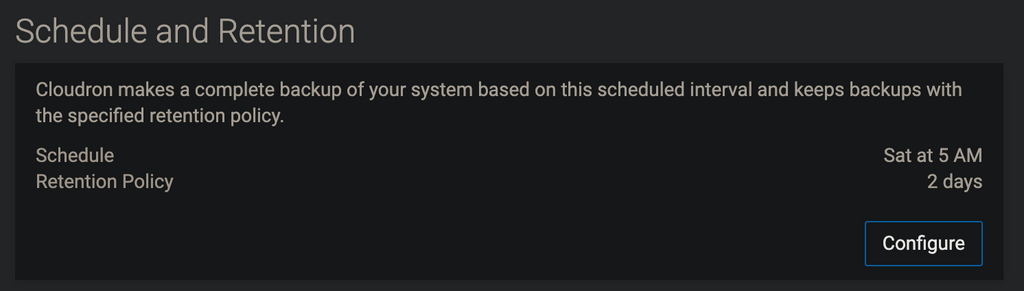
Happy with this for balancing costs, cruft and security.
@marcusquinn Marcus do you have any workaround to manage Wasabi deletion policy? I mean, now maximum Cloudron retention policy is "1 month" or "forever".
So in case 1) you are under 3 month Wasabi policy. In second case 2) you should remember each month to delete backups older than 3 months.
@girish Can be interesting to add a "3 month" or "4 month" option?
-
@marcusquinn Marcus do you have any workaround to manage Wasabi deletion policy? I mean, now maximum Cloudron retention policy is "1 month" or "forever".
So in case 1) you are under 3 month Wasabi policy. In second case 2) you should remember each month to delete backups older than 3 months.
@girish Can be interesting to add a "3 month" or "4 month" option?
@p44 My current workaround since figuring the 90-day ruse out is to make a new account and let the old one go

I'm still looking at options but might just made the backup interval longer for now and avoid tarballs.
Agreed, the interval and retention options could have a few more to cover things like this.
-
@p44 My current workaround since figuring the 90-day ruse out is to make a new account and let the old one go

I'm still looking at options but might just made the backup interval longer for now and avoid tarballs.
Agreed, the interval and retention options could have a few more to cover things like this.
@marcusquinn LOL!
 But I think it takes time, specially if you've to configure each time sub-accounts...
But I think it takes time, specially if you've to configure each time sub-accounts... -
so just to update my results here - i tried a hetzner storagebox, but the cifs storage mount was having some stability issues. and it was so painfully slow as to be practically unusable.
so i switched to another option that i've seen mentioned in the forums here, which is to backup to a second cloudron using minio. and i'm happy to report that it's working fine. using an alphavps storage vps it's actually even cheaper, and it's quite convenient to have a further backup if needed.
-
so just to update my results here - i tried a hetzner storagebox, but the cifs storage mount was having some stability issues. and it was so painfully slow as to be practically unusable.
so i switched to another option that i've seen mentioned in the forums here, which is to backup to a second cloudron using minio. and i'm happy to report that it's working fine. using an alphavps storage vps it's actually even cheaper, and it's quite convenient to have a further backup if needed.
-
@lucidfox Thank's a lot for your advices! How many Cloudron instances you've to backup? With minio you use the same token for everyone?
