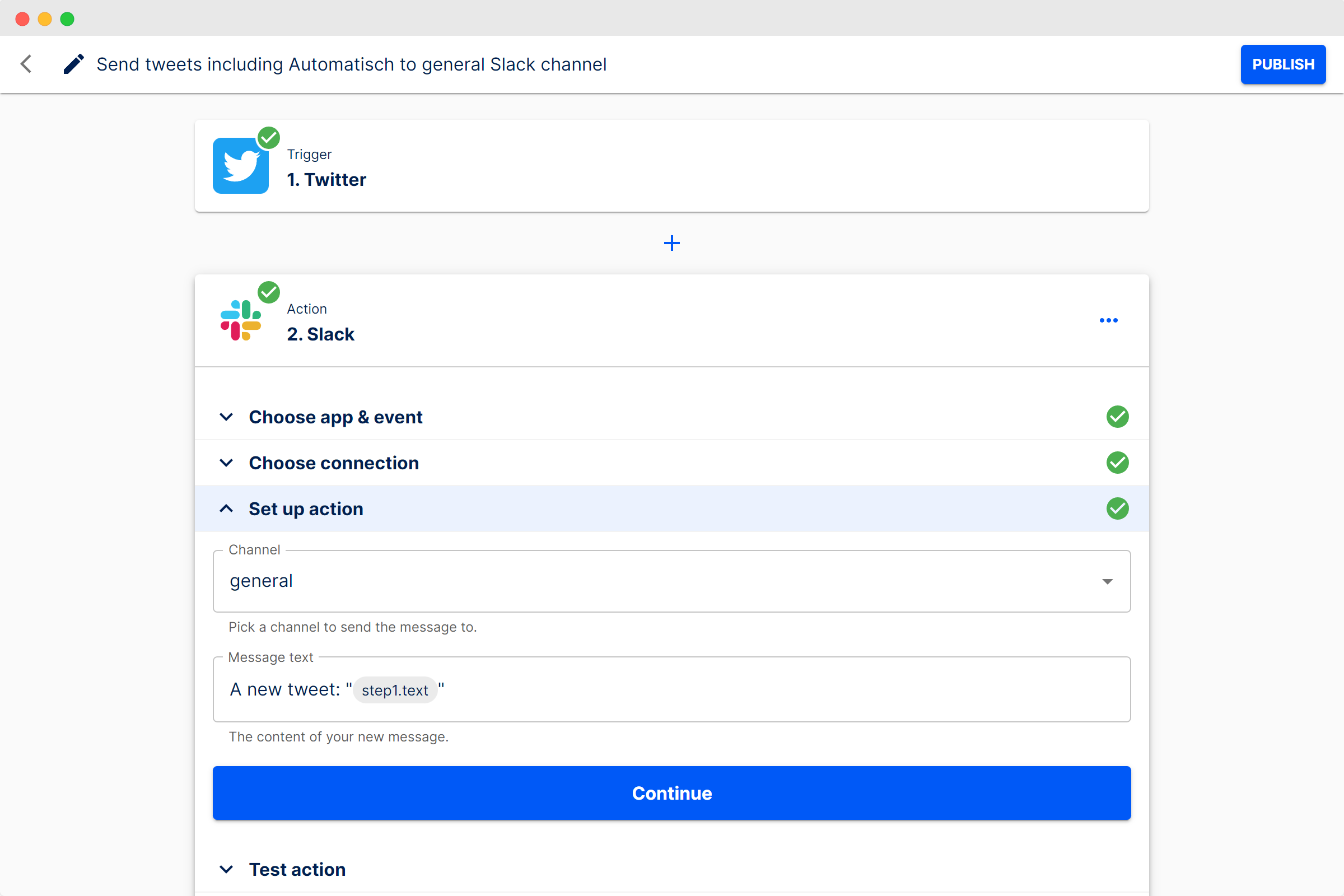I am using ghost to blog. I prefer the interface over working with Wordpress. The interface, including the templates is clean and easy to use.
Since the team over at ghost decided not to build a media-manager, I prefer to not upload my media to the ghost installation itself, but to something externally.
Luckily ghost offers storage adapters for that. Sadly enough, most of them are outdated. Not even sure, they work.
The ones I found to be recent are:
The last one has been released just recently. That's great as it is cheap (starts at 1 USD / month) and has a built-in cdn, to allow for even faster page-speeds.
According to the documentation one has to add the relevant code at content/adapters/storage to make the adapter available.
Then, one has to add a snippet to the configuration, according to the documentation.
So, using the Cloudron file manager, it was quite easy to achieve:
- Add the folder
storage underneath /content/adapters
- Upload the required files to said folder
- Update the config-file, according to the documentation
- Restart the app
Done.
My question to make that process a bit easier: Could we package up the storage-adapters to the ghost-base image to save the first two steps here?
Hope this helps as a guide, as well as a starting point for discussion