I retried this morning to be able to get the logs and at my surprise, that worked?! lol.
Well, not sure why the other day it didn't want to install but now it seem to work. So all good.
Thanks
I retried this morning to be able to get the logs and at my surprise, that worked?! lol.
Well, not sure why the other day it didn't want to install but now it seem to work. So all good.
Thanks
@joseph Not working for me. See below:
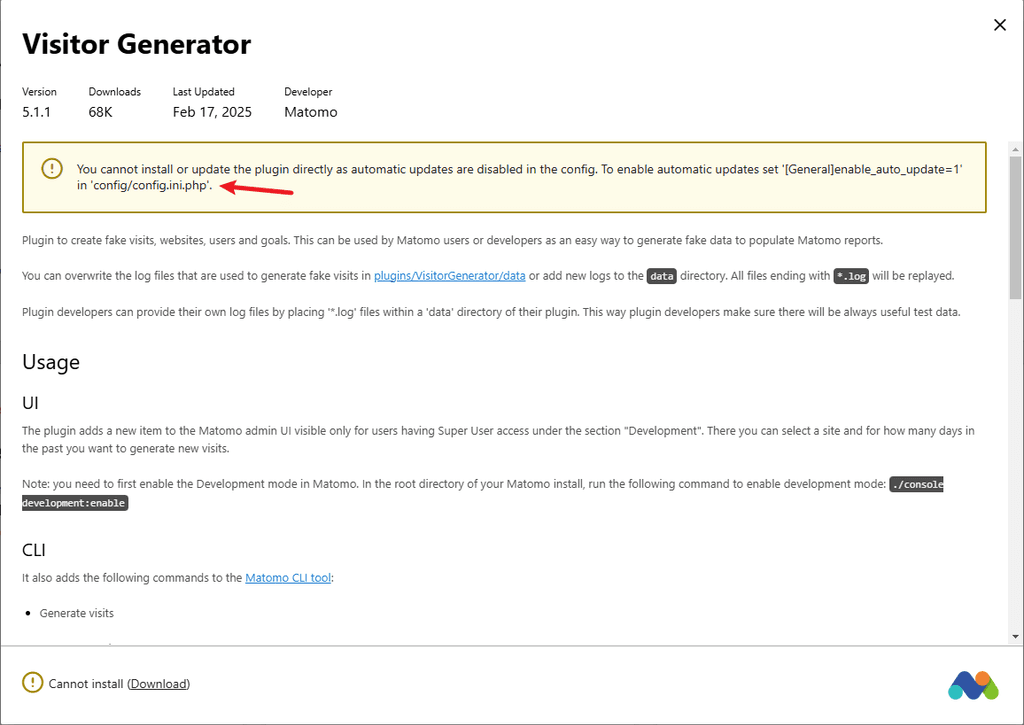
I tried to download and upload the plugin manually but I'm getting this error:
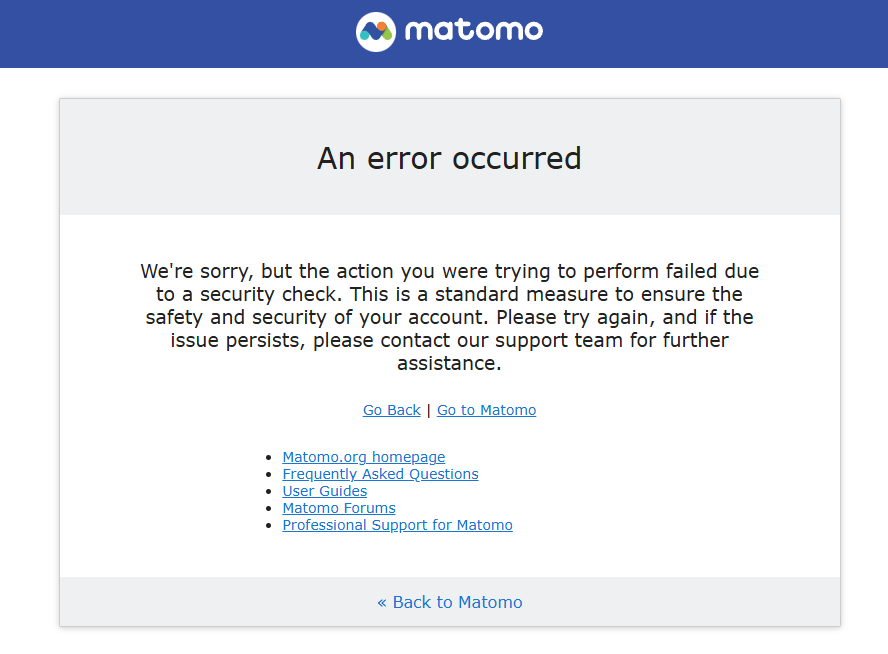
PS: I am using the superadmin account.
Hi,
I'm trying to install new Matomo plugins from their marketplace but it says I can't because Matomo auto updates are disabled... I guess it's to prevent issues as Cloudron manage updates.
I looked at doc but haven't found anything. So how can we install new plugins?
Thx.
That's the one. It does hang the process... Probably because it block some JavaScript code, dunno. But once I whitelist the Cloudron server and restart the process it does work.
Anyway even if you don't add it to the doc, let's keep this forum post open as I'm sure it will be helpful for some.
Ps: I never said it was Cloudron fault 
Hi,
It's been two Cloudron instances I'm installing that I forget to disable my extension AdBlock and everytime I forget, the installation is stuck at the step of DNS propagation.
Only fix I've found is to reinstall the server and start the process again, that time, with AdBlock disabled and it works flawless.
I think Cloudron team you should mention this in the documentation, because a lot of people are using AdBlock in their browsers, so this could save the hassle for some 
Cheers
Nevermind just find out the issue. The app was broken after the migration and my dev deleted and recreated it, by pushing the docker image again and that's the cause of the database lost.
I connected to the old server, backed up the app and restored again and that worked. All good.
You can delete this post.
Hi,
I just migrated my Cloudron instance from one server to another following the doc, everything worked great except for my custom app which was using the MySQL add-on connect.
The database hasn't been migrated/backed up in the process and now my database is gone!
Looks like the backup is not backing up the database of the custom apps, is it possible?
Okay so for those with the same problem.. it's possible to fix on 1.74.3 (Current version of Cloudron) by following these steps:
And it will works.
Hi,
The current version of n8n is broken, all workflows that use Google Oauth2 API return this error:
Unable to sign without access token
n8n solved this issue in the version 1.75
Issue: https://github.com/n8n-io/n8n/pull/12563
Changelog: https://github.com/n8n-io/n8n/pull/12618
How I can update to 1.75.0? I know its in pre-release but I need my workflows to work ASAP. Thanks
Definitely Cloudflare if .com, .net etc... Can't beat their pricing! For other domain extensions, Namesilo.
I have been able to find a turnaround for exporting the schema using Node.js.
===========
To export your schema from a Directus instance using Node.js
Setup Node.js Project:
mkdir directus-schema-export
cd directus-schema-export
npm init -y
npm install cross-fetch
Create the Script:
Create a file, e.g., export-schema.js, and add the following code:
const fetch = require('cross-fetch');
// Replace with your actual Directus project URL and access token
const SOURCE_URL = 'https://your-directus-instance.com'; // Your Directus URL
const SOURCE_TOKEN = 'your-access-token'; // Your Directus access token
async function exportSchema() {
try {
const response = await fetch(`${SOURCE_URL}/schema/snapshot?access_token=${SOURCE_TOKEN}`);
if (!response.ok) {
throw new Error(`Failed to fetch schema: ${response.statusText}`);
}
const { data } = await response.json();
console.log('Schema exported successfully:', data);
return data;
} catch (error) {
console.error('Error exporting schema:', error.message);
}
}
// Call the function
exportSchema();
Run the Script:
node export-schema.js
node export-schema.js > schema.json
Hi,
Currently the only method to export the data model structure in Directus is through the CLI. However, due to read access limitation in Cloudron, this is not working.
Reference: https://www.restack.io/docs/directus-knowledge-directus-export-schema-guide
So how I can export it then?
Thanks
@nebulon Yes OpenAI works with other app.
I've been able to recover my admin account by creating a new admin account using the CLI (Thanks for the steps to follow!)
Then I realized my mistake.. in my account profile, I did set the provider to "Cloudron" instead of "Default". It's why I wasn't able to log in back into my account. I switched it back to Default with my new admin account and now I'm able to log in!
Thanks again for your support 
@nebulon Okay I will check on Directus side for the connection issue.
For OpenID, for some reason I'm unable to log in with my Cloudron admin user.. when I choose "Log in via Cloudron", it says service unavailable.
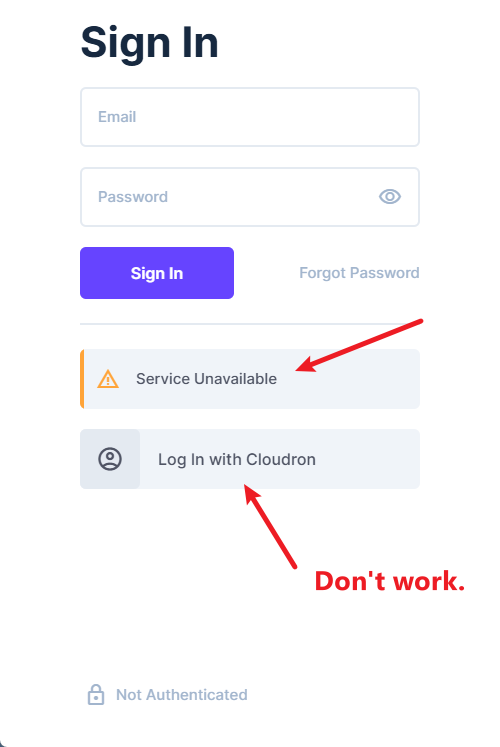
I have seen in the Cloudron documentation for Directus that Cloudron users inherited automatically the administrator role.. so if I can make the Cloudron integration work, I could create a new administrator user and get my issue fixed quickly.
@nebulon I want to add that the problem only affects the superadmin user... my other users work great! Can we restore the OpenID integration so I can log in via Cloudron and then create a new administrator?
I've been able to change the password using CLI following your commands, however, I'm still unable to log into Directus. Still says wrong username or password.
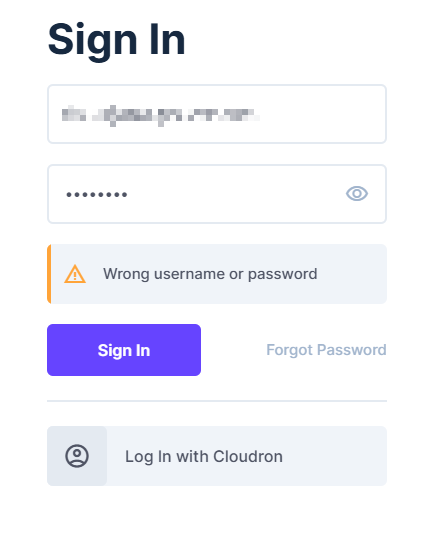
I confirm no changes or updates have been made to Cloudron or Directus since the 20th December... and on 27th everything was still working fine.
@robi I tried but this hasn't resolved my problem. Thanks for the suggestion tho.
@robi I see a green button "Postgres" and when I click on it, It pastes this in the terminal:
PGPASSWORD=${CLOUDRON_POSTGRESQL_PASSWORD} psql -h ${CLOUDRON_POSTGRESQL_HOST} -p ${CLOUDRON_POSTGRESQL_PORT} -U ${CLOUDRON_POSTGRESQL_USERNAME} -d ${CLOUDRON_POSTGRESQL_DATABASE}
But I know that Directus backend uses Postgres as database, but this env variable is hardcoded from what I've seen so even if I would like to change it, it's maintained by Cloudron directly.
I think my issue that I'm unable to log in is related to this environment variable that is missing somehow. Looking forward to the fix from the Cloudron support team.
Quick update... I tried to reset the password via CLI using this command:
npx directus users passwd --email <user-email> --password <new-password>
But it return this error:
[16:29:48.570] ERROR: "DB_CLIENT" Environment Variable is missing.
Other CLI commands also return this error.
Seeing this in the logs:
Dec 30 10:01:01 "message": "Invalid user credentials.",
Dec 30 10:01:01 "stack":
Dec 30 10:01:01 DirectusError: Invalid user credentials.
Dec 30 10:01:01 at AuthenticationService.login (file:///app/code/node_modules/@directus/api/dist/services/authentication.js:81:19)
Dec 30 10:01:01 at async file:///app/code/node_modules/@directus/api/dist/auth/drivers/local.js:70:56
Dec 30 10:01:01 "name": "DirectusError",
Dec 30 10:01:01 "code": "INVALID_CREDENTIALS",
Dec 30 10:01:01 "status": 401
Dec 30 10:01:01 }
Dec 30 10:03:11 [15:03:11.168] DEBUG: Invalid user credentials.
Dec 30 10:03:11 err: {
Dec 30 10:03:11 "type": "",
Dec 30 10:03:11 "message": "Invalid user credentials.",
Dec 30 10:03:11 "stack":
Dec 30 10:03:11 DirectusError: Invalid user credentials.
Dec 30 10:03:11 at AuthenticationService.login (file:///app/code/node_modules/@directus/api/dist/services/authentication.js:81:19)
Dec 30 10:03:11 at async file:///app/code/node_modules/@directus/api/dist/auth/drivers/local.js:70:56
Dec 30 10:03:11 "name": "DirectusError",
Dec 30 10:03:11 "code": "INVALID_CREDENTIALS",
Dec 30 10:03:11 "status": 401
Dec 30 10:03:11 }
Dec 30 10:03:11 [15:03:11] POST /auth/login 401 509ms
Dec 30 10:03:12 [15:03:12] GET /auth/login/cloudron?redirect=https%3A%2F%2F****.*********.com%2Fadmin%2Flogin%3Freason%3DSIGN_OUT%26continue%3D 302 11ms
Dec 30 10:03:13 [15:03:13.779] DEBUG: [OpenID] Configured group claim with name "groups" does not exist or is empty.
Dec 30 10:03:13 [15:03:13.805] WARN: [OpenID] Unknown OP error
Dec 30 10:03:13 err: {
Dec 30 10:03:13 "type": "OPError",
Dec 30 10:03:13 "message": "unauthorized_client (requested grant type is not allowed for this client)",
Dec 30 10:03:13 "stack":
Dec 30 10:03:13 OPError: unauthorized_client (requested grant type is not allowed for this client)
Dec 30 10:03:13 at processResponse (/app/code/node_modules/openid-client/lib/helpers/process_response.js:38:13)
Dec 30 10:03:13 at Client.grant (/app/code/node_modules/openid-client/lib/client.js:1381:22)
Dec 30 10:03:13 at process.processTicksAndRejections (node:internal/process/task_queues:95:5)
Dec 30 10:03:13 at async Client.refresh (/app/code/node_modules/openid-client/lib/client.js:1125:22)
Dec 30 10:03:13 at async OpenIDAuthDriver.refresh (file:///app/code/node_modules/@directus/api/dist/auth/drivers/openid.js:244:34)
Dec 30 10:03:13 at async AuthenticationService.login (file:///app/code/node_modules/@directus/api/dist/services/authentication.js:111:13)
Dec 30 10:03:13 at async file:///app/code/node_modules/@directus/api/dist/auth/drivers/openid.js:333:28
Dec 30 10:03:13 "error": "unauthorized_client",
Dec 30 10:03:13 "error_description": "requested grant type is not allowed for this client",
Dec 30 10:03:13 "name": "OPError"
Dec 30 10:03:13 }
Dec 30 10:03:14 [15:03:14.214] WARN: Service "openid" is unavailable. Service returned unexpected response: requested grant type is not allowed for this client.
Dec 30 10:03:14 err: {
Dec 30 10:03:14 "type": "",
Dec 30 10:03:14 "message": "Service \"openid\" is unavailable. Service returned unexpected response: requested grant type is not allowed for this client.",
Dec 30 10:03:14 "stack":
Dec 30 10:03:14 DirectusError: Service "openid" is unavailable. Service returned unexpected response: requested grant type is not allowed for this client.
Dec 30 10:03:14 at handleError (file:///app/code/node_modules/@directus/api/dist/auth/drivers/openid.js:268:16)
Dec 30 10:03:14 at OpenIDAuthDriver.refresh (file:///app/code/node_modules/@directus/api/dist/auth/drivers/openid.js:253:23)
Dec 30 10:03:14 at process.processTicksAndRejections (node:internal/process/task_queues:95:5)
Dec 30 10:03:14 at async AuthenticationService.login (file:///app/code/node_modules/@directus/api/dist/services/authentication.js:111:13)
Dec 30 10:03:14 at async file:///app/code/node_modules/@directus/api/dist/auth/drivers/openid.js:333:28
Dec 30 10:03:14 "name": "DirectusError",
Dec 30 10:03:14 "extensions": {
Dec 30 10:03:14 "service": "openid",
Dec 30 10:03:14 "reason": "Service returned unexpected response: requested grant type is not allowed for this client"
Dec 30 10:03:14 },
Dec 30 10:03:14 "code": "SERVICE_UNAVAILABLE",
Dec 30 10:03:14 "status": 503
Dec 30 10:03:14 }
Dec 30 10:03:14 [15:03:14] GET /auth/login/cloudron/callback?code=*************&state=*************&iss=https%3A%2F%2Fmy.*********.com%2Fopenid 302 510ms
Dec 30 10:03:14 [15:03:14] GET /admin/login?reason=SERVICE_UNAVAILABLE 200 2ms
Dec 30 10:03:14 [15:03:14.847] DEBUG: Invalid payload. The refresh token is required in either the payload or cookie.
Dec 30 10:03:14 err: {
Dec 30 10:03:14 "type": "",
Dec 30 10:03:14 "message": "Invalid payload. The refresh token is required in either the payload or cookie.",
Dec 30 10:03:14 "stack":
Dec 30 10:03:14 DirectusError: Invalid payload. The refresh token is required in either the payload or cookie.
Dec 30 10:03:14 at file:///app/code/node_modules/@directus/api/dist/controllers/auth.js:89:15
Dec 30 10:03:14 at file:///app/code/node_modules/@directus/api/dist/utils/async-handler.js:1:66
Dec 30 10:03:14 at Layer.handle [as handle_request] (/app/code/node_modules/express/lib/router/layer.js:95:5)
Dec 30 10:03:14 at next (/app/code/node_modules/express/lib/router/route.js:149:13)
Dec 30 10:03:14 at Route.dispatch (/app/code/node_modules/express/lib/router/route.js:119:3)
Dec 30 10:03:14 at Layer.handle [as handle_request] (/app/code/node_modules/express/lib/router/layer.js:95:5)
Dec 30 10:03:14 at /app/code/node_modules/express/lib/router/index.js:284:15
Dec 30 10:03:14 at Function.process_params (/app/code/node_modules/express/lib/router/index.js:346:12)
Dec 30 10:03:14 at next (/app/code/node_modules/express/lib/router/index.js:280:10)
Dec 30 10:03:14 at Function.handle (/app/code/node_modules/express/lib/router/index.js:175:3)
Dec 30 10:03:14 "name": "DirectusError",
Dec 30 10:03:14 "extensions": {
Dec 30 10:03:14 "reason": "The refresh token is required in either the payload or cookie"
Dec 30 10:03:14 },
Dec 30 10:03:14 "code": "INVALID_PAYLOAD",
Dec 30 10:03:14 "status": 400
Dec 30 10:03:14 }