Hi All,
I'd like to know your AV recommendation for Windows, Mac, iOS, or Android that you're currently using.
And what's the consideration using the AV vendor? And do you use AV for Cloudron server?
Thank you for your insight!
Hi All,
I'd like to know your AV recommendation for Windows, Mac, iOS, or Android that you're currently using.
And what's the consideration using the AV vendor? And do you use AV for Cloudron server?
Thank you for your insight!
@fbartels thank you, it's good news 
I’d like to ask about using Actual Budget. For example, let’s say I install the Actual Budget app on a subdomain.
I’ve enabled OpenID so that other Cloudron users on my server can access it.
My question is, if I wanna track finances together with my wife, is that possible?
I’d really appreciate any experiences from anyone here who has used Actual Budget or any other apps for shared financial tracking.
Thank you.
Regards.
Thank you @nebulon 
@potemkin_ai is the script still relevant on the latest version of Cloudron?
Hi @timconsidine, thank you for your efforts in making CCAI. However, is there any tutorial video on how to install it and update the application if we use CCAI? So, the newbie like me can understand the whole process. 
Hi @joseph, I just followed the Vaultwarden instructions to set up Cloudron OIDC.
Here is the reference:
https://github.com/dani-garcia/vaultwarden/wiki/Enabling-SSO-support-using-OpenId-Connect
Set up SSO on Vaultwarden Admin Dashboard
Create OpenID Clients
Add your login callback URL
https://vaultwarden.example.tld/identity/connect/oidc-signin
Login you can log in using SSO.
@joseph I just tested, and now I can use the SSO login. Thank you @james and @vladimir.d
I came across Safeline through a Meta Ads. The ad was run by a web dev based in Indonesia who offers a course on how to secure WordPress websites against hacking.
After reviewing the course modules listed on the landing page, I noticed that Safeline was mentioned and that it can be integrated with Cloudflare.
This caught my interest, so I decided to do some research.
I then looked into third-party benchmarks and evaluations of Safeline’s protection capabilities and found the following articles:
Based on the benchmark data presented in those articles, Safeline appears to perform well in blocking common web application attacks.
That said, this is purely based on third-party analysis. I have not personally used Safeline in a production environment yet.
I should also mention that I am not an IT developer or sysadmin by profession. My background is primarily in digital marketing, so I fully understand that many people in this forum have far deeper technical expertise than I do.
That said, I find Safeline interesting due to its feature set and open-source offering, which prompted me to explore it further and request the app here. 
Main Page: https://github.com/chaitin/safeline
Licence: GPL-3.0 license
Dockerfile: ?
Safeline is a self‑hosted Web Application Firewall (WAF) designed to sit in front of your web applications and shield them from a wide range of web attacks and exploits. Acting as a reverse proxy, Safeline inspects, filters, and monitors HTTP(S) traffic before it ever reaches your apps.
Safeline can be seen as an alternative or complement to:
Cloudflare WAF / other SaaS WAFs
ModSecurity / OWASP Core Rule Set
NAXSI
Imperva, F5 WAF, etc. (commercial solutions)
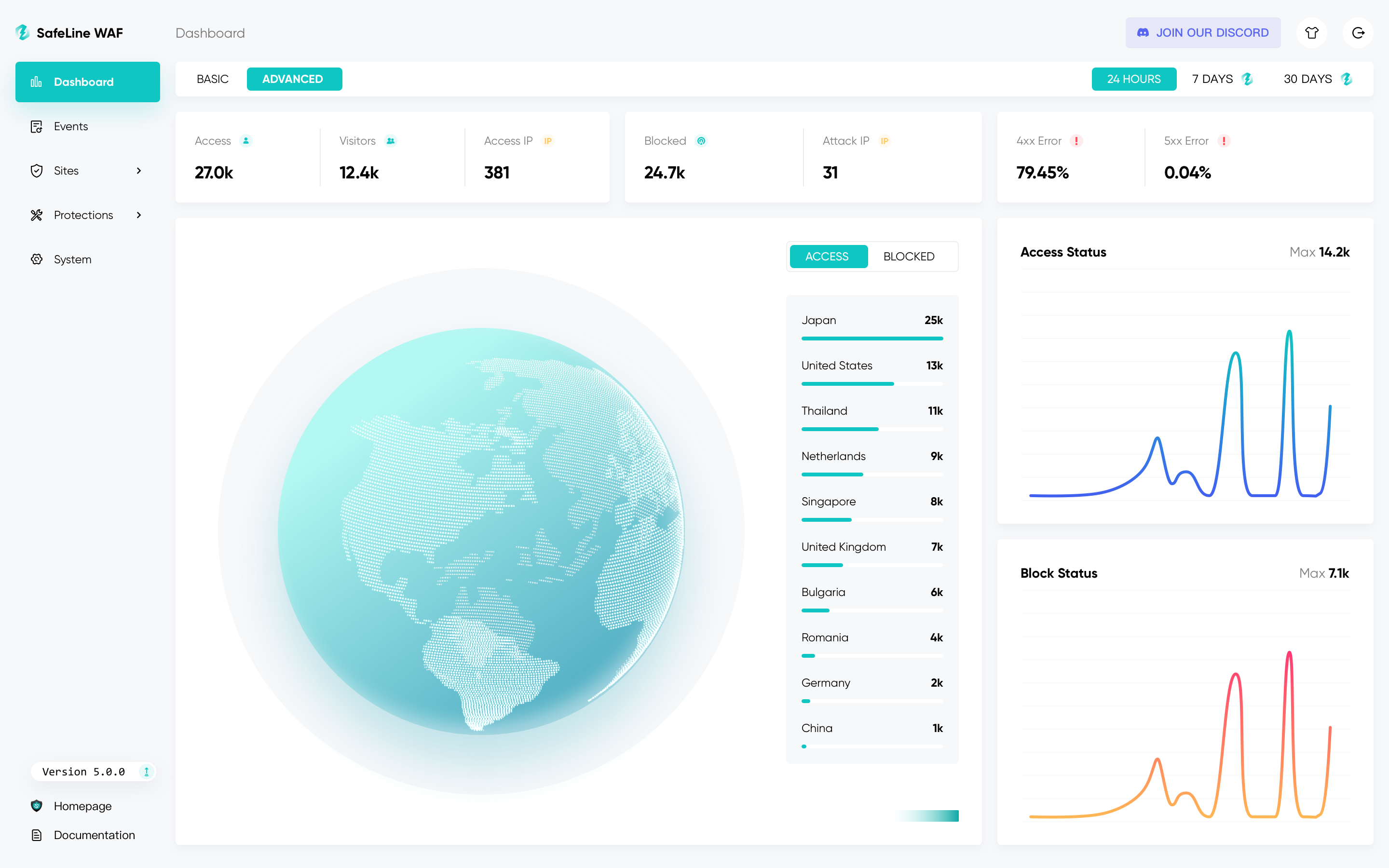
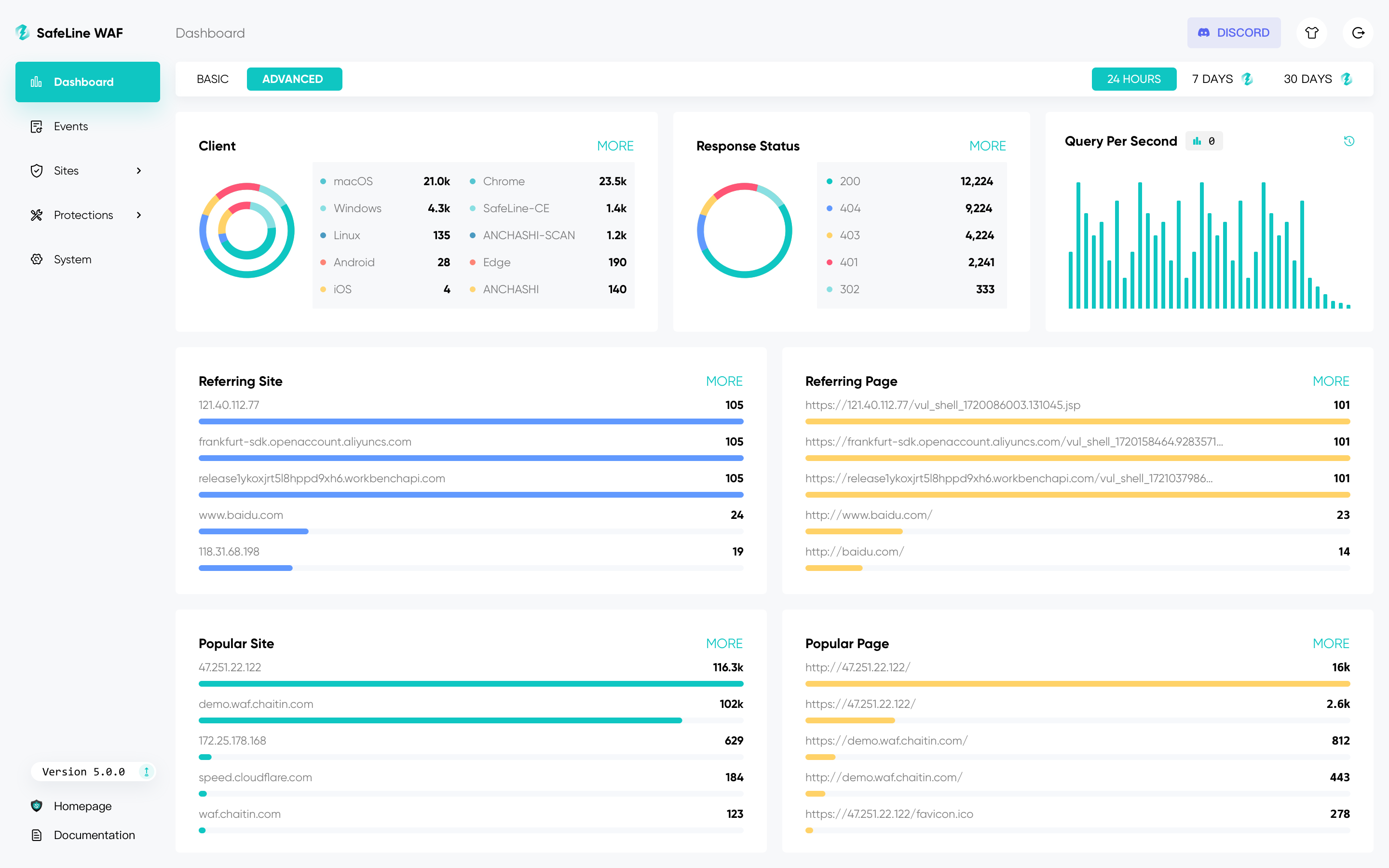
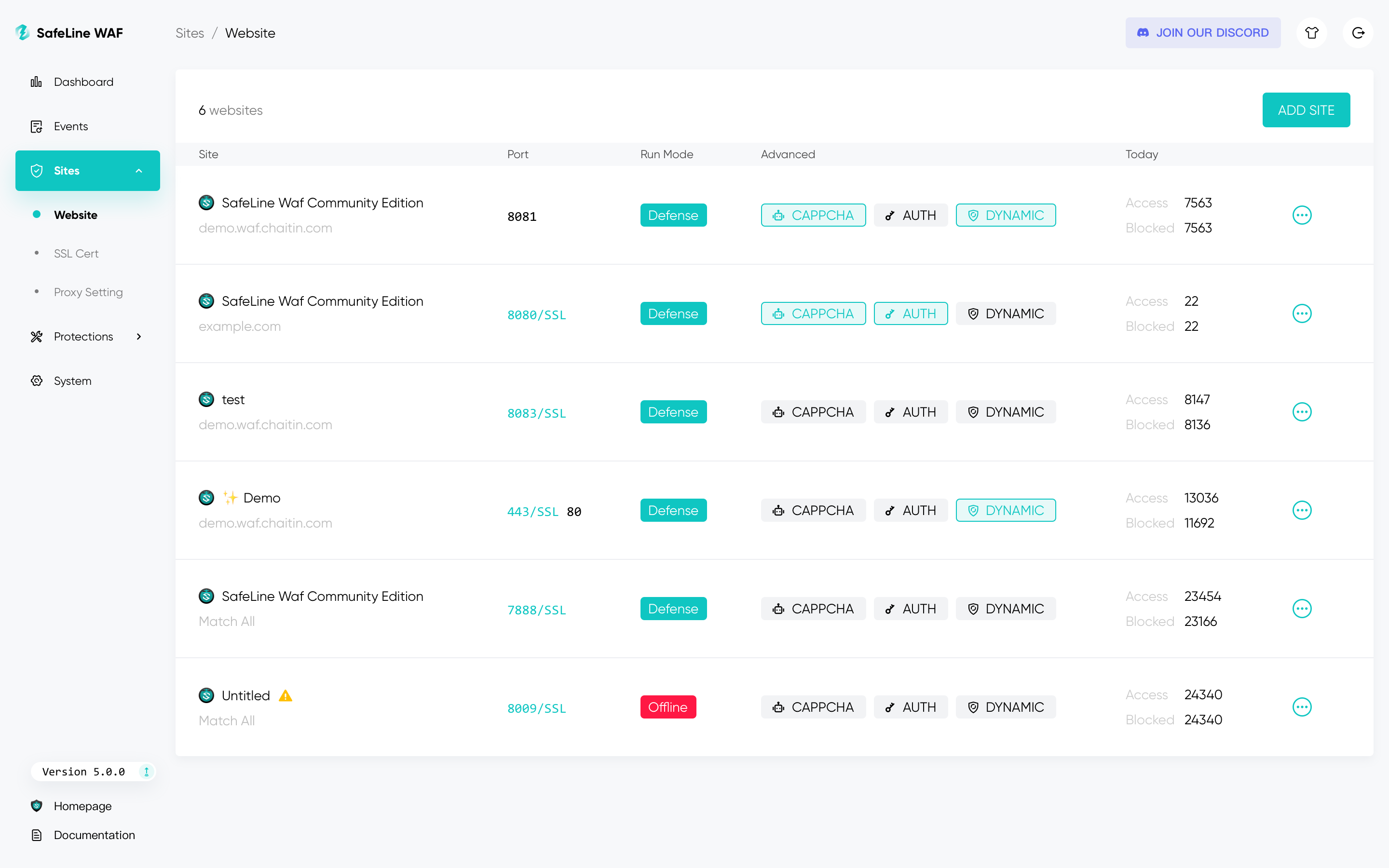
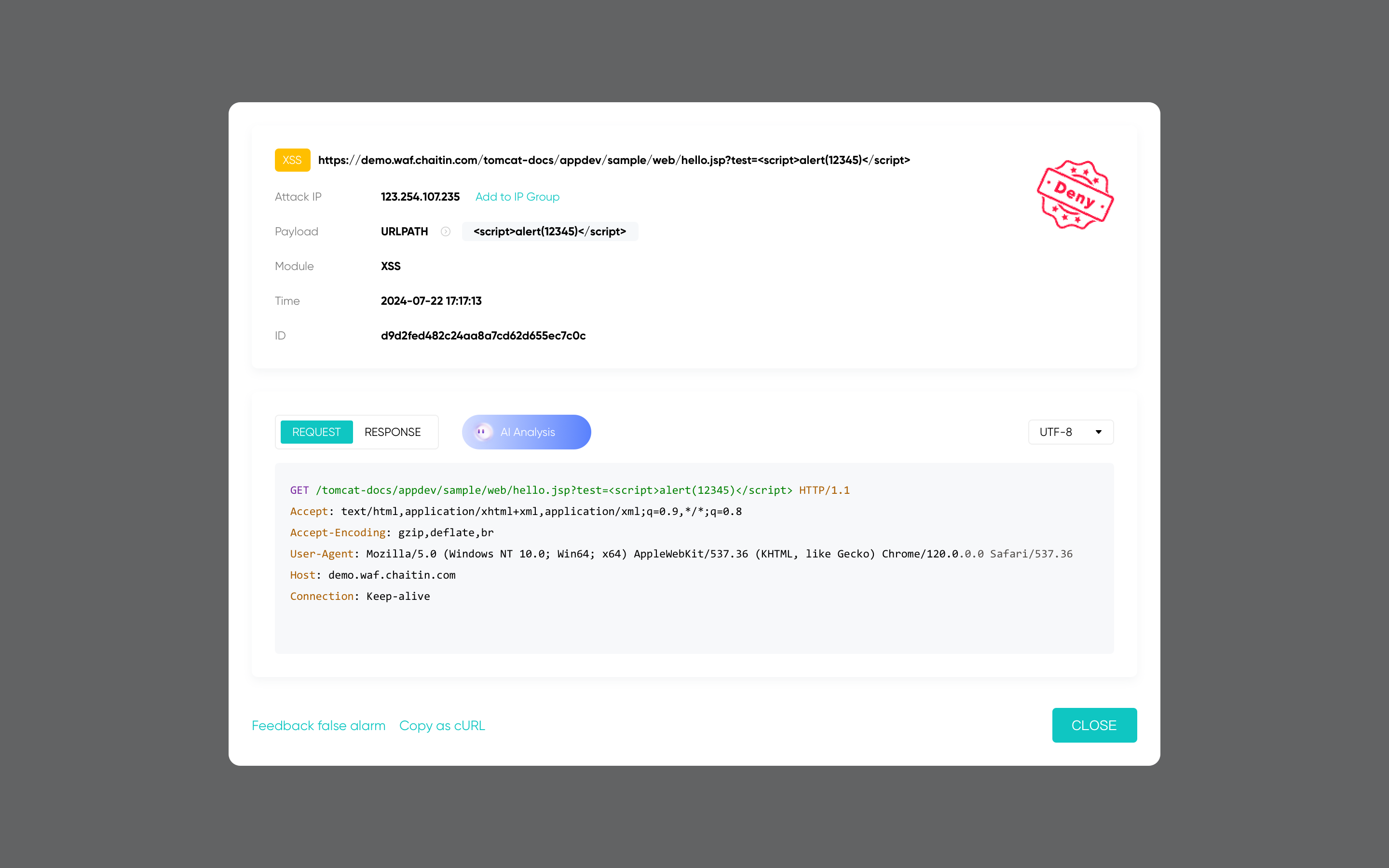
@7dowWilkes If I am not mistaken, you can configure it from the DNS level, let's say you're using Cloudflare, so you don't have to create an app to handle MTA-STS for your email. CMIIW.
@p44 said in Indonesian (Bahasa Indonesia)  Translation for Cloudron Is Now 100% Complete:
Translation for Cloudron Is Now 100% Complete:
@IniBudi Very very good news. I wish your efforts brings Cloudron to expand to Indonesian users.
Yes, hopefully, it will bring Indonesian users to use Cloudron as their server and app management.
If the community becomes bigger I hope we can create offline meetup in Indonesia. 
I really love all the features here.
@m-si said in Is there a possibility in cloudron to propagate a mta-sts policy?:
Recently I played arround, to improve e-mail security with MTA-STS. I was able to simply use surfer app to publish the mta-sts.txt file and set up the necessary DNS entries. But the solution is somewhat clunky, so may be it might be an easy win @girish , to make this directly possible through cloudron ui, until we implement DANE into cloudron.
Steps to reproduce working MTA-STS setup in cloudron useing surfer app
setup surfer app at the following subdomain
mta-sts.<DOMAIN.TLD>make folder
.well-knowninside folderpubliccreate mta-sts.txt
version: STSv1 mode: enforce max_age: 86400 mx: mail.<DOMAIN.TLD>(where any mail server which it should belong should have an entry. I'am not quite shure wethere we need mx: my.<DOMAIN.TLD> as well, but for the tests the above has been sufficient.)
- set up following DNS records
_mta-sts in TXT v=STSv1; id=20221123132400Z(where the id is a simple Timestamp or a uniq number to identify the entry)
_smtp._tls in TXT v=TLSRPTv1; rua=mailto:<USERNAME>@<DOMAIN.TLD>(where the rua-Mail-Adress is an Address one want's to get the reports)
EDIT:
We can easily check if the setup is correct via check tls.
Is this tutorial still relevant to be added to the documentation page regarding the MTA-STS, @james?
Thank you @james
@james, yes, I have access to the site, and you can invite me to the translator group.
Hello everyone,
I want to share some good news regarding the translation contributions I have been working on over the past few weeks.
The Cloudron translation for Indonesian  (Bahasa Indonesia) is now 100% complete.
(Bahasa Indonesia) is now 100% complete.
Today, I have also performed a thorough review of the strings, with a particular focus on the following:
If any Cloudron users from Indonesia have suggestions or feedback regarding the Indonesian translation, please don't hesitate to reach out to me via direct message or by replying to this post.
I hope this contribution will be helpful for Cloudron users, especially those in Indonesia.
Thank you,
Best regards
@james thank you James for the information
@andreasdueren said in Cloudron documentation outdated? Bitwarden now supports SSO:
SSO_AUTHORITY=
I encountered an issue when attempting to activate SSO using Cloudron OpenID.
I don't know why SSO_AUTHORITY, I just input my Cloudron URL (my.cloudron.example), but the SSO failed.
Do you face the same problem?
@paradoxbound if I enable Dane, should I enable MTA-STS?