Gotcha. I could probably help test the robustness of Seafile-CE - is there a tutorial on how to install the custom app installer on my own Cloudron? I'm a bit hesitant to enter login information on the hosted site 
luckym
Posts
-
Seafile - cloud storage platform -
Seafile - cloud storage platform@timconsidine Wait, so you can just swap the built-in elisticsearch with meilisearch?! Wouldn't you have to change the code of the seafile package?
-
What's coming in Cloudron 9I just did the update to 9.0.9 with 17 apps and everything went very smooth from what I can tell. I really dig the UI redesign, congrats on shipping this :)!
-
Using pixelfed as a private instagram for friends and family@joseph Thanks for the pointer, yeah I think it's just not meant for that use case but with the adjustment of some settings it's possible. For example profiles are public by default, meaning if I post, my post will show up on my public profile that anyone with access to my page/username can view.
-
Wallos OIDC support@Package-Updates said in Wallos - Package Updates:
[1.12.0]
Wallos seems to support OIDC as of version 4.0. Curious as to why this isn't configured with Cloudron's OIDC server

-
Using pixelfed as a private instagram for friends and familyI would like to run a Pixelfed instance for friends and family only, however, I'm not familiar with federation and want to avoid confusing friends and family by them accidentally seeing users/posts from other instances and of course other instances seeing public posts on my instance.
ChatGPT mentioned the env variables
ACTIVITY_PUB=falseandFEDERATION=false. While the activity_pub variable exists in the config, it's not mentioned in the pixelfed configuration docs and the federation=fals variable sounds made up.I found a setting on the admin page called ActivityPub with the not super helpful description of "ActivityPub federation, compatible with Pixelfed, Mastodon and other projects." which I turned off, but yeah there's still some lingering anxiety that my instance is communicating with others

-
Setup mailjet as mailserver does not workI was able to resolve this. I created a subaccount API key that I used for authentication before generating a secret key for the primary API key (by default Mailjet creates a key but not a secret for that key, which is a manual action). Now I just generated a secret key for the primary API key and used this instead of the subaccount key and it worked.
-
Setup mailjet as mailserver does not workHey, re-using this thread as I am having some issues setting up mailjet as a relay mail provider.
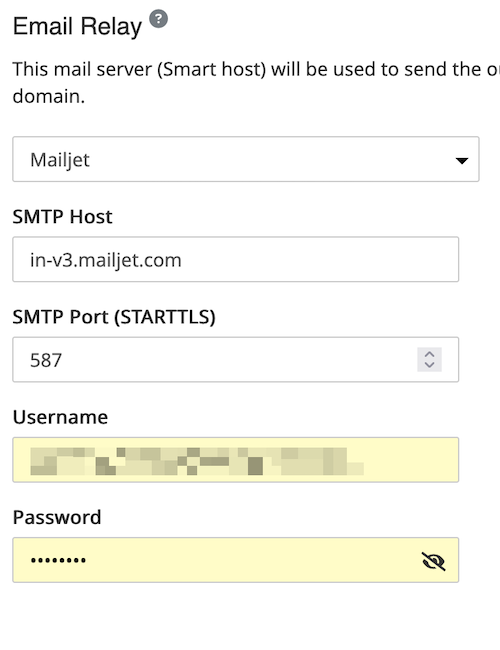
I followed Mailjets instructions to set up SPF and DKIM records and validated the domain, everything looked good. Unfortunately triggering a test email does not deliver it even though the event log for mail says it was delivered. An email from Vaultwarden was delivered, though it was sent to an email address from the same domain. The Mailjet analytics dashboard says 0 delivered emails. Would be great if anybody can point me at a potential solution.
I created a new subaccount API key in Mailjet and used the API key as the username and the Secret key as the password in Cloudron's relay settings.
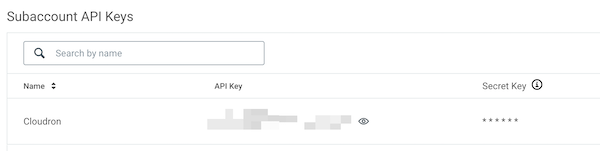
-
Latitude on Cloudron - Prompt engineering platform to build, evaluate, and refine your prompts with AI- Main Page: https://latitude.so/
- Git: https://github.com/latitude-dev/latitude-llm
- Licence: LGPL-3.0
- Dockerfile: Jein - docker-compose: https://github.com/latitude-dev/latitude-llm/blob/main/docker-compose.yml
- Demo: /
- Summary:
Latitude is designed for cross-functional teams, enabling collaboration between developers, product managers, and domain experts throughout the entire AI development process:- Design and version prompts collaboratively
- Test iterations in an interactive playground
- Evaluate and improve prompts systematically
- Deploy prompts as API endpoints
- Monitor performance with automatic logging
- Notes: Given that the right prompt can make a big difference in efficiency and LLM output quality, this is a quite useful tool. Though I'm not sure how easy it would be to package for Cloudron since the Docker compose file looks pretty complex with many services.
- Alternative to: Anthropic Workbench
- Screenshots:
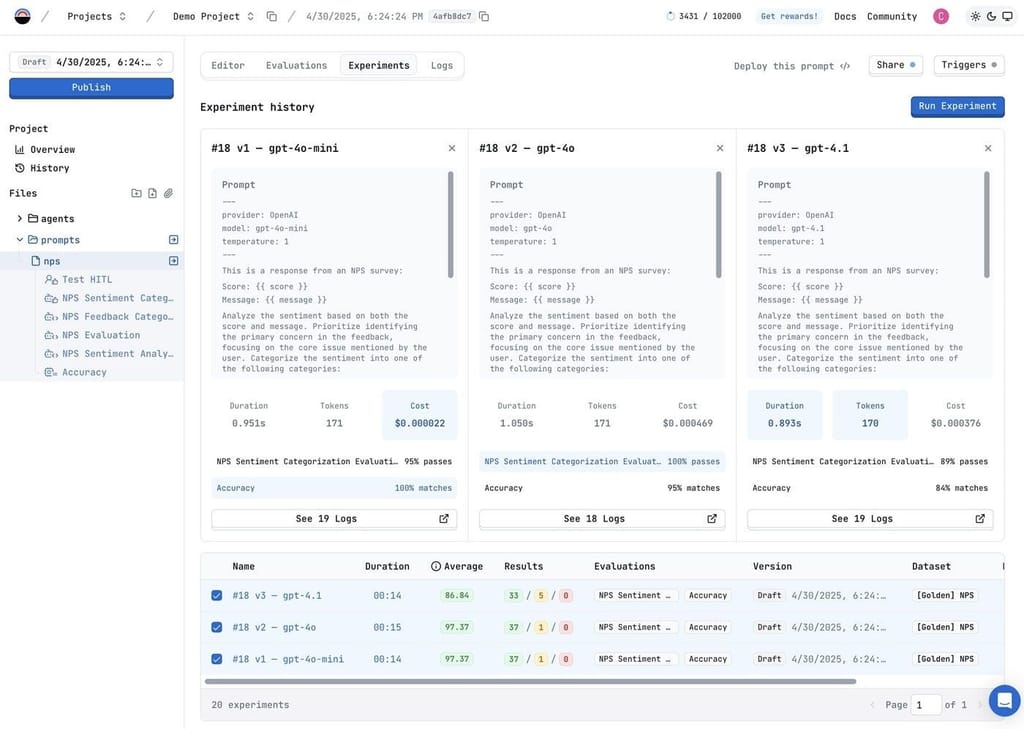
-
How to create an admin user?@firmansi Is this also true for the first user that logs in via Cloudron OpenID or only through the create account form?
-
Passbolt password managerThis app still seems to be actively developed. Might be nice to have an alternative to Vaultwarden.
-
Onyx on Cloudron - AI assistant connected to your company's docs, apps, and people- Main Page: https://www.onyx.app/
- Git: https://github.com/onyx-dot-app/onyx
- Licence: MIT Expat for Community Edition, custom license for Enterprise Edition
- Docker: Yes (docs here)
- Demo: n/a
- Summary: Onyx (formerly Danswer) is the AI platform connected to your company's docs, apps, and people. Onyx provides a feature rich Chat interface and plugs into any LLM of your choice. Keep knowledge and access controls sync-ed across over 40 connectors like Google Drive, Slack, Confluence, Salesforce, etc. Create custom AI agents with unique prompts, knowledge, and actions that the agents can take.
- Notes: While I'm personally a bit sceptical about the quality of results from an AI assistant that has access to all your data sources, it's still great to see an open source (with enterprise edition) tool like this, especially for small businesses. The company raised 10M in March 25 so good chances they will be around for a bit.
- Screenshots:
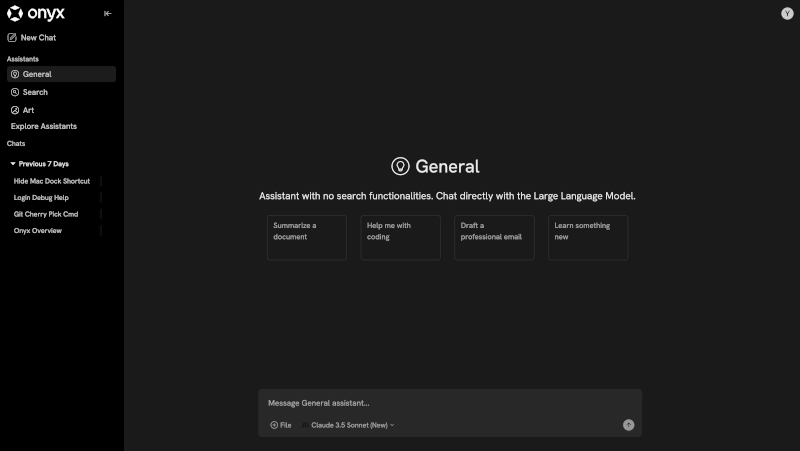
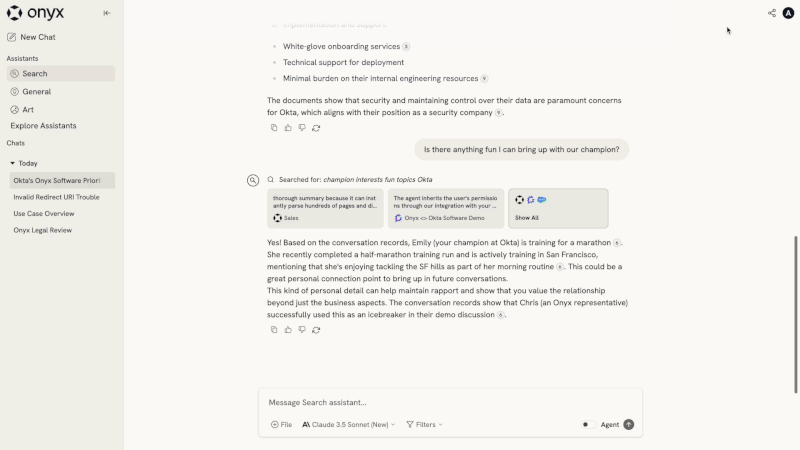
-
Danswer - OpenSource Enterprise Question-Answering AI SystemJust wanted to bump this as the project still seems to be under active development. They now offer a community edition freely available under the MIT Expat license, as well as a paid enterprise edition with additional features. The project was also rebranded under onyx.app.
-
ONCE WritebookFrom the installation notes, it seems like a free copy needs to be purchased in order to receive a shell command that will install docker and then pull the latest Writebook docker image and go through an installation process.
IMPORTANT NOTE: Do not give this install command out to anyone, or share it on the public internet. It is personalized to you, and the license is tied back to you. Your personalized purchase token can be found in the email you received after you downloaded Writebook
The way Writebook is currently distributed, I don't think makes it possible to be packaged for Cloudron unfortunately.
-
HeyForm - open source form builderHeyForm is an open-source form builder that allows anyone to create engaging conversational forms for surveys, questionnaires, quizzes, and polls. No coding skills required.
Features
- License: GPLv3
- Versatile Inputs: Up to 40+ form fields supported
- Logic: Conditional logic and URL redirections for dynamic, adaptable forms
- Integrations: Connect with webhooks, analytics, marketing platforms, and tools like Zapier
- Analytics: Detailed analytics, including drop-off rates and completion rates
Stack
- Mongodb
- Redis
This was open sourced in the last week and posted to Hacker News today. Would be great to have another alternative to Typebot and the somewhat old behemoth LimeSurvey for creating online forms.
-
Failed to get release informationThanks girish. I tried to curl other sites and that worked fine as well. Also from my local computer curling
api.cloudron.ioworks fine. I then deleted the server and set up a fresh server and tried the curl command first as you suggested. Same issue.After that I deleted the server again and set up a new server that also has a IPv4 address instead of IPv6 only. This time the curl command to
api.cloudron.ioworked and the setup script is currently running just fine ¯_(ツ)_/¯ . -
Failed to get release informationThe setup is basically this, the cheapest Hetzner VPS with a fresh Ubuntu 22.04.3 install. Didn't do anything special, just ssh'd in and ran the three install commands from Cloudrons homepage.
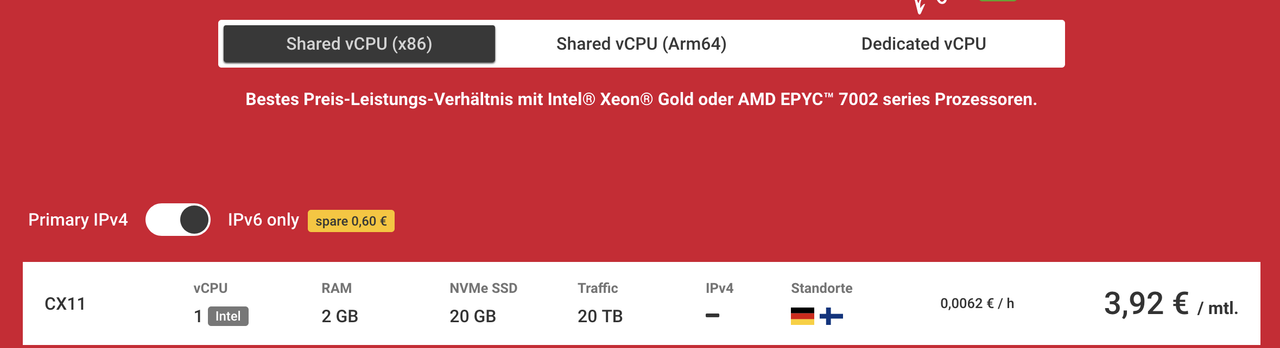
I tried running both of the commands, the first one fails, the second one works:
root@ubuntu-2gb-nbg1-1:~# curl https://api.cloudron.io/api/v1/releases curl: (7) Couldn't connect to server root@ubuntu-2gb-nbg1-1:~# host api.cloudron.io api.cloudron.io has address 165.227.67.76 -
Failed to get release informationI am getting the same error message on a fresh Hetzner VPS Ubuntu 22.04.3 install.
=> Updating apt and installing script dependencies => Validating setup token => Checking version Failed to get release informationWhen I look at the logs I get the following output:
root@ubuntu-2gb-nbg1-1:~# cat /var/log/cloudron-setup.log Running cloudron-setup with args : -- Hit:1 https://mirror.hetzner.com/ubuntu/packages jammy InRelease Hit:2 https://mirror.hetzner.com/ubuntu/packages jammy-updates InRelease Hit:3 https://mirror.hetzner.com/ubuntu/packages jammy-backports InRelease Hit:4 https://mirror.hetzner.com/ubuntu/security jammy-security InRelease Reading package lists... Reading package lists... Building dependency tree... Reading state information... curl is already the newest version (7.81.0-1ubuntu1.15). python3 is already the newest version (3.10.6-1~22.04). software-properties-common is already the newest version (0.99.22.9). ubuntu-standard is already the newest version (1.481.1). 0 upgraded, 0 newly installed, 0 to remove and 36 not upgraded.Anybody has any ideas what the problem might be? Not sure if it makes a difference but the server only has an IPv6 address.
-
Ability to go back within the installation setup wizardOk, no worries, thank you for confirming!
-
Ability to go back within the installation setup wizardHi,
I wanted to restore Cloudron from a backup but in the setup wizard under "Domain Setup" mindlessly filled in the DNS information and clicked next instead of clicking on "Looking to restore".
Now I'm on the "Welcome to Cloudron" page to set up an admin account without any apparent way to go back to the previous step in the setup.
I know this is probably not a common use-case but as far as I understand I will have to re-install Ubuntu on the VPS server and then download and re-install Cloudron again, which is maybe around half an hour I would save if there was such a button

Is there any way to reset the setup, or go to the restore page via direct link?
