Same here. Oh boy.
xarp
Posts
-
Vaultwarden fails to start after update – DB migration error (SSO) -
Minio / S3 backup configuration no longer working (region is wrong error)Minio is basically dead for community edition.
I rolled back to image: quay.io/minio/minio:RELEASE.2025-04-22T22-12-26Z (last version with all management features - don't expose it publicly for security reasons)
Then: Configuration > Region > Restore Defaults
That wiped my region entry and now Cloudron connects properly again. Time to consider successor software now.
-
Minio / S3 backup configuration no longer working (region is wrong error)Description
Minio has been working flawlessly for years as the configured backup destination. Ever since the automatic Cloudron update to 9, the Minio/S3 backup fails due to a region configuration issue.
I could have sworn the previous Cloudron versions had a "region" option in the S3 configuration. However, now there is none. And would probably explain this resulting issue.
Possibly related to this recent issue: https://forum.cloudron.io/topic/13970/error-configuring-backup-cloudflare-r2-object-storage
Steps to reproduce
Configure Minio backup with a region configured, and attempt to add it. Alternatively, test your existing Minio implementation w/ configured region, and attempt to run a backup.
Logs
Dec 06 20:34:50 box:tasks setCompleted - 12771: {"result":null,"error":{"message":"Backup endpoint is not active: Error listing objects. code: AuthorizationHeaderMalformed message: The authorization header is malformed; the region is wrong; expecting 'seattle'. HTTP: 400","reason":"External Error"},"percent":100} Dec 06 20:34:50 box:tasks updating task 12771 with: {"completed":true,"result":null,"error":{"message":"Backup endpoint is not active: Error listing objects. code: AuthorizationHeaderMalformed message: The authorization header is malformed; the region is wrong; expecting 'seattle'. HTTP: 400","reason":"External Error"},"percent":100} Dec 06 20:34:50 box:taskworker Task took 2.018 seconds Dec 06 20:34:50 BoxError: Backup endpoint is not active: Error listing objects. code: AuthorizationHeaderMalformed message: The authorization header is malformed; the region is wrong; expecting 'seattle'. HTTP: 400 Dec 06 20:34:50 at runBackupUpload (/home/yellowtent/box/src/backuptask.js:204:15) Dec 06 20:34:50 at process.processTicksAndRejections (node:internal/process/task_queues:105:5) Dec 06 20:34:50 at async uploadAppSnapshot (/home/yellowtent/box/src/backuptask.js:370:34) Dec 06 20:34:50 at async backupAppWithTag (/home/yellowtent/box/src/backuptask.js:393:26) Dec 06 20:34:50 Exiting with code 0Troubleshooting Already Performed
- Removed and attempted to re-add Minio backup configuration, but it errors out with the same thing and doesn't allow me to save it now.
Cloudron Version
9.0.13Ubuntu Version
Ubuntu 24.04 -
Change request: Notifications in Cloudron 3.5.1@jdaviescoates said in Change request: Notifications in Cloudron 3.5.1:
I'd guess you've not yet set-up IPv6 PTR records?
Doesn't matter what the notification is, or necessarily what it pertains to.
This is about never ending recurring alerts that can't be dismissed. That, according to girsh, shouldn't be happening once displaying once. -
Change request: Notifications in Cloudron 3.5.1Revisiting this thread after ~six years. This is still a concern. There needs to be a mute button.
The exact same email setup-PTR notification continues to come up daily, despite marking as read. It is a perpetual, never ending cycle of "email is not configured correctly".The expected result mentioned in #10 does not infact work.
-
Fatal page error error on v5.7.35 - please package latest fixed v5.7.36Thanks!
Resolved.
-
Fatal page error error on v5.7.35 - please package latest fixed v5.7.36New update was pushed an hour ago - https://github.com/invoiceninja/invoiceninja/releases/tag/v5.7.36
Thanks
-
SearXNG update@girish I have a great idea.
Directly under "Check for Updates" in the app settings page, there could be a "Notify" button. And perhaps a field for allowing any optional comments to be sent to the team with the notification.

-
SearXNG updateSearch engines have been broken for weeks and the app remains without updates despite fixes pushed weeks ago.
App install page reports "This app packages SearXNG 81b729161" which is 3 weeks ago in September.Any particular reason these aren't being updated? These types of apps (searxng, yt-dlp, meta/alternate interfaces etc) rely on ever dynamically changing interoperability and they just break if not maintained.
-
Best practices or possibilities for 2-way / app-to-Cloudron user creation and management (LDAP/Directory/OpenID)Thanks for the response and input. Albeit one side note is that this post is more of a specific implementation that I'm considering based on my objectives, and initially less about a general 'feature suggestion'. Although it seems my idea does certainly invoke the feature suggestion aspect too. And now I'm glad I posted.
As it stands currently, I think you're probably right about the best way to implement this concept. The downside, however, is I'd likely need to hire a dev to conjure up an API based registration page to feed Cloudron. It's just not my skill set. The WordPress component would have negated that and as such was a primary benefit of using it, in addition to the full subscription management and fiat/crypto payment capabilities that come along with its extensibility.
Appreciate the insight
-
Further Locking Down Email@girish said in Further Locking Down Email:
@xarp note that all newly registered domains and new cert issuances are basically available online. For example, https://crt.sh/ and https://certstream.calidog.io/ . https://dnpedia.com/tlds/daily.php shows newly registered domains... It's easy to get lists from those sites and feed them into some bot code.
That's it, that'll do it. Thanks for the reminder.
-
Best practices or possibilities for 2-way / app-to-Cloudron user creation and management (LDAP/Directory/OpenID)I feel like this idea has probably been discussed or presented. But perhaps I'm thinking of it in a way that's making me foggy on locating the clearest answer.
Scenario:
- WordPress is the front facing website
- The WordPress is running on Cloudron, which is also running a bunch of other apps
- You want users to be able to register an account via your front facing WordPress and in turn have a Cloudron account provisioned to provide 'membership authenticated' access to xyz apps via LDAP/SSO/etc.
IE a membership walled garden (with Cloudron acting as identity provider) for your installed apps that can be handled/automated/interfaced with via WordPress public front end and subsequent subscription management/payment plugins. Kind of like two-way synchronised LDAP.
What would be the best practice and direction to go in this instance? I'm pondering over possibilities in the directory server section of docs page.
The most 'traditional' method of doing this, in my mind, involves a CRM with n8n type automation to achieve what's desired.. But I'm thinking if this can all be drastically simplified by all being in the same Cloudron ecosystem.
(I'm aware not all apps support centralised account management, instead managed individually at app level, and this would be another hurdle.)
Drop me your thoughts and help set my mind straight. Thanks!
-
Further Locking Down EmailAnother thing that's interesting is it's hitting all my domains activated for email. Despite some of them basically never ever being used or given out. It's like a bot has harvested all the domains associated to my Cloudron instance somehow. Could this be something akin to the domain TLS cert info harvesting method (think solved now)? Some method to centrally obtain all in-use domains operating on the server
-
Further Locking Down EmailHas anyone else been getting hit a lot recently with spam connections?
What I find peculiar is the consistency in type of random connection attempts. What do you think one is trying to achieve by trying random aliases/accounts in this fashion? It's not even remotely close to real world accounts, just random strings of letters and numbers of similar length.
These are coming from IP addresses in all sorts of countries - Hong Kong, Bangladesh, Russia, United States, Netherlands, South Korea, etc. Makes me think it's from some type of botnet.
-
Reject mail at SMTP level, address blocklist@girish any input possible? Doesn't seem it would be too difficult to implement.
In addition to server rejecting "To" domains (e.g. me+taggedwebsite@mycloudron.com), same with "From" (e.g. spammerphisher@fakedomain.com) -
Dynamic enable/disable of proxyAuth configurationThat's right. I had expected in 7.4.0 to be able to open settings for an App Proxy and tick a box (or similar) enabling authentication. But glad to know it's on the road map somewhere.
-
Dynamic enable/disable of proxyAuth configurationIt seems the new proxyAuth feature has to be configured in the setup of custom manifest add-on. Why can this not be added to the settings page of an App Proxy so it can be configured on the fly?
-
Reject mail at SMTP level, address blocklist@d19dotca Since this hasn't received any traction, would you mind assisting with your SpamAssassin discard rule in context that would be acceptable via Cloudron? It seems the syntax isn't allowed.
Is there any way discard can be achieved using the single line approach that cloudron docs/examples illustrate? Thank you!
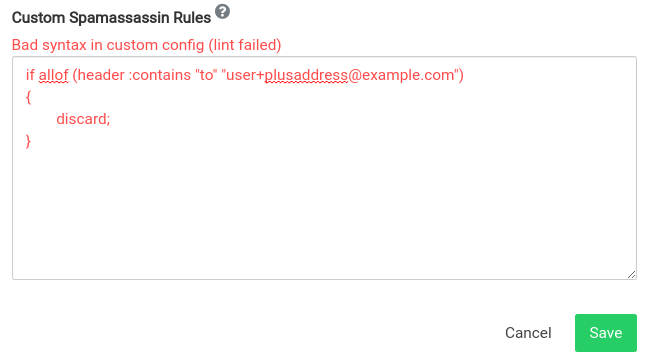
The workable examples given are:
header SUBJECT_HAS_DISCOUNT Subject =~ /\bdiscount\b/i score SUBJECT_HAS_DISCOUNT 100 describe SUBJECT_HAS_DISCOUNT I hate email discountsIf not, I can try going in and editing the config file directly, if it even exists. Thought I'd try here first given editing stuff directly isn't always the best idea with Cloudron. If it even manages to persist.
-
Reject mail at SMTP level, address blocklist@d19dotca To make it really simple:
I blacklist me+website@myemail.com
All email arriving that matches receiver address me+website@myemail.com is SMTP rejected.This is great for when websites or mailing lists get compromised and there is just an endless spam campaign on that address. I can ban the address at server level and now that address is forever blackholed.
I can go to the website in question, if I choose, and simply update my email address with a new tag, thus effectively generating a new non-spammed contact for which they hopefully won't get compromised again. If so, rinse repeat.
On Mail-in-a-Box, you'd just run a command on console with the block address parameter and address to block. Very easy. Forever SMTP rejected until removed again.
-
Reject mail at SMTP level, address blocklist@d19dotca said in Reject mail at SMTP level, address blocklist:
To reject email at the SMTP level, you need to use a DNSBL which is documented here (it essentially runs before SpamAssassin even sees the message but doesn't allow you to control which addresses are involved, only if it's a "true" then reject and if it's "false" then continue processing): https://docs.cloudron.io/email/#dnsbl
Thanks for the reminder. I've added two extra blacklists to the default.
The primary feature request still stands though.Surely it can't be difficult to implement SMTP reject when the devs are able to get around to it.
