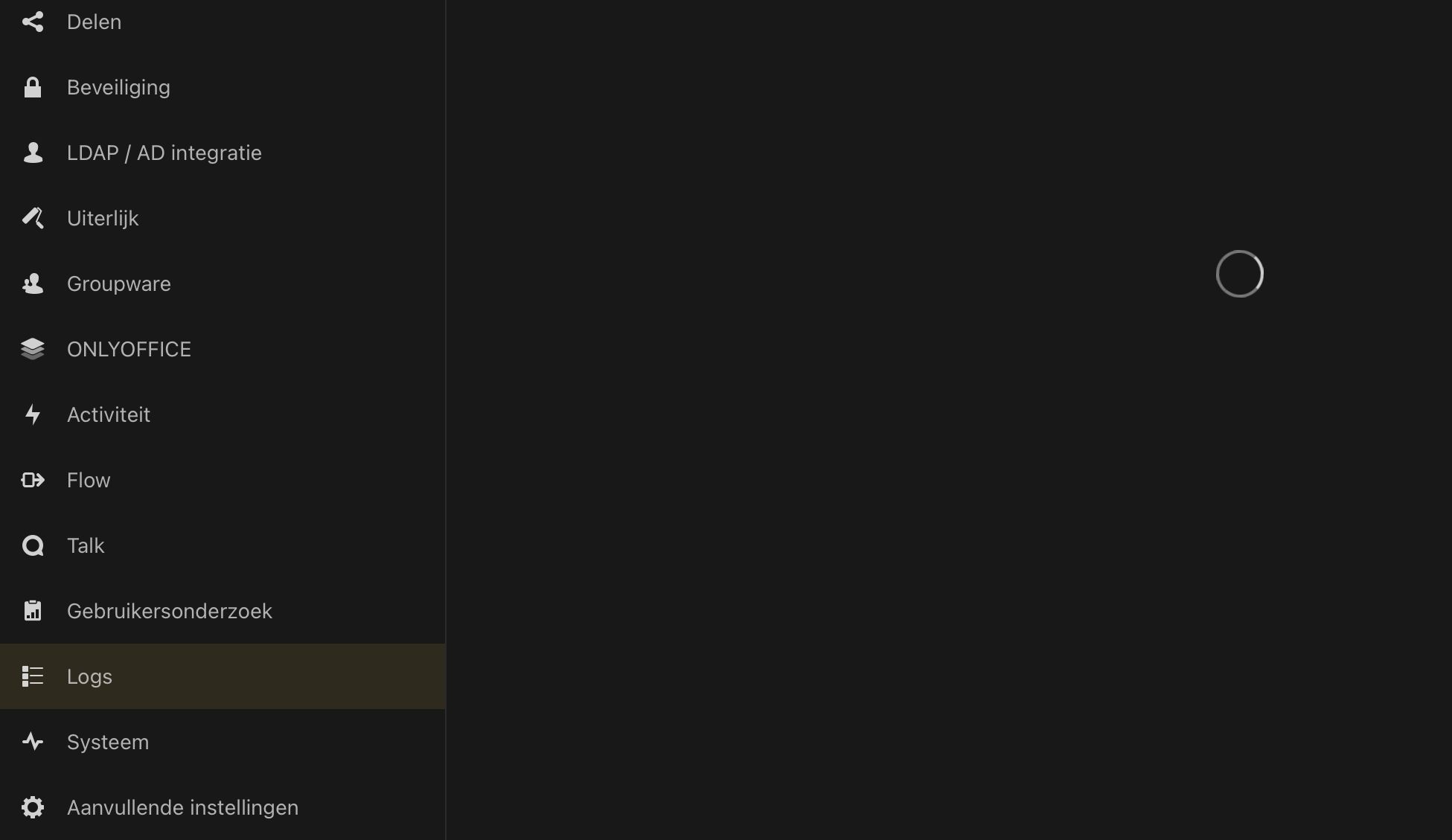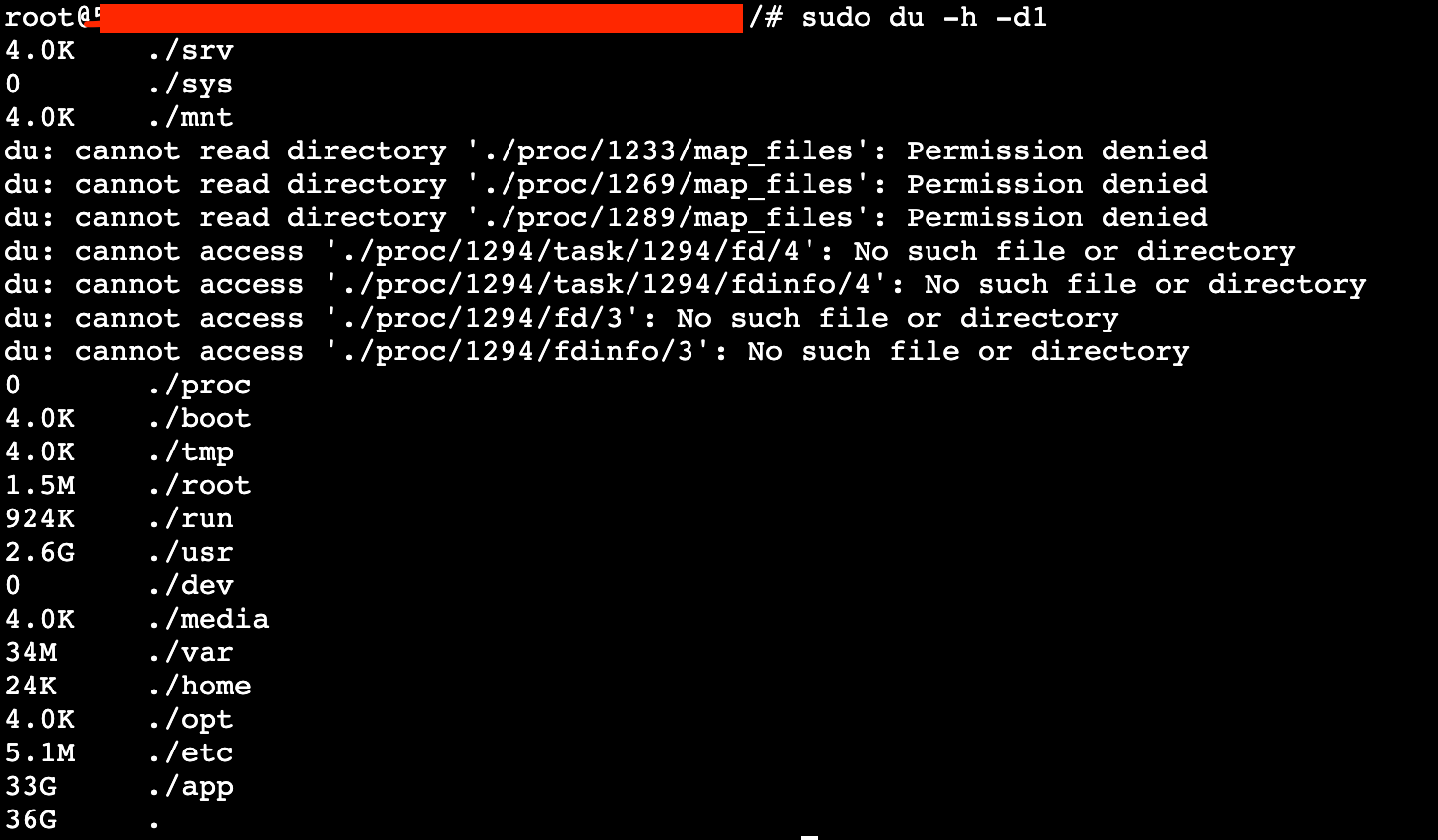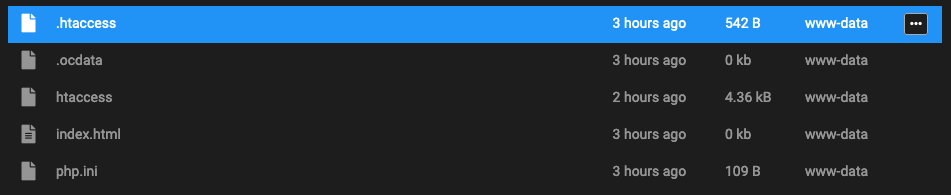@timconsidine
@privsec : are these problems stem-ing from the encruption plugin ? Rather than Nextcloud itself.
I have used NextCloud for 5+ years and I struggle to remember any problems at all.
It is certainly possible. I really don't want data stored unencrypted but it is looking like that is the only option.
All my data is stored on Wasabi, and they do have data stored at rest, but they store the encryption keys in meta data (from what I recall)
@necrevistonnezr
Rarely problems, and if any, I was able to solve them via the occ tool - thought I stayed away from encryption as my server is at home with nextcloud on an encrypted home folder so I don't need e2e encryption on top of that.
Also, activate only the really necessary addons.
Ill have to look into the OCC tool, hopefully all my data isn't lost.