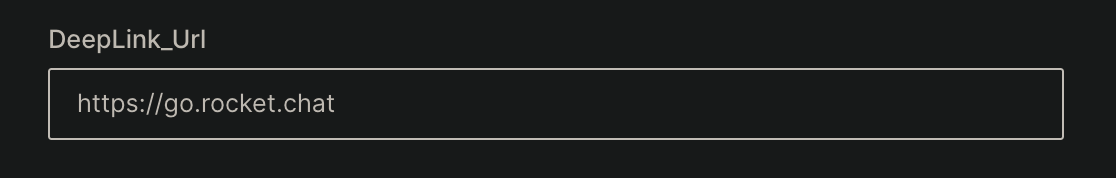@opensourced I tried this on Android.
I thought registering the server in the initial setup screen made things work but it didn't. What I had to do was:
Administration -> Connectivity Services . On top right, click Cloud console:
[image: 1638233601503-c00b8bb4-526f-469d-a67e-cf784d3438bb-image-resized.png]
Then, I registered a new account there with my email. Verified the email. I then created a selfhosted instances to got a "token" which I had to put in the UI above.
After that, I Administration -> Push and clicked on Send a test push to my user . That did not work.
Restarted the app
Administration -> Push and clicked on Send a test push to my user . That worked. I got This is a push test message notification.