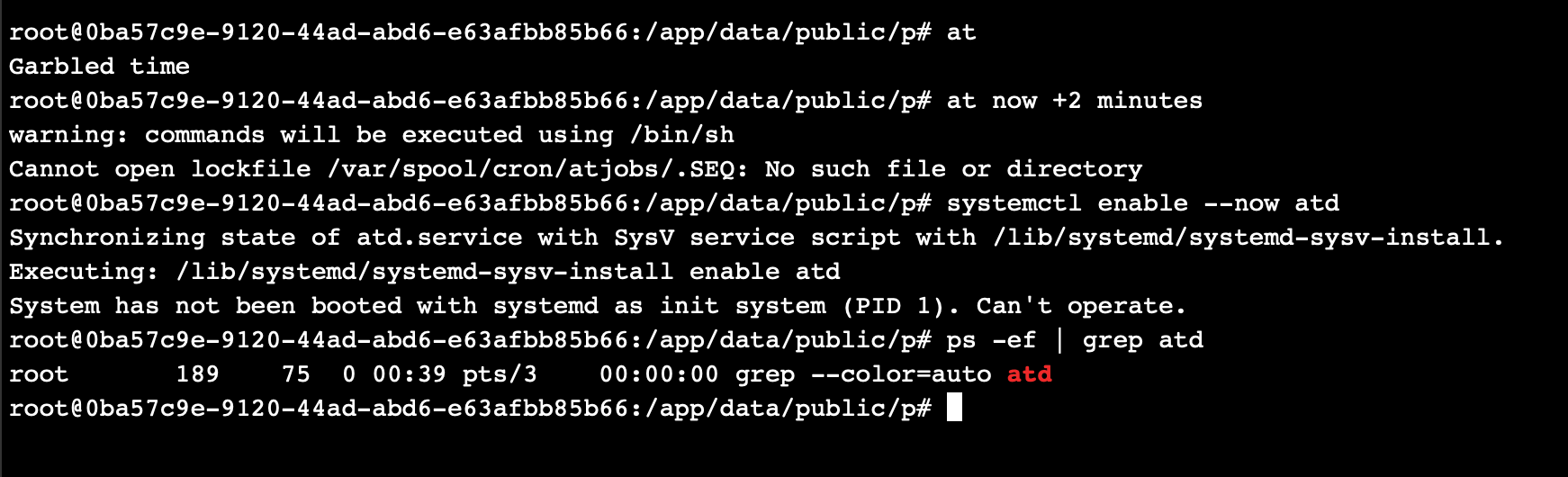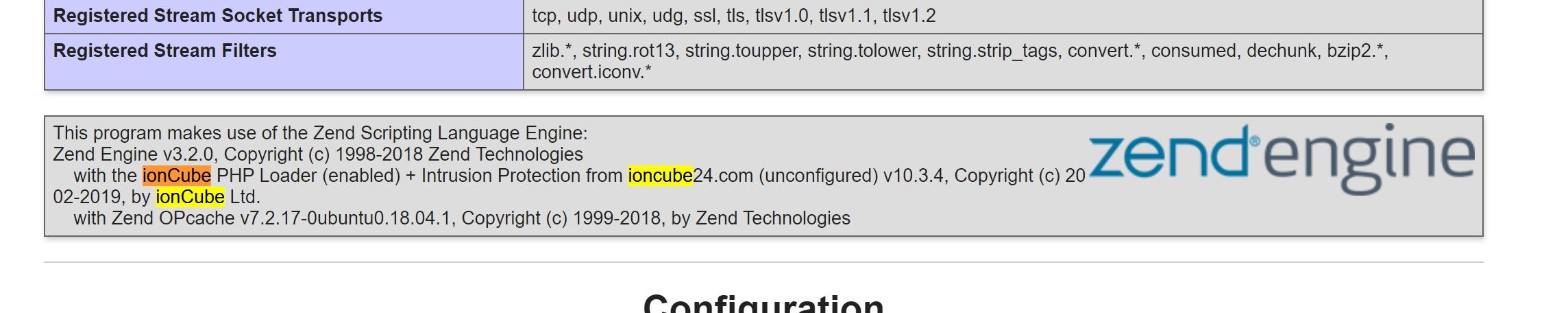LAMP
141
Topics
973
Posts
-
-
-
Using MongoDB instead of MySQL in a LAMP app?
Moved Solved -
-
How to enable LDAP support in LAMP app?
Moved Solved -
Changing DocumentRoot
Solved -
-
-
-
-
-
Lamp App with Git
Moved Solved -
-
-
Shlink on LAMP, APC absent?
Moved Solved -
-
Where do i find the apache Access Log?
Moved Solved -
Configuring ServerTokens & ServerSignature?
Moved Solved -
-