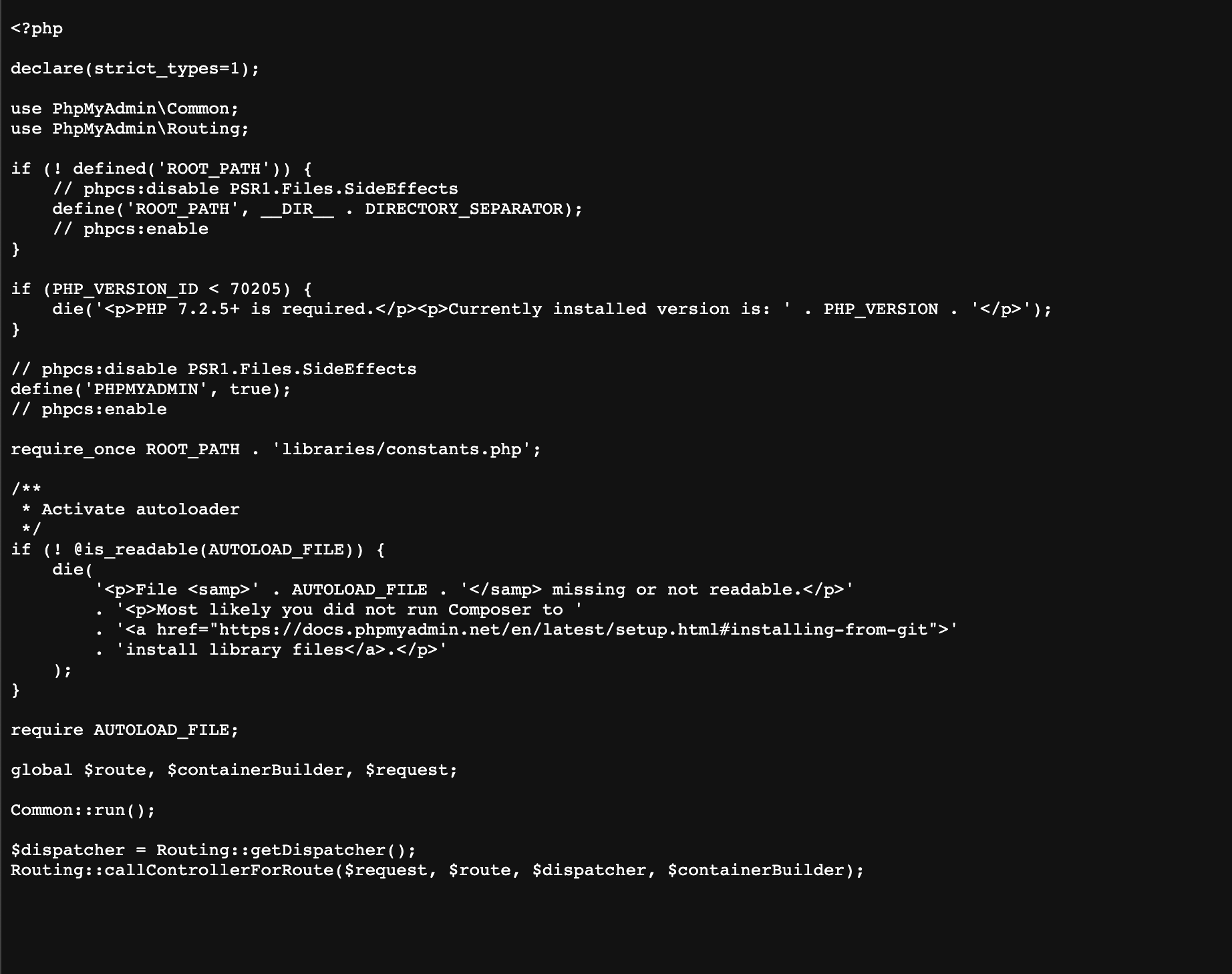LAMP
141
Topics
973
Posts
-
.htacess in LAMP App using LDAP Authentication
Moved Solved -
LAMP for blank websites?
Solved -
This topic is deleted!
Moved -
-
-
-
-
-
-
-
-
WP development on LAMP app vs. caching
Moved Solved -
Laravel & PHP
Moved -
-
OCS Inventory Server
Moved -
-
-
Lamp Stack Sendmail
Moved -
-