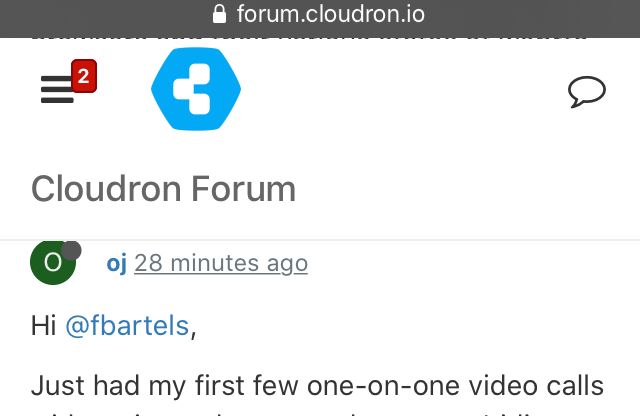NodeBB
63
Topics
516
Posts
-
Change admin e-mail
Solved -
-
-
-
-
Can I update node.js in an app?
Moved Solved -
Keyboard navigation?
Solved -
Update image with new logo
Solved -
-
-
-
internal upgrades?
Solved -
-
-
-
-
-
NodeBB requirements
Moved Solved -
-