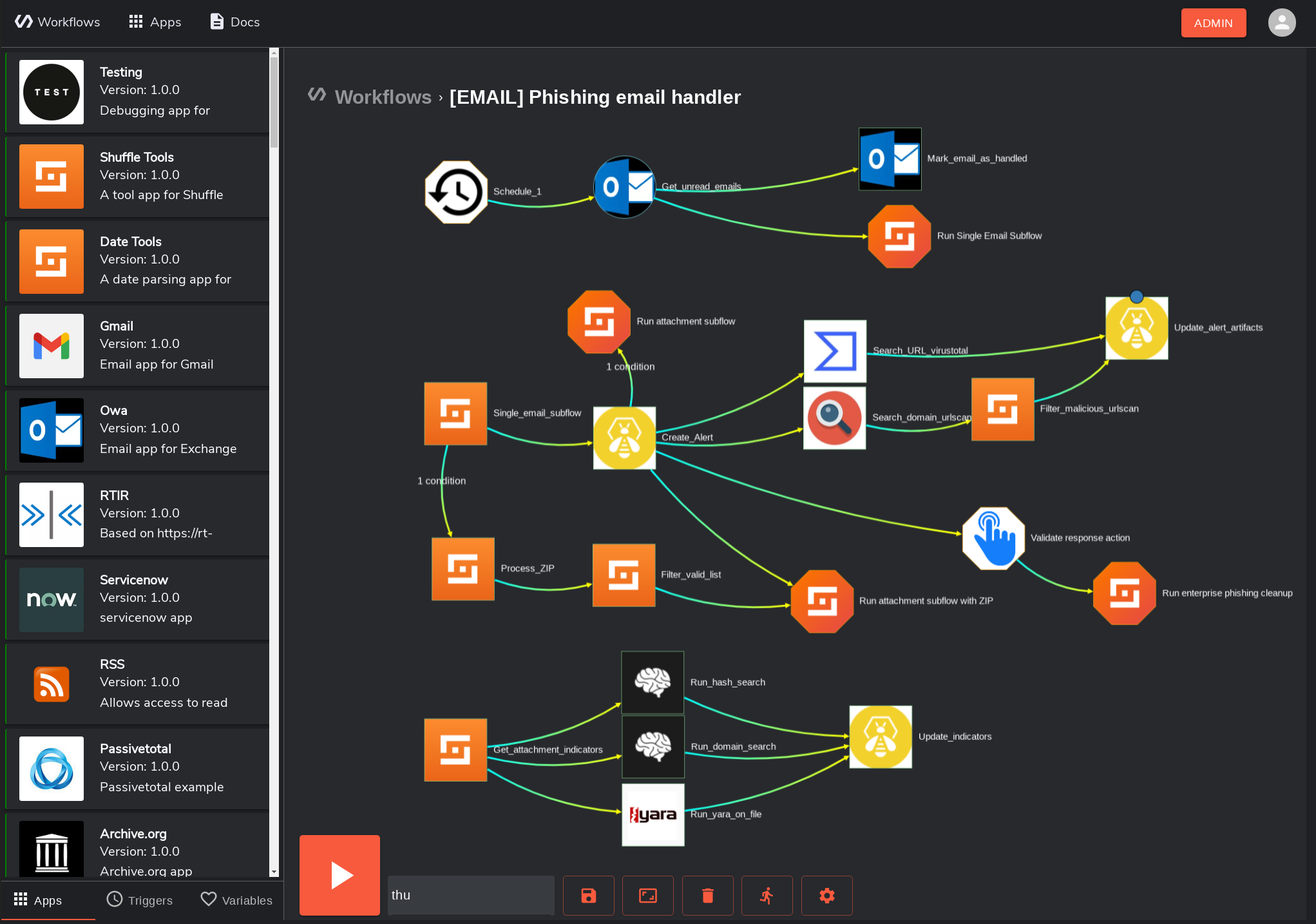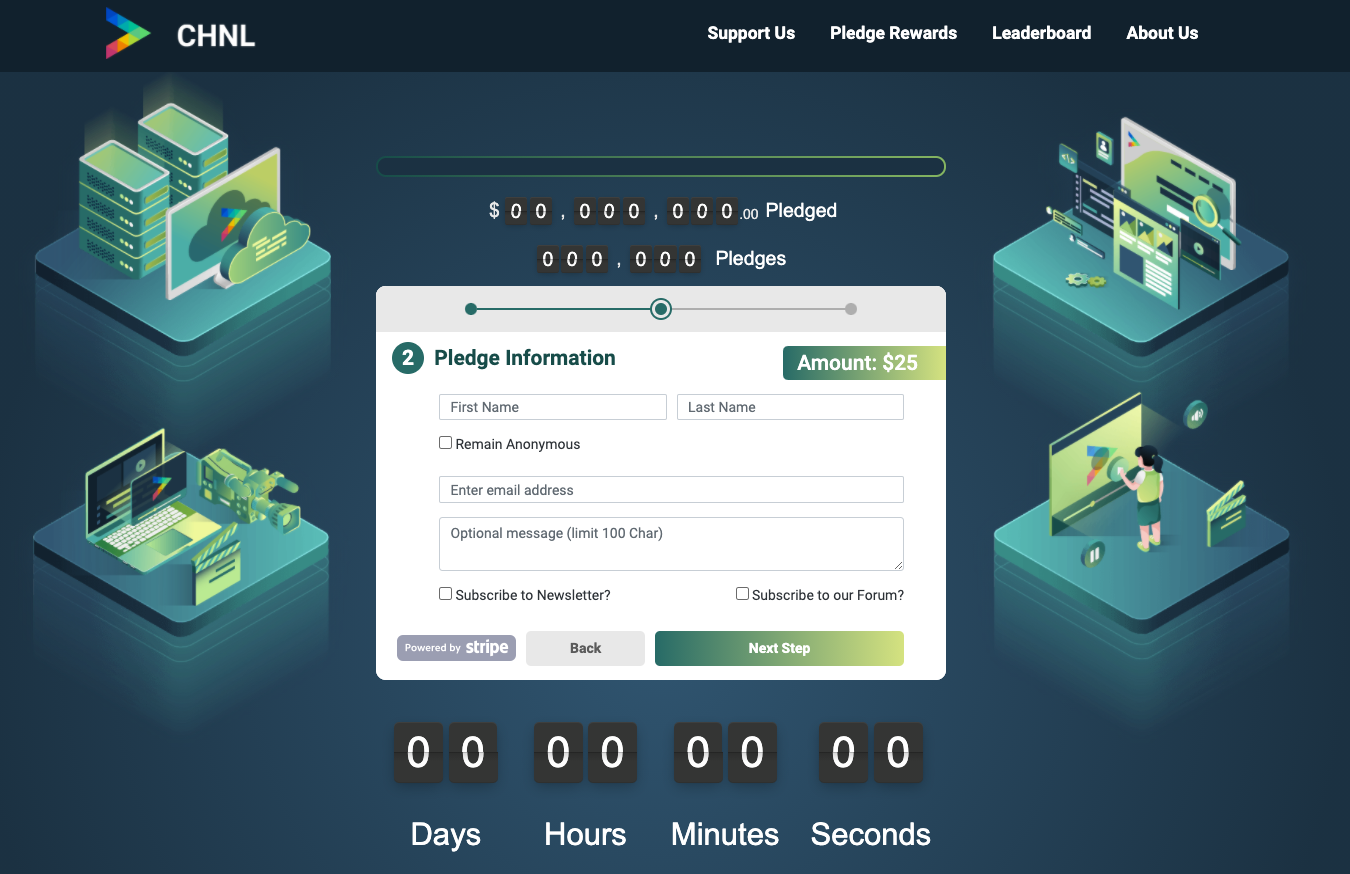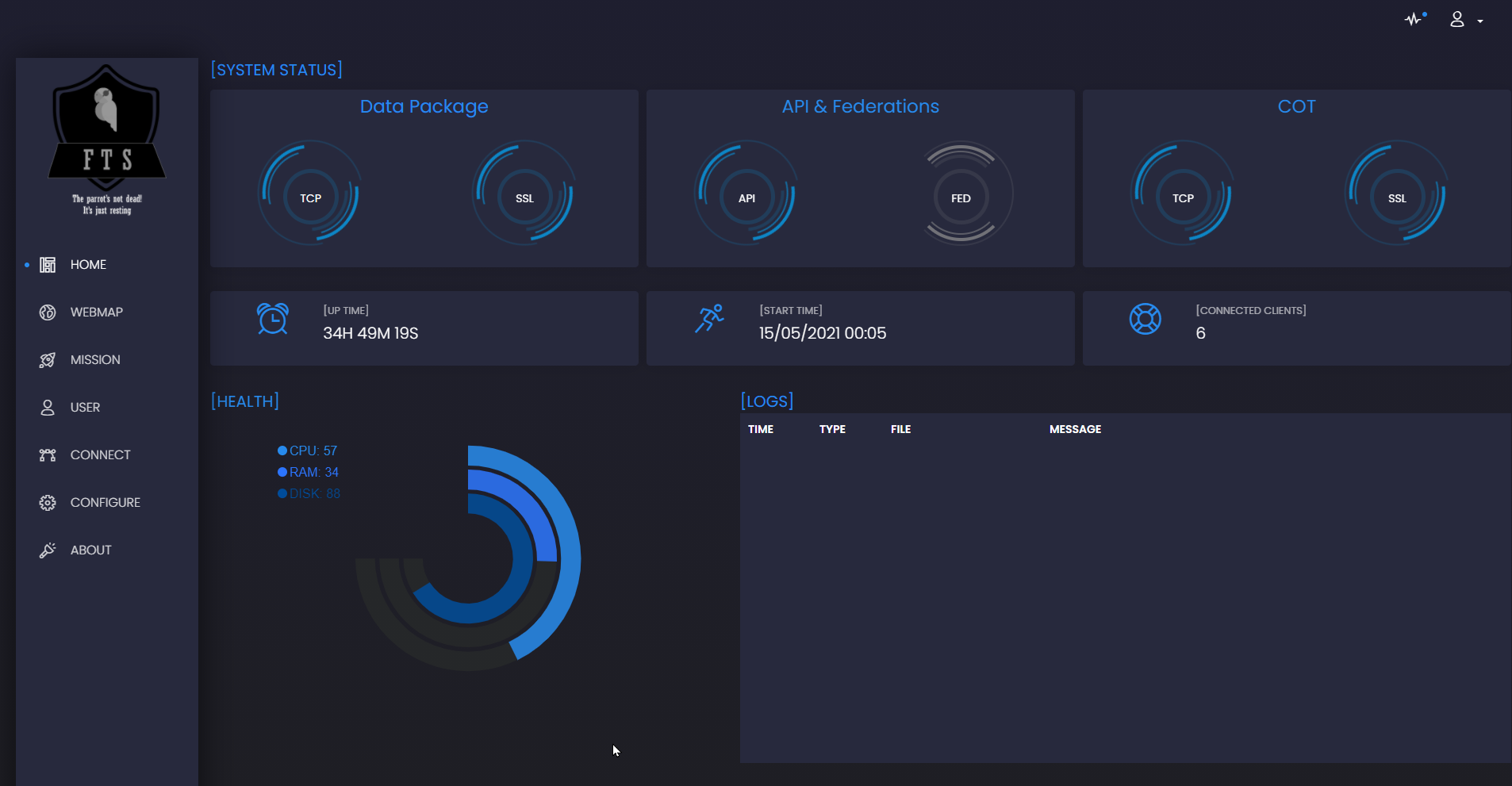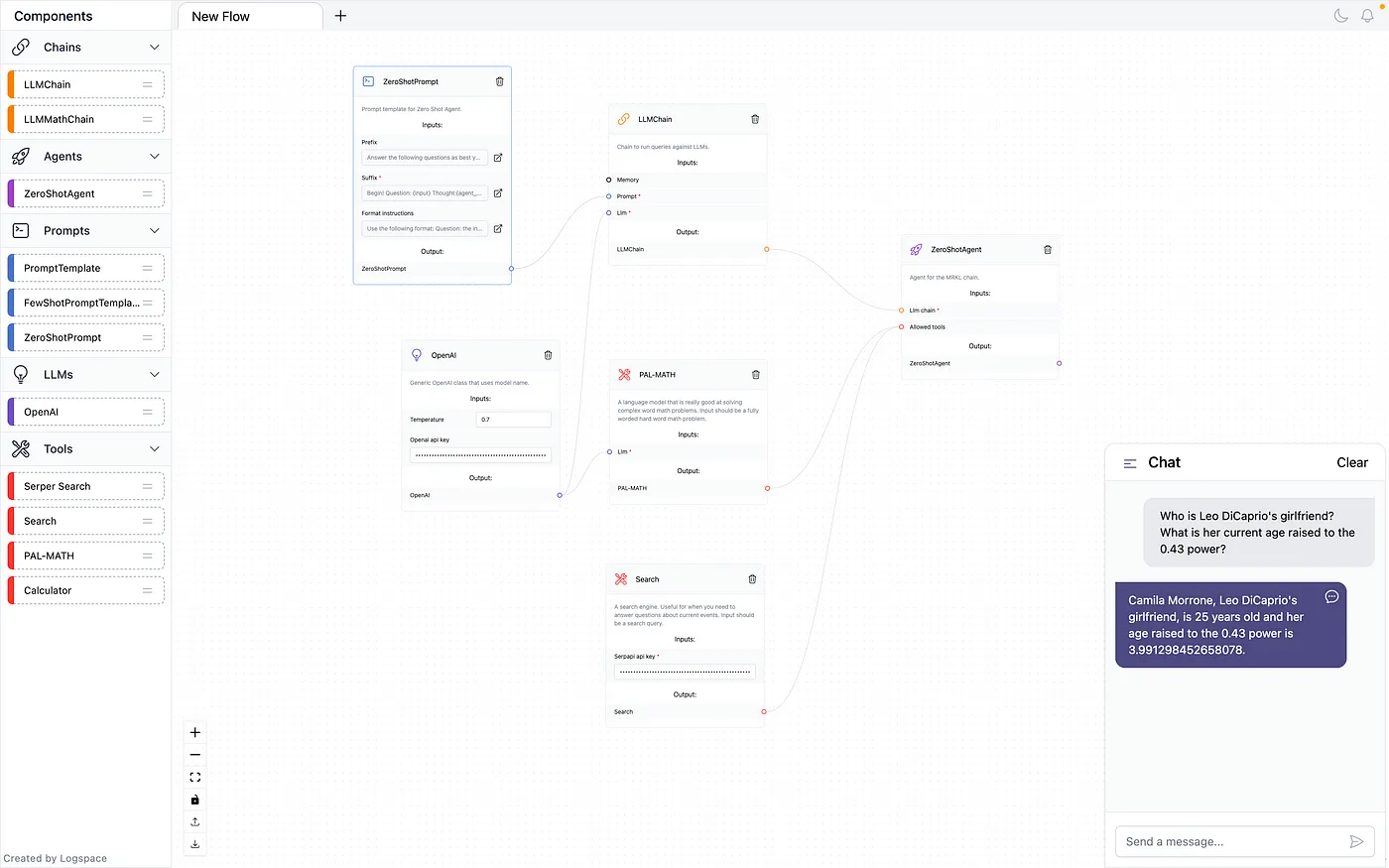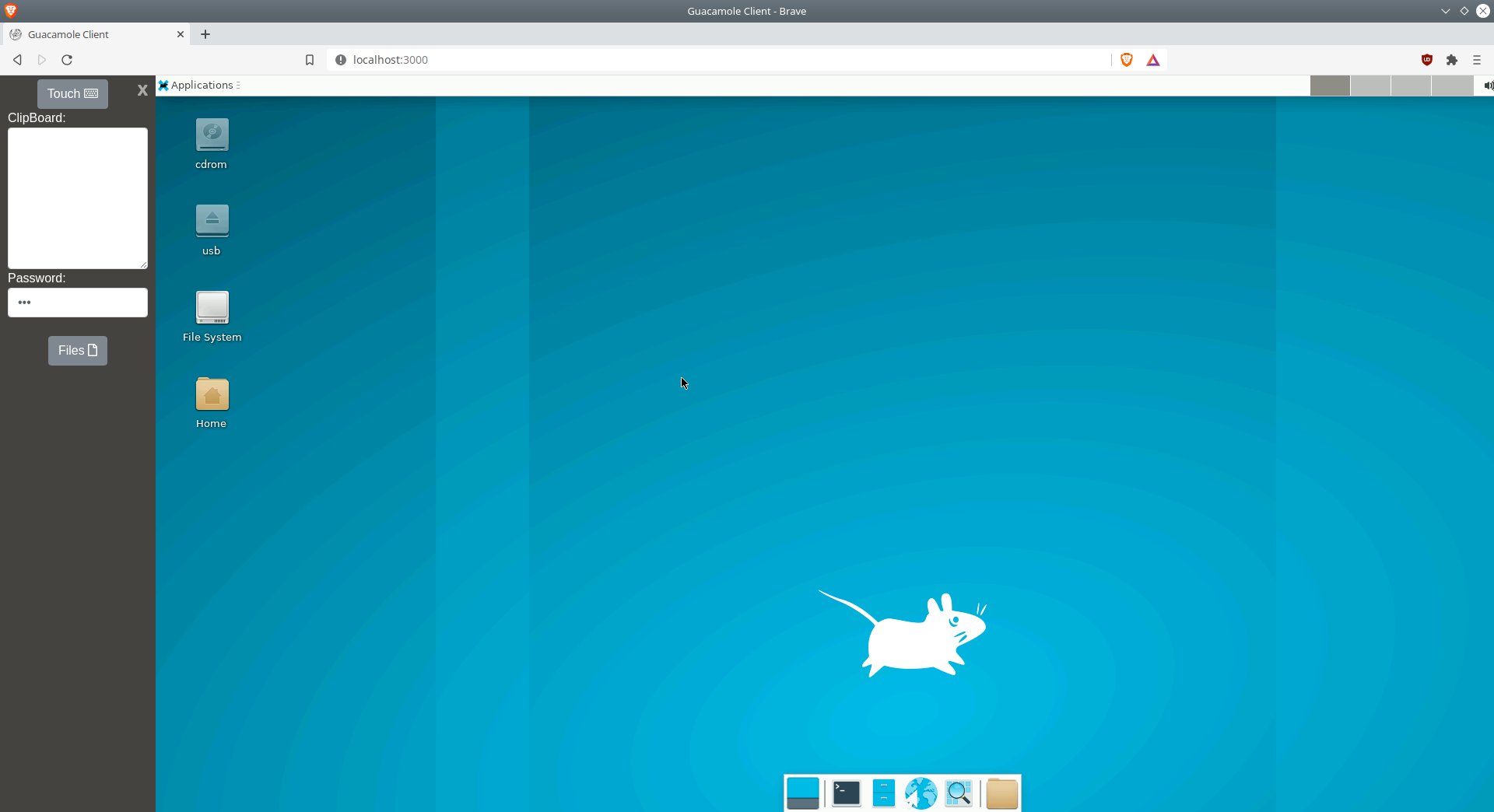@jdaviescoates
To begin with, as a non-profit, we rely heavily on open-source applications, and without them, our work would be much more challenging. Cal.com is an excellent app, and we are very grateful for it. However, we have observed a constant flow of bug reports on GitHub. For example, the column view feature was not working for a few months, and last week, the embed feature stopped functioning. Although these are minor issues, they are somewhat bothersome.
I also find the available layout options somewhat restrictive. It would be beneficial to have more choices, such as incorporating a large logo and an image. Moreover, there are some language issues that need to be addressed.
Some tools provide optimisation features that help reduce unnecessary gaps between bookings (minimising gaps) or offer "look busy" options to randomly hide a percentage of available time slots. Using both of these features can be particularly useful for some users.
What I miss the most is the ability to create one-off meetings easily and override the existing availability schedule. For example, even though we may have periods blocked for public bookings, I would like the ability to send an email invitation for a specific time during those blocked periods. Unfortunately, this feature is currently not available.
That said, considering that Cal.com is available for free, it is absolutely amazing.