@avatar1024 Still can recommend this one https://forum.cloudron.io/post/76397
Andreas
Posts
-
High Performance Back-end for Nextcloud Files -
OpenObserve on Cloudron - Lightweight, petabyte-scale observability@timconsidine Sorry about that, I moved from gitea to gitlab but only migrated the projects I'm actively working on. It's an interesting application but I don't have any current strict needs, the code is here for right now if you want to continue development: https://gitea.due.ren/andreas/openobserve-cloudron
-
S3 Compatible Storage@Divemasterza Which provider is this? R2 doesn't work, seemingly because it doesn't support the
S3 POST Object operationEdit:
Got Hetzner working with these Settings:
S3_BUCKET_NAME=redacted S3_FORCE_PATH_STYLE=1 S3_ENDPOINT_URL=https://fsn1.your-objectstorage.com S3_REGION=fsn1 S3_ACCESS_KEY=redacted S3_SECRET_KEY=redacted -
S3 provider missing?@girish Seems to work fine, thank you!
-
S3 provider missing?@girish I’ll try soon when I get a chance to monitor the update thank you
-
S3 provider missing?@Package-Updates Was the s3 provider script removed? This update broke my installation. @girish @nebulon
ModuleNotFoundError: No module named 's3_storage_provider' -
S3 Compatible Storage@scooke Which provider are you using? I tried R2 with no luck
-
Let's Encrypt profiles@girish said in Let's Encrypt profiles:
use case
What about issuing a certificate for the IP address during initial setup? Would encrypt the initial admin credentials.
-
We need the Matrix Authentication Service (MAS)I did some digging, this is what I think is needed:
The current package uses:
- Synapse
v1.144.0(which is compatible - MAS requires v1.136.0+) - Cloudron OIDC for SSO (traditional OIDC provider approach)
- PostgreSQL as the database
- Standard Matrix authentication endpoints
What MAS Integration Requires
MAS is fundamentally different from traditional OIDC - it's not just another identity provider, but a complete replacement for Synapse's internal authentication system per MSC3861. It needs:1. MAS Service Deployment
- MAS needs to run as a separate service (not just a config change)
- It requires its own separate PostgreSQL database
- It needs its own domain/subdomain (e.g., auth.matrix.example.com)
- Docker image: ghcr.io/element-hq/matrix-authentication-service:latest
2. MAS Configuration Requirements
- Encryption secrets and signing keys (RSA minimum)
- Connection to Synapse via shared secret
- Database configuration for its own PostgreSQL database
- HTTP listener configuration
- Email configuration for password recovery
- Policy configuration (WASM file)
3. Synapse Configuration Changes
Replace traditional OIDC with matrix_authentication_service section:matrix_authentication_service: enabled: true endpoint: http://mas-internal:8080/ secret: "SharedSecretWithMAS"4. Reverse Proxy Changes
These Matrix endpoints must be routed to MAS (not Synapse):/_matrix/client/*/login/_matrix/client/*/logout/_matrix/client/*/refresh
5. User Migration (For Existing Deployments)
MAS includessyn2mastool to migrate:- Existing password hashes (bcrypt → argon2id)
- Sessions and devices
- Access tokens
- Upstream IdP mappings
- Synapse
-
Matrix Signal BridgeI packaged the Matrix Signal Bridge
Repo: https://git.due.ren/andreas/mautrix-signal-cloudron
Image:andreasdueren/mautrix-signal:1.0.2 -
Matrix WhatsApp Bridge@Eliahou I packaged the signal bridge and now wanted to see how I can make encryption work.
Root Cause: Synapse 1.141+ explicitly blocks appservice users from using
/sync. The mautrix bridges were configured to poll/syncfor encryption data, which causedHTTP 500errors.
Solution: Enabledappservicemode for end-to-bridge encryption, which usesMSC3202/MSC2409to receive encryption data viaappservicetransactions instead of/sync.In specific this means:
Changes Made
- Synapse:
- Added experimental features to
homeserver.yaml:
- Added experimental features to
experimental_features: msc3202_transaction_extensions: true msc2409_to_device_messages_enabled: true- Added
org.matrix.msc3202: trueto both bridge registration files
- Synapse:
-
Bitwarden Lite on CloudronDoes anyone know if Bitwarden Lite includes the secrets manager? That would be an argument.
-
Vaultwarden fails to start after update – DB migration error (SSO)@Grienauer You need to put it into recovery mode, execure the script, take it out of it again
-
Vaultwarden fails to start after update – DB migration error (SSO)@james this won’t fix the issue of logging everyone out though I assume?
Edit: just saw the newest update.
-
Bitwarden Lite on CloudronShould be trivial to package. But what would be the benefits over vaultwarden?
-
Blinko on CloudronI packaged this so I could test it:
https://git.due.ren/andreas/blinko-cloudron
andreasdueren/blinko-cloudron:20251230-014843-727262a70 -
Vaultwarden fails to start after update – DB migration error (SSO)Looks like it's a larger upgrade with various issues
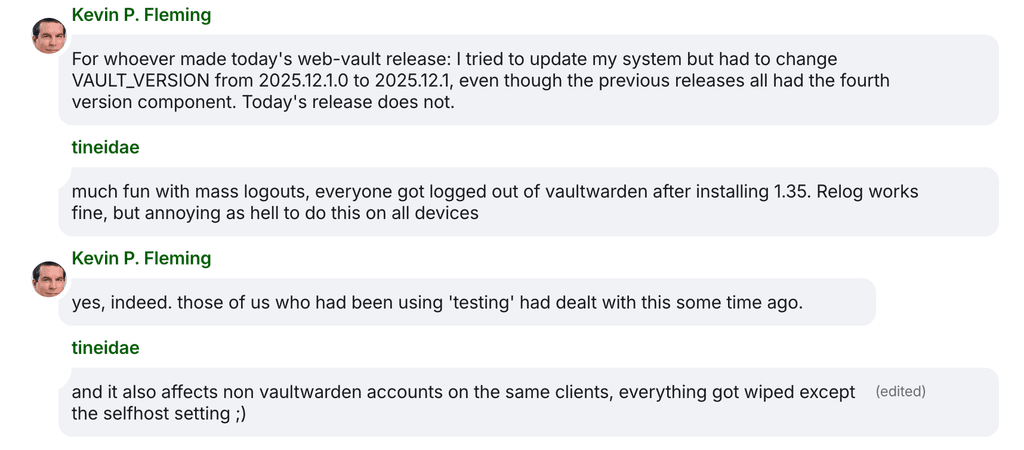
-
notifuse on Cloudron - modern, self-hosted emailing platform- Main Page: https://www.notifuse.com/
- Git: https://github.com/Notifuse/notifuse
- Licence: GNU Affero General Public License v3.0
- Dockerfile: Yes
- Demo: https://demo.notifuse.com/console/signin?email=demo@notifuse.com
- Summary: Notifuse is a modern, self-hosted emailing platform that allows you to send newsletters and transactional emails at a fraction of the cost.
- Notes: modern go/react implementation of a newsletter software, similar feature set as listmonk but better UI
- Alternative to: Mailchimp, Brevo, Mailjet, Listmonk, Mailerlite, Klaviyo...
- Screenshots:

 Key Features
Key Features Email Marketing
Email Marketing- Visual Email Builder: Drag-and-drop editor with MJML components and real-time preview
- Campaign Management: Create, schedule, and send targeted email campaigns
- A/B Testing: Optimize campaigns with built-in testing for subject lines, content, and send times
- List Management: Advanced subscriber segmentation and list organization
- Contact Profiles: Rich contact management with custom fields and detailed profiles
 Developer-Friendly
Developer-Friendly- Easy Setup: Interactive setup wizard for quick deployment and configuration
- Transactional API: Powerful REST API for automated email delivery
- Webhook Integration: Real-time event notifications and integrations
- Liquid Templating: Dynamic content with variables like
{{ contact.first_name }} - Multi-Provider Support: Connect with Amazon SES, Mailgun, Postmark, Mailjet, SparkPost, and SMTP
 Analytics & Insights
Analytics & Insights- Open & Click Tracking: Detailed engagement metrics and campaign performance
- Real-time Analytics: Monitor delivery rates, opens, clicks, and conversions
- Campaign Reports: Comprehensive reporting and analytics dashboard
 Advanced Features
Advanced Features- S3 File Manager: Integrated file management with CDN delivery
- Notification Center: Centralized notification system for your applications
- Responsive Templates: Mobile-optimized email templates
- Custom Fields: Flexible contact data management
- Workspace Management: Multi-tenant support for teams and agencies
 ️ Architecture
️ ArchitectureNotifuse follows clean architecture principles with clear separation of concerns:
Backend (Go)
- Domain Layer: Core business logic and entities (
internal/domain/) - Service Layer: Business logic implementation (
internal/service/) - Repository Layer: Data access and storage (
internal/repository/) - HTTP Layer: API handlers and middleware (
internal/http/)
Frontend (React)
- Console: Admin interface built with React, Ant Design, and TypeScript (
console/) - Notification Center: Embeddable widget for customer notifications (
notification_center/)
-
Nextcloud Mail vs Separate Webmail Apps (SOGo/Roundcube) on CloudronIt's really a matter of taste. I have also SOGo installed, mainly because it enables active-sync.
-
Matrix WhatsApp Bridge@robi didn’t find any when I tried to investigate. But since it’s pretty much stored in plain text on the other side I decided I may as well store it plain text on mine. Encryption and bridges/bots are just not a good fit
