Hello Cloudron Team,
Any thoughts on when Discourse 3.5.0 will be packaged an available by chance?
Thank you!
Hello Cloudron Team,
Any thoughts on when Discourse 3.5.0 will be packaged an available by chance?
Thank you!
This can be installed using the LAMP app, this is how I've ran it.
Alright, seems that I was able to by pass this -- the app allowed me to login and this error was showing on /unread. I was able to bypass and get into the settings, seems the timezone reset on a previous update and good now.
This happens once I login and I haven't seen any other settings change.
I've been trying to dig around and can't quite seem to trace this error down. Has anyone else happened to have seen this?
store: unable to get entries: pq: time zone "US/Eastern" not recognized
How about just using an Enterprise App with SCIM Provisioning?
They've done this to me multiple times and I set a reminder to login every 30 days.
I don't think there is a plugin per se, but you should be able to use the Cloudron API to do this.
In the past I had played around with WordPress Multi site and the Cloudron SSO plugin to allow site creation, but didn't get much further.
@girish I am currently using iDrive E2. Yes, they have lifecycle policy editor. I'll have to take a look and see what baseline or default settings to setup. Thank you!
This topic actually reminded me to take another look, and aside from what @girish mentioned about multipart uploads, I've noticed that currently I'm sitting at around 2.93 TB worth of backups, going all the way back to March 2023, when I setup this provider.
At this point, if this is the case -- is there an efficient way to create a new bucket, to start "fresh" and ensure that the retention is working correctly? Obviously, the concern is the archived apps, which I could restore first and then archive them again.
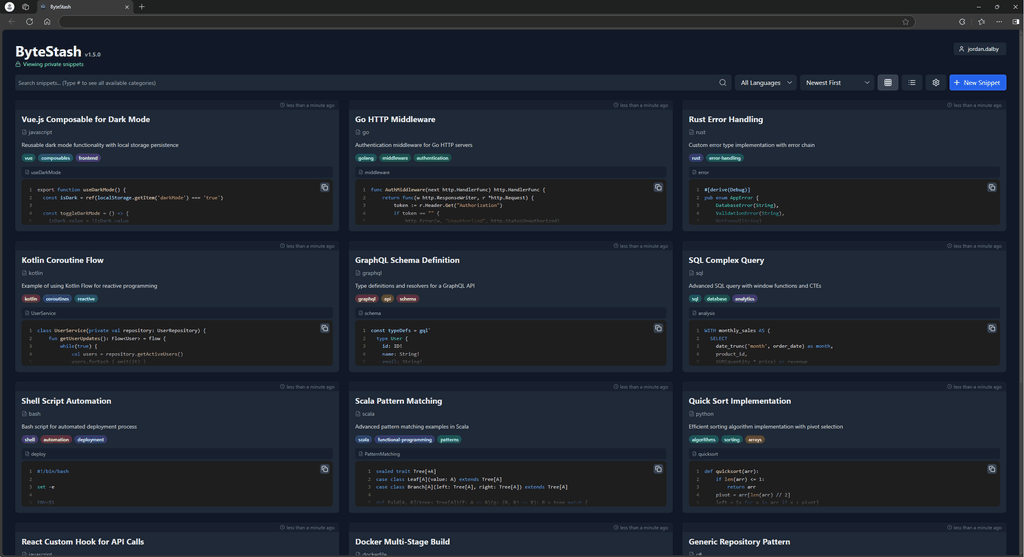
@SansGuidon You can already do this by going into the App Configuration > Backups > Click Actions > Download
@igaudette said in Focus on Business Apps:
@eddowding +1 for Fider. That would be a much better system for voting.
I agree to with this! Seeing another solution where suggestions are prioritized for apps vs voting in the forum would be helpful.
I realize all of the priorities with the platform itself, but for me to continue to show ROI vs some of the platforms coming out, I do need some additional business-based apps.
Since I became a customer there has been a ton of work done and Cloudron has come a long way and I appreciate everything done by the team. But I do feel there needs to be a better system like Fiddler to vote and prioritize apps.
+1! I just came across this again from a blog article. It seems like they've made a ton of improvements since this was first posted, but still in Alpha.
https://twenty.com/developers/section/self-hosting
https://twenty.com/developers/section/self-hosting/docker-compose
@girish Thank you! I'll put on my cone of shame for a bit for not "searching better".
This still doesn't seem to be working. But as an alternative, I can login to that account, change the password and update the env variable for NEXT_PUBLIC_ADMIN= to another ID and that seems to suffice.
@uwcrbc Thanks for providing those links -- I searched around for a good 10 minutes or so and couldn't seem to find anything.
As Cloudron progresses and adds OpenID to other apps for authentication, I'd like to propose the ability for us to use a custom name for ODIC. For example, currently, most apps state "Login with Cloudron", "Continue with Cloudron", etc.
I'd like the ability to rename this to something else like "Login with My Company".
Thank you!
Has anyone else been having any problems with this by chance?
I'm actually not quite sure, I would have to look at the package. I had found another related GitHub issue upstream.