Cloudron + Mixpost + LAMP = +1
Note: this is for the Pro/Enterprise version of Mixpost
On a fresh LAMP install open a terminal
Step 1:
cd /app/data/
Step 2:
composer create-project inovector/mixpost-pro-team-app
Step 3: From the File Manager: You can use command line if you like
Change owner of the mixpost-pro-team-app folder to www-data
Step 4 Enter the mixpost-pro-team-app folder and open .env and Populate:
APP_URL=https://YOUR-DOMAIN
APP_ENV=production (WHEN READY)
APP_DEBUG=fale
Step 5: Populate SQL (creds @: /app/data/credentials.txt)
DB_HOST=172.18.30.1 /
DB_PORT=3306 /
DB_DATABASE=CLOUDRON_MYSQL_DATABASE
DB_USERNAME=CLOUDRON_MYSQL_USERNAME
DB_PASSWORD=CLOUDRON_MYSQL_PASSWORD
NOTE: I had to put the slash / after the two DB_ env vars because the numbers were causing a line bug in the markdown while generating this post so make sure to remove them if you copy and paste the whole code block
Step 6: Populate REDIS (creds @: /app/data/credentials.txt )
REDIS_HOST=CLOUDRON_REDIS_HOST
REDIS_PASSWORD=CLOUDRON_REDIS_PASSWORD
REDIS_PORT=6379
- Save and Close
Step 7: Configure Database Tables:
cd /app/data/mixpost-pro-team-app
php artisan queue:batches-table
php artisan migrate
php artisan vendor:publish --tag=mixpost-config
Step 8: go to and edit
/app/data/apache/app.conf
Change both instances of: /app/data/public
To:
/app/data/mixpost-pro-team-app/public
- Save and Close
Step 9: On the CRON tab paste and save below:
* * * * * cd /app/data/mixpost-pro-team-app && php artisan schedule:run >> /app/data/null 2>&1
Step 10: Install Supervisor:
sudo apt-get install supervisor
Step 11: Cache Config:
php artisan config:cache
Step 12: Cache Routes:
php artisan route:cache
Step 13: Restart the APP to save the config
Step 14: Go to /app/data/mixpost-pro-team-app/ & Then Start Horizon
cd /app/data/mixpost-pro-team-app/
php artisan horizon
Step 15: Go to the landing page and register!
🦾
NOTE: i think there is still a need to figure out a solution to configure Supervisor: https://docs.inovector.com/books/server-configuration-mixpost/page/installing-configuring-supervisor
-
Until then manually start the app with php artisan horizon as needed
-
I Only have one license so I had to retrace the steps I took. If there are any errors please forgive me!
-
If anyone runs into issues let me know. I will help troubleshoot and can rebuild my instance as needed =]
 ️
️ +1
+1
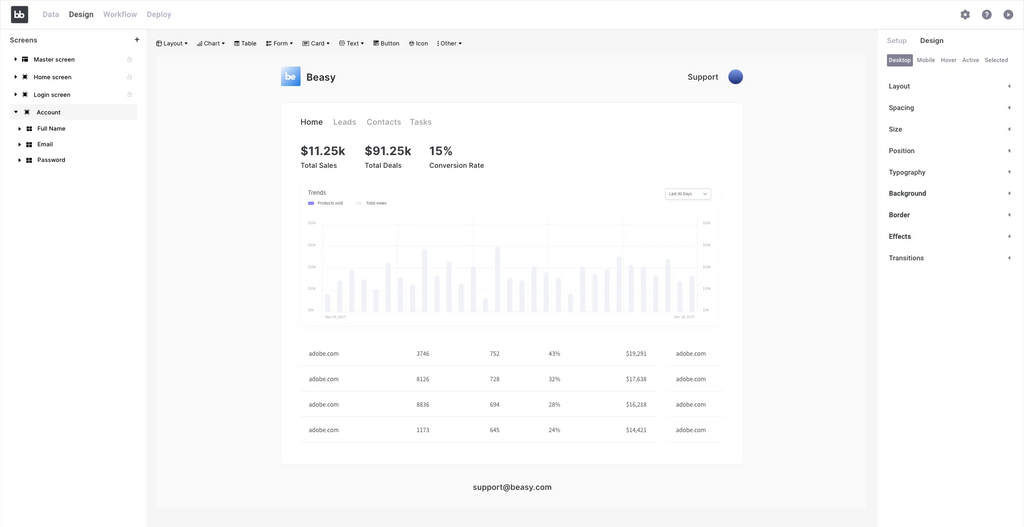
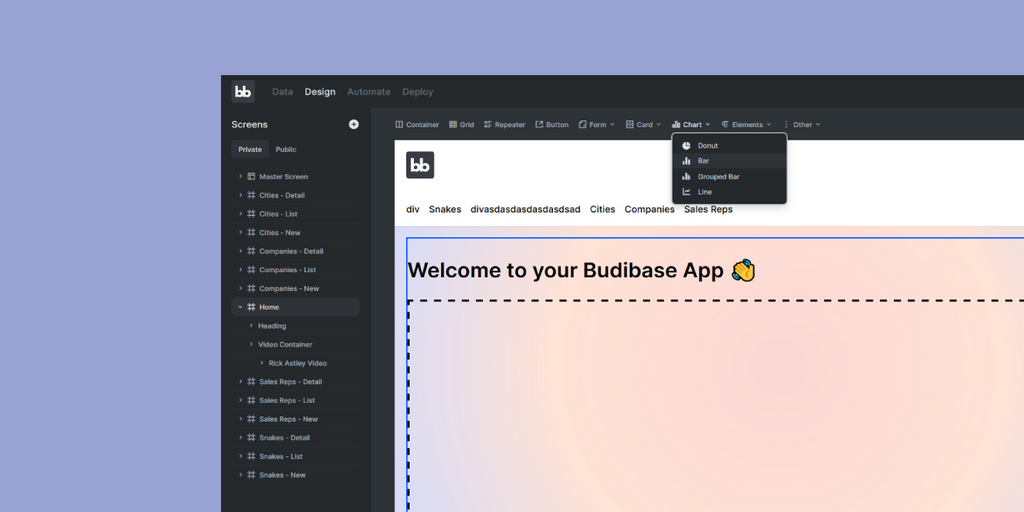




 🥳
🥳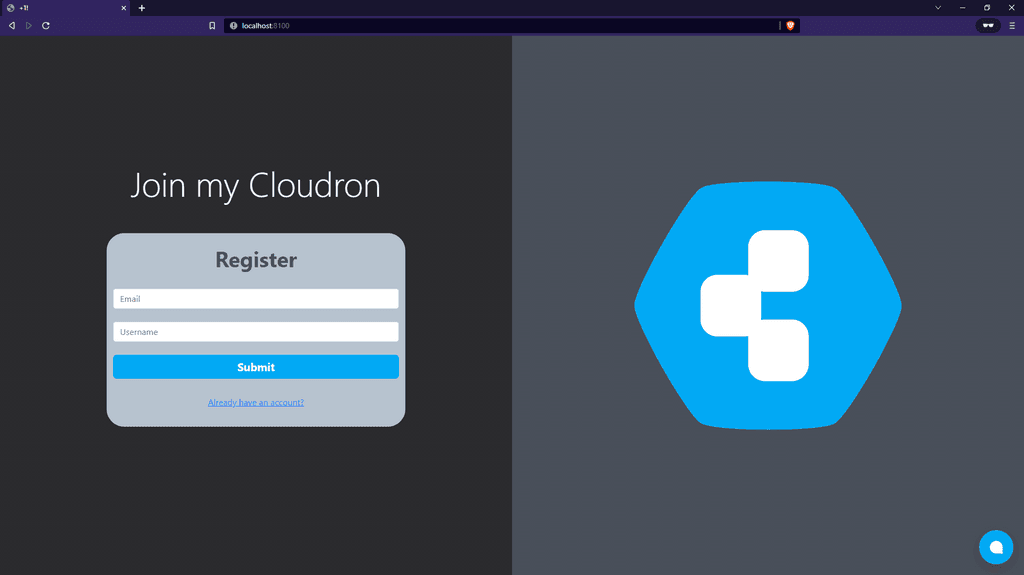


 🤯
🤯


 +1
+1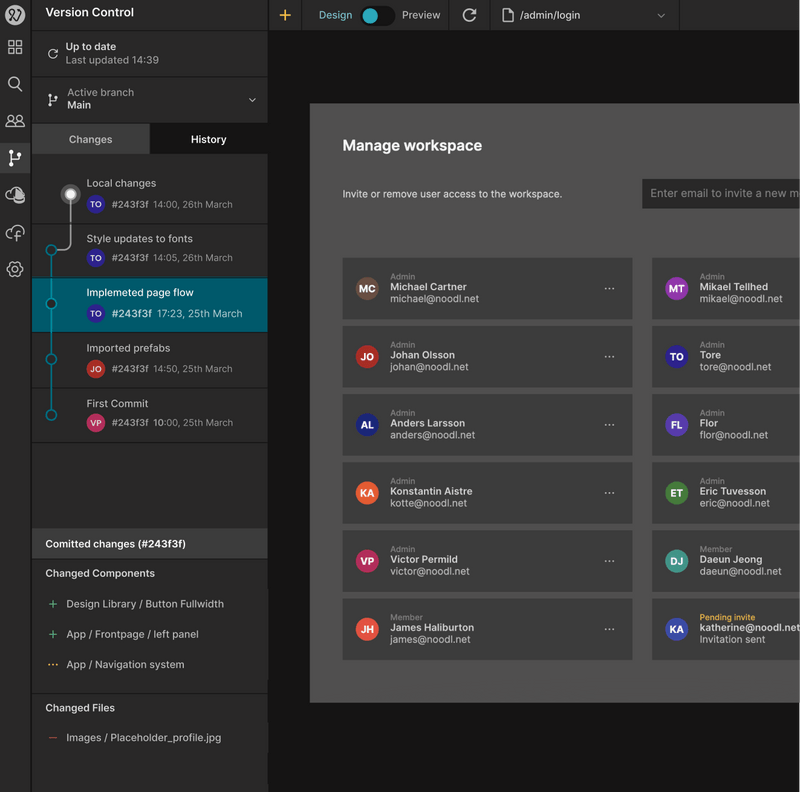

 +1
+1
 Also I have moved the rig off the desk - it was originally for gaming and have replaced it with a lil lenovo thinclient as my daily driver. Lastly its not this clean anymore...
Also I have moved the rig off the desk - it was originally for gaming and have replaced it with a lil lenovo thinclient as my daily driver. Lastly its not this clean anymore...