@girish They do support multi-part copying. I have been a customer for the past 3 years and it has been a life saver for myself and the company I work for. It is baked in with their processes and is nothing you are have to do. I do have it working using the S3 Compatibility mode and it works, but as Storj will say, it will be buggy and it is. If you talk with their developers they will work with you to add in a native plugin for Cloudron so we can connect to it and go. Trust me, it is fantastic and a great alternative to all of the other Cloud storage solutions.
skeats
Posts
-
Add Storj as Backup option -
Cloudron install on Ubuntu 22.04 broken -
Add Storj as Backup option@d19dotca You are right in the aspect of it being a CDN style backup service. It takes your data and splits it up into 64MB segments and disperses it around their different nodes in the world. When you request to download a file from your Storj service, it can rebuild a copy of that file with only 24 of the closest nodes to your location, no matter where you are in the world. Yes, some of those segments will be in Canada.
-
Typebot with Cloudron login does not workHello,
I installed Typebot and when I did the install I said to allow Cloudron login. When I go to Click on Login with Cloudron after the setup is done, it fails. Here are the logs:
Jan 05 10:33:09[next-auth][error][SIGNIN_OAUTH_ERROR] Jan 05 10:33:09error: { Jan 05 10:33:09https://next-auth.js.org/errors#signin_oauth_error outgoing request timed out after 3500ms { Jan 05 10:33:09message: 'outgoing request timed out after 3500ms' Jan 05 10:33:09message: 'outgoing request timed out after 3500ms', Jan 05 10:33:09name: 'RPError' Jan 05 10:33:09providerId: 'custom-oauth', Jan 05 10:33:09stack: 'RPError: outgoing request timed out after 3500ms\n' + Jan 05 10:33:09} Jan 05 10:33:09}, Jan 05 10:33:17' at /app/code/builder/node_modules/.pnpm/openid-client@5.6.0/node_modules/openid-client/lib/helpers/request.js:137:13\n' + Jan 05 10:33:17' at async AuthHandler (/app/code/builder/node_modules/.pnpm/next-auth@4.22.1_next@14.0.3_nodemailer@6.9.3_react-dom@18.2.0_react@18.2.0/node_modules/next-auth/core/index.js:260:26)\n' + Jan 05 10:33:17' at async Issuer.discover (/app/code/builder/node_modules/.pnpm/openid-client@5.6.0/node_modules/openid-client/lib/issuer.js:144:24)\n' + Jan 05 10:33:17' at async NextAuthApiHandler (/app/code/builder/node_modules/.pnpm/next-auth@4.22.1_next@14.0.3_nodemailer@6.9.3_react-dom@18.2.0_react@18.2.0/node_modules/next-auth/next/index.js:22:19)\n' + Jan 05 10:33:17' at async Object.signin (/app/code/builder/node_modules/.pnpm/next-auth@4.22.1_next@14.0.3_nodemailer@6.9.3_react-dom@18.2.0_react@18.2.0/node_modules/next-auth/core/routes/signin.js:38:24)\n' + Jan 05 10:33:17' at async getAuthorizationUrl (/app/code/builder/node_modules/.pnpm/next-auth@4.22.1_next@14.0.3_nodemailer@6.9.3_react-dom@18.2.0_react@18.2.0/node_modules/next-auth/core/lib/oauth/authorization-url.js:70:18)\n' + Jan 05 10:33:17' at async openidClient (/app/code/builder/node_modules/.pnpm/next-auth@4.22.1_next@14.0.3_nodemailer@6.9.3_react-dom@18.2.0_react@18.2.0/node_modules/next-auth/core/lib/oauth/client.js:16:14)\n' + Jan 05 10:33:17' at async y (/app/code/builder/apps/builder/.next/server/chunks/162.js:1:7850)', Jan 05 10:33:17[next-auth][error][SIGNIN_OAUTH_ERROR] Jan 05 10:33:17error: { Jan 05 10:33:17https://next-auth.js.org/errors#signin_oauth_error outgoing request timed out after 3500ms { Jan 05 10:33:17message: 'outgoing request timed out after 3500ms' Jan 05 10:33:17message: 'outgoing request timed out after 3500ms', Jan 05 10:33:17name: 'RPError' Jan 05 10:33:17providerId: 'custom-oauth', Jan 05 10:33:17stack: 'RPError: outgoing request timed out after 3500ms\n' +I don't know if I am doing something wrong, but this is the first Cloudron app that is giving me problems. Thanks!
-
Typebot with Cloudron login does not work@girish I tried surfer and got the following when I sent to the URL with /_admin as per the first setup instructions for the admin panel:
{"status":"Internal Server Error","message":"Issuer.discover() failed.\n RequestError: Timeout awaiting 'request' for 5000ms\n RequestError: Timeout awaiting 'request' for 5000ms"}
I did not even get the option to login in. Then I click the back button and it took me to the option to login with Cloudron and then I signed me in with no issues.
Note, my server is hosted internally on my own equipment and I have a IP from a /28 from my ISP that I use with GoDaddy to access everything.
As for the question of openid Login, I do not have that option
-
Jirafeau and updating f.phpI have tested the custom.php and tried mirroring the change in there and it did not take at all. This is why I need into the f.php file
-
Cloudron install on Ubuntu 22.04 brokenHello,
I am concerned that I can setup Cloudron on a new server so I can migrate my apps over to the new server. I am seeing a huge issue when 4 dependencies need to install and they are in the ca.archive.ubuntu.com server and it will not resolve. Here is the results of me testing and it failing to resolve and next will be logs showing it failing:
Ign:1 http://ca.archive.ubuntu.com/ubuntu jammy InRelease
Ign:2 http://ca.archive.ubuntu.com/ubuntu jammy-updates InRelease
Ign:3 http://ca.archive.ubuntu.com/ubuntu jammy-backports InRelease
Ign:4 http://ca.archive.ubuntu.com/ubuntu jammy-security InRelease
Err:5 http://ca.archive.ubuntu.com/ubuntu jammy Release
Cannot initiate the connection to ca.archive.ubuntu.com:80 (2620:2d:4002:1::102). - connect (101: Network is unreachable) Cannot initiate the connection to ca.archive.ubuntu.com:80 (2620:2d:4002:1::103). - connect (101: Network is unreachable) Cannot initiate the connection to ca.archive.ubuntu.com:80 (2620:2d:4002:1::101). - connect (101: Network is unreachable)
Err:6 http://ca.archive.ubuntu.com/ubuntu jammy-updates Release
Cannot initiate the connection to ca.archive.ubuntu.com:80 (2620:2d:4002:1::102). - connect (101: Network is unreachable) Cannot initiate the connection to ca.archive.ubuntu.com:80 (2620:2d:4002:1::103). - connect (101: Network is unreachable) Cannot initiate the connection to ca.archive.ubuntu.com:80 (2620:2d:4002:1::101). - connect (101: Network is unreachable)
Err:7 http://ca.archive.ubuntu.com/ubuntu jammy-backports Release
Cannot initiate the connection to ca.archive.ubuntu.com:80 (2620:2d:4002:1::102). - connect (101: Network is unreachable) Cannot initiate the connection to ca.archive.ubuntu.com:80 (2620:2d:4002:1::103). - connect (101: Network is unreachable) Cannot initiate the connection to ca.archive.ubuntu.com:80 (2620:2d:4002:1::101). - connect (101: Network is unreachable)
Err:8 http://ca.archive.ubuntu.com/ubuntu jammy-security Release
Cannot initiate the connection to ca.archive.ubuntu.com:80 (2620:2d:4002:1::102). - connect (101: Network is unreachable) Cannot initiate the connection to ca.archive.ubuntu.com:80 (2620:2d:4002:1::103). - connect (101: Network is unreachable) Cannot initiate the connection to ca.archive.ubuntu.com:80 (2620:2d:4002:1::101). - connect (101: Network is unreachable)
Reading package lists... Done
E: The repository 'http://ca.archive.ubuntu.com/ubuntu jammy Release' no longer has a Release file.
N: Updating from such a repository can't be done securely, and is therefore disabled by default.
N: See apt-secure(8) manpage for repository creation and user configuration details.
E: The repository 'http://ca.archive.ubuntu.com/ubuntu jammy-updates Release' no longer has a Release file.
N: Updating from such a repository can't be done securely, and is therefore disabled by default.
N: See apt-secure(8) manpage for repository creation and user configuration details.
E: The repository 'http://ca.archive.ubuntu.com/ubuntu jammy-backports Release' no longer has a Release file.
N: Updating from such a repository can't be done securely, and is therefore disabled by default.
N: See apt-secure(8) manpage for repository creation and user configuration details.
E: The repository 'http://ca.archive.ubuntu.com/ubuntu jammy-security Release' no longer has a Release file.
N: Updating from such a repository can't be done securely, and is therefore disabled by default.
N: See apt-secure(8) manpage for repository creation and user configuration details.Here are the logs from the install at the point where collectd is to be installed:
echo "==> Install collectd"
==> Install collectdwithout this, libnotify4 will install gnome-shell
apt-get install -y libnotify4 libcurl3-gnutls --no-install-recommends
Reading package lists...
Building dependency tree...
Reading state information...
libcurl3-gnutls is already the newest version (7.81.0-1ubuntu1.14).
libcurl3-gnutls set to manually installed.
The following additional packages will be installed:
libgdk-pixbuf-2.0-0 libgdk-pixbuf2.0-common
Suggested packages:
gnome-shell | notification-daemon
Recommended packages:
libgdk-pixbuf2.0-bin
The following NEW packages will be installed:
libgdk-pixbuf-2.0-0 libgdk-pixbuf2.0-common libnotify4
0 upgraded, 3 newly installed, 0 to remove and 0 not upgraded.
Need to get 174 kB of archives.
After this operation, 653 kB of additional disk space will be used.
Ign:1 http://ca.archive.ubuntu.com/ubuntu jammy-updates/main amd64 libgdk-pixbuf2.0-common all 2.>
Ign:2 http://ca.archive.ubuntu.com/ubuntu jammy-updates/main amd64 libgdk-pixbuf-2.0-0 amd64 2.42>
Ign:3 http://ca.archive.ubuntu.com/ubuntu jammy-updates/main amd64 libnotify4 amd64 0.7.9-3ubuntu>
Ign:1 http://ca.archive.ubuntu.com/ubuntu jammy-updates/main amd64 libgdk-pixbuf2.0-common all 2.>
Ign:2 http://ca.archive.ubuntu.com/ubuntu jammy-updates/main amd64 libgdk-pixbuf-2.0-0 amd64 2.42>
Ign:3 http://ca.archive.ubuntu.com/ubuntu jammy-updates/main amd64 libnotify4 amd64 0.7.9-3ubuntu>
Ign:1 http://ca.archive.ubuntu.com/ubuntu jammy-updates/main amd64 libgdk-pixbuf2.0-common all 2.>
Ign:2 http://ca.archive.ubuntu.com/ubuntu jammy-updates/main amd64 libgdk-pixbuf-2.0-0 amd64 2.42>
Ign:3 http://ca.archive.ubuntu.com/ubuntu jammy-updates/main amd64 libnotify4 amd64 0.7.9-3ubuntu>
Err:1 http://ca.archive.ubuntu.com/ubuntu jammy-updates/main amd64 libgdk-pixbuf2.0-common all 2.>
Temporary failure resolving 'ca.archive.ubuntu.com'
Err:2 http://ca.archive.ubuntu.com/ubuntu jammy-updates/main amd64 libgdk-pixbuf-2.0-0 amd64 2.42>
Temporary failure resolving 'ca.archive.ubuntu.com'
Err:3 http://ca.archive.ubuntu.com/ubuntu jammy-updates/main amd64 libnotify4 amd64 0.7.9-3ubuntu>
Temporary failure resolving 'ca.archive.ubuntu.com'
E: Failed to fetch http://ca.archive.ubuntu.com/ubuntu/pool/main/g/gdk-pixbuf/libgdk-pixbuf2.0-co>
E: Failed to fetch http://ca.archive.ubuntu.com/ubuntu/pool/main/g/gdk-pixbuf/libgdk-pixbuf-2.0-0>
E: Failed to fetch http://ca.archive.ubuntu.com/ubuntu/pool/main/libn/libnotify/libnotify4_0.7.9->
E: Unable to fetch some archives, maybe run apt-get update or try with --fix-missing?Anyway I can get around this to install Cloudron would be amazing!
-
Cloudron should become its own backup provider -
Jirafeau and updating f.phpHello,
How can we edit the f.php file as I need to get rid of the words "self-destruct" and change it to "delete"? I have tried and it is telling me it is a ready-only file. I need to be able to unlock this, but even putting the following command to open the file: "sudo nano f.php" it is still opening a read-only file. Any way you can help with this would be amazing.
Thanks!
-
Cloudron install on Ubuntu 22.04 brokenThis is being installed on an internal business network on a dedicated server. I will need to reinstall Ubuntu server disable IPV6 and try again to see if it works. I will let you know.
-
IPV4 must be a stringHello,
When I on the the Cloudron DNS Setup Screen, when I click on Advanced Settings and choose Static IP and put in the Static IP from my /29 from ISP, it is giving me IPV4 must be a string. I remember this being an issue with 7.2.5 and 7.1.4. Can this please be fixed as I cannot complete the setup until this is done so I can restore my app backups properly.
-
Cloudron install on Ubuntu 22.04 brokenPlease close this as solved because I figured out the problem. It was due to a bug with the Unbound DNS resolver from Cloudron. I had to add to the /etc/unbound/unbound.conf.d a new file called forward-everything.conf and add in my own DNS in a script since I found the problem in the docs on Cloudron.io.
-
Cloudron Backups stalling on One AppHello,
I have nightly backups going for my Cloudron instance to my File Server. I am noticing that too often or not, my backups are failing with Error 599 Timed Out. I have checked the logs for the error and it is stalling at 67.66666667% of the backup complete. I have checked my firewall logs and it is not blocking it, and both servers are on the same VLAN. Need help since a few of the apps are important, especially SNIP IT, which is the one all that is timing out all the time on the Backup process.
Please note, I have dont a backup from SNIP IT directly from his own settings and that works fine with no issues. It is only during the Backup Process for the whole Cloudron instance.
-
Cloudron Backups stalling on One App@girish do you know if this is being investigated and a patch will be sent out to fix?
-
Full Cloudron Backups are failing on Cloudron version 7.7.0@ChristopherMag I am on kernel version 5.15.0-102
-
Full Cloudron Backups are failing on Cloudron version 7.7.0Hello,
As of yesterday, when Cloudron updated to 7.7.0 now, my cifs backup of my Cloudron instance to my File Server is failing now with the following:
Error when checking for disk space: Error running df: file errored with code 1 message Command failed: df -B1 --output=source,fstype,size,used,avail,pcent,target /mnt/cloudronbackup df: /mnt/cloudronbackup: Resource temporarily unavailable.
Here is the Log from this error:
Task 1278
[no timestamp]
[no timestamp] at ChildProcess.<anonymous> (/home/yellowtent/box/src/shell.js:110:19)
[no timestamp] at ChildProcess._handle.onexit (node:internal/child_process:291:12) {
[no timestamp] at ChildProcess.emit (node:events:513:28)
[no timestamp] at async backupAppWithTag (/home/yellowtent/box/src/backuptask.js:382:5)
[no timestamp] at async fullBackup (/home/yellowtent/box/src/backuptask.js:503:29)
[no timestamp] at async uploadAppSnapshot (/home/yellowtent/box/src/backuptask.js:360:5)
[no timestamp] at process.processTicksAndRejections (node:internal/process/task_queues:95:5)
[no timestamp] at runBackupUpload (/home/yellowtent/box/src/backuptask.js:165:15)
[no timestamp] code: 50,
[no timestamp] details: {},
[no timestamp] reason: 'Shell Error',
[no timestamp] signal: null
Apr 10 23:00:00 box:taskworker Starting task 1278. Logs are at /home/yellowtent/platformdata/logs/tasks/1278.log
Apr 10 23:00:00 box:tasks update 1278: {"percent":1,"message":"Backing up tourstest.experiencedmg.net (1/10)"}
Apr 10 23:00:00 box:tasks update 1278: {"percent":8.692307692307693,"message":"Snapshotting app tourstest.experiencedmg.net"}
Apr 10 23:00:00 box:services Backing up mysql
Apr 10 23:00:00 box:services backupAddons
Apr 10 23:00:00 box:services backupAddons: backing up ["mysql","localstorage","sendmail","redis","ldap"]
Apr 10 23:00:00 box:services pipeRequestToFile: connected with status code 200
Apr 10 23:00:00 box:services Backing up redis
Apr 10 23:00:00 box:backuptask snapshotApp: tourstest.experiencedmg.net took 0.075 seconds
Apr 10 23:00:00 box:services pipeRequestToFile: connected with status code 200
Apr 10 23:00:00 box:shell backup-snapshot/app_219ebf6d-360c-4dde-8348-72029e30949a /usr/bin/sudo -S -E --close-from=4 /home/yellowtent/box/src/scripts/backupupload.js snapshot/app_219ebf6d-360c-4dde-8348-72029e30949a tgz {"localRoot":"/home/yellowtent/appsdata/219ebf6d-360c-4dde-8348-72029e30949a","layout":[]}
Apr 10 23:00:00 box:tasks update 1278: {"percent":8.692307692307693,"message":"Uploading app snapshot tourstest.experiencedmg.net"}
Apr 10 23:00:00 box:backuptask runBackupUpload: result - {"result":"Error when checking for disk space: Error running df: file errored with code 1 message Command failed: df -B1 --output=source,fstype,size,used,avail,pcent,target /mnt/cloudronbackup\ndf: /mnt/cloudronbackup: Resource temporarily unavailable\n"}
Apr 10 23:00:00 box:shell backup-snapshot/app_219ebf6d-360c-4dde-8348-72029e30949a: /usr/bin/sudo -S -E --close-from=4 /home/yellowtent/box/src/scripts/backupupload.js snapshot/app_219ebf6d-360c-4dde-8348-72029e30949a tgz {"localRoot":"/home/yellowtent/appsdata/219ebf6d-360c-4dde-8348-72029e30949a","layout":[]} errored BoxError: backup-snapshot/app_219ebf6d-360c-4dde-8348-72029e30949a exited with code 50 signal null
Apr 10 23:00:00 box:tasks setCompleted - 1278: {"result":null,"error":{"stack":"BoxError: Error when checking for disk space: Error running df: file errored with code 1 message Command failed: df -B1 --output=source,fstype,size,used,avail,pcent,target /mnt/cloudronbackup\ndf: /mnt/cloudronbackup: Resource temporarily unavailable\n\n at runBackupUpload (/home/yellowtent/box/src/backuptask.js:165:15)\n at process.processTicksAndRejections (node:internal/process/task_queues:95:5)\n at async uploadAppSnapshot (/home/yellowtent/box/src/backuptask.js:360:5)\n at async backupAppWithTag (/home/yellowtent/box/src/backuptask.js:382:5)\n at async fullBackup (/home/yellowtent/box/src/backuptask.js:503:29)","name":"BoxError","reason":"External Error","details":{},"message":"Error when checking for disk space: Error running df: file errored with code 1 message Command failed: df -B1 --output=source,fstype,size,used,avail,pcent,target /mnt/cloudronbackup\ndf: /mnt/cloudronbackup: Resource temporarily unavailable\n"}}
Apr 10 23:00:00 box:tasks update 1278: {"percent":100,"result":null,"error":{"stack":"BoxError: Error when checking for disk space: Error running df: file errored with code 1 message Command failed: df -B1 --output=source,fstype,size,used,avail,pcent,target /mnt/cloudronbackup\ndf: /mnt/cloudronbackup: Resource temporarily unavailable\n\n at runBackupUpload (/home/yellowtent/box/src/backuptask.js:165:15)\n at process.processTicksAndRejections (node:internal/process/task_queues:95:5)\n at async uploadAppSnapshot (/home/yellowtent/box/src/backuptask.js:360:5)\n at async backupAppWithTag (/home/yellowtent/box/src/backuptask.js:382:5)\n at async fullBackup (/home/yellowtent/box/src/backuptask.js:503:29)","name":"BoxError","reason":"External Error","details":{},"message":"Error when checking for disk space: Error running df: file errored with code 1 message Command failed: df -B1 --output=source,fstype,size,used,avail,pcent,target /mnt/cloudronbackup\ndf: /mnt/cloudronbackup: Resource temporarily unavailable\n"}}
Apr 10 23:00:00 box:taskworker Task took 0.518 seconds
[no timestamp] Error when checking for disk space: Error running df: file errored with code 1 message Command failed: df -B1 --output=source,fstype,size,used,avail,pcent,target /mnt/cloudronbackup
[no timestamp] /mnt/cloudronbackup: Resource temporarily unavailableAny way we can get this fixed would be great!
-
Unbound Service not workingHi @girish,
I did that step and did a server reboot as the systemctl restart unbound did not work and when it came back up, all was good again! Thank you!
-
Setting up Cloudron again as Server Crashed - queryNs ESERVFAILHello,
I had to reinstall Cloudron an another server as the server it was on crashed. Taking my backup is not working and I am using the same IP (as server is hosted internally) so I can make sure that I do have to setup new Port Forwarding rules. It is giving me the following Error:
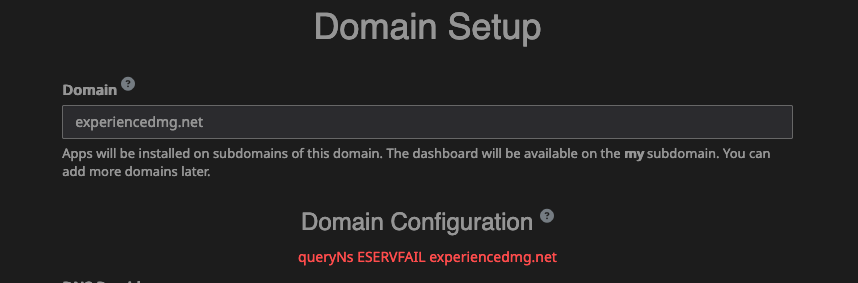
I did do the host -t NS (hostname) and it came back with NS servers on Godaddy and when I did a host -t NS (hostname) 127.0.0.1 I was getting no response at all and nothing was found. I did this on the server side. I am confused as to why it is doing this and I need to get my server backup.
-
Setting up Cloudron again as Server Crashed - queryNs ESERVFAILnever mind, I fixed the issue with the IP. I went into GoDaddy and noticed the IP was different, so I changed it back, restarted unbound service and now my dashboard is loading with my domain. Now to restoring all of the apps with my backups.
-
External Error - tarExtract pipeline error: invalid stored block lengthsHello,
I have been restoring my Cloudron instance over to another server due to hardware failure. When I tried to restore my Lampstack App with the 12.3GB Backup, I am getting the External Error - tarExtract pipeline error: invalid stored block lengths. I am using CIFS to do this. Weird part is that it was to be fixed 8.1 and still is not fixed. How do I go about fixing this?
