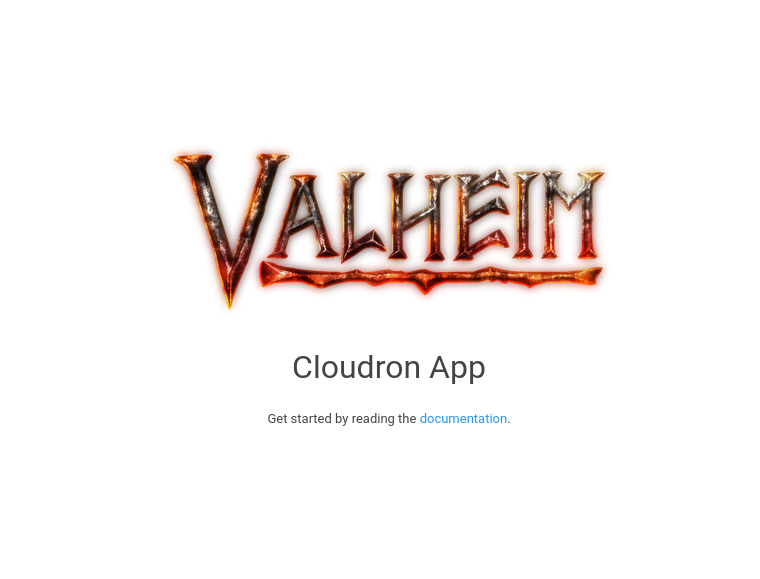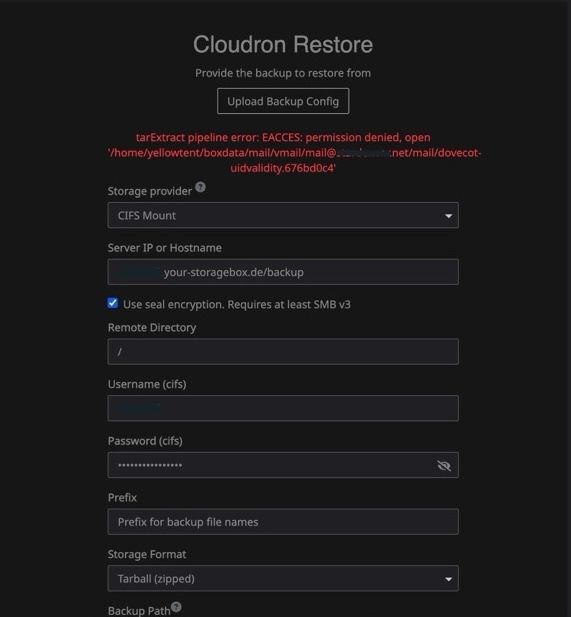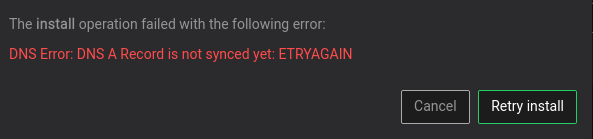Hi all
Had this problem in the past, but thought I just did something wrong or a file got corrupted. But after it happened again, I did some testing. Whenever I try to restore my server from backups and a mailbox is included, it simply doesn't work. I tried it with several servers. My mailbox has about 1.7 GB - when including all mailboxes, its around 2.5GB.
I spin up a new server, install a fresh Ubuntu LTS and I install cloudron. I then choose to do a restore and I upload the config file. In case there is no mailbox included or mailbox size is just a few MB, everything works like a charm. No problems at all. But whenever my full mailbox is included, restore fails:
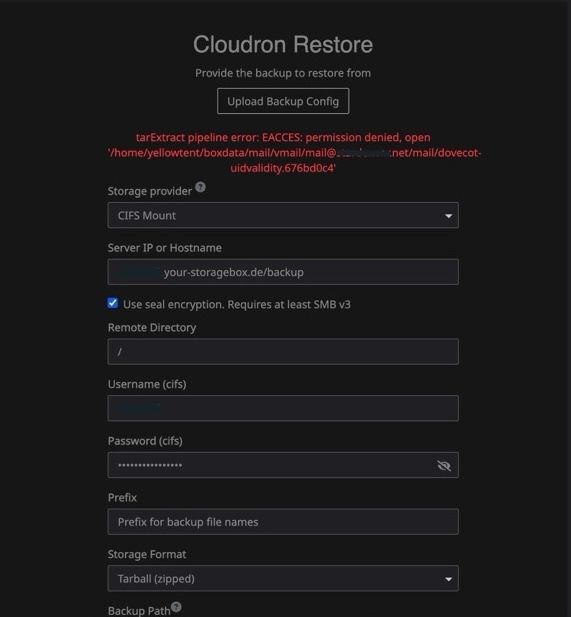
I tried to restore from Hetzner VPS to Netcup VPS, Hetzner to Netcup RS, from Netcup to Hetzner VPS and from Netcup and Hetzner VPS to a dedicated Hetzner server (bare metal). In all cases the results are the same: Restore fails when a larger mailbox is included. As I do external backups of all mails, its easy to test with and without mails. Whenever I delete my mailbox and start a manual backup afterward, the restore of such backup works flawless. But once I import my mails and the mailbox is bigger than 1.x GB, the next restore will fail.
Is there something like a file or size limit that causes restore to fail, once it reaches a specific size? Is there a way to exclude mails from a backup? I am fine backing up my mails with external tools. But in case a server crash occurs, I need to restore without any problems. At the moment I can't use and trust the Cloudron mailserver as it causes restores to fail.
I did like 15 tests from and to different servers and its always the same result: mailbox with 1.7GB of mails = 100% restore fails - empty mailbox or just a few MB = restore works 100%
Thanks for any help on this
PS: I am using Hetzner Storage Box via CIFS Mount as backup storage