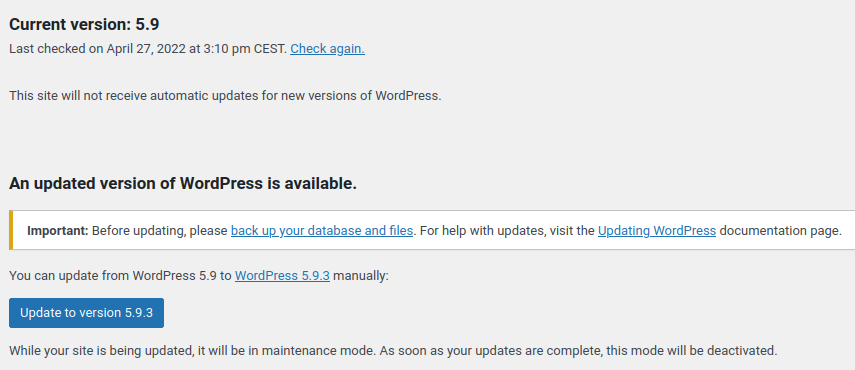@yoyo2p said in WPvivid Won't restore my WordPress site:
developer version of wp vivid
No, you want the Developer version of the Cloudron WordPress app, instead of the "Managed" (aka so locked down it doesn't actually work) version.
In the app store, choose WordPress (Developer) instead of just WordPress
[image: 1660299652529-screenshot-from-2022-08-12-11-17-31.png]
This distinction seems to serve only to confuse people and leads to all sorts of headaches. IMHO the managed WordPress shouldn't exist and only the WordPress (Developer) app should be in the app store.
Or, at the very least "WordPress (Developer)" ought to be renamed to just "WordPress", and the existing managed WordPress app, which is currently called just "WordPress" should be renamed to "WordPress (Managed)" and a message should be added to the install page warning them that they probably want the unmanaged one that actually works, not the locked down one that mostly just doesn't.