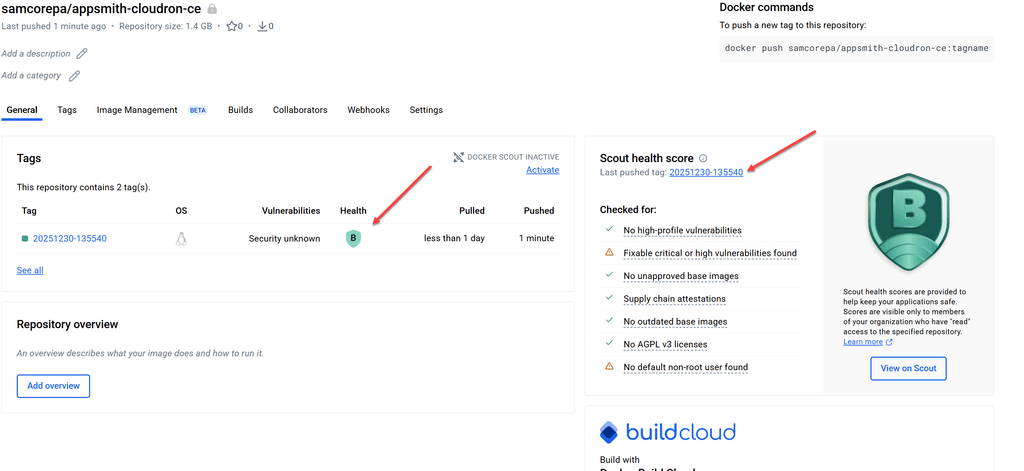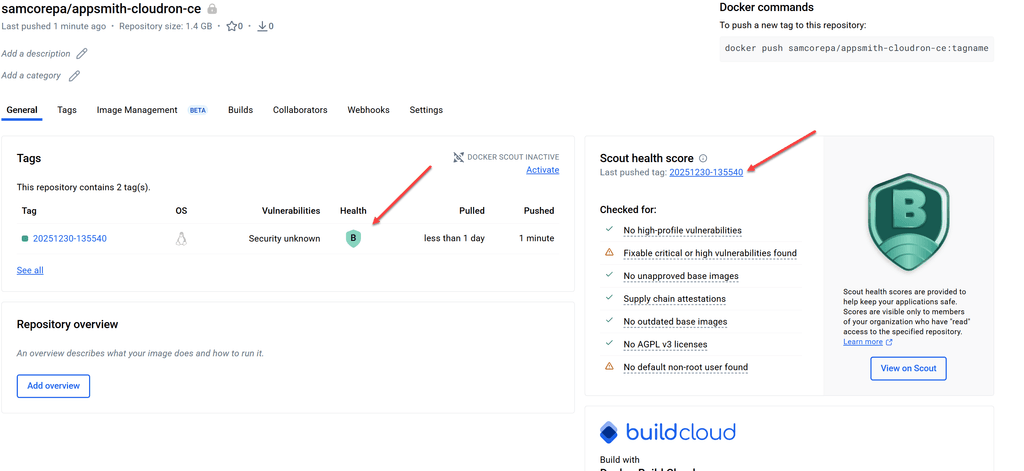My Thoughts (Semi-Enterprise Use-Case Perspective)
After following this discussion and validating things hands-on, I think it’s important to state this clearly for anyone evaluating Cloudron for enterprise or internal business systems:
Cloudron is no longer positioning itself as a platform for business-grade internal applications.
This conclusion isn’t based on speculation—it’s based on both practical experience and the absence of signals to the contrary.
Cloudron’s strongest advantage remains unquestionable:
First-class backups and restores
Extremely fast disaster recovery
Very low operational overhead
From a DR standpoint, it’s excellent.
However, once you move beyond personal tools into real internal systems—admin panels, dashboards, workflow backends, data-heavy apps—the platform shows structural limits:
The database addon model is not reliable or predictable enough for serious internal workloads.
There is no visible roadmap or guidance for supporting internal business applications.
Community attempts to bridge this gap (e.g., packaging tools like Appsmith) receive no meaningful feedback or direction.
This thread itself has seen no response from Cloudron staff, which implicitly communicates priorities even if not stated explicitly.
Silence is also a signal.
At the same time, tools many Cloudron users depend on—n8n being a prime example—are clearly shifting toward AI-centric workflows, not semi-enterprise operational platforms. That’s a valid direction, but it leaves a gap Cloudron is not attempting to fill.
The practical takeaway is straightforward:
Cloudron excels at homelab, personal services, and lightweight internal tools.
Cloudron is not a good long-term foundation for enterprise-style internal platforms.
For those use cases, a more sustainable architecture is:
Direct container orchestration (Portainer / Docker / Kubernetes)
Explicit ownership of backup, restore, and object-storage workflows
Fewer platform assumptions, more operational control
This isn’t about frustration or dissatisfaction—it’s about alignment.
Cloudron has chosen a direction.
Cloudron staff engagement (or lack thereof) makes the priorities clear.
Enterprise users should plan accordingly instead of trying to force the platform into a role it no longer appears to target.