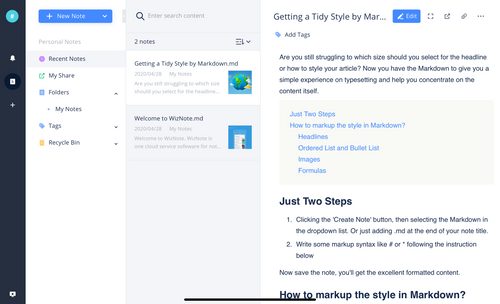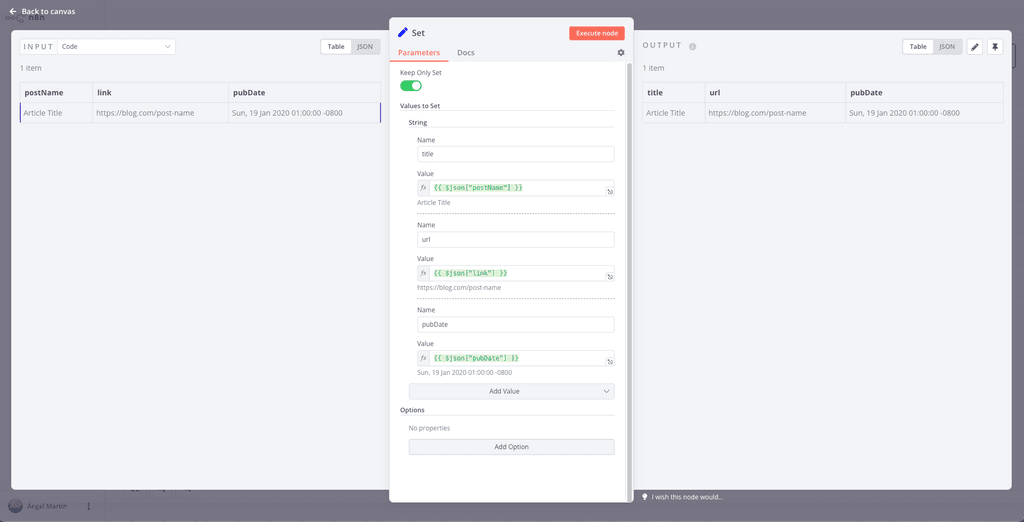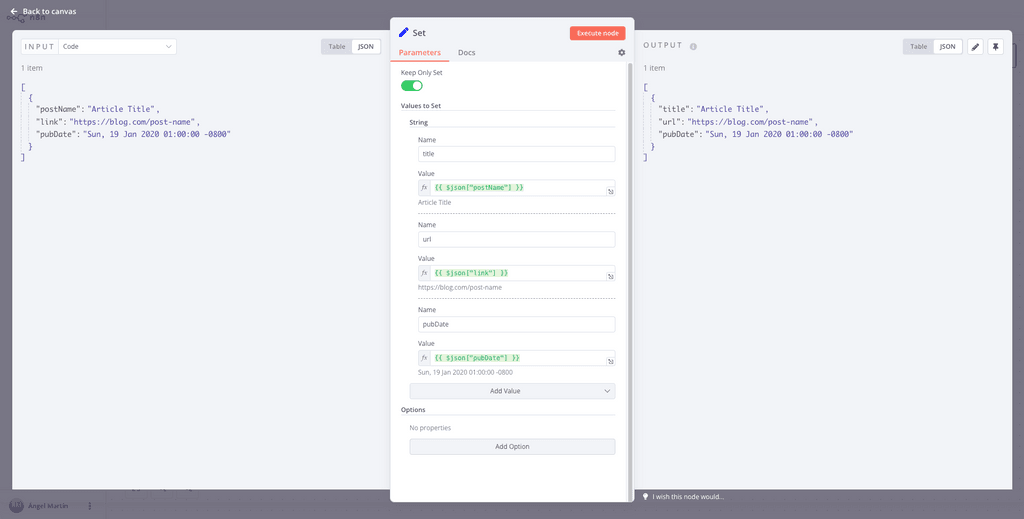NocoDB is an open source #NoCode platform that turns any database into a smart spreadsheet.
martinkbs
Posts
-
NocoDB - Open Source Airtable Alternative -
ClearFlask - Open-source product feedback & public roadmap platformCommunity centric product feedback
Open-source ideation tool to close the feedback loop between your product and customers.
https://clearflask.com/
https://github.com/clearflask/clearflask/blob/master/INSTALLATION.md -
WizNote - Evernote alternative -
Migrating Wordpress Cloudways to CloudronHi guys,
The fastest way to migrate any WordPress installation to Cloudron is very simple:
- Export the /wp-content/ folder on the origin server to a wp-content.zip file
- Export the database on the source server to a .sql file. In phpmyadmin, select all the tables, and export to bbdd.sql
- Create a clean install of WordPress on the target Cloudron
- Once created, go to the file manager of the Cloudron WordPress installation and into the /public/ folder:
- upload the wp-content.zip file
- delete existing /wp-content/ folder
- unzip the file wp-content.zip
- change ownership to www-data from /wp-content/ folder which has been unzipped
- Finally, upload the .sql file of the database from step 2 to the path /app/data/
After this, all that remains is to migrate the database. To do this, go to the application console in Cloudron. Once in it, you just have to type:
cd ..cd datawp db resetwp db import bbdd.sqlWith this, the migration is complete.
-
Has anyone got email working with subdomains?@timconsidine No, it is not a redundant step. Otherwise, Cloudron will not interpret the subdomain as something "different" from the main domain. Additionally, it is required for Cloudron to generate the credentials for the DKIM registry.
It is a step that I have skipped, because @marcusquinn was only asking for DNS records, but it is a necessary step.
I put a functional example to make it clearer: Installation of Mautic on the marketing.domain.es subdomain
First step: register the subdomain marketin.domain.es in Cloudron. In this case, the Manual configuration has been chosen due to organization restrictions when using Cloudflare.
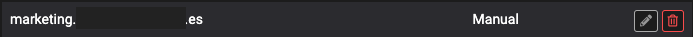
This will generate, within the Cloudron Email configuration, the following records for the subdomain:
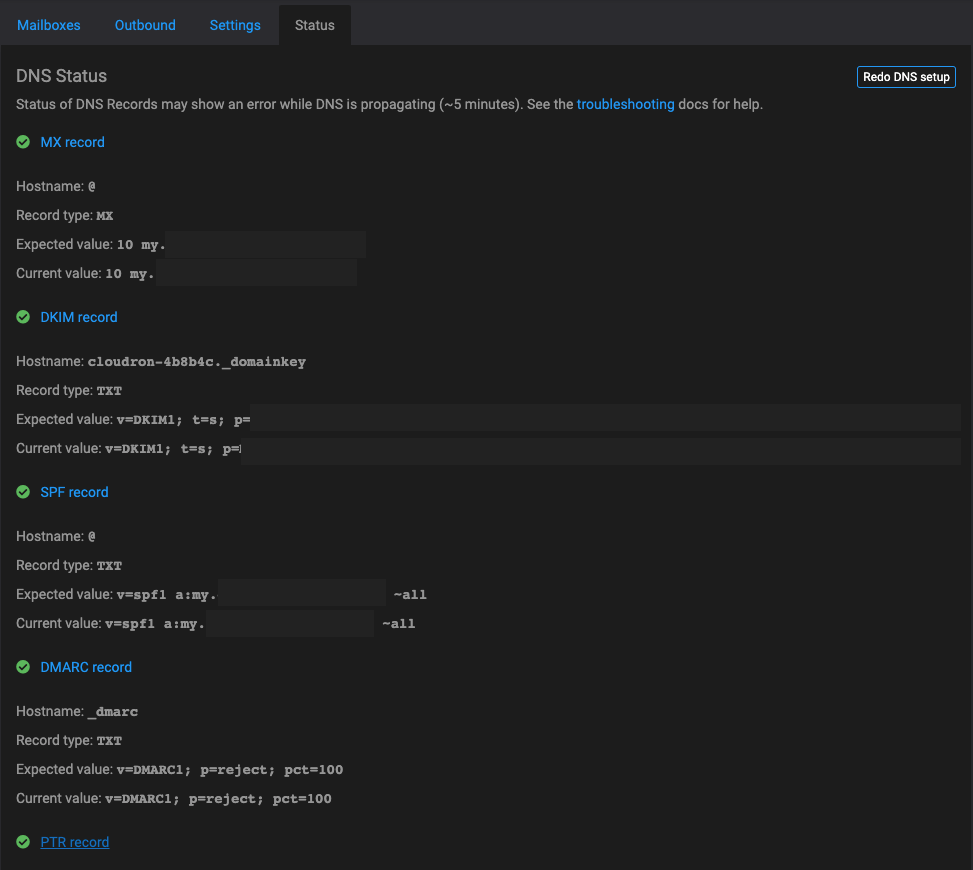
With the information from the Cloudron records, we must go to the DNS panel of our domain and configure the records as follows:
Hostname: marketing.domain.es Record type: A Expected value: XXX.XXX.XXX.XXX /* your IP server */ Hostname: marketing.domain.es Record type: MX Expected value: 10 my.example.com. Hostname: cloudron-xxxxxx._domainkey.marketing Record type: TXT Expected value: v=DKIM1; t=s; p=xxxxxxxxxxxxxxxxxxxxxxxxxxxxxxxxxxxxxxxxxxxxxxxxxxxxxxxxxxxxxxxxxxxxxxxxxxxxxxxxxxxxxxxxxxxxxxxxxxxxxxxxxxxxxxxxxxxxxxxxxxxxxxxxxxxxxxxxxxxxxxxxxxxxxxxxxxxxxxxxxxxxxxxxxxxxxxxxxxxxxxxxxxxxxxxxxxxxxxxxxxxxxxxxxxxxxxxx Hostname: marketing.domain.es Record type: TXT Expected value: v=spf1 a:my.example.com ~all Hostname: _dmarc.marketing Record type: TXT Expected value: v=DMARC1; p=reject; pct=100Once the DNS records of the domain have been propagated, we can install the app within the Cloudron
Now, in the Email section of the app, we can configure the email address @marketing.domain.es for sending emails from the app
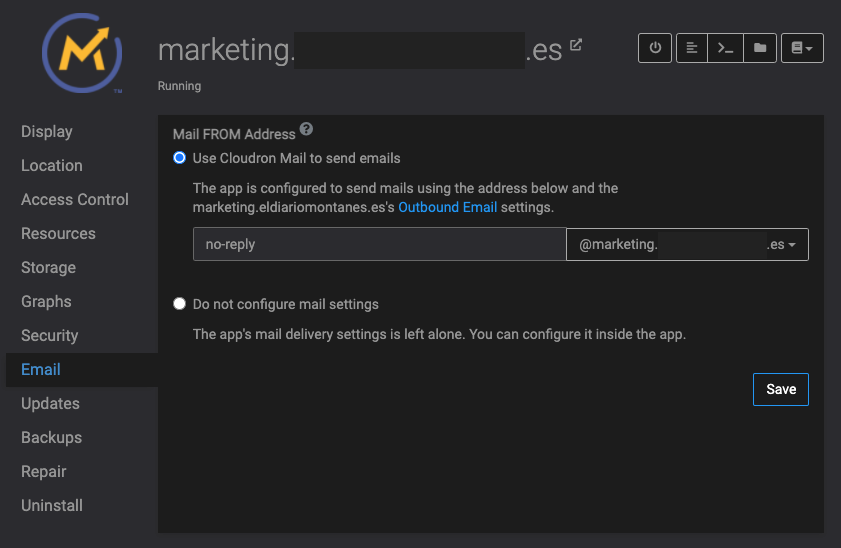
And in the Email section of the marketing.domain.es subdomain we can configure the email accounts we need:
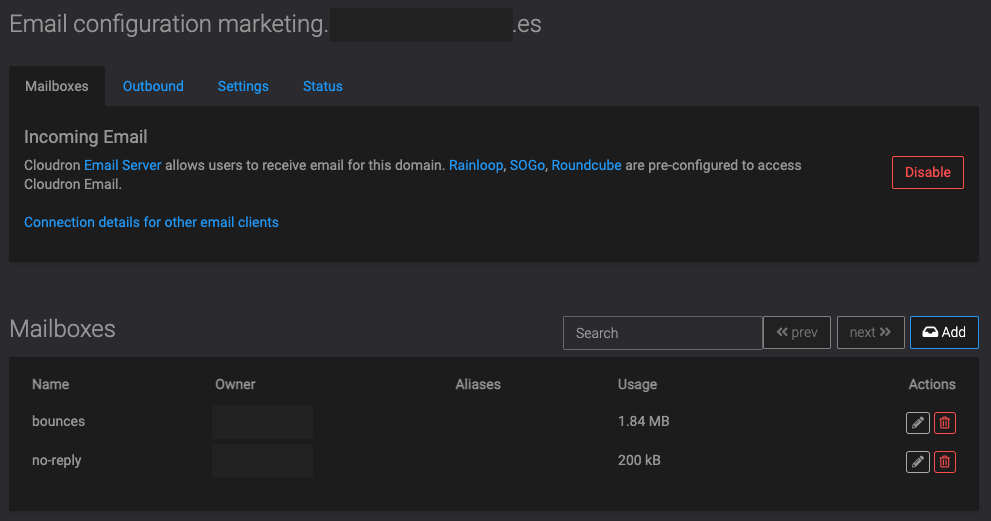
In this case, the addresses:
send and receive emails normally and Mautic works without problems in the marketing.domain.es subdomain
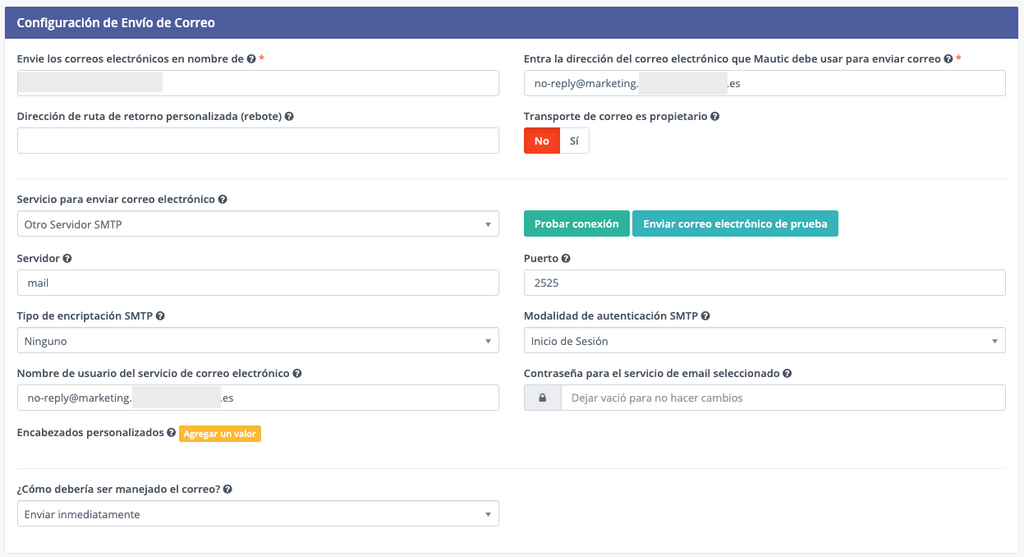
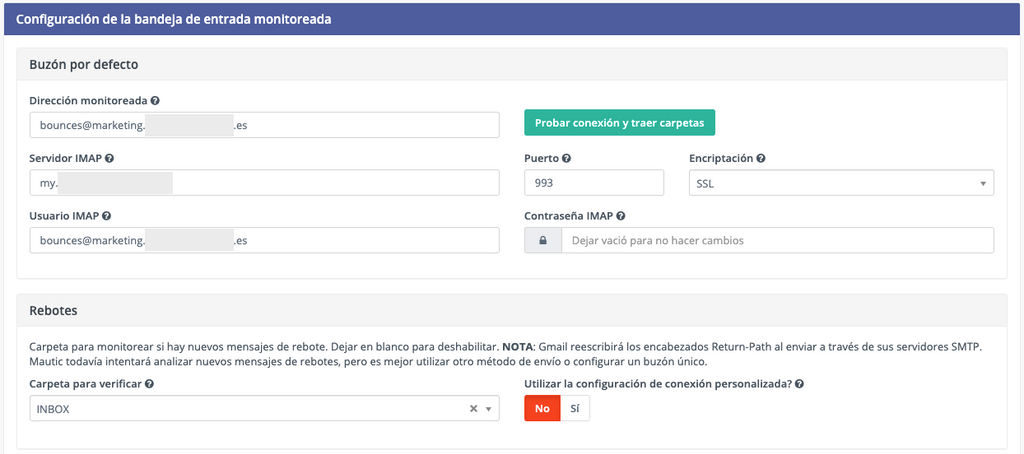
-
Cost Effective Backup - Backblaze B2 or Wasabi or ?@atrilahiji Depending on the size of the backups to be stored in Wasabi, I would review in detail their 90 day minimum storage charge policy applies (https://wasabi-support.zendesk.com/hc/en-us/articles/115003947151-If-I-delete-a-file-within-90-days-after-storing-it-how-is-that-handled-from-a-billing-and-file-recovery-perspective-). Because this can make your monthly bill grow considerably.
For example, the last bill I paid from Wasabi was in July of last year, for an amount of $ 10 per month (for a bucket of about 100 Gb).
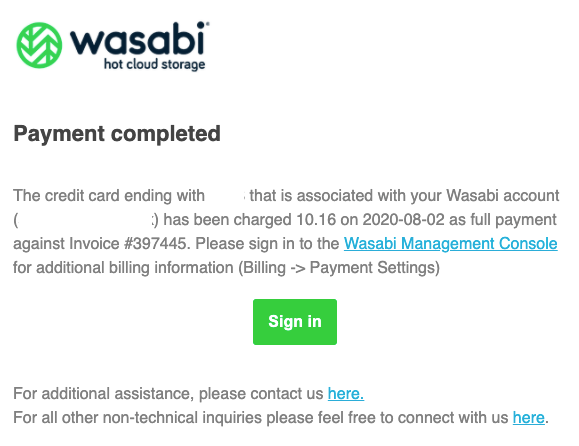
For that same bucket I am now paying in Scaleway (https://www.scaleway.com/en/object-storage/) about € 0.25 per month.
This invoice shows the consumption of a bucket of about 100Gb (the first 75Gb portion is free).
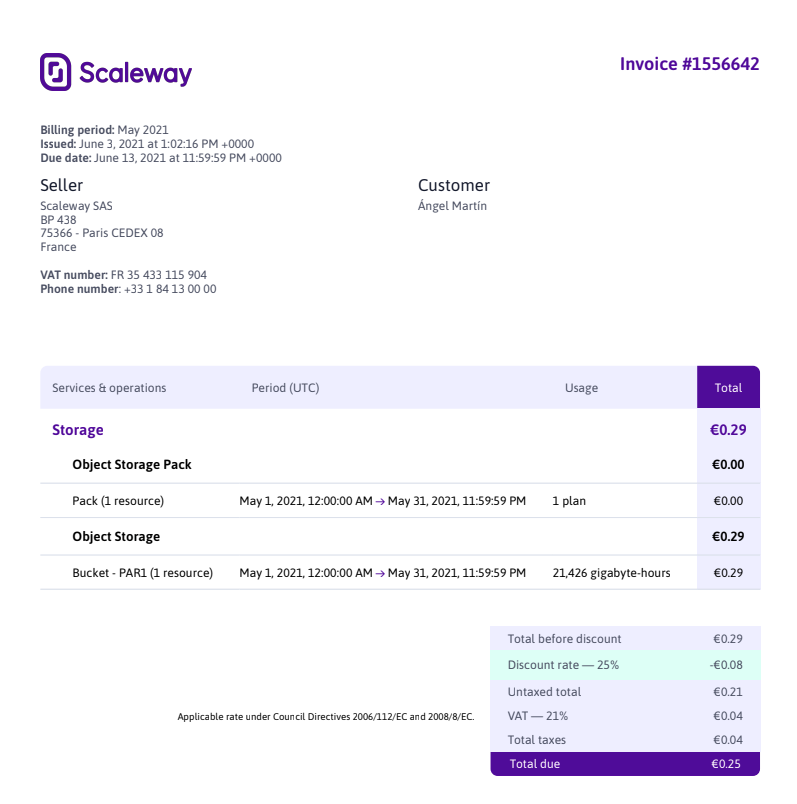
-
Compito - Tasks Done RightSimple No BS project management application with a minimalist UI.
- Simple and User friendly
- Support for multiple Orgs
- Role based access control
https://compito.adi.so/
https://github.com/adisreyaj/compito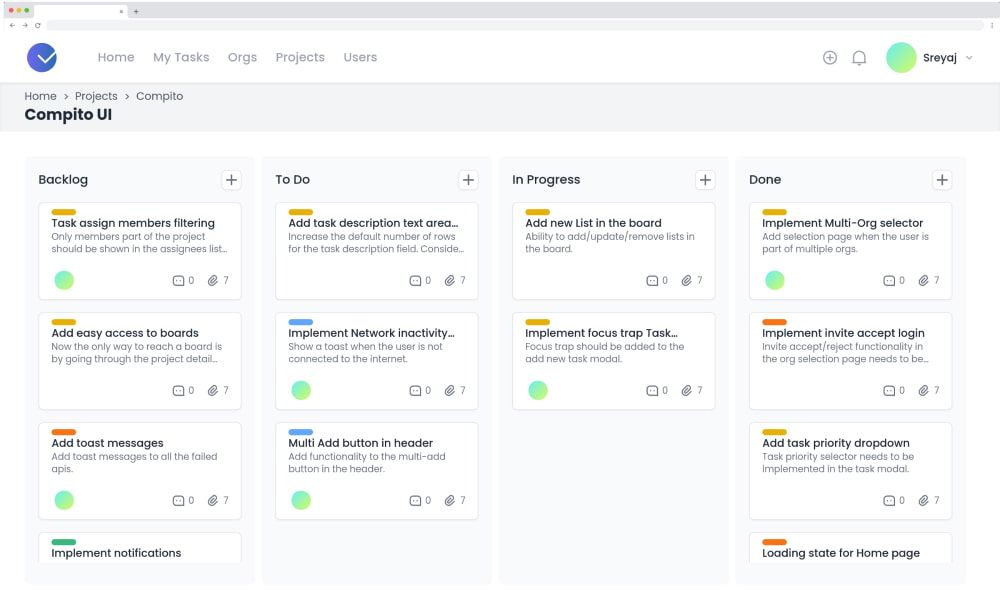
-
Google Drive for Backup & as binded Local Storage@eddowding There are basically two steps:
- Create the link with rClone with the Drive you want to synchronize the files
- Mount that drive in a folder on your system so that Cloudron can view it. This is the step that you will surely miss. To do this you just have to run the following command:
rclone mount NAME-UNIT:/ /mnt/backups --allow-other --delete-beforeAfter this step, if you do a
lson the folder//mnt/backupsyou should already see the files that are in the Drive unit, and therefore you can already link this folder from Cloudron to make the backups. The files in the//mnt/backupsfolder and the Drive are synced bi-directionally.If I have a gap this week, I will prepare a small guide with all the steps, because now that I remember, it is necessary to create a small bash and put it in the crontab so that everything continues to work when the server restarts ...
-
Running WP CLI in bulk across WP apps, or running them remotely?Hi @d19dotca,
Yes, it is possible, and with n8n it is easy.
You just need to have SSH access to each website you want to manage to run the WP-CLI command you want. In Cloudron, since there is no external SSH access to the application, you have to identify the container ID that corresponds to the website, in order to run a
docker exec.docker exec CONTAINERID wp media regenerate --yesIn this example workflow from n8n you can see how you can do all the actions you want, executing them manually, through a cron or with the trigger you want.
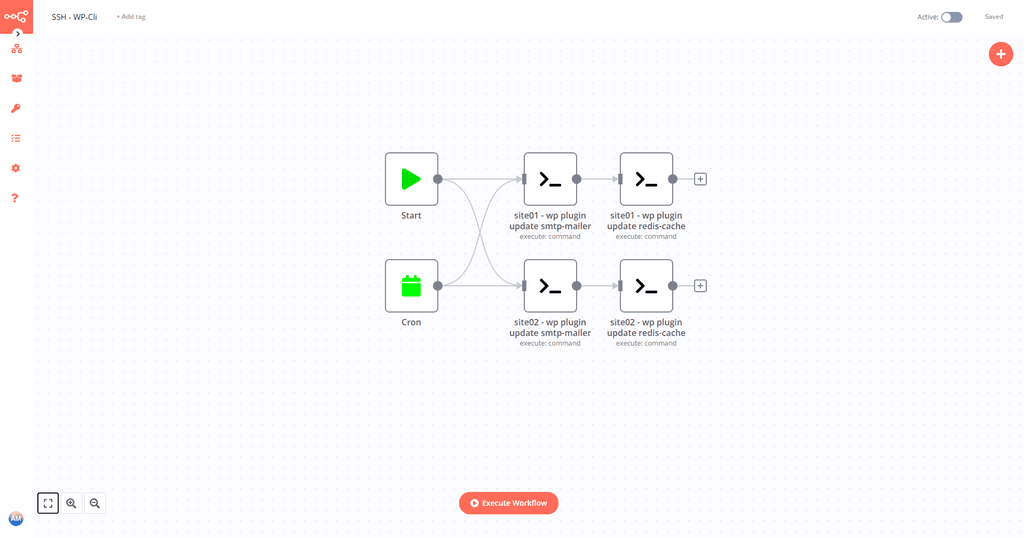
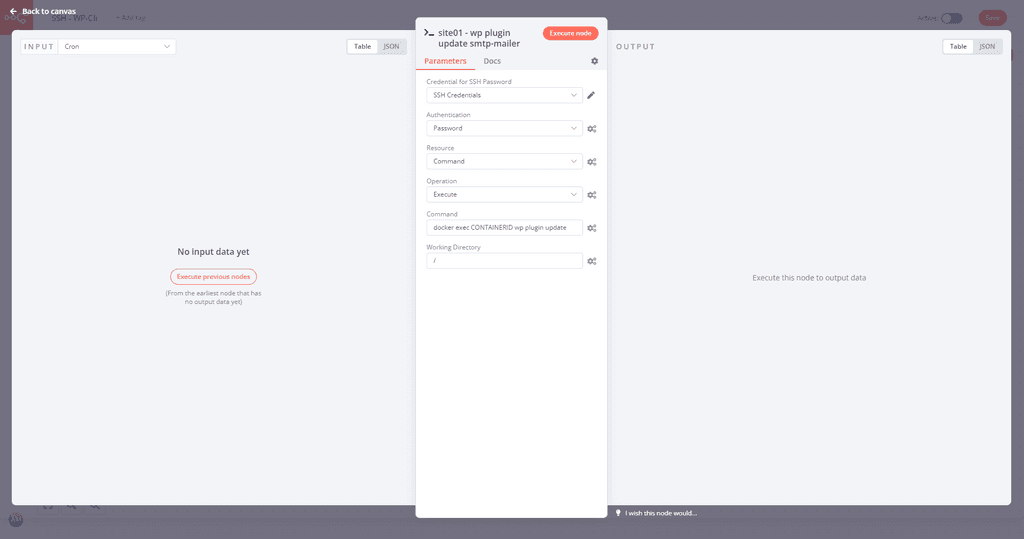
-
Converting JSON -
Google Drive for Backup & as binded Local StorageYou are right @girish. The screenshot of @eddowding is the volume interface.
The Configure Backup Storage looks like this:
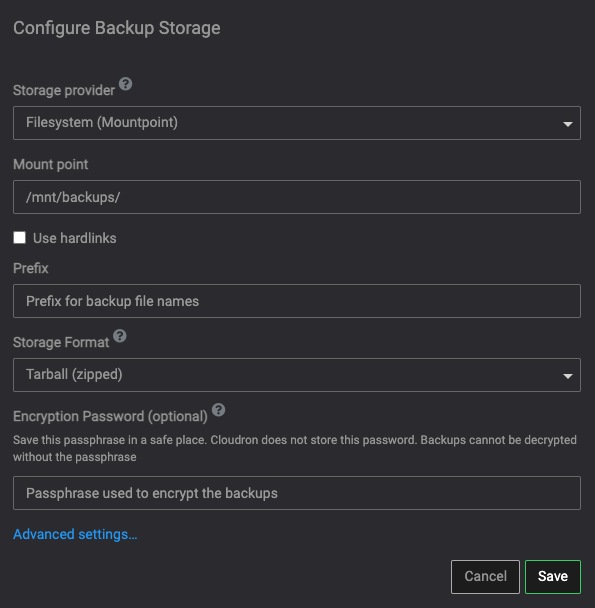
Although this same procedure is also compatible with Volumes and can be used in applications such as Navidrome, etc.
root@xxxxxxxxx:~# rclone config Current remotes: Name Type ==== ==== GDRIVE-MUSIC drive e) Edit existing remote n) New remote d) Delete remote r) Rename remote c) Copy remote s) Set configuration password q) Quit config e/n/d/r/c/s/q>
!/bin/bash /usr/bin/rclone mount GDRIVE-MUSIC:/ /mnt/media/music --allow-other
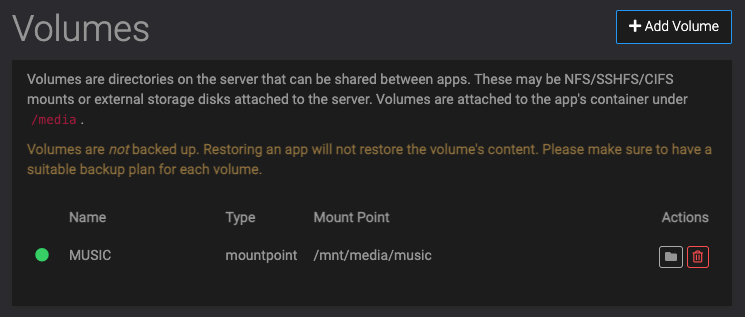
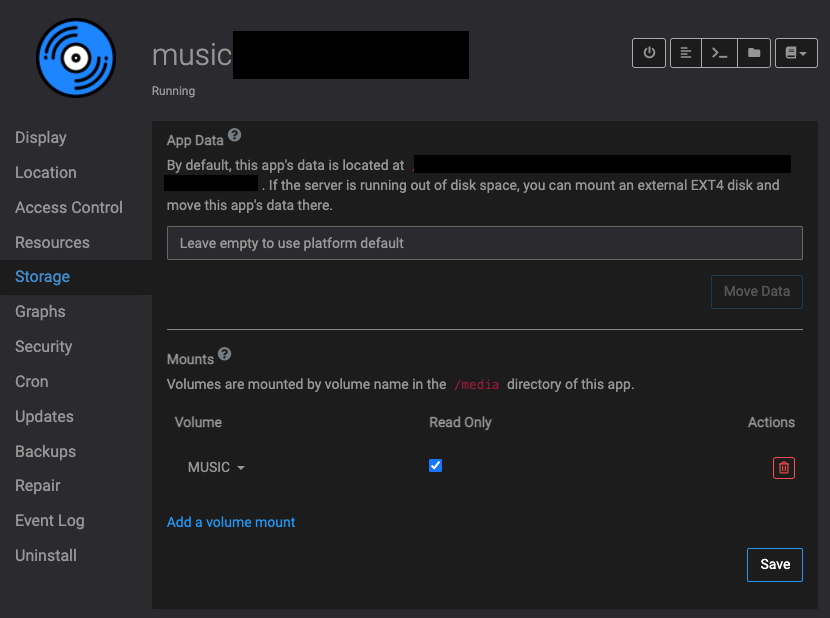
It will also have to be included in the guide...

PS: GDRIVE-MUSIC is a shared drive @robi

-
Automate video uploads to several platforms?@LoudLemur If all the platforms to which you want to upload the video have an API with an endpoint that allows the file upload, you can use n8n (available from Cloudron) to automate this task.
With YouTube I know it is possible by making an HTTP Request to their API passing the file and video data.
-
Has anyone got email working with subdomains?@marcusquinn With these DNS records it should work without problem:
Hostname: xyz.example.com Record type: MX Expected value: 10 my.example.com. Hostname: cloudron-xxxxxx._domainkey.xyz Record type: TXT Expected value: v=DKIM1; t=s; p=xxxxxxxxxxxxxxxxxxxxxxxxxxxxxxxxxxxxxxxxxxxxxxxxxxxxxxxxxxxxxxxxxxxxxxxxxxxxxxxxxxxxxxxxxxxxxxxxxxxxxxxxxxxxxxxxxxxxxxxxxxxxxxxxxxxxxxxxxxxxxxxxxxxxxxxxxxxxxxxxxxxxxxxxxxxxxxxxxxxxxxxxxxxxxxxxxxxxxxxxxxxxxxxxxxxxxxxx Hostname: xyz.example.com Record type: TXT Expected value: v=spf1 a:my.example.com ~all Hostname: _dmarc.xyz Record type: TXT Expected value: v=DMARC1; p=reject; pct=100 -
Civicrm (Wordpress) can't connect to database after Cloudron reboot@jeau @jdaviescoates The mysql host IP changes every time the server is restarted.
If you access the SSH console of your server and enter the following command, you will see the current IP.
docker inspect mysql | grep IPAddressroot@xxxxxxxxx:~# docker inspect mysql | grep IPAddress "SecondaryIPAddresses": null, "IPAddress": "", "IPAddress": "172.18.0.18",If you restart and repeat the process, you will see how the IP has changed (at least in its last two digits).
This host value is important when you make external connections to the WordPress database through an SSH tunnel.
-
Wordpress website errorThis error occurs when something has modified the .htaccess file.
Normally, re-saving the permalink settings will fix it. It happens many times when you perform a WordPress site migration.
-
How are you using Redash?You just have to use the command in the server terminal to identify the host IP.
docker inspect mysql | grep IPAddressWith this and with the credentials of the application database, you can connect Redash.
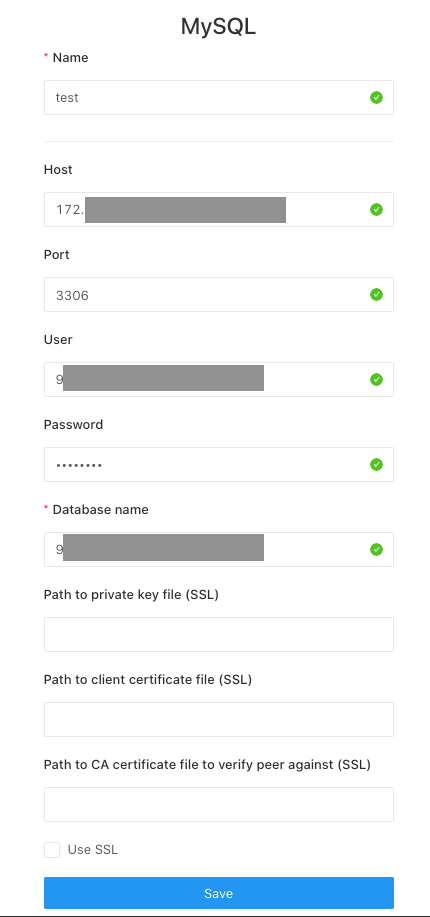
-
n8n & Puppeteer - Error: Could not find Chromium (rev. 1095492)Hi guys,
In the n8n community node repository there are some nodes (n8n-nodes-browser, n8n-nodes-puppeteer-extended) based on Puppeteer, but when trying to extract data from any url using n8n, the following error appears in the application log:
Jul 27 20:03:41 Service path not specified, so defaulting to ipc.config.socketRoot + ipc.config.appspace + id Jul 27 20:03:41 Already Connected to puppeteer - So executing success without connection Jul 27 20:03:41 dispatching event to puppeteer /tmp/app.puppeteer : launch , { Jul 27 20:03:41 globalOptions: { device: 'iPad Pro 11 landscape' }, Jul 27 20:03:41 executionId: '9424' Jul 27 20:03:41 } Jul 27 20:03:41 received event of : launch { Jul 27 20:03:41 globalOptions: { device: 'iPad Pro 11 landscape' }, Jul 27 20:03:41 executionId: '9424' Jul 27 20:03:41 } Jul 27 20:03:41 Error: Could not find Chromium (rev. 1095492). This can occur if either Jul 27 20:03:41 1. you did not perform an installation before running the script (e.g. `npm install`) or Jul 27 20:03:41 2. your cache path is incorrectly configured (which is: /home/cloudron/.cache/puppeteer). Jul 27 20:03:41 For (2), check out our guide on configuring puppeteer at https://pptr.dev/guides/configuration. Jul 27 20:03:41 at ChromeLauncher.resolveExecutablePath (/app/data/user/.n8n/nodes/node_modules/puppeteer-core/src/node/ProductLauncher.ts:134:17) Jul 27 20:03:41 at ChromeLauncher.executablePath (/app/data/user/.n8n/nodes/node_modules/puppeteer-core/src/node/ChromeLauncher.ts:251:19) Jul 27 20:03:41 at ChromeLauncher.launch (/app/data/user/.n8n/nodes/node_modules/puppeteer-core/src/node/ChromeLauncher.ts:103:31) Jul 27 20:03:41 at PuppeteerExtra.launch (/app/data/user/.n8n/nodes/node_modules/puppeteer-extra/src/index.ts:169:21) Jul 27 20:03:41 at default_1 (/app/data/user/.n8n/nodes/node_modules/n8n-nodes-puppeteer-extended/nodes/Puppeteer/puppeteer/start.ts:28:18) Jul 27 20:03:41 at /app/data/user/.n8n/nodes/node_modules/n8n-nodes-puppeteer-extended/nodes/Puppeteer/puppeteer/index.ts:23:16 Jul 27 20:03:41 dispatching event to socket : launch false Jul 27 20:03:41 ## received events ## Jul 27 20:03:41 detected event launch false Jul 27 20:03:41 Service path not specified, so defaulting to ipc.config.socketRoot + ipc.config.appspace + id Jul 27 20:03:41 Already Connected to puppeteer - So executing success without connection Jul 27 20:03:41 dispatching event to puppeteer /tmp/app.puppeteer : check , { Jul 27 20:03:41 executionId: '9424', Jul 27 20:03:41 apiKey: 'n8n_api_xxxxxxxxxxxxxxxxxxxxxxxxxxxxxxxxxxxxxxxxxxxxxxxxxxxxxxxxxxxxxxxxxxxxxx', Jul 27 20:03:41 baseUrl: 'https://n8n.xxxxxxxxxx.xxx/api/v1' Jul 27 20:03:41 } Jul 27 20:03:41 received event of : check { Jul 27 20:03:41 executionId: '9424', Jul 27 20:03:41 apiKey: 'n8n_api_xxxxxxxxxxxxxxxxxxxxxxxxxxxxxxxxxxxxxxxxxxxxxxxxxxxxxxxxxxxxxxxxxxxxxx', Jul 27 20:03:41 baseUrl: 'https://n8n.xxxxxxxxxx.xxx/api/v1' Jul 27 20:03:41 } Jul 27 20:03:41 dispatching event to socket : check true Jul 27 20:03:41 ## received events ## Jul 27 20:03:41 detected event check trueIs there a possibility to include it in the application package?

-
VAT calculation not exactHi @fbartels,
Yes, it is actually a fairly frequent question that remains unsolved since Invoice Ninja version 4.X. They promised to fix this bug in version 5.X, but it still remains unsolved (https://forum.invoiceninja.com/t/invoice-rounding-amounts-not-limited-to-2-decimal-places/3978)
I have posted it here, in case someone in the community had the same thing and had found a way to solve it. Surely you have to touch some .php file that controls the rounding of taxes, but they are not accessible in the Cloudron package.
For example:
/tests/acceptance/TaxRatesCest.php$total = $itemCost; $total += round($itemCost * $invoiceTaxRate / 100, 2);/app/Models/Invoice.php/** * @param $invoiceItem * @param $invoiceTotal * * @return float|int */ public function getItemTaxable($invoiceItem, $invoiceTotal) { $total = $invoiceItem->qty * $invoiceItem->cost; if ($this->discount != 0) { if ($this->is_amount_discount) { if ($invoiceTotal + $this->discount != 0) { $total -= $invoiceTotal ? ($total / ($invoiceTotal + $this->discount) * $this->discount) : 0; } } else { $total *= (100 - $this->discount) / 100; } } if ($invoiceItem->discount != 0) { if ($this->is_amount_discount) { $total -= $invoiceItem->discount; } else { $total -= $total * $invoiceItem->discount / 100; } } return round($total, 2); }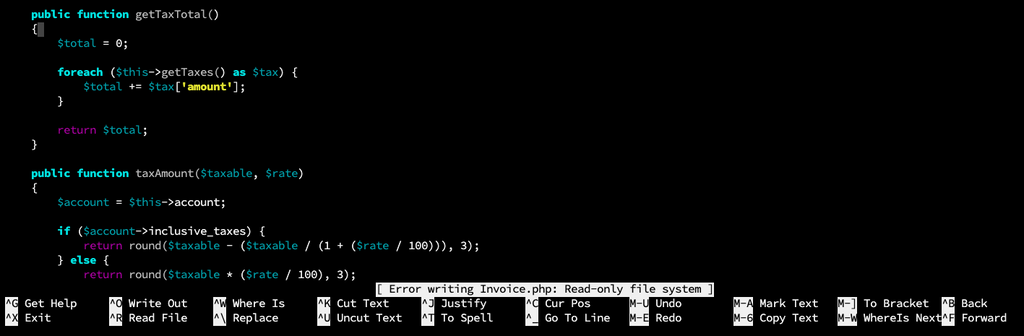
If someone has found how to solve it ...

-
Google Drive for Backup & as binded Local Storage@eddowding As @mdreira has already commented, you just have to mount the Google Drive you want to use in the system folder with rClone and the backup system will work without problems.
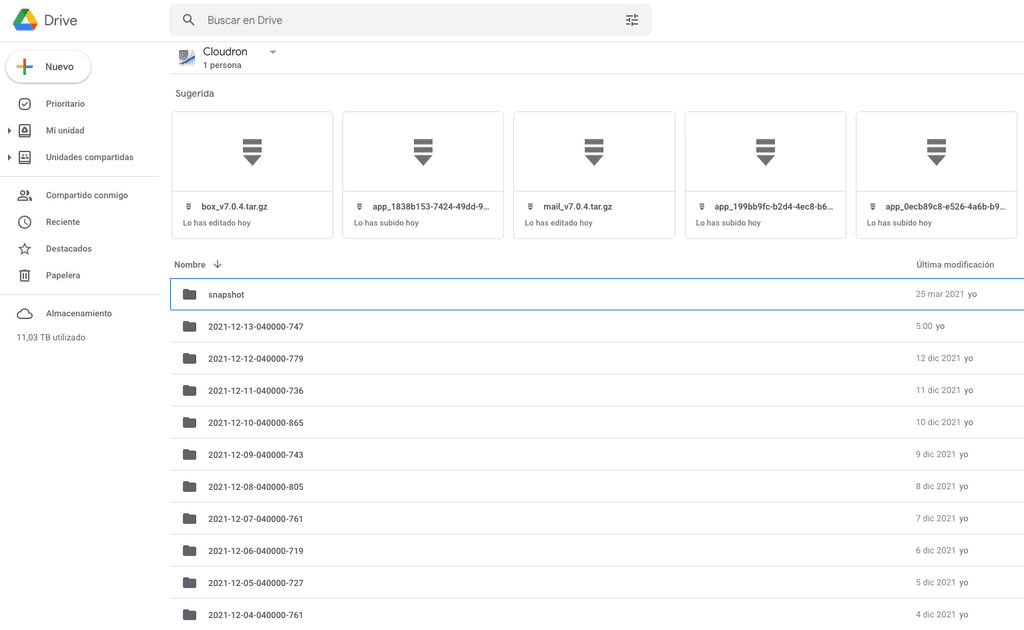
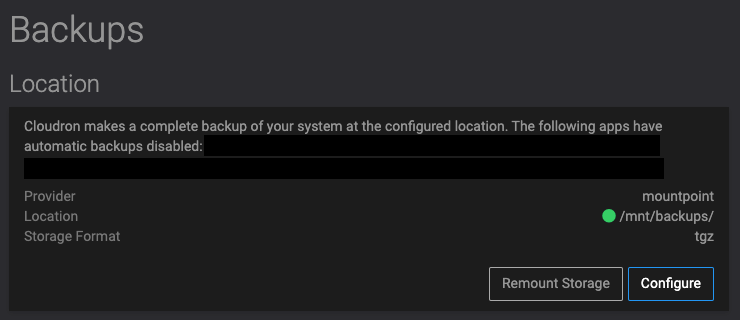
-
Convoy - An Open Source Webhooks ProxyHi guys,
Convoy is an open-source webhooks service. It brings first-class support for several fragmented implementations of webhooks.
Convoy can be a great complementary tool to n8n, especially for those who need to control the behavior of webhooks in their workflows. So it would be great to have it in the Cloudron ecosystem...