I’m running into this issue as well. Did you ever find a solution?
ochoseis
Posts
-
Mailing list using Sendgrid -
News about StandardNotesFor what it’s worth, I’ve been happy with Joplin over the past year with plug-ins and a good theme. I’m sure other solutions are more polished, but at least you own your data, it’s open source, and Cloudron has the sync server in the app store. Hopefully those first two points remain true moving forward.
-
Cannot install apps from docker-registry because authentication fails@girish Thanks -- you summed up the bug I noticed, and I'll be sure to try the Location-save workaround if I run into any nginx issues in the future.
-
Cannot install apps from docker-registry because authentication failsEdit 2: I just rebooted and installed a new instance of the Docker Registry app, which seemed to pick up the fixes from the template at
/home/yellowtent/box/src/nginxconfig.ejs(it had been a while since I last rebooted), but I don't see the fix on the existing installations' nginx configs under/etc/nginx/applications. Just wanted to see if that's working as intended? I.e. to catch a bugfix in the nginx config it seems like you need to install a new instance of an app after rebooting.Edit: I just reread the thread above and it seems like the below issue should've been fixed in Cloudron v6.4/v7.0. I'm on v7.0.4 w/ Docker Registry 2.7.1 (Registry UI 2.1.0) and com.docker.registry@1.4.0. After logging into the box I can see the updates in
/home/yellowtent/box/src/proxyauth.jsbut not in the apps' nginx configs under/etc/nginx/applications. Do I need to do anything to pick up the fixes for the nginx configs?Original post:
I arrived at this thread because I was having trouble usingpodmanto push and pull an images to the Docker Registry app with Cloudron user management turned on.podmanshows the following error when I attempt to pull the image, and the<hinted at a redirect to an HTML page:$ podman pull images.mycloudrondomain/debian Error: initializing image from source docker://images.mycloudrondomain/debian:latest: invalid character '<' looking for beginning of valueI am able to push and pull images on a different instance of the app where I disabled auth.
From the nginx access logs on my server and the source, it looks like
podmansets a user agent ofcontainers/{version} (github.com/containers/image). Would it be possible to includecontainersin the user-agent checks above? -
How to dedupe lines in a file efficientlyDon’t the log lines have time stamps that would make each unique? If not,
cat log.txt | sort | uniqis another handy one-liner. If so, you could throwcutin to split the line. -
livegrep - realtime code search@Hillside502 embarrassing, yeah I accidentally posted here thinking it was the wishlist. I’m on mobile and can’t see a way to move the topic over... @girish, can an admin do that?
-
Bug with Mailing Lists that point to Aliases@girish
 much appreciated... thanks for looking into it!
much appreciated... thanks for looking into it! -
livegrep - realtime code search -
Bug with Mailing Lists that point to AliasesFWIW, the mailing lists stopped working right around the 5.2 release with some changes to both aliases and mailing lists:
https://cloudron.io/blog/2020-06-01-cloudron-5.2.html -
Bug with Mailing Lists that point to AliasesI've got a couple of mailing lists that started bouncing with a response like
Error: Nowhere to deliver mail to for domain: undefined(full sample below). I couldn't find a related question after a quick search so posting here.After some digging it seems like the issue is that I've got the mailing lists pointing to aliases instead of the original email addresses for the intended recipients. When I swap in the actual username-emails it works fine.
This just stopped working recently. I'd intended to use the aliases in order to prevent the cloudron login username from leaking, but the error message below actually says the issue is delivering to
username@undefinedversusalias@undefined, which kind of defeats that purpose.To reproduce:
- Identify two users to test with:
user_a,user_b. - Create alias
alias_aforuser_ain a domain (e.g.example.com). - Create mailing list
my_mailing_listin same domain. - Configure two recipients in mailing list:
alias_a@example.com,user_b@example.com. - Send a test message to
my_mailing_list@example.com. - Observe
user_breceives the message, butalias_a/user_adoes not, and sender receives an error referencinguser_ainstead ofalias_a.
Expected behavior:
alias_acan receive the message.
The error message:
Hi. This is the Mailer program at my.example.com. I'm afraid I wasn't able to deliver your message "{{email_subject}}" to the following addresses. This is a permanent error; I've given up. Sorry it didn't work out. Intended Recipients: <{{user_a}}@undefined> Failure Reason: Error: Nowhere to deliver mail to for domain: undefined - Identify two users to test with:
-
Issue with NextCloud and OnlyOfficeFor posterity, it started working again at some point at or before NextCloud v18.04 w/ the v4.1.4 OnlyOffice app. The OnlyOffice server was still at v5.5.1.
-
Issue with NextCloud and OnlyOfficeClearing cache and trying logging in/out didn't work. Figure it might be an issue with the connector, so following here:
https://github.com/ONLYOFFICE/onlyoffice-nextcloud/issues/262 -
Issue with NextCloud and OnlyOfficeIt seems like something's wrong with the latest round of updates. I'm on OnlyOffice 5.5.1 (Package v1.1.1) and Nextcloud 18.0.2 (Package v4.4.0). When I try to load a document or spreadsheet, I get a notice that the "editor version has been updated" and the page tries to reload but never does (see below).
I've tried restarting both NextCloud and OnlyOffice, tried reinstalling OnlyOffice, tried a different browser, and double-checked the configuration steps from the Cloudron docs -- none of these seems to have fixed it. Has anyone else noticed a similar issue?
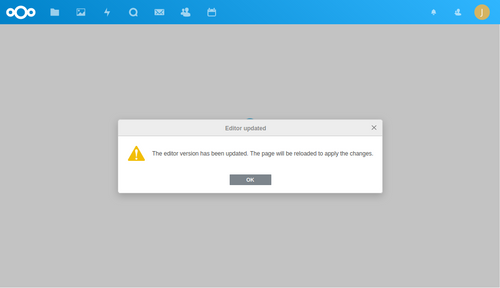 .
. -
Additional Ubuntu HardeningI'm planning to colo a small server to host my cloudron, and want to make sure I've got it secure enough without getting in the way of Cloudron. I'm going to follow most of the advice in the Cloudron security guide. Beyond that, there are a few other things I can think of:
- Enable livepatch
- Run something like this Ansible hardening role. I need to know if any of these things would conflict with Cloudron:
- Allowing only signed packages
- Removing a few packages
- Removing setuid bits from a few binaries
During setup, does Cloudron already do any of those steps anyways, and / or would they conflict with Cloudron (e.g. does it rely on any unsigned PPAs)? As much as possible, I'd love to rely on Cloudron to handle this so I don't have to think about it.
-
standard notes - storage server componentLooks like there's a way to self-host with docker:
https://docs.standardnotes.org/self-hosting/self-hosting-with-docker -
BookStack - knowledge management applicationFollowing up with a couple of links:
- BookStack supports ldap
- There's a community-built docker image
-
BookStack - knowledge management applicationJust stumbled onto BookStack and it looks like it'd be a great wiki. I'd much prefer this over dealing with Dokuwiki.
