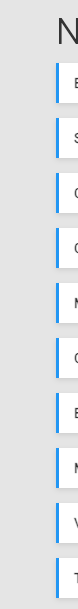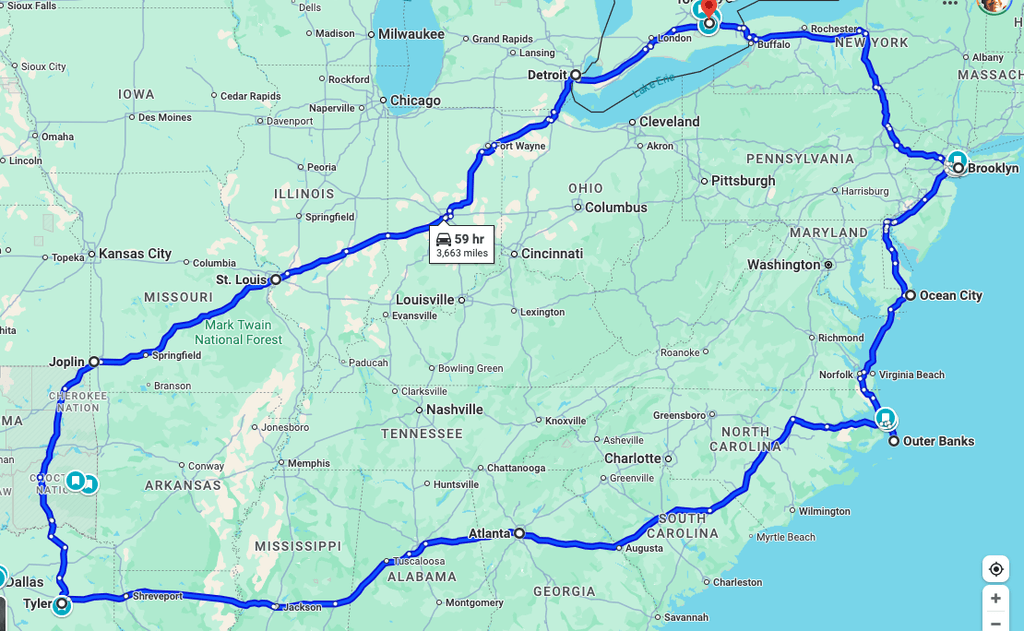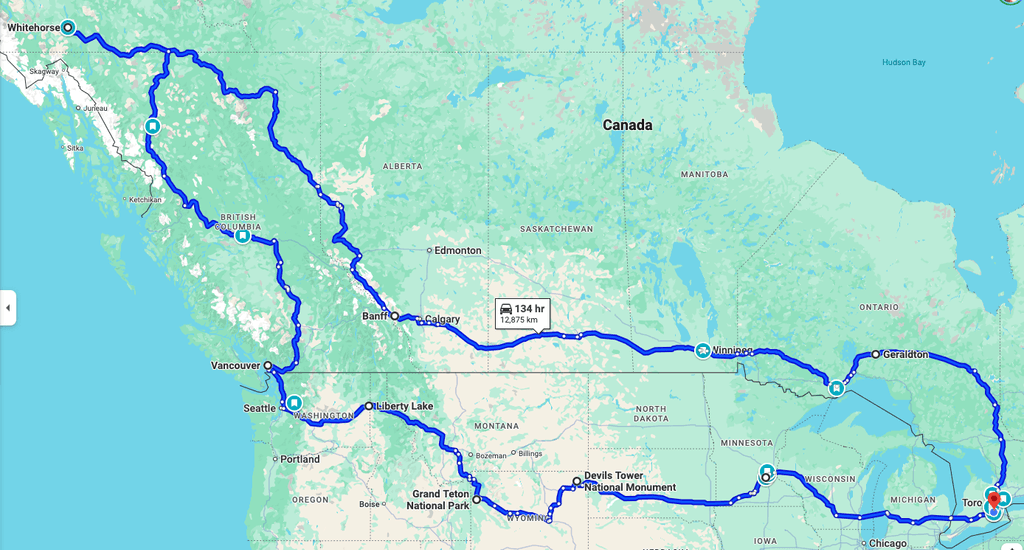Some recent posts have dealt with issues due to running out of space. I too had this challenge when I first started , and it was constraining to say the least. I eventually moved up to larger VPSes (my current one has 708GB), which allowed me to try different apps. However, apps like Peertube and Mastodon and Cubby all start taking up lots of space, more than before.
To help with this I started using the free tier of object storage offered by Scaleway, who gives you up to 75GB free! Amazing! But you know what, even with that I started hitting the limit after a few months.
So, now that I was using Object Storage, that got me looking for other ways it might help. My search led me to Minio - self-hosted object storage!? Cool. I also frequent lowendtalk and serverhunter, which eventually led to me snag a KS-1 from OVH/KimSufi. On this I installed Minio, using both the Minio instructions, but also this site was super helpful. I lucked out and discovered that my 1TB VPS was actually a 2TB drive. Double cool.
You may have seen some of my posts on this forum asking for help to get the various apps working with Minio. Thanks to all who helped! And let me tell you... I have set up my various Wordpress sites (using Media Cloud), Mastodons, Peertubes, and now the new XBackBone app, and OBJECT STORAGE IS LIT.
The best thing, for me, is that I can now back up ALL my Cloudron apps and not worry about how much space they are taking up because most of the media is stored in my Minio. I notice this most with Peertube, of course, but also Mastodon. The way I've set mine up, within a few hours it had several GBs of data. Backing all this up took forever, and in some cases, the backups wouldn't work because of either how long it took, or due to some file issue. But, the apps back up nicely, and their media is already on the Minio instance.
The most recent coolness is discovering XBackBone. I had no idea what that was. I had to google what "XShare" was... and holy smokes, what a lifesaver. I take tons of screenshots, and sometimes lose track of where they are. But with XShare uploading to XBackBone which I've set up to use my Minio (meaning the screenshots go straight to its bucket). Amazing!
I'm assuming that the Minio offered by Cloudron will be just as useful. Give it a try! So, grab one of those KS-1s (took me months), install Cloudron in it, and you're set!