It would be a good thing to have a data warehouse like clickhouse on the same sever as superset or metabase and n8n.
simong
Posts
-
ClickHouse® is a fast open-source OLAP database management system -
mailbox feature on outbound only / send only mailboxes@girish I couldn't replicate the problem. I disabled the DNS integration for this domain to get no further surprises.
I just got one more problem: Emails to the same domain are routed internally. Is there a way to prevent this?
-
mailbox feature on outbound only / send only mailboxesHello,
It would be very helpful if Cloudron allowed the creation of mailboxes even when a domain is set to "outbound only".
I attempted a workaround to enable mailbox creation without configuring DNS records. However, Cloudron automatically modified the DNS settings a few hours later without my consent, which disrupted the intended setup.
The reason for this setup is that I would like to use Cloudron's SMTP service, especially since Microsoft is phasing out classic SMTP authentication. At the same time, I still want to receive emails through Office 365.
Therefore, I would kindly suggest the following improvement:
Please avoid making automatic DNS changes without explicit permission.
OR
Ideally, allow mailbox creation even when the domain is set to outbound-only mode.This would significantly improve flexibility for hybrid email configurations.
For now I removed the Cloudflare token from the domain config but that is not a great fix.
Thank you!
-
Windmill: Open-source alternative to Airplane, Superblocks, RetoolThanks for the suggestion. This has everything I miss in n8n.
I run it on coolify and it doesn't require much configuration. -
[Template] Flarum - Modern, fast & free community software
Flarum - The community framework for small to enterprise communities that is extensible, scalable and completely free!
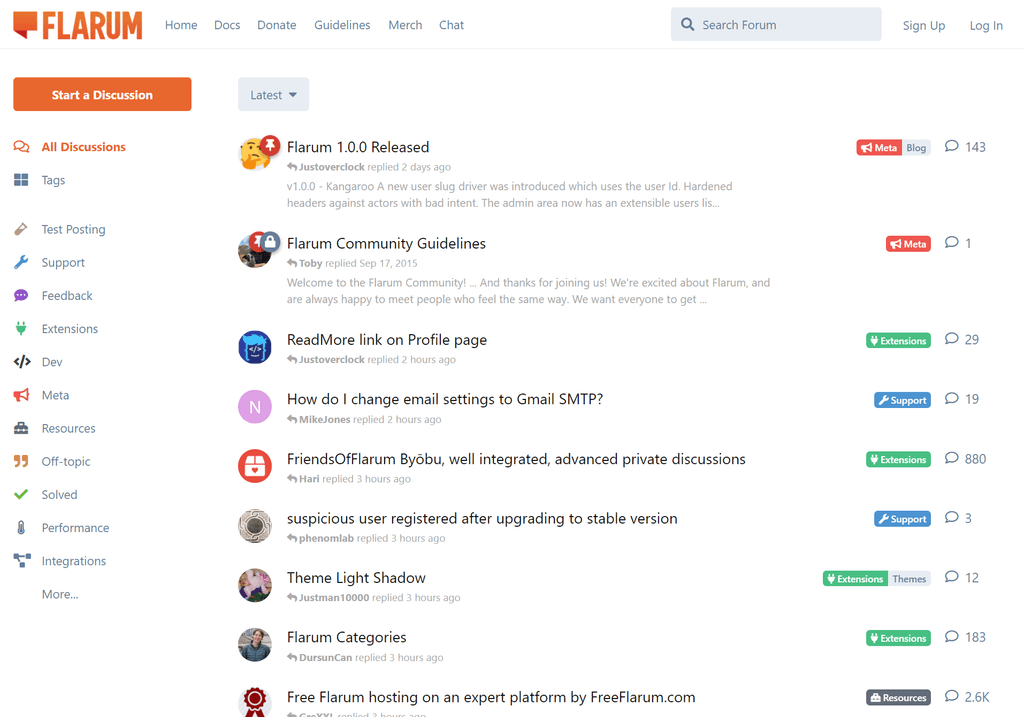
########################################
Main Page: https://flarum.org/
Demo: https://flarum.org/software/demo
Community: https://discuss.flarum.org
Docs: https://docs.flarum.org
########################################Automatic Cloudron Parameters:
 Database
Database
 Location (URL)
Location (URL)
 REDIS: Use optional install comment
REDIS: Use optional install comment
 ️ MAIL (only on first setup)
️ MAIL (only on first setup)
 ️ LDAP: Optional Setup
️ LDAP: Optional Setup
 App Updates (Done via UI or Composer)
App Updates (Done via UI or Composer)
Installation:
- Install LAMP App
- Open Terminal and run the Installation Command:
composer create-project --no-interaction flarum/flarum:^1.8.0 /app/data/flarum && sed -i 's|/app/data/public|/app/data/flarum/public|g' /app/data/apache/app.conf && cd /app/data/flarum && composer require flarum/extension-manager:"*" && (read -p "Admin-User: " username && read -p "Admin-Password: " password && read -p "Admin-Email: " email && read -p "Forum-Name: " forum_title && php -r "file_put_contents('flarum-config.json', json_encode(['debug' => false, 'baseUrl' => 'https://' . getenv('CLOUDRON_APP_DOMAIN'), 'databaseConfiguration' => ['driver' => 'mysql', 'host' => getenv('CLOUDRON_MYSQL_HOST'), 'port' => 3306, 'database' => getenv('CLOUDRON_MYSQL_DATABASE'), 'username' => getenv('CLOUDRON_MYSQL_USERNAME'), 'password' => getenv('CLOUDRON_MYSQL_PASSWORD'), 'prefix' => ''], 'adminUser' => ['username' => '$username', 'password' => '$password', 'email' => '$email'], 'settings' => ['forum_title' => '$forum_title', 'mail_driver' => 'smtp', 'mail_host' => getenv('CLOUDRON_MAIL_SMTP_SERVER'), 'mail_port' => getenv('CLOUDRON_MAIL_SMTP_PORT'), 'mail_encryption' => '', 'mail_username' => getenv('CLOUDRON_MAIL_SMTP_USERNAME'), 'mail_password' => getenv('CLOUDRON_MAIL_SMTP_PASSWORD'), 'mail_from' => getenv('CLOUDRON_MAIL_FROM')]], JSON_PRETTY_PRINT));" && php flarum install --file=flarum-config.json && sed -i -e "s/'host' => '.*'/'host' => getenv('CLOUDRON_MYSQL_HOST')/g" -e "s/'database' => '.*'/'database' => getenv('CLOUDRON_MYSQL_DATABASE')/g" -e "s/'username' => '.*'/'username' => getenv('CLOUDRON_MYSQL_USERNAME')/g" -e "s/'password' => '.*'/'password' => getenv('CLOUDRON_MYSQL_PASSWORD')/g" -e "s/'url' => '.*'/'url' => 'https:\/\/'.getenv('CLOUDRON_APP_DOMAIN')/g" config.php && rm flarum-config.json)- restart the app and open the website
Optional Settings:
LDAP (Install only - Setup in Admin UI) using credentials.txt from Cloudron File Manager:cd /app/data/flarum && composer require yippy/flarum-ext-auth-ldap && php flarum assets:publishREDIS (Install + Setup):
cd /app/data/flarum && composer require blomstra/flarum-redis:* && if grep -q "Blomstra\\\\Redis\\\\Extend\\\\Redis" /app/data/flarum/extend.php; then sed -i 's/new Blomstra\\Redis\\Extend\\Redis([^)]*)/new Blomstra\\Redis\\Extend\\Redis([\n "host" => getenv("CLOUDRON_REDIS_HOST"),\n "password" => getenv("CLOUDRON_REDIS_PASSWORD"),\n "port" => getenv("CLOUDRON_REDIS_PORT"),\n "database" => 1,\n ])/' /app/data/flarum/extend.php; else sed -i '/return \[/a \ \ \ \ new Blomstra\\Redis\\Extend\\Redis([\n "host" => getenv("CLOUDRON_REDIS_HOST"),\n "password" => getenv("CLOUDRON_REDIS_PASSWORD"),\n "port" => getenv("CLOUDRON_REDIS_PORT"),\n "database" => 1,\n ]),' /app/data/flarum/extend.php; fi -
Flarum - next-generation forum@TheMeerkat @gog122 Flarum works on Cloudron with the LAMP App out of the box:
https://forum.cloudron.io/topic/13446/template-flarum-modern-fast-free-community-software
-
Migrating Cloudron to a new instance type on AWS EC2The easiest way is to do a full backup in cloudron, create a new instance, install cloudron, shutdown the old server and restore the backup. Just make sure that you install the same cloudron version. I think is not relevant if you use the install script or the marketplace.
-
Teable: ✨ A Super fast, Real-time, Professional, Developer friendly, No code databaseThe software is now in beta and looks quite good. A nice combination with n8n or Tooljet.
-
Supabase - The open source Firebase alternative.@umnz supabase has a lot of options and so many services running. It would be hard to combine the one-click app approach of cloudron and managing the complexity of supabase. You can take a look at coolify, there are pre-made templates where you have full control of the application.
-
n8n - python packagesHi, I need to install a python package via pip for the code node. But there is a problem with the read only file system from cloudron. Is there a workaround?
Feb 20 23:55:17 => Healtheck error: Error: Timeout of 7000ms exceeded Feb 20 23:55:27 => Healtheck error: Error: Timeout of 7000ms exceeded Feb 20 23:55:28 => Ensure directories Feb 20 23:55:28 => Loading configuration Feb 20 23:55:28 WARNING: The directory '/run/root.cache/pip' or its parent directory is not owned or is not writable by the current user. The cache has been disabled. Check the permissions and owner of that directory. If executing pip with sudo, you should use sudo's -H flag. Feb 20 23:55:28 Defaulting to user installation because normal site-packages is not writeable Feb 20 23:55:29 Collecting zebrafy Feb 20 23:55:29 Downloading zebrafy-1.2.2-py3-none-any.whl (20 kB) Feb 20 23:55:29 Collecting pypdfium2>=4.8.0 Feb 20 23:55:29 Downloading pypdfium2-4.30.1-py3-none-manylinux_2_17_x86_64.manylinux2014_x86_64.whl (2.9 MB) Feb 20 23:55:29 ━━━━━━━━━━━━━━━━━━━━━━━━━━━━━━━━━━━━━━━━ 0.0/2.9 MB ? eta -:--:-- ━━━━━╺━━━━━━━━━━━━━━━━━━━━━━━━━━━━━━━━━━ 0.4/2.9 MB 10.9 MB/s eta 0:00:01 ━━━━━━━━━━━━━━╺━━━━━━━━━━━━━━━━━━━━━━━━━ 1.0/2.9 MB 13.9 MB/s eta 0:00:01 ━━━━━━━━━━━━━━━━━━━━━━━━━━━╺━━━━━━━━━━━━ 2.0/2.9 MB 17.3 MB/s eta 0:00:01 ━━━━━━━━━━━━━━━━━━━━━━━━━━━━━━━━━━━━━━━━ 2.9/2.9 MB 20.2 MB/s eta 0:00:00 Feb 20 23:55:30 => Healtheck error: Error: connect ECONNREFUSED 172.18.17.177:5678 Feb 20 23:55:30 Collecting pillow Feb 20 23:55:30 Downloading pillow-11.1.0-cp310-cp310-manylinux_2_28_x86_64.whl (4.5 MB) Feb 20 23:55:30 ━━━━━━━━━━━━━━━━━━━━━━━━━━━━━━━━━━━━━━━━ 0.0/4.5 MB ? eta -:--:-- ━━━━━━━━━━━━━━━━╸━━━━━━━━━━━━━━━━━━━━━━━ 1.9/4.5 MB 57.3 MB/s eta 0:00:01 ━━━━━━━━━━━━━━━━━━━━━━━━━━━━━━━━━━━━━━━━ 4.5/4.5 MB 60.5 MB/s eta 0:00:00 Feb 20 23:55:31 Installing collected packages: pypdfium2, pillow, zebrafy Feb 20 23:55:31 ERROR: Could not install packages due to an OSError: [Errno 30] Read-only file system: '/root/.local' -
Tooljet - Build and Deploy Internal ToolsIf anyone is interested, here is a working setup in coolify:
- create project and add a postgres and redis database
- create a "docker compose empty" service
- Enable Connect To Predefined Network
- add the docker compose and env
- to generate the secrets, use the script on any pc (insert anything when asked for db infos):
curl -LO https://tooljet-deployments.s3.us-west-1.amazonaws.com/docker/.env.external.example curl -LO https://tooljet-deployments.s3.us-west-1.amazonaws.com/docker/external.sh && chmod +x external.sh mv .env.external.example .env && ./external.sh- you can use the standard postgres db for tooljet, for tooljet db you can use any name, the database will be created on launch
- enter the url you want to use at the service settings (https://example.com:3000)
docker compose:
services: tooljet: tty: true stdin_open: true container_name: Tooljet-app image: 'tooljet/tooljet:ee-lts-latest' restart: always env_file: .env deploy: resources: limits: cpus: '2' memory: 4G environment: SERVE_CLIENT: 'true' PORT: '3000' command: 'npm run start:prod' healthcheck: test: - CMD-SHELL - 'wget -qO- http://127.0.0.1:3000/' interval: 30s timeout: 50s retries: 10 postgrest: image: 'postgrest/postgrest:v12.2.0' restart: always env_file: .env deploy: resources: limits: cpus: '2' memory: 2G environment: - PGRST_SERVER_PORT=80 - PGRST_DB_PRE_CONFIG=postgrest.pre_configENV:
TOOLJET_HOST=https://example.com LOCKBOX_MASTER_KEY=(use env generator) SECRET_KEY_BASE=(use env generator) ORM_LOGGING=all DATABASE_URL=(COPY DB URL FROM COOLIFY)?sslmode=disable ENABLE_TOOLJET_DB=true TOOLJET_DB_URL=(COPY DB URL FROM COOLIFY)?sslmode=disable PGRST_DB_URI=(COPY DB URL FROM COOLIFY)?sslmode=disable PGRST_HOST=postgrest PGRST_JWT_SECRET=(use env generator) REDIS_URL=(COPY REDIS URL FROM COOLIFY) CHECK_FOR_UPDATES=true DISABLE_SIGNUPS=true USER_SESSION_EXPIRY=2880 COMMENT_FEATURE_ENABLE=true ENABLE_MULTIPLAYER_EDITING=true ENABLE_MARKETPLACE_FEATURE=true DISABLE_TELEMETRY=true DEPLOYMENT_PLATFORM=docker LANGUAGE=en -
chibisafe - Blazing fast file vault written in TypeScript! 🚀
Chibisafe is a file uploader service written in typescript that just works. It's easy to use, easy to deploy, free and open source. It accepts files, photos, documents, anything you imagine and gives you back a shareable link for you to send to others.
You can run it in public mode, user accounts mode or invite-only mode. Big files are automatically chunked to minimize network failure and users can create an API key to use the service programatically and hook it to other things.
The service also comes with a dashboard where you can edit almost every configuration of the instance directly from the UI without having to touch environment or configuration files manually. Control the name, the rate limit, max file size, accepted extensions, meta descriptions, etc directly from our intuitive panel.
Features of v6 aka Holo
 Beautiful docs
Beautiful docs
 ️ S3 Storage Support
️ S3 Storage Support
 Beautiful masonry to browse media files
Beautiful masonry to browse media files
 Chunked uploads for big files
Chunked uploads for big files
 Share direct links to uploaded files
Share direct links to uploaded files
 Albums/Folders with direct links to share
Albums/Folders with direct links to share
 Snippets/Gists creation with direct links to share
Snippets/Gists creation with direct links to share
 ️ File management and file tagging
️ File management and file tagging
 User management and quotas
User management and quotas
 Built-in URL shortener
Built-in URL shortener
 ️ Public or Private mode (with invite support)
️ Public or Private mode (with invite support)
 ️ ShareX support out-of-the-box to upload screenshots/screenrecordings from your desktop
️ ShareX support out-of-the-box to upload screenshots/screenrecordings from your desktop
 iOS shortcut to upload files through the share menu
iOS shortcut to upload files through the share menu
 Browser extension to upload content from websites easily
Browser extension to upload content from websites easily
🧩 Easily extensible
 Open source
Open source
 No ads and no tracking (except for IP logging of requests)
No ads and no tracking (except for IP logging of requests)Licence: MIT / Docker: Yes, optional
Link: https://github.com/chibisafe/chibisafe / https://chibisafe.app/ -
Support for docker compose@ekevu123 I would recommend to use dokploy.com if you do not need the additional features of coolify.
-
LangChain in n8n on cloudron@jdaviescoates It's included now I think
-
LangChain in n8n on cloudronIs it planned to integrate this within the next releases, or not possible in general?
-
How to prevent LDAP Settings overwrite?@girish It works now

-
How to prevent LDAP Settings overwrite?@girish I did a fresh installation and added some ldap credentials there. But after a reboot, they are overwritten with empty values and some predefined filters:
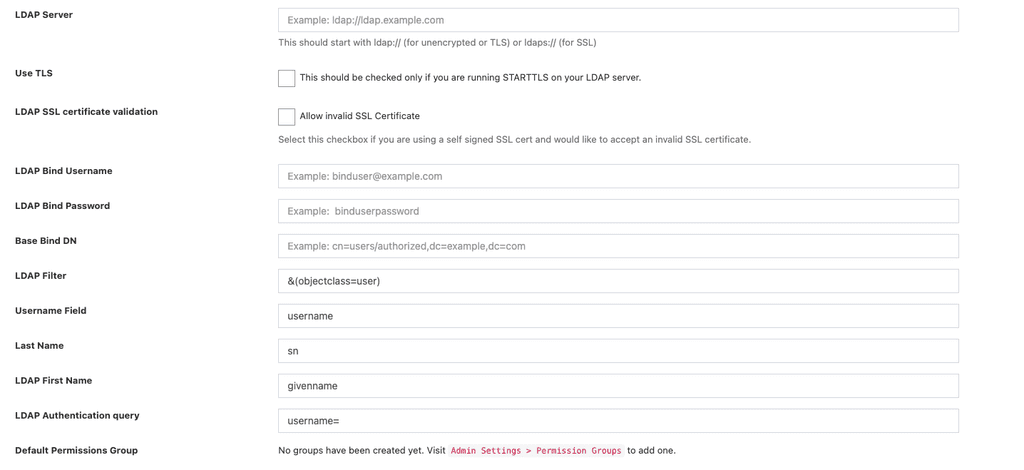
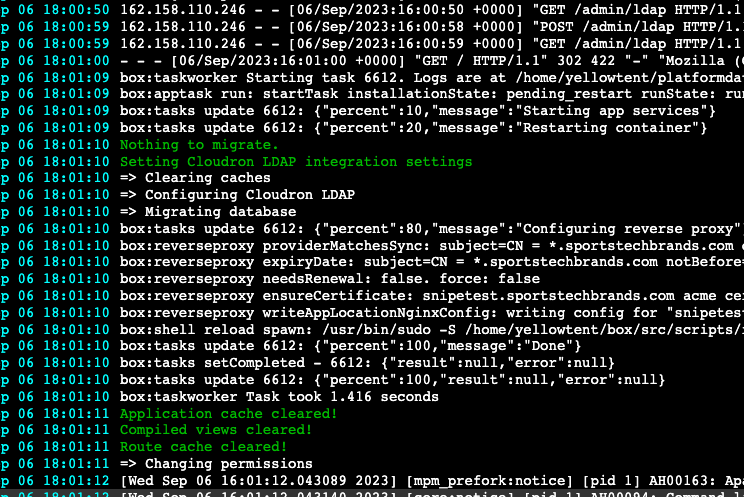
This is without any import of a backup or other changes.
-
How to prevent LDAP Settings overwrite?@nebulon yes
I just want to define the LDAP server, filter, user, basedn, password and fields in the env file or somewhere else or have the option to disable that the ldap settings get overwritten after every restart. -
How to prevent LDAP Settings overwrite?@girish I want to use this filter:
&(objectCategory=person)(objectClass=user)(department=*)(title=*)
I use the Azure ADDS Server directly to use this filter.It would be really great to have these settings in the env file.
-
How to prevent LDAP Settings overwrite?@nebulon Hi, for 2 years now I have to manually overwrite the LDAP Settings 2-3 times a week. Would it be possible to not use the cloudron LDAP in any way? Maybe with a startup script? I need some custom LDAP filters.
