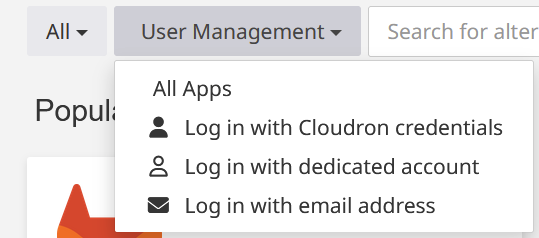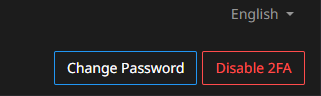Well, the thing is that I can obviously rename folders in my own account(s) in order to work around this, but when migrating accounts for other family members, colleagues or clients it's harder since I will be asking them to change their folder naming habits just because the mailsystem can't handle it.
To be honest I never ran into this with other mailsystems and I've used / tried a considerable amount of them in the meantime: Google (Gmail/workspace), Microsoft (hotmail/365), Zoho, Mailcow just to name a few and they all accept periods in folder names.
As a result we got used to use periods in our folder names.
I'm fine if the default stays as it is in order to not break anything for other people, but being able to change it when needed would be nice.
And yes, there are possible collisions with the internal folders (new, cur, tmp) when switching to FS, but this can be anticipated by setting the DIRNAME variable to something unique.
In regards with testing, I'm not sure this has a huge impact since the working of dovecot shouldn't change in any way when switching to FS.