Wordpress plus membership plugin. I use Membership pro super cheap and takes no fees or monthly from you! Also connects to woo
affinity
Posts
-
Membership app -
Problems Restoring Full Snapshot - Cloudron 8.0.3 - CIFS Restore MethodI was able to restore access through by uploading the backups to amazon S3, however it was not without one syntax issue that delayed the process
if the backup id is anything other then 2024-08-15-030000-742/box_v8.0.3 , it will through an error message, we had a slash like this /2024-08-15-030000-742/box_v8.0.3 it will through a broken path error, which was difficult to debug since we did not have the config file.
Still not sure why the CIFS mounts throughs an error though.
-
Is it possible to convert Wordpress Managed site to Unmanaged?@nebulon @murgero It worked! But only with a little mod... Here's what I Did for future users.
- Site under 500 Mb? Skip to step 2, If not keep reading...
Before I proceeded to follow through with @d19dotca Instructions to migrate the site I had to work around the plugins 512mb import limitation of all in one wp plugin.
Unnecessary Rant: Now, If I knew that the developer purposefully locked the user out from importing backups over 512 mb I wouldn’t have choose to back up countless hours of work of my site using this method… In fact, I was relying on cloudron for my primary my backups and this plug as secondary a "just in case" type scenario! But because there is no way to transfer the back up from cloudron, I have no choice but to either fork the premium, resort to another tedious complicated process or resort to this method. DISCLAIMER: I will GLADLY pay a premium for extra options but THIS felt more like extortion. Moraly, you can be the judge, but this is what i did Anyway.
I proceeded to downloading an old version of the plugin (version 6.68) and modified line 254 of the constants.php to : define( 'AI1WM_MAX_FILE_SIZE', 536870912 * 20 ); This gave me 10gb upload limit.
-
Create a second admin level account from wordpress, if you don't have one already (you can delete later after transfer — Important note! If you dont do this you can be locked out by previous AuthLDAP settings)
-
Use the All-In-One WP Migration plugin to export the site, being sure to check the boxes in advanced section that say "Do not export must-use plugins"
-
Setup the new Unmanaged WordPress app in your Cloudron install (my.yourdomain.com) to a temporary domain, eg transfer.yourdomain.com.
-
Configure Import by logging on with Default credentials, (click info on app to show default login creds) and add in the same All-In-One WP Migration plugin you used. Now import the site file that was created in step 3 above.
-
Reconfigure AuthLDAP: After it's done importing, login with the second admin account you just created in step 2 and activate AuthLDAP. Then copy and paste all the settings from your managed install AuthLDAP Settings feilds To the new apps settings feilds — (This will reactivate your old admin amount)
-
Reconfigure WP-SMPT: Copy and paste all the settings from your managed install WP-SMPT Plugin - Settings feilds To the new apps settings fields.
You can now delete your managed app and replace to original Domain easily from the cloudron dashboard. Enjoy SFTP, No Write limit to the main directory and unshackled wordpress creation!
Extra, Reasons why @d19dotca didnt work as planned.
Because I followed step by step, I enabled advance export options and checked the "Do not export must-use plugins". Because of this I could not login because my main admin user needed Authdap which was not installed by default in the unmanaged distro, like the managed one. Luckily I had a secondary Admin account where I was able to login and Install AuthLDAP manualy to login with my original primary admin account.
Also because the unmanaged app doesnt include WP Main SMPT by default, I had to manually reconfigure that plugin which was included but not activated or setup. I achieved this by installing the plugin and copied the settings credentials from my first site ("yourdomain.com"/wp-admin/options-general.php?page=wp_mail_smtp.php) to the new sites plugin settings fields and it worked as I expected.
Other than that, I then restored the original domain from the old app in cloudron and also just had to make a few mods to .htaccess to get my max php time and upload limits to where I originally had them.
All in all, I transferred my site (721mb) from Managed to Unmanaged with this method.
Cheers.
-
Is it possible to clone an app via API?I was looking through the API docs but don't see any commands to create new apps off previous backups. Is this even possible?
I basically would like to automate the clone of an application when someone orders it off us to a specific subdomain added to the api endpoint.
-
Broken Login Screen: As of 5.0.6THANK YOU. I use Cloudflare as my DNS provider. Looks like they have some sort of caching feature called Cloudflare Rocketloader which caused this conflict. I Turned it off and it worked now. Much appreciated! @nebulon
-
External Error: invalid stored block lengths@girish I think this could be the case, I tried to extract the Gzip and tar file inside but had an extraction failure, So I think the file may have been corrupted due to a faulty sector of the drive. Going to replace it shortly.
No, I didn't have any other redundancy. But hey, it happens.
-
Problems Restoring Full Snapshot - Cloudron 8.0.3 - CIFS Restore MethodThe main problem
I can't restore any of the previous cloudron backups/snapshot into a new instance of cloudron successfully. Seams to load with errors and corrupt services. Not sure what to do.https://www.loom.com/share/d28ed53d01d848459937e13e114a79c8
issues.
Mail not importing
Multiple service failure
as soon I i restart any service, error messages popup and if I restart msql the may Linux high powered server service crashesThe apps look like they are together but I can't restart any red services as soon as i do it crashes everything.
I have tried several differnt backups dating back up to two weeks, and the errors still persist.
Fresh Ubuntu 20.04
Cloudron 8.0.3 install -
No outgoing mail after last update via sendgridHey guys noticing some weird behavior after the last update. @girish
- Connection timeout on API refresh
- all connected apps firing outbound email with SendGrid are failing
- 0 sending after update on Wednesday morning
(image with secret removed)
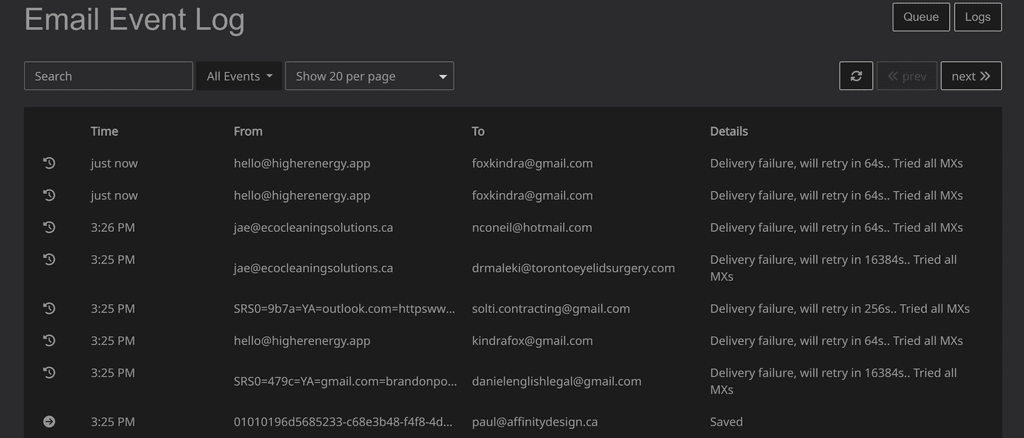
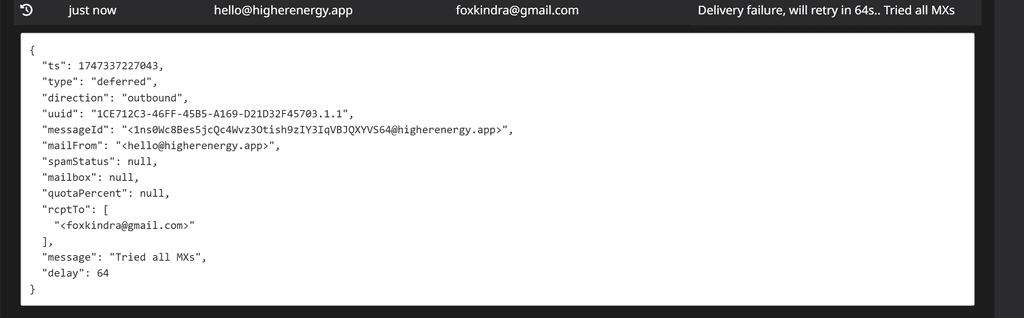
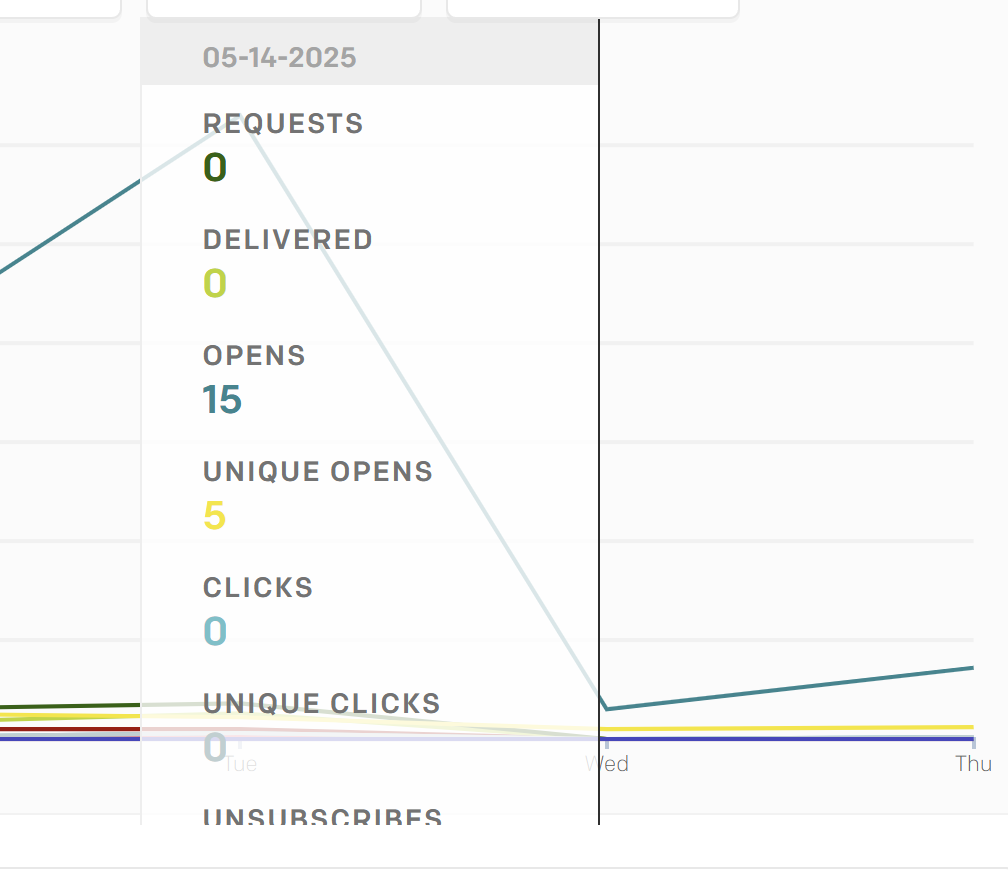
-
No outgoing mail after last update via sendgrid@girish Just a suggestion it would be so much better to have the ability to set outbound providers credentials globally and then just bind/link them on the domain level. So in the event of an API refresh or in the case a port change, i dont have to go through hundreds of apps (in my case) manually update the effected field one by one..
-
No outgoing mail after last update via sendgridOkay, this is solved. Using port 2525 as an alternative seams to get past this current block... but i have reached out the DO as well. Thanks for helping!
-
Is it possible to convert Wordpress Managed site to Unmanaged?@murgero I agree!! It is a free open source distro that I modified originating from wordpress.org not their private paid product, as long as i don't distro this branch it should be okay.

