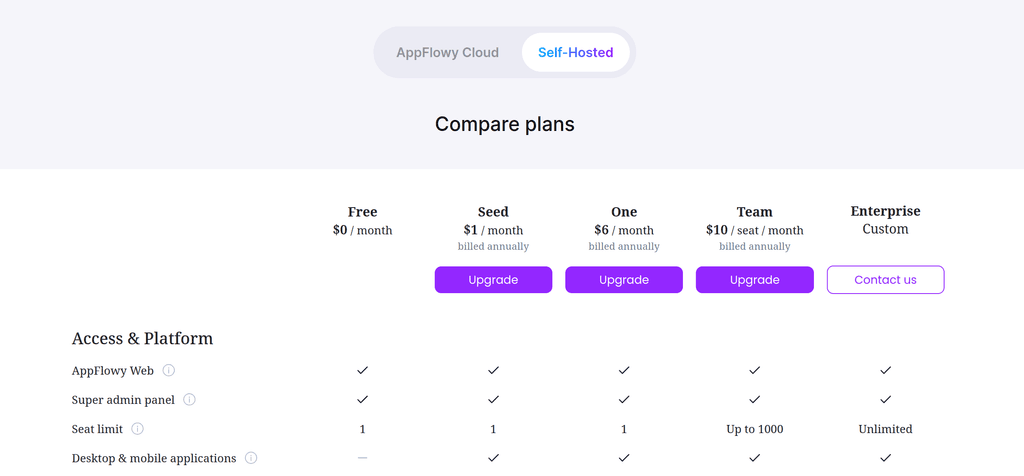Runners are best run outside of Cloudron. Just get a separate VPS and run it there. This is the correct approach for security and performance . For example, git.cloudron.io is on a Cloudron. There is a gitlab runner for all the package building and running tests. It is on a separate hetzner dedi.
Our runner is the docker runner. Cannot imagine giving the runner access to docker which is having other production apps.