I just stumbled across this problem too.
**As a user: I need MASSIVE storage, 2tb+ per user for upload to Immich feature, which works really great and also really great while on Cloudron. Therefore sshfs straight to my backup server is the best course of action.
As a user I don't care about backup of the data I have uploaded to Immich. I am already backing up to MS Onedrive, Google Photos, and Immich will be the third backup location.**
I need to make Immich use an SSHFS mounted volume.
I will have to rely on manual mount of it instead, and make Cloudron believe it is a local folder. I really wanted to use the neat SSHFS mount feature in volumes tho.
Why SSHFS. Well NFS could work, but I hate the way NFS locks up and catastrophically fails and locks up the processes that have a lock in the NFS files/folders.
edit:
This didn't work. See support thread on adding volumes, if interested https://forum.cloudron.io/topic/13856/trying-to-add-an-sshfs-mounted-location-as-a-regular-file-type-volume-in-cloudron

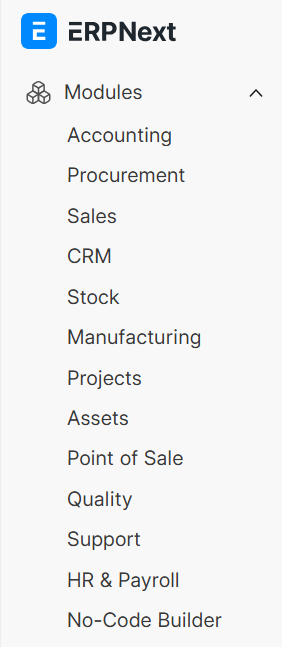
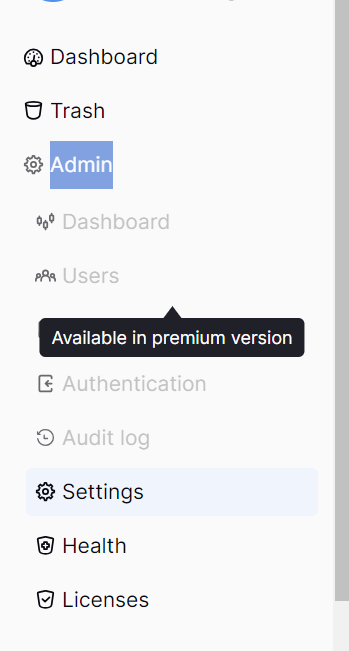
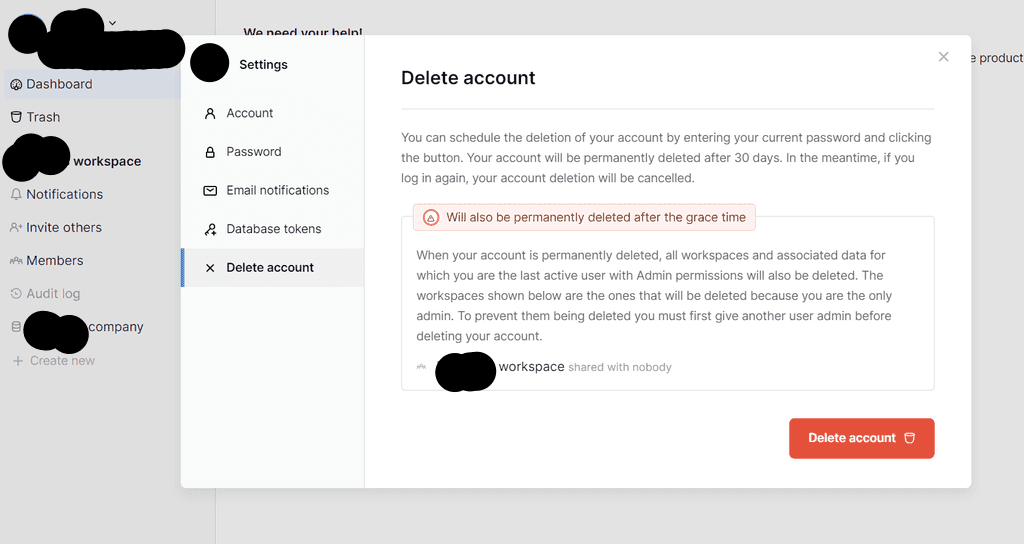
 What would you like to know, use cases?
What would you like to know, use cases?