Multiple backup destinations will be awesome. I have so much disk space reserved for resilience!
makemrproper
Posts
-
What's coming in Cloudron 9 -
BookStack - knowledge management applicationHi
In my non-humble opinion, this is the best wiki out there. It produces beautiful documents.
It is a pure joy to use and combines the best experience from all other libre open source wiki's I have used.
Mind you, I also like Mediawiki and Dokuwiki - but they do not come close to BookStack.It is light on resources and requires minimal configuration, an SQLITE db is supported. It would not be difficult to "port" to Cloudron.
Therefore I would like to propose the inclusion of BookStack. Please consider it!
Screenshots:Overview

Example documentation pack
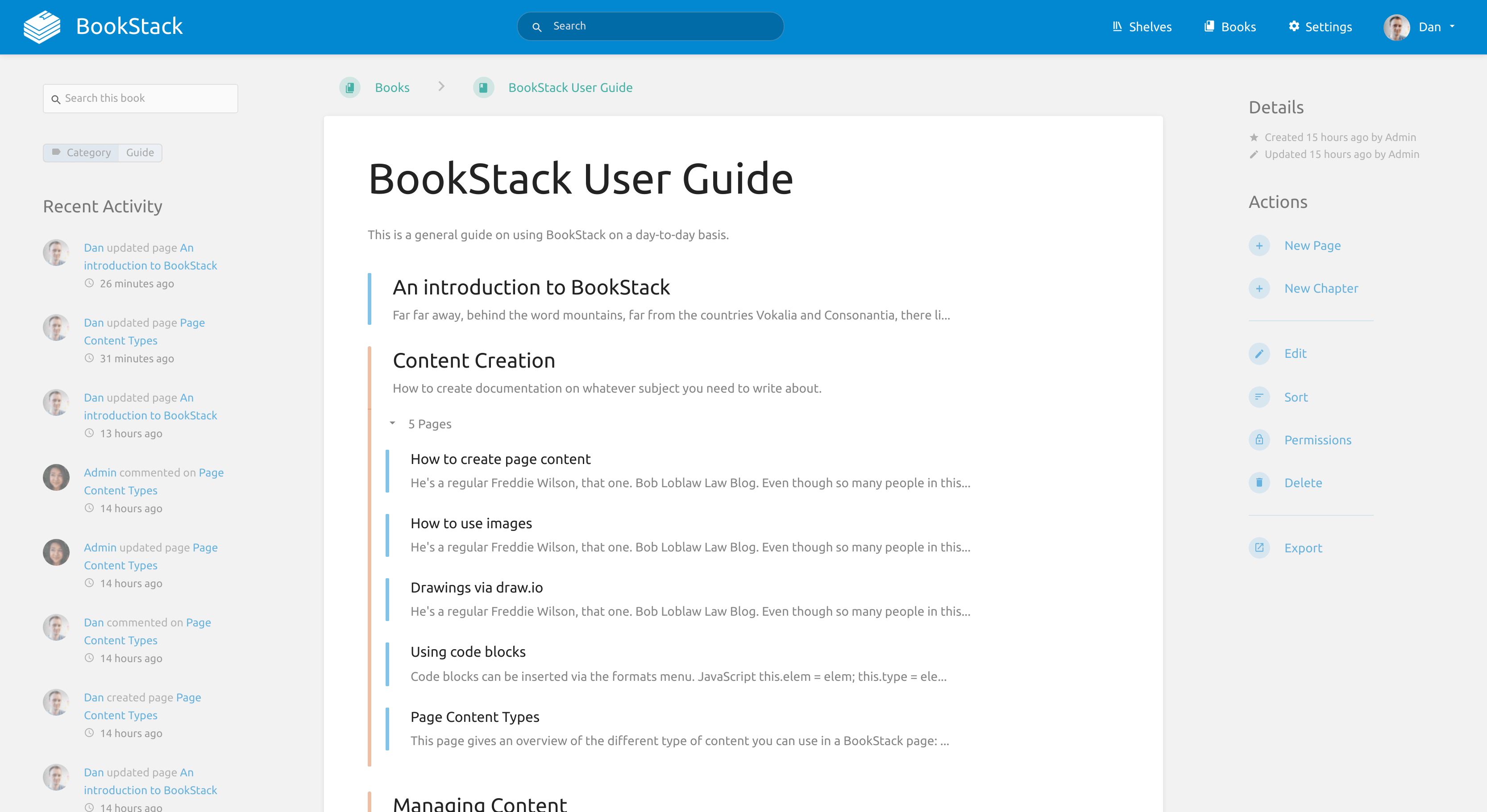
Page editor - yummy
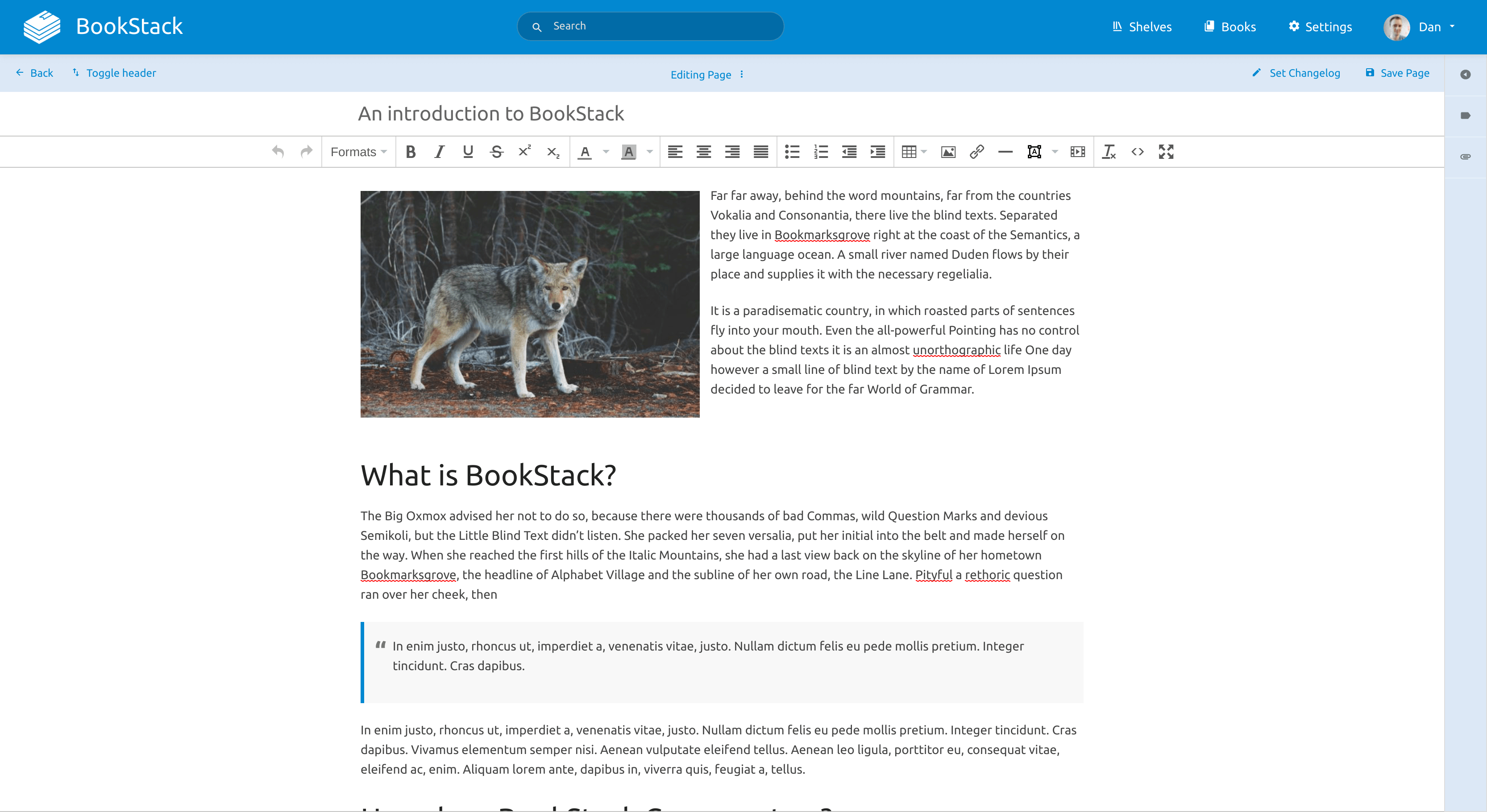
Powerful search
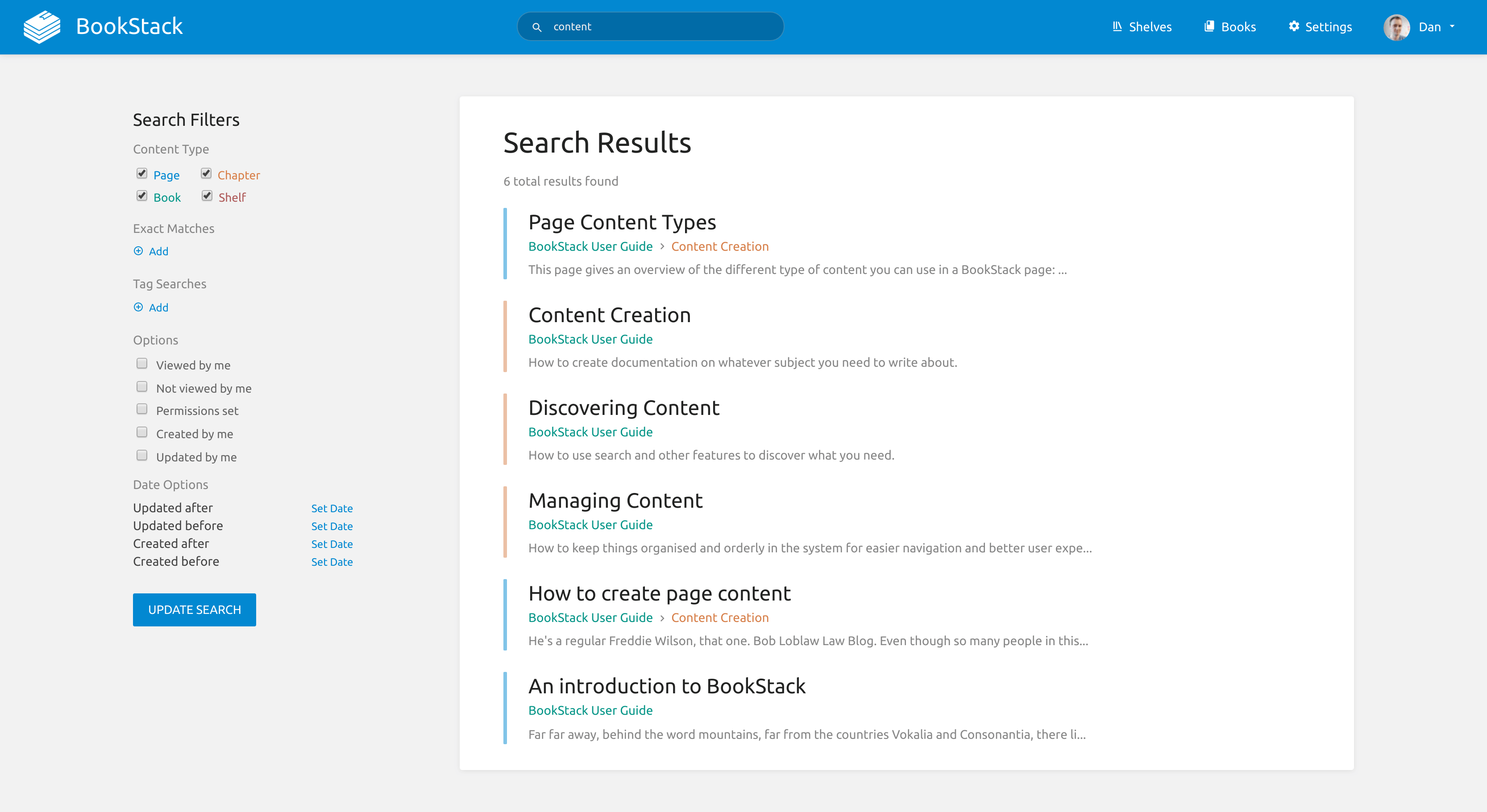
-
Disk space should never bring a whole server downHere is my SOLUTION:
It does not solve the root cause why you are running out of space, but with this methodology you will buy yourself time.
Generate 3 files of 2 gigabytes each.
This is one way of generating these files:
fallocate -l 2G /storage-padding-buffer-2-gb-file1.img
fallocate -l 2G /storage-padding-buffer-2-gb-file2.img
fallocate -l 2G /storage-padding-buffer-2-gb-file3.imgWhen your server is out of storage, you may delete one or all of these padding files, so that regain the space you need to rescue the server.
I have had the same issue with cloudron, because over time, storage will run out.
For now I chose not to update the storage of my VPS server because it will double my hosting cost for this node, from USD400 to USD800 per year. That's digital ocean pricing for you, but I digress.This is a systems engineering issue and isn't caused by Cloudron. However I would not have anything against an elegant solution from the team if it were possible :).
I want to say I am working on a post to describe I work with a massive cleanup, and exactly which steps I took to regain loads of space. TLDR; use ncdu, analyze all containers and identify where apps are storing logs and rotating these, clear NPM package cache in each container. More to cone
-
Is there an easy way to update an old PHP 7.2 LAMP app to PHP 7.3?Confirmed. I just tested @nebulon 's suggested method here, and it worked flawlessly.
I did the following steps to
Upgrade my LAMP application from PHP 7.2 to PHP 7.3
- Backed up my LAMP with php7.2.
- Downloaded the "Backup Configuration" JSON file for the backup of the old container
- Created a new LAMP container.
- Went to Backups -> Restore
- Uploaded the "backup configuration file" downloaded from the old container
- Entered the secret for my storage block storage space
- Clicked restore
After that everything worked, and I was on PHP 7.3
The LAMP application I migrated was a regular forum; Vanillaforums php/mysql stack.Thanks @nebulon
-
Show total disk size of each backup runAs a user I want to know how large the daily backups I am doing are taking up on my drive.
It is practical for me if the web interface can inform me of this.Such as in the summary under BACKUPS -> LISTINGS
-
Odoo - distributed business appsGreat! Somebody is taking action. Fantastic.
But please note @girish @samir - The current work focuses on packaging an old version of Odoo!
For some reason it is being packaged for Odoo version 10.
In that case release a package for all the latest 4 major versions 10, 11, 12 and 13
Latest version (2020) is version 13.
Issue: https://git.cloudron.io/altsyst/odoo-ce-app/issues/1
https://git.cloudron.io/altsyst/odoo-ce-app/issues/1 -
CiviCRM | Open source constituent relationship management for non-profits, NGOs and advocacy organizationsCiviCRM is very good.
-
Odoo - distributed business appsLatest major version of Odoo Open Source is now v14
"One click" install script by a community contributor: https://github.com/Yenthe666/InstallScript
Edit: Release notes:
-
Odoo - distributed business apps@msbt Odoo Community edition hosted on Cloudron would be a massive value add to the Cloudron portfolio. I totally recommend using Cloudron in a business to structure and improve processes. Unless your company has the budget to run Salesforce, or Service Now to do the same.
-
Node-RED - Flow-based programming for the Internet of Things@BrutalBirdie I guess it suffices. However Node-Red has a minimal resource footprint, really broad ecosystem and the internet has embraced it with code examples et cetera. So Node-Red would enrich the catalog of Cloudron.
-
Baserow running but not responding ?I was getting this. The default memory setting was not enough. Increased to 6gb, and it runs like a BMW.
-
Storage management in Immich?I just stumbled across this problem too.
**As a user: I need MASSIVE storage, 2tb+ per user for upload to Immich feature, which works really great and also really great while on Cloudron. Therefore sshfs straight to my backup server is the best course of action.
As a user I don't care about backup of the data I have uploaded to Immich. I am already backing up to MS Onedrive, Google Photos, and Immich will be the third backup location.**
I need to make Immich use an SSHFS mounted volume.
I will have to rely on manual mount of it instead, and make Cloudron believe it is a local folder. I really wanted to use the neat SSHFS mount feature in volumes tho.Why SSHFS. Well NFS could work, but I hate the way NFS locks up and catastrophically fails and locks up the processes that have a lock in the NFS files/folders.
edit:
This didn't work. See support thread on adding volumes, if interested https://forum.cloudron.io/topic/13856/trying-to-add-an-sshfs-mounted-location-as-a-regular-file-type-volume-in-cloudron -
Show total disk size of each backup runOh well. Technically storing the size values in an array or a dataframe and persisting them somewhere does not sound impossible.
-
Complete restore of Cloudron BackupsHi
I have now switched all my trivial sites and business critical systems over to container hosting provisioned by Cloudron. It's great!
Last step on this journey is to verify and test; perform a complete restore of the backup of the platform.
I currently take backups of cloudron every 6 hours and all containers every 6 hours. It seems to work pretty great, no errors.However I am not sure how to proceed when doing a full restore of the entire Cloudron instance.
Here is my backup config:
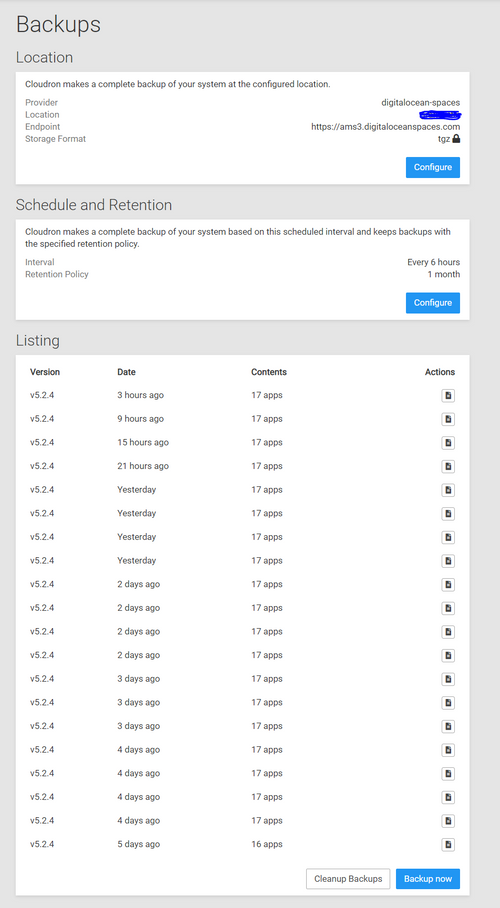
I don't see any restore backups functionality in the web frontend of Cloudron.
Okay. Do I download the backup archive, uncompress the file and upload the contents to my server manually?
Where should I place those files?I can download backup json configuration file, what's it for?
My end goal is to set up a daily sync between the backup location and a failover server on a different private cloud provider, maybe even to an on-prem machine in the office, just to be sure. These restored systems will contain the entire Cloudron instance restored from backups and it will be performed daily. But first I need to understand the various moving parts here.
I found some documentation here, but this was not enough for me to help myself with this topic. -
Odoo - distributed business apps@samir Any progress update on this?
Do you need help?
Did you see my issue mentioned above?
What will it take to roll this out with a newer version?
Would it work to replace the shell script in your Cloudron package with one that points towards Odoo v14?
Here is the script: https://github.com/Yenthe666/InstallScript/blob/14.0/odoo_install.sh@girish Would you know the answer?
-
I think the install script needs improvementThe installation script for Cloudron is too simple and I dear to say not well written.
If it fails ie. is stopped, at any step, the installation is rendered incomplete and it requires the user to provide it a "fresh ubuntu installation" upon next run.
For my last Cloudron installs I have had to rip out functions, ie comment out or delete the lines in order for the installation to complete.
It should not be this way.The script should be idempotent. It should be able to run many times over without failing. It should just state that such and such step is complete or incomplete.
My suggestion:
All installation steps should be composed in an ansible playbook.
The shell script should download the latest ansible playbook and ensure that ansible is installed on the host machine. From here it should simply launch ansible with this playbook. The rest is magic.
The playbook itself is idempotent and can be run infinite amounts of time, without causing state issues. -
Disaster recovery - Restoring a backupHi
I can't understand how I as an operator shall use the backup system Cloudron offers.
Yesterday I made a mistake and deleted an app I shouldn't have deleted (root cause).
Question time:
Given that I only remember the name of the container, how can I restore the backup of the container?
I don't have the UUID, I don't have the BackupID. I have full access to the object storage, api keys, secrets and encryption key.My object storage is teeming with backups, Cloudron is set to do it every 6 hours. And this succeeds day in and day out. Great!
However It is not clear to me how to restore these backups.
In my Object storage I have backup archives like this
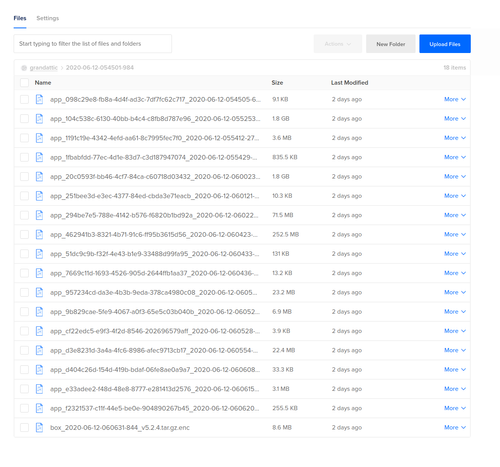
They seem to follow the naming convention of the uuid for the contiainer, OK that makes sense.
When I am going to restore my backups I have to provide these fields:
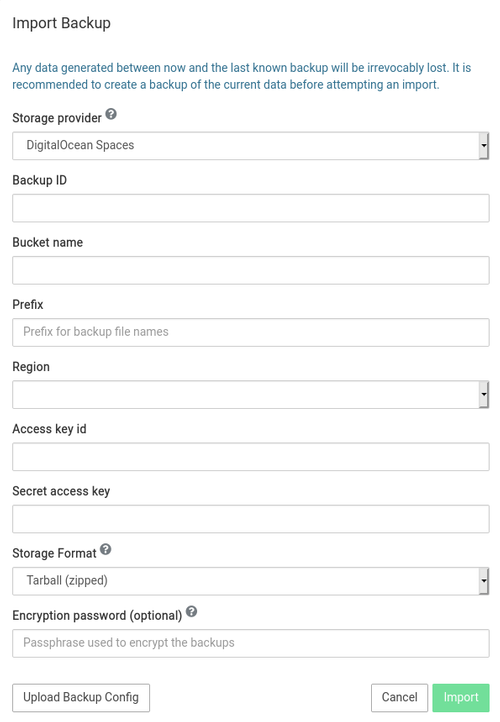
As far as I can tell, as an operator I need to keep track of what was the UUID of the container I deleted, in order to restore it. In addition I must also know what is the BackupID. More on that.
When I upload one of my backup config files, there seems to be reference to a
BackupID?
For one of my backups, this is the BackupID
2020-06-13-064435-141/box_2020-06-13-065422-378_v5.2.4<--- If I don't have the Backup Config File how can I generate this ID? Or how to I find the ID of the container I accidentally deleted?
The only surefire way I can think of is to download the backup configuration file for every container and keep them in a folder on my onedrive for whenever disaster strikes such as now. Is this the way every one else are doing it?
Is there a place I can get an overview and piece together the variables and be able to do a restore of the container?
in order not to get stuck in the future, I now will need to do the following when I put an application in production (business critical):
- Create a spreadsheet containing a list of all my containers.
- Keep track of the
UUIDfor each container. - Download the
backup configuration filefor each container. - Explicitly store the
BackupIDin the spreadsheet per application. - Maybe there are more fields I must keep track of as well (???).
- Randomly test the restore capability of each container monthly.
Unless there are some elegant solutions here?
Guys this was my first brush with disaster recovery for an application I host on Cloudron and it not go down well.
If it wasn't for my random DigitalOcean Droplet snapshot(backups) and DigitalOcean scheduled VM backups, I would have been screwed here. I was not able to find the right backup archive and the right values to enter to correctly restore backup.If anything this is a defect toward the documentation, because I cannot figure it out by reading this: https://cloudron.io/documentation/backups/ document. All of the great backup functionality in Cloudron didn't help me.
In Risk Management we use the Bowtie risk causal model and focus on our Barrier Management. The backups of Cloudron was supposed to be a recovery barrier.
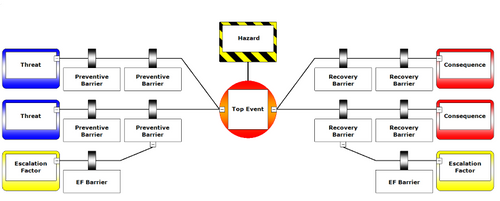
This is not uncommon in IT, disaster recovery is a key think to test out. Unfortunately for me I hadn't done all the testing necessary as I didn't see myself ending up in this scenario (making a mistake and deleting a container I actually needed).
-
Odoo - distributed business apps@jdaviescoates Odoo is not primarily a website builder for ecommerce to run a webshop. It is a fully fledged ERP with loads of functionality to operate a business. It would be a major value add if Cloudron team would package it and get it onto the Cloudron appstore. It would definitely attract paying Cloudron customers.
-
Trying to add an sshfs mounted location as a regular file system volume type in CloudronTrying to add an sshfs mounted location as a regular filesystem volume type in Cloudron.
I have a working SSHFS mount in /mnt/folder
When trying to I am trying to add the /mnt/folder to Cloudron as a filesystem volume type, I am getting this error: hostPath must be a realpath without symlinks
The reason I want to do this, is because Cloudron will not let me use an SSHFS volume as a data-volume for my (immich) Cloudron-app.
debug:
sshfs mount works perfectly
permissions are lax, set to 777 on the mountpoint foldermore background of why I want to do this here: https://forum.cloudron.io/topic/12239/storage-management-in-immich/46
Thanks for any suggestions!
-
Flectra ERP and CMS, an open source alternative do Odoo@gustavomarcante
Pretty sweet license too. LGPL.
The team has 40 developers
They have consistently produced releases.
