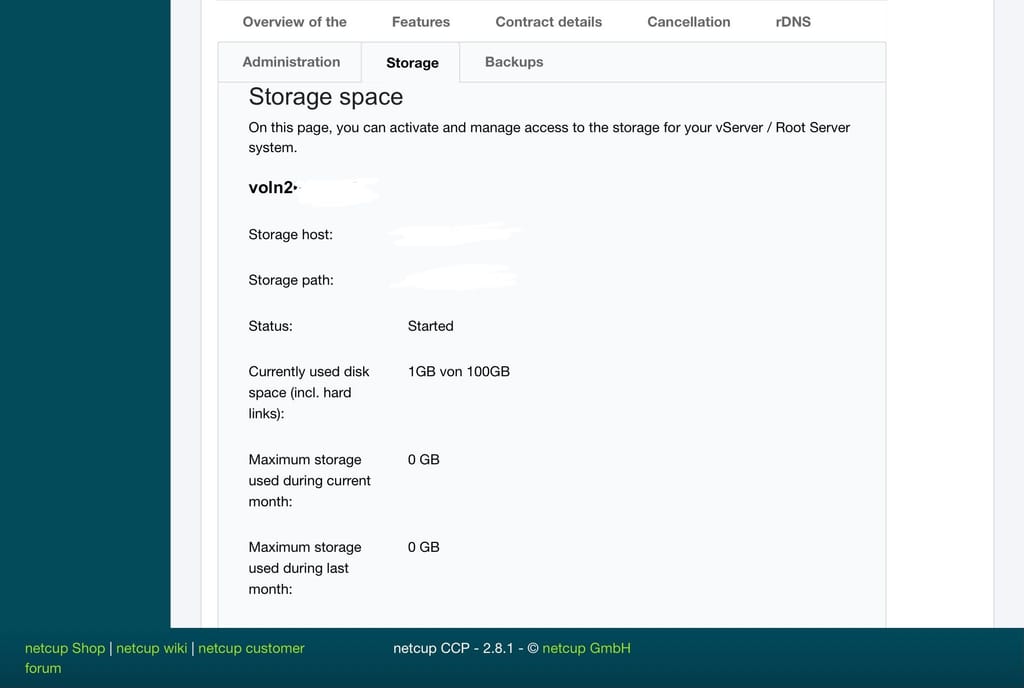Hello,
I have tried all I could find on the forum:
- Check port 25 (all ports are open by default)
- Check DNS
- Check SSL
But still for some reason, incoming emails from external domains are not shown. Outgoing mails are working well , and mails from the same domain are okay. I have tried SnappyMail and the native iOS mail app.
Please a clue to start debugging.
Thanks.