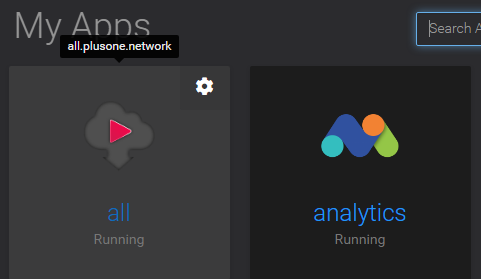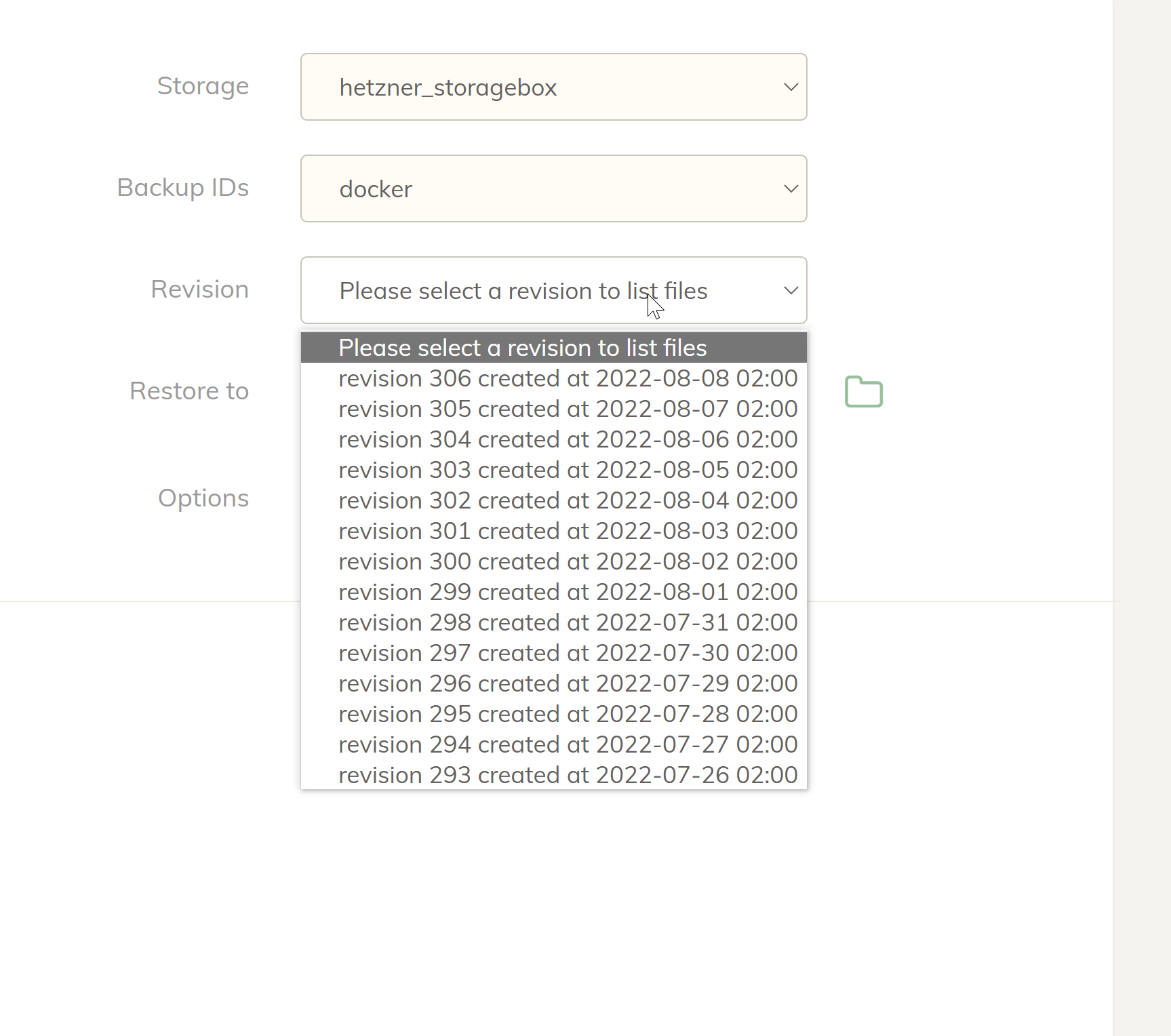@plusone-nick You see, 10 years, 20 years or 32, does not really matter with ideas, right.
That's because ideas, like inventions, are born out of a necessity to create a solution, and commercially speaking for the best chances of success that solution must be a win-win one. That is, profitable for the developers and for the end users (providers/clients).
And I appreciate all comments, this is how I believe we can tend to perfection. On the other hand one must be realistic at all points, especially when there's no real motive to be against something that will not affect the 'opposition' lol My experience tells that in 99% of the cases it's based on misunderstanding. And I can verily live with that.
Hopefully, one has also checked out all the threads I quote and include in my OP. And there are even more but I did not want to overload this one. Because what I'm talking about here is not a surprise and I'm not 'new' here.
There are pieces of suggestions and discussions in this regard all over the place in the forum. And for a few years now, I've engaged in much discussions with @girish and devs through the old rocketchat channel and through email about the possibilities to market the technology. At some point we agreed to put more about the idea of WL in the forum because the potential is huge for anyone who would have a use (a marketing idea and plan) to market cloudron licenses through that mean. What's the real power behind 'MikeroFoft'? The software, not at all right, then it's the power of marketing.
No one, among actual users and adopter, will even be aware it exist a WL version, unless they dig more or pay very close attention, or ask for it. All my ideas and suggestions have always been thought and proposed in that very direction. I've never discussed nor proposed, let alone pushed, the awesome cloudron devs folks to change anything of the model they chose to run and are running.
Not at all. It's the contrary it's all thought so they can be able to provide such WL version (a little bit inspired from the old 'hosting provider' version they had at some point, but more integrated with their new registration UI) as a totally parallel system that would not interfere with what they are actually doing, and at the lowest possible development needs. There will still have a need for integration development from the WL registrar side into their chosen marketing model.
It's always oriented to be a win-win situation, which consist of an important increase of revenue for the devs for the same product, but at the lowest development cost as possible, and without the hassle of equivalent increase in needs for support and resources. And, even, without the risk of getting quickly overwhelmed with a sudden increase in the number of new users and demands that they might not be able to get over for a certain while, and so then, yes, that would affect the existing support pace other users are getting in the forum right now, and also losing sales.
You've pointed the right factors in question and it's all already covered.
There's NO problem, it's all already thought and feasible solutions.
Branding
From within its cloudron io user account if one is a WL registrar, when it wants to register a new cloudron instance it's like anyone else, its going have to enter a provided special key if it wants to brand it. By filling a special form this instance will be branded as required, and then can be delivered to its customer.
Admin and support
as explained in the OP one enter its support means and credentials in the form for customizing the relevant places in this cloudron instance.
Admin vs superamdin (or superuser) it's also well covered in the OP and some threads I quoted, it's already being implemented in many ways.
There's no point to try to somehow 'brand' the apps, These are FOSS apps and should stay as is. It's never been in question and never will be. Though, just as anyone can right now, one can choose to brand an FOSS app to provide the service to end users.
Basically, it's all about the branding capacity of a cloudron license/install. So there's no concern about "priority/capacity of the core devs" at all.
From what I know and my side of things, and according to the feature I propose, there's nothing complicated to the point of going a "slow and steady route and eventually getting to the full feature set". It's quite simple in itself for a simple implementation, without much risk if any, for a start.
Again, it's mainly a branding matter and maybe it's the use of the term 'version' that creates a certain misunderstanding here, and near panic at some points lolll (I'm kidding) nothing will change for anyone. Only, if you decide to register for a branded version of cloudron then you will need to use your WL branding special key at registration in your account. That's it.
There's no need to add another profile like owner, this is already covered up as well. Unless I miss your point what I propose is pretty good for MSPs as it's also the idea that MSPs can have a branded backend if they will.
Thanks for the +1 and for allowing me to clarify things a little more mate.