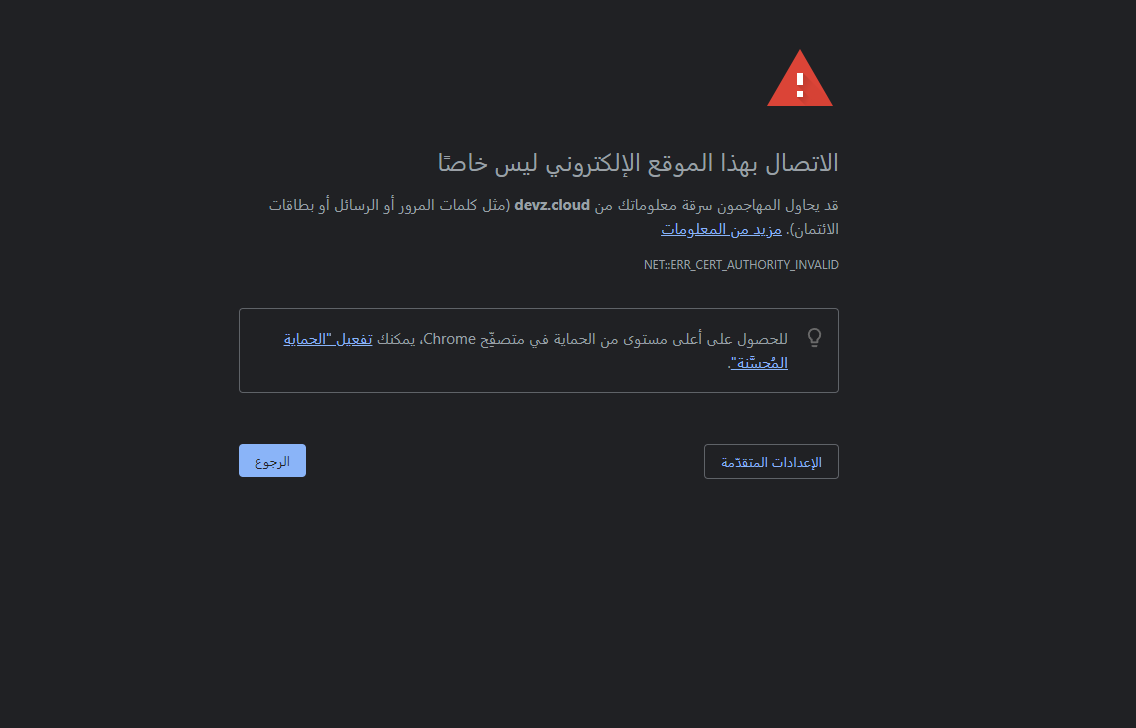@nebulon Many thanks, @nebulon and @girish . The concern wasn't so much that I could not figure out what the status of my certs were external to Cloudron, but more that it would be nice if the area of the dashboard regarding certs would, as a matter of course, just say "You have 47 days remaining, and Cloudron should automatically update your certs in 17 days."
And, if I do mash the button to manually run a cert update, it would be nice to get a response in the dash that says "Success! New certs will expire in 90 days!" (Or, whatever it would say.)
I was mostly surprised that I got a certbot email saying I only had one day left, making me wonder what was up. (I did do a domain registration move at some point, and possibly other things that could have somehow upset the automatic update process. So, this isn't a bug report.) Not having a simple UI response to the act of hitting "update certs" (and instead being dumped into the log) is all I'm poking at.
I don't know how long my personal instance has been running (a month or two now), but it has been a joy. Thank you.