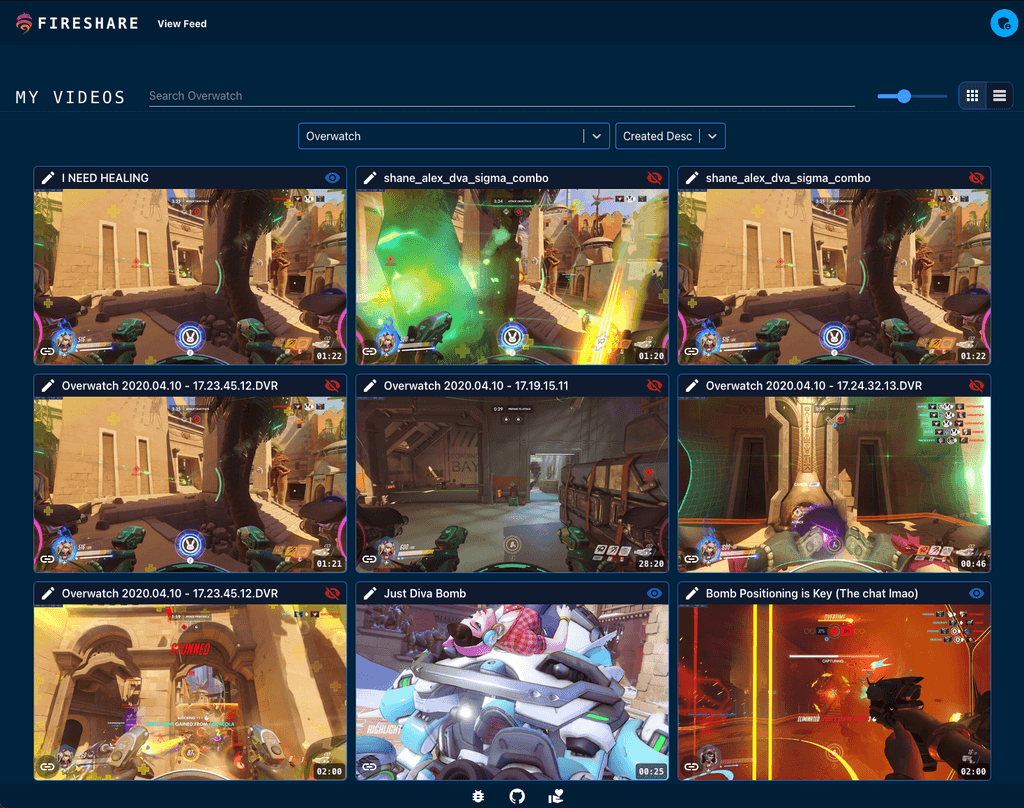benborges
Posts
-
Fireshare - Self host your media and share with unique links -
Filesystem Mount inside Containerit's working !!
I have nocodb reading this sqlite file and I can add layers of data on top while tg-archive is feeding new posts to the base itself,
tldr :
I have tg-archive running at /home/tg-archive/
there I have a site folder that sync from telegram and output static sites.
But I wanted to be able to have research, filtering, sorting with a simple front-end, that's where nocodb comes in.
All I did was a clean symlink for yellowtent user/group from /home/tg-archive/sites/telehunt/ to /srv/telehunt/
ln -s /home/tg-archive/sites/telehunt/ /srv/telehuntsudo chown -h yellowtent:yellowtent telehunt/ inside /srv/then I added this as filesystem mount in the volumes view pointing to /srv/telehunt/ with name telehuntsrv
next I attached this volume to the nocodb container, when it's running, I added the path to the sqlite file /media/telehuntsrv/data.sqlite
And voila
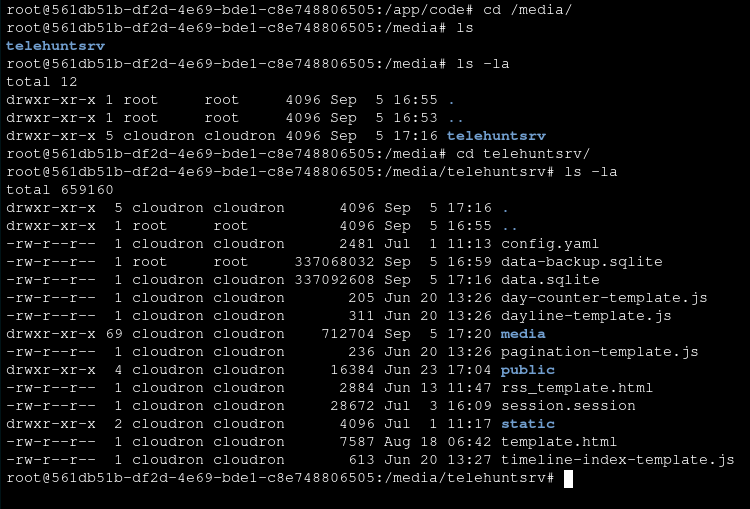
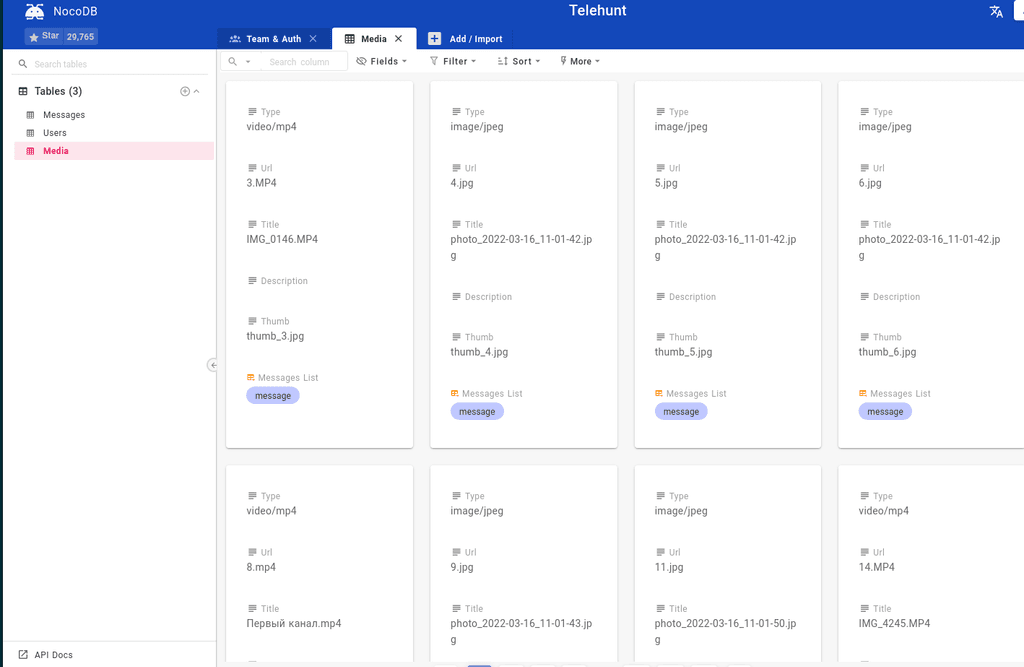
-
Help packaging fireshare(warning, war content) My test use case : http://osintukraine.com:9090/#/feed (use incognito to accept the self-signed cert)
I have a question for @girish maybe, I'm going to package Fireshare code for cloudron
but I'm wondering if by using the .env provided I will be able to point the //path/to/my_game_clips: folder (source)
to another cloudron LAMP container (running the scrapping of videos) such as /home/yellowtent/appsdata/cc81fa5c-a060-4fb8-bcaa-c13b009b0c43/data/public/mediadocker run --name fireshare -v $(pwd)/fireshare:/data:rw -v $(pwd)/fireshare_processed:/processed:rw -v /home/yellowtent/appsdata/cc81fa5c-a060-4fb8-bcaa-c13b009b0c43/data/public/media:/videos:rw -p 8080:80 -e ADMIN_PASSWORD=your-admin-password -d shaneisrael/fireshare:latestThis is the test link above, I'm currently running and it works fine outside of a cloudron package so i'm wondering, can I have variable pointing to another data volumes on a different app/container?
-
Maxun - Open-Source No-Code Web Data Extraction PlatformOpen-Source No-Code Web Data Extraction Platform
Maxun lets you train a robot in 2 minutes and scrape the web on auto-pilot. Web data extraction doesn't get easier than thisrepo : https://github.com/getmaxun/maxun
docker-compose : https://github.com/getmaxun/maxun/blob/master/docker-compose.ymlneat little tool here, albeit it might be complex to bring this into cloudron because of the Minio dependency?
-
Error installing community nodes on n8n@nebulon Testing it!
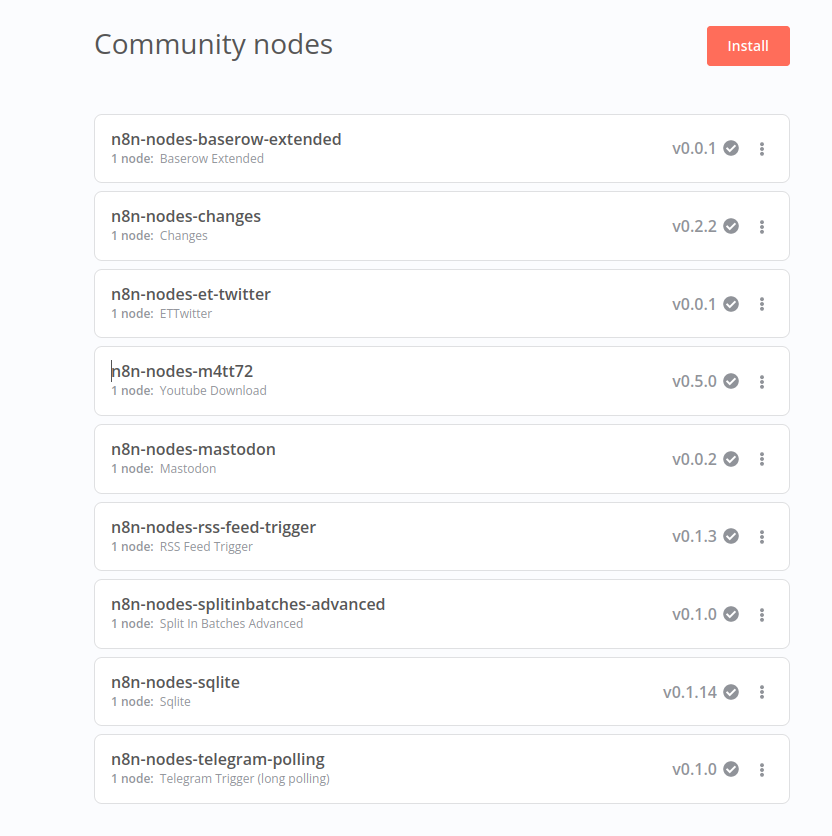
This is really neat because the numbers of node/third-party connectors from the community are really interesting to use !
-
Open source sustainment and the future of GiteaIt seems there is now a fork of Gitea here : https://codeberg.org/forgejo/forgejo
-
Filesystem Mount inside ContainerOh my god I love cloudron ! Solved !
-
Email notifications of app failures/restarts -
Email notifications of app failures/restartsWould love a ntfy.sh integration for this, much easier to "consume" and stay alert on than email in my opinion

-
Email notifications of app failures/restarts@potemkin_ai It seems ntfy is now available in the app store :)))
it would be really neat to be able to use ntfy priority management of notifications to on the cloudron side define which notifications are more important than others, so to be able to have silent notifications or very visible popup notification for more important alert, but I guess for this to work, Cloudron should have a notification API that could integrate at the cloudron level with ntfy ?
-
Anyone having issues with Umami since a few version ?@d19dotca Interesting, on the new fresh install, I restarted and voila, it works !
on my old install, the one I don't want to loose the site ID's (even if I lost the historical data, that's fine)
I see this error after restart :
==> Starting Umami May 26 10:33:14 May 26 10:33:14 May 26 10:33:14 Inconsistent column data: Error creating UUID, invalid character: expected an optional prefix of `urn:uuid:` followed by [0-9a-zA-Z], found `u` at 1 May 26 10:33:14 Invalid `prisma.website.findUnique()` invocation: May 26 10:33:14 PrismaClientKnownRequestError: May 26 10:33:14 at async NextNodeServer.runApi (/app/code/node_modules/next/dist/server/next-server.js:514:9) May 26 10:33:14 at async NextNodeServer.runImpl (/app/code/node_modules/next/dist/server/base-server.js:432:29) { May 26 10:33:14 at async Object.apiResolver (/app/code/node_modules/next/dist/server/api-utils/node.js:372:9) May 26 10:33:14 at async Object.fn (/app/code/node_modules/next/dist/server/next-server.js:828:35) May 26 10:33:14 at async Router.execute (/app/code/node_modules/next/dist/server/router.js:243:32) May 26 10:33:14 at async __WEBPACK_DEFAULT_EXPORT__ (/app/code/.next/server/pages/api/websites/[id].js:154:25) May 26 10:33:14 at async t._request (/app/code/node_modules/@prisma/client/runtime/library.js:179:10484) May 26 10:33:14 at pn.handleAndLogRequestError (/app/code/node_modules/@prisma/client/runtime/library.js:176:5907) May 26 10:33:14 at pn.handleRequestError (/app/code/node_modules/@prisma/client/runtime/library.js:176:6477) May 26 10:33:14 at pn.request (/app/code/node_modules/@prisma/client/runtime/library.js:176:5786) May 26 10:33:14 clientVersion: '4.13.0', May 26 10:33:14 code: 'P2023', May 26 10:33:14 message: 'Error creating UUID, invalid character: expected an optional prefix of `urn:uuid:` followed by [0-9a-zA-Z], found `u` at 1' May 26 10:33:14 meta: { May 26 10:33:14 } -
Error installing community nodes on n8n@dev-cb Ohhh this is exciting, wondering what happens if N8N gets an upgrade that breaks a community node..what would be the upgrade path? wait for community node upgrade, then upgrade existing installed custom packages and restart N8N ?
-
Filesystem Mount inside ContainerWell I don't know but /SRV with proper permissions (yellowtent) works !
I can finally see the content of the mount from the file manager.Maybe my problem is that I have to remount these volumes now that I changed ownership ?
anyway, will try some more but this is a good step forward :
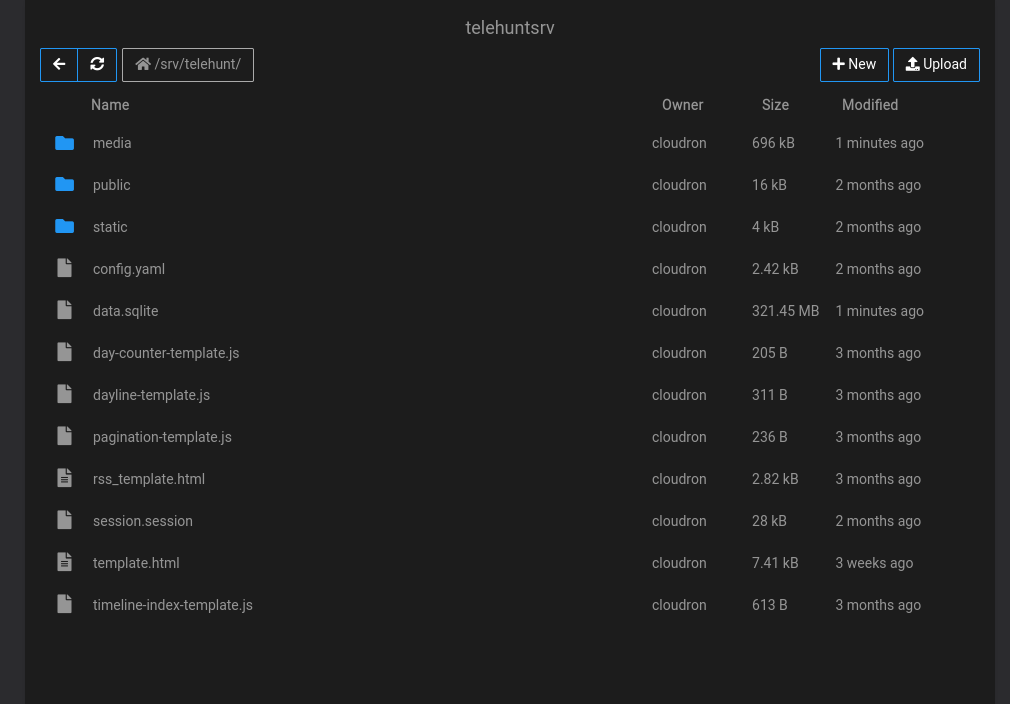
-
Can one cloudron run two Jitsi's on different domains ?@girish Oh that's really great !
I use different jitsi for different domains, for very small team but it's really neat if I could host two in the same server ! -
Filesystem Mount inside Container@Supaiku When I needed filesystems mount a few months ago (on top of sshfs mounts) I remember I struggled quite a bit to mount filesystems folders, but one thing worked :
- Create /srv/YourFolder
- Symlink that folder to the folder you want on the filesystem
- mount that path inside Cloudron
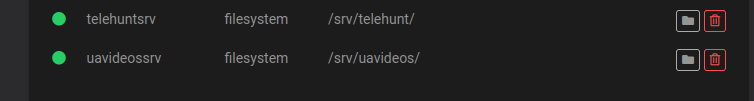
That's how I read SQLite files from other apps from say NocoDB or other cloudron apps.
-
contabo installation error@nebulon you're right, probably a network glitch
solution :
so I edited the cloudron-setup file, modified the line number 70 variable redo="false" to "true" and ran the install again, it all went flawless. -
Uninstalled apps stuck in the System Info pageOK I managed to find the culprit, apparently some of my external volumes storage mounts were mounted with an incorrect path, the weird thing is that they are mounted and I can browse the volume with the file manager but when cloudron run's a du on all the disks and remote storage, it fails when it arrives to these badly mounted storage volumes and stays there for ever.
SO, I'm going to have to remove them from their attached app, remove them from the volume section,
remount them properly and re-attach them to each app, it's gonna be a bit of work, but I want this to work without flaws like this
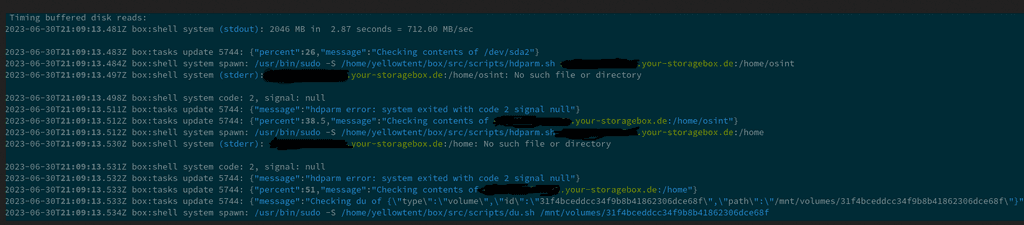
-
Uninstalled apps stuck in the System Info pageSolved!
Just for the sake of someone else stumbling into the same issue :
Backup SSHFS mount with hetzner storage box should always be mounted pointing to the exact sub folder where backup will be stored, so the path would be /home/yourfolder and the URL to the server should not contain any path.
Now, if you use the same storage volume mounted a second time, as a volume to be added to specific apps then the URL is always ID.your-storagebox.de and the path field is simply /
no need to specify any folder.The issue here is that I had it to mount the URL of the storage box ID.your-storagebox.de/home + / in the path
and that was the origin of the mess, the odd part is that it did mount and the volume was usable via the filemanager just fine, it's just that the hdparam.sh script would freak out due to this confusion in the path.Anyway, solved !

-
Deeplinking media files from external volumes@girish Thanks for taking the time to ponder on this !
Yes you got me right and I understand why it's not possible in the case of nocodb.
just FYI, the path nocodb use in the cloudron context to store uploaded files is
/app/data/nc/uploads/noco/{NameOfTheDatabase}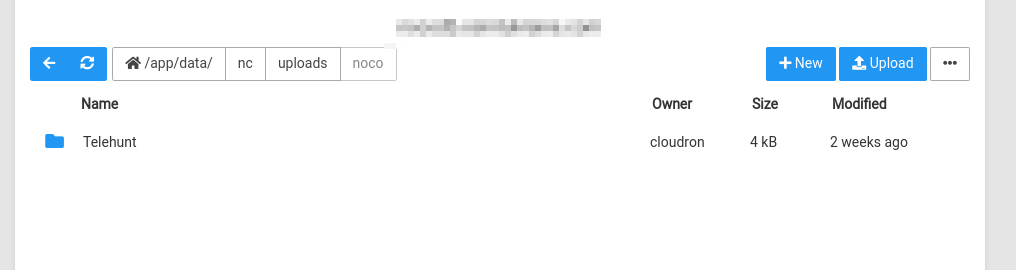
Your suggestion to link directly to the LAMP or to a static "mirror" of this is the path I finally went with, it's was the logical step since provided I can link to it, where the media is does not matter much.
i'm not yet releasing this publicly but it's coming !
Thanks for the help!
-
Request for npm packages so I can migrate my n8n instance@girish That would simply be amazing !